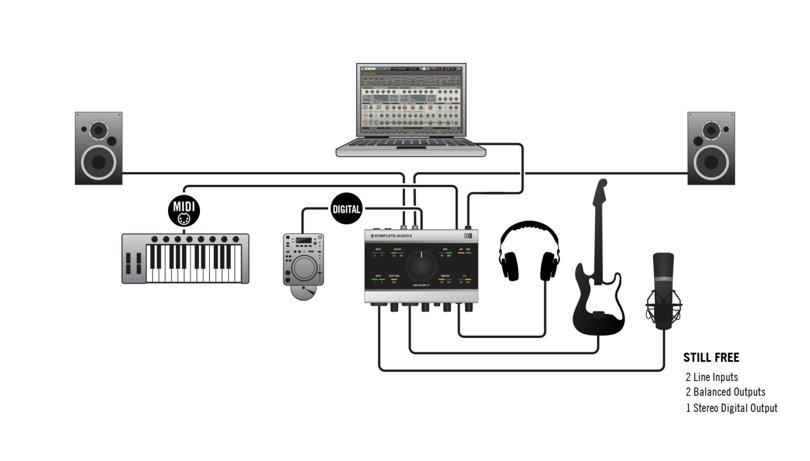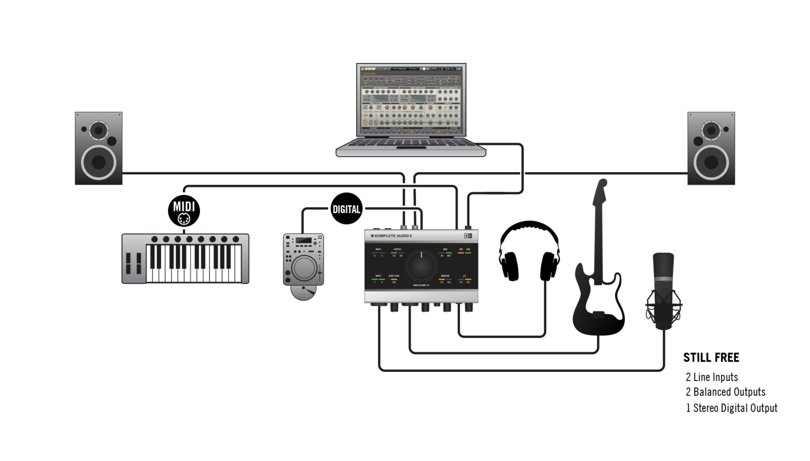-
Posts
452 -
Joined
-
Last visited
Everything posted by Larry Jones
-
Hey Erik! Just wanted to let you know -- since you're sounding a bit wistful about it -- that I find both your freeware threads super useful and I have bookmarked them and check them periodically. Bookmarking or searching seems easy enough to do, but you're right: they scroll down to oblivion if not bumped from time to time. For the most part that's just going to be your cross to bear, but... no good deed goes unpunished in this rotten, beautiful world. Thanks for your fine contribution to the forum. Your impulse to make this a better place is much appreciated!
-
You make good points, but a.) I lean way more toward finding the instruments I need rather than the instruments CbB might bundle, and b.) Haha, SONAR/Cakewalk has been around much longer than the three you mention, and is already more sophisticated and powerful than most competing DAWs, so it's "huge" enough for me.
-
Are you arming the track to record?
-
Your keyboard should act as both a MIDI controller and (assuming it has internal sounds) an audio input device. The MIDI data is transmitted to your computer via USB or the MIDI (DIN) connector on an audio interface. Actual audio (sound) from your keyboard is transmitted to your computer via a regular audio cable (or pair of cables if it's stereo) from the audio outputs of the keyboard to the audio inputs of your audio interface. You should be able to have both types of connections hooked up and working at the same time. Maybe you have forgotten to turn on input echo on the track you are trying to record? (PS: I have tried to remove these diagrams, but I can't figure out how, so I guess I'll just leave them. Maybe you'll find it useful. 🙃
-

MIDI input device not saved on tracks
Larry Jones replied to cwiggins999's topic in Cakewalk by BandLab
Don't now if my issue is related, but I've been seeing something like this with regularity the past month or so: The input to my MIDI tracks keeps switching from my MIDI controller (Nektar LX-61+) to my audio interface (Scarlett 6i6). I have to switch it back manually. The Nektar controller has also lost a bunch of DAW functions, roughly, it seems to me, at the same time as this I/O weirdness. As usual, I don't remember exactly when this started, so I can't blame Noel for a bad update. Or can I...? -
Great! Really good, useful information. Thanks for all your work on it. I learned a lot and have already started to use some of it.
-
Found your Google website and looking forward to Part 3 (and 4, 5 & 6 if you care to keep going). Good stuff.
-
Hi Johnny! The Front Page files open, but without the images. But you might want to consider putting links to the videos on the Tutorials section of this forum.
-
-
Wow, that's a pretty tall order! Do you play an instrument? If you do, you probably already know how to listen to a recording and pick out the instruments that were used. And if the instrument you play happens to be a keyboard (like piano), you have access to synthesized and sampled sounds that can mimic what you hear on a recording. But it seems to me if you're just starting out you should tackle something easy to begin. Play and sing a song as best you can, with whatever instrument(s) you can, examine the results and see how you can make it better. Don't give up. Ask questions here. It's about the journey.
-
Thanks, @Promidi. I wrote my post last night thinking I had tried everything (BTW, input was set to "omni"), but this morning I discovered something new: It turns out there were two instances of Addictive Drums in the project, and the one I was trying to use (through the AD interface) was not the "real" one as seen in my Track View. I don't know why I did this (it was a couple of years ago), but once I opened Synth Rack this morning and saw the two instances, I switched to the other one and it all works for me now.
-

Audio Output to Headphones Trouble
Larry Jones replied to ashley willis's topic in Cakewalk by BandLab
Ashley - Welcome to the forum. You'll probably get help quicker if you post your specs (computer, processor, OS, RAM, audio interface) like what you see at the bottom of my post here. There are millions of possible configurations. If we know what you're running we can assist you better. -
I opened a two-year-old project in hopes of finally finishing it, and ran into this problem: The MIDI instruments (Addictive Drums, Dimension Pro and True Pianos) all play as expected from the MIDI data on the timeline (recorded long ago), but I can't trigger any of them with my keyboard (Nektar Impact LX61+). I can see MIDI activity on the meters, but no sound. I have checked the I/O, and the settings seem to be correct (I don't know much about MIDI settings, but these settings match the settings on another project where everything is working). If I add a new MIDI instrument, that instrument works as expected, and all the old and new audio tracks are fine, too. Further complication: I use the loops in Addictive Drums, and now I can't hear them in the AD preview (the preview cursor doesn't budge at all), nor can I hear anything when I trigger individual drums with the mouse. Something has changed in my system, because obviously this all worked when I created this project in the first place. It's worth mentioning that these days when I Insert|Soft Synth, the input defaults to my audio interface, and I have to manually change it to my keyboard controller. I've looked at all the settings in the track pane and in preferences, but I don't know what I'm looking for, and the only thing that seemed out of order is that the old project apparently was recorded at 96k, and my current default sample rate for new projects is 44100. I don't know if that would cause this problem, but wouldn't CbB respect the sample rate of an existing project and continue using its original rate regardless? Does anyone know how I can get back this lost functionality? Thanks!
-

Melodyne Kaput - Worked Last Session
Larry Jones replied to razor7music's topic in Cakewalk by BandLab
If it's not already there, try putting your cursor inside the created Melodyne region on your Cakewalk timeline. This has worked for me when Melodyne failed to display the blobs. -

Will CbB work on a Windows 7 install
Larry Jones replied to Toddskins's topic in Cakewalk by BandLab
You must have the 64-bit Win 7, I believe. -
That's what I was referring to. I read the first couple of posts and never went back to see your solution. Thanks!
- 6 replies
-
- 1
-

-
- now marker
- playback
-
(and 1 more)
Tagged with:
-
If you do as Lynn says it will set a marker without stopping the playback. But in the current version of CbB that marker is NOT the place the cursor will go to when you stop playback. If you hit "STOP" the transport will just stop. I don't know if there's a way to customize such a transport behavior. It used to be that if you hit "W" during playback the transport would return to zero (or to the beginning of a loop) and stop. After one of the latest updates, if you hit "W" the transport returns to zero (or the beginning of a loop) and keeps playing. Somebody brought this up in this forum and there didn't seem to be any way to go back to the way it was (which I think was better), so I'm guessing you won't be able to find a fix for your issue, either, but good luck!
- 6 replies
-
- now marker
- playback
-
(and 1 more)
Tagged with:
-

Midi input triggered but no sound?
Larry Jones replied to Benjamin Huang's topic in Cakewalk by BandLab
I can't specifically answer the question, but I can say that I have a Nektar MIDI keyboard that has faders and transport controls, and the only way it can work as both a MIDI controller and a DAW controller is to install a specific driver. So you might check with the manufacturer of your keyboard and see if there is such a driver for it. -

General Error on Save (Workaround Found)
Larry Jones replied to Larry Jones's topic in Cakewalk by BandLab
Thanks as always, @scook! I hit play and rewind a couple of times and I was able to save my project. -
What does this mean? When I save this project, it appears to be saving it, but then a message box pops up titled "Cakewalk," with the message "General Error" and an OK button. No further information. I can keep working on the project, but yesterday I got this same error on closing the project and I retried a few times, then I just closed the project, hoping one of the save attempts worked. But no: I can no longer open that project because "The file is truncated." Opening in safe mode gives me an empty project. Today I'm working on an old safety copy of that project, and it's been fine for eight hours (saved several times successfully), but now I'm back to "General Error" when I go to save. I get the same error when I try to save a copy. Anybody have an idea about this, or seen it before? Thanks! UPDATE: The last thing I did before the above problem happened was to archive four MIDI tracks and four audio tracks, I just un-archived those tracks and I was able to save the project. Don't know if these things are related, but thought I'd mention it, just in case.
-

What's My Prognosis with Windows 7?
Larry Jones replied to razor7music's topic in Cakewalk by BandLab
Include this article and this one in your research. -
No reason a 2012 Windows 8 PC wouldn't work, as long as it's the 64-bit version. I'm using a machine at least that old, although it's running Win10. As I recall, though, there's an 8.1 update that you should get from Microsoft.
-
Thanks for clearing that up for me, @msmcleodMark. Generically, I've always thought timbre refers more or less to tone, which led me to think that "multitimbral" would refer to a voice or an instrument with many different tonal facets, as opposed to completely different voices or instruments singing and playing completely different notes and rhythms.
-
Not much of a synth/MIDI expert myself, but I'm guessing the OP means a soft synth capable of playing a bunch of different instruments simultaneously on different MIDI channels. I'm vague on the terminology but would that be "multivoice?" Or some other "multi-?"
-

Please PLEASE help me; I am going CRAZY!
Larry Jones replied to gjdagis's topic in Cakewalk by BandLab
I'm going to have to defer to someone smarter than I to figure out your issue here, but while we wait for that person you should maybe ask yourself what are you doing differently from the good old days when it always worked? And why are you turning off your audio interface?