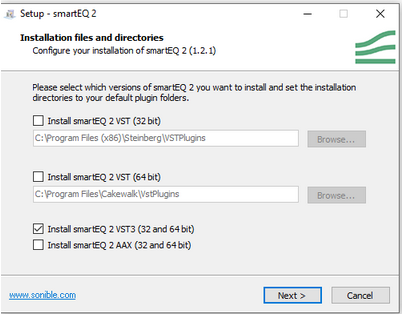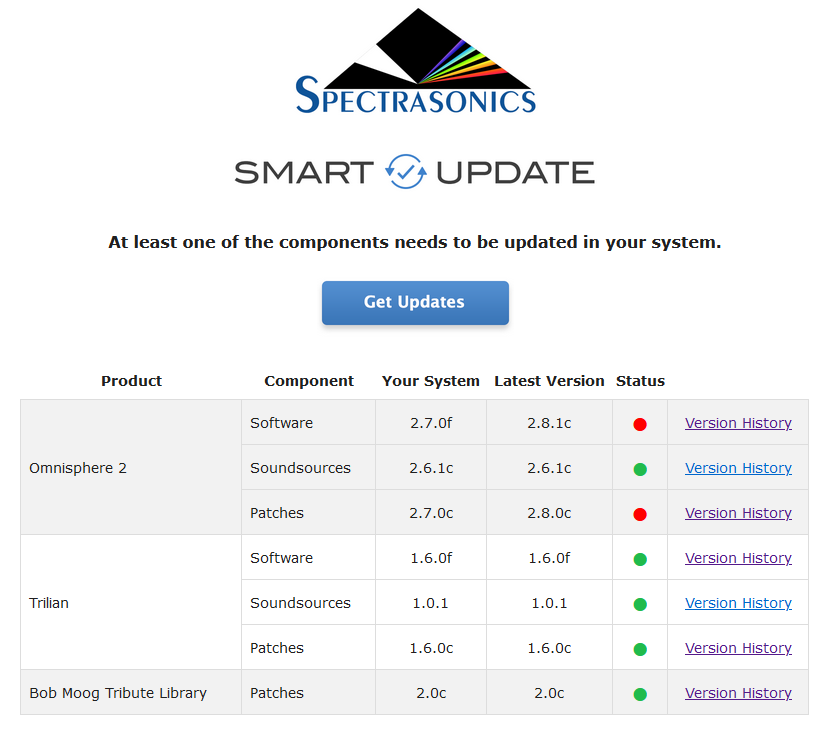-
Posts
3,637 -
Joined
-
Last visited
-
Days Won
16
Everything posted by TheSteven
-
Voxengo Black Friday Sale 25% off November 24, 2021: Dear Voxengo users, Until 1st of January, 2022 you can purchase individual Voxengo plugins and Premium Membership, at 25% discount. By purchasing 2 or more individual plugins you will get an additional discount. All three discount periods combined into one!
-
I can't get the presets working Electra DSP... anyone else run into this? NM - found tech support reply I missed seeing saying that it doesn't have any presets.
-
What are your favorite Kush plugins?
-
Thanks, been thinking of digging out my old studio cassettes and transferring to MP3 or wav formats.
-
Just spent a few minutes playing with it. Overall impression is not bad. Trying it on a vocal that's all over the place dynamically and it does a nice job without squashing the life out of the track. The 'air' and 'harmonics' (for this vocal) add a nice touch. Compared it to RVox and it's quite similar but liking UltraVox more.
-
Rats, now at $45
-
I downloaded it & installed and activated the demo. Can't get it to process audio in either Cakewalk or FL Studio. The GUI shows it's getting input, controls work but acts like it's completely bypassed - all eye candy, nothing for the ears. I'll open a ticket sometime this weekend if I have time... Nevermind - just tried it again an it's now working in Cakewalk.
-
And XO can seamlessly use all those one-shots and other drum samples that I've been collecting over the years...
-
You don't need an iLok dongle, but you're still using iLok.
-
You authorize the license with iLok, the license can either be installed on your machine or on an iLok dongle. You can run the iLok License Manager to verify if you've activated the license or not. If you haven't installed the iLok License Manager take care of that first. Next - the plugin itself needs to be installed somewhere where your Cakewalk scan path can find it. If your screen shot is correct... You are only installing the VST3 versions - check your VST3 folder (C:\Program Files\Common Files\VST3) and see if you can find smartEQ2_x64.vst3 If it's there then you probably should check the VST scan log to see if it got scanned.
-
Abandonware is not the correct term and has the wrong connotation. They still regularly update their stuff (presumably bug fixes, as I don't recall seeing a change list in a while), they're just not offering new kits or pieces. But I still like the sound of their kits and XO, which was their most recent was the most recent addition, gets a lot of use. I find with XO I can pretty much dial in what ever drum sound/type I'm looking for and then get back to song writing.
-
I own all except for Simplon & Micro I'm seeing $45.15
-
Scaler links: https://www.pluginboutique.com/meta_product/3-Studio-Tools/93-Music-Theory-Tools/6414-Plugin-Boutique-Scaler-2
-
Mirage gets a huge free update FrozenPlain's VST/AU sampler engine, Mirage, has recently received a big free update with features such as: New GUI with a different style for each sample library New reverb, delay and phaser Reorder the FX New Filter ADSR If you own a Mirage library check for email from Frozen Plain for update links. There's a new set of video content regarding this update: What's new in V2 | Mirage Overview | Youtube channel Black Friday sale is next week https://frozenplain.com/shop/ In celebration of the v2 update for Mirage and for Black Friday, FrozenPlain will be running a sale for 1 week from Monday 22nd November 00:00 to Monday 29th November 23:59. You'll get a reminder email when the sale starts. 4 products will be on sale at 50% off: Cinematic Atmosphere Toolkit – $99 $49.50 Wraith – $59 $29.50 Scenic Vibrations – $59 $29.50 Slow: Mirage – $59 $29.50
-
41 cents cheaper than if you buy it directly from AudioDamage with current 40% off sale!!!!
-
and add the Dragonfly reverbs to the worthwhile freebie list https://www.pluginguru.com/products/dragonfly-reverbs/ Also links to previously mentioned items: https://www.meldaproduction.com/MCharmVerb https://valhalladsp.com/shop/reverb/valhalla-supermassive/
-
Continua looks interesting... https://audiodamage.com/collections/plugin-instruments/products/ad051-continua
-
Going by date of DLL last Trillian update was 6/28/21
-
Omnisphere updates (LOL I probably missed the announcement posted on this forum...) Omnisphere Software 2.8.1c (Version History) Includes the following features and fixes: Fixes graphics performance issues on macOS Monterey Fixes issue where Logic Pro did not register the correct Multi-Output bus configuration for the AU plugin Fixes issue where loading VST2 or VST3 presets from a Host could cause incorrect Patch info to be displayed on the GUI Fixes issue where the Synth Wavetables menu could display an empty "Sonic Extensions" menu for "FX Only" SE installations Sonic Extensions compatibility New Arpeggiator features: - New “Strum” step modifiers simulate guitar strumming. Specially featured in the “Nylon Sky” Sonic Extension, these modifiers can be used in any patch in Omnisphere - New "Humanity" knob controls the amount of randomization applied to individual note start times - New "Dynamics" knob controls the amount of randomization applied to individual note velocities New Modulation Targets: Arp Humanity and Arp Life Adds value-snapping detents for the Envelope ADR parameters on the Layer Pages and Custom Controls. Detents are only added when the Envelopes are host-synced. Holding down Shift while dragging the ADR controls allows continuous value adjustments Fixes issue where the Harmonia Mix parameter value could be wrong after loading a patch Fixes issue in Shared Signal Path mode where disabling Layer A could create clicking noises in audio from Layers B-D Fixes zippering artifacts for the Aux Return parameter on the Part Effect Racks Fixes issue where simultaneously changing the Soundsource "Reverse" parameter for 2 or more layers could cause loading failures Fixes issue in Shared Signal Path mode where disabling Layer A caused the Ring Mod effect to sound incorrect on Layers B/C/D Fixes issue where Key Tracking and other sources would not work when Solo mode is On Fixes issue where Filter Key Tracking in Solo mode did not handle release events properly Fixes issue where changing the Master Filter cutoff and resonance simultaneously could corrupt the audio output Fixes issue where the Master Filter was adding audible lowpass filtering at host sample rates above 44.1kHz Fixes issue where LFO rate was incorrect after changing the sample rate Fixes issue where envelope parameter data was loaded incorrectly for some patches Fixes issue in Arpeggiator where Step Dividers, in conjunction with Chord mode, did not play properly Fixes issues with Arpeggiator preset menu Fixes crash in Live Mode pane that could occur when rearranging Parts Fixes crash that could occur when a Soundsource started playing for the first time Fixes Patch Browser synchronization issue where the Category filter could be incorrectly reset to "All" while changing patches Fixes issue in Browsers where exiting Sound Match mode did not return to correct prior patch library Fixes issue where the wrong Mini-Browser could sometimes be shown after closing the full multi-browser Fixes issue where Browser’s rating stars could be overwritten by “MIDI Learn” text sometimes Fixes issue where switching patches could cause audio glitches Fixes issue where arrow steppers on mini browser pane could step thru patches when mini multi browser was displayed Fixes issue where note timing adjustments made to the Trigger Mode setting were incorrectly scaled by the Clock Speed parameter Fixes issue where setting polyphony (# voices) to 64 could cause the plugin to stop responding to Note On events Fixes issue where modulation highlight graphics for GUI controls did not always get reset after a patch load VST3: Fixes issue where "Enter Value" feature for manually typing in automation values did not work VST3: Fixes issue where host automation values changed after closing/opening the GUI VST3: Fixes issue where VST3 Hosts added a resizing handle to the VST3 plugin GUI VST3: Fixes issue where changing the Clock Speed parameter did not work properly Mac Only: Fixes issue where modulation highlight images were not getting drawn for some knob-style controls Windows Only: Fixes graphics rendering issues for images displayed on the Custom Pane Windows Only: Omnisphere Standalone app updated to v1.1.0d. Resolves Windows system DLL loading issue Omnisphere Patches 2.8.0c (Version History) Includes the following features and fixes: Adds Arpeggiator presets using new "Strum" modifiers
-
Not today? I don't actually expect v3 out this year and maybe not next or the following either. I mean they just came out with new marketing engine via library additions - are they going to tank it by coming out with a new version? Really disappointed with current direction. I think the release of the library packs signifies that base program is semi-frozen and that upgrades will be bundled into and limited to the libraries themselves. Of course maybe I'm just a cynical ***** and I'm wrong, but we'll see... I'd be real happy if they added an MPE enable toggle to v2.
-
I agree. I'd rather have elicenser or iLok rather than this 30 day model...
-
Looks like it's 365 days for offline licensing and 30 days for online.
-
Not sure where you saw once a year... unless you were joking. Per web site