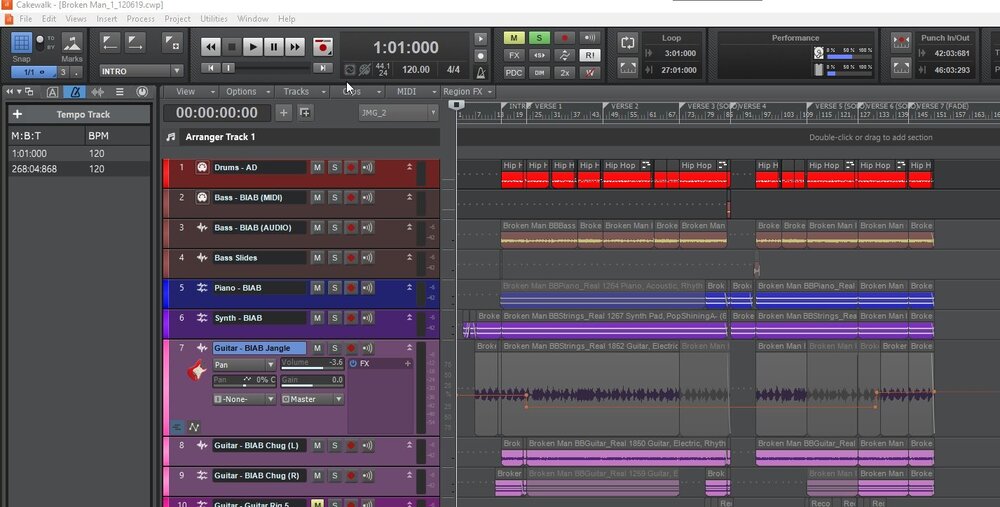-
Posts
263 -
Joined
-
Last visited
Everything posted by Skyline_UK
-
An enjoyable listen, the frequencies are well balanced, a nice mix. 🙂
-
I was thinking of doing one or two 'hints/tips' videos and was wondering if anyone could recommend a good screen capture application? I've tried Debut and OBS and was not impressed, you have to go through all manner of hoops, other app installs, etc. There must be a product out there that simply talks to DAWs without having to have a degree in computer sciences to use!
-
Thanks guys, comments much appreciated. 👍
-
Many thanks for the reactions guys, much appreciated. ☺️
-
It must be project completion week for me ... two projects boxed off in as many days. I heard someone on TV use the expression 'It's a zero sum world' and it immediately suggested a song to me. The lyrics came fast, which was a change, I usually get a handful of lines at first but then have to spend days wrangling the rest out. Anyway, I'm quite chuffed at the end result in this case. You Tube - "Zero Sum World"
-
Great song, superb production, cracking guitar work, and I'm so jealous of that voice. 😊
-
I know, I should have been a lot more productive during lockdown, but..... Here at last is a new song. https://www.youtube.com/watch?v=hyVtIjvM0lk&t=11s Lyrics and some details of the production can be found here: http://www.johnsongs.com/young_world.html
-
Check the new tempo inspector where tempo nodes are listed. In my case an unwanted node would appear in pre-update projects way off to the right of the project where there are no other events.
-
Have you looked at the tempo inspector to see if a phantom node has been created by CW way out beyond the project?
-
Here's a typical pre-update project. The tempo was 120 throughout, the only envelope is a pan one. Post-update: (i) Shift F (fit project to screen) doesn't work, it fits the project to where the last pan node is, bar 150 leaving space to the right. (ii) In the tempo inspector you can see a phantom tempo entry at 268:04:868, the logic for this being placed there a mystery. If I go to bar 268 there isn't anything there. This happens on every one of my pre-update projects. The workaround is simple of course, delete the phantom tempo node, Shift F then works. Edit: I couldn't send the zipped CWB at it's 5.3 and there's a limit on the forum messaging of 4.8? Edit: CWP file sent.
-
I noticed this happened when loading pre-update projects. Only after spending ages doing that thing where you select/delete space on the right in search of errant MIDI events! I posted about this but had no response. I don't know if it's fixed or not, I don't download early access re-builds.
-
Could there be a command 'Render Region FX' in the list of Commands under the buttons in the Custom Module? I'd like to make a dedicated button for it to save having to do Right click - Region FX - Melodyne (in my case) - Render Region FX every time. Thanks.
-
Are there any lengths to which Noel will not go to in supporting us and aiming for perfection? No is the resounding answer. 🙂
-
When will build 147 pop up on loading as an official update?
-
I assume this is just an Early Access Build at the moment? When I open CW it's not being prompted.
-
I just applied the update and SHIFT +F doesn't work as before. Instead of optimising the view of the project, which the key binding setup says, it equalises the track heights but only truncates the view to about half way across the screen as if there are invisible events after that, which I know there aren't. I've loaded a few projects and the fault is the same. I use SHIFT +F a lot - every few minutes when working on a project - so this is a big nuisance. Edit: All works as before in a new project, but all previous projects are affected. Edit 2: No, it appears random on previous projects, some load and SHIFT+F works and others don't, for no apparent reason. I loaded one project and did the 'delete all to the right' (even though there is nothing there) and SHIFT+F then went into toggle mode: do it once - full project as expected, do it again and the width of the project is truncated to under halfway, repeat ad nauseam. There is something not right here! Edit 3: Explanation. But still a bug? When I opened the Tempo inspector in the offending projects, somehow a rogue tempo node had been inserted, in one project where the last tempo change was at bar 52, a 'new' tempo change appeared at bar 192!! I checked my other projects and this is what has happened when loading each one - phantom tempo changes I couldn't possible have inserted, usually after bar 180 or thereabouts.
-
Many thanks for all your efforts lads! Much appreciated. 👍
-
Ok, I admit I do exactly the same. 😳😁
-
Hm. I use Eset Nod32 Anti Virus and will try that. Thanks.
-
100% agree! Dreadful inducers of latency. I also have stopped using FabFilter products for the same reason.
-
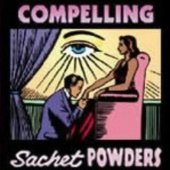
Struggling with vocals in the mix
Skyline_UK replied to RICHARD HUTCHINS's topic in Cakewalk by BandLab
Pull all the other track volumes down so the vocal track is comparatively louder? -
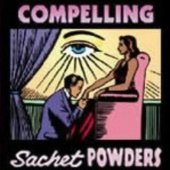
[CLOSED] Cakewalk 2020.10 Early Access
Skyline_UK replied to Morten Saether's topic in Early Access Program
Still not sure I understand articulation maps. Will it help me, for example, when using RealGuitar, where presently I put music notes in one section of the PRV and articulation notes lower down for upstrum, downstrum, muted strings, etc? -
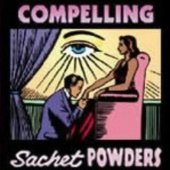
How to get rid of a redundant envelope on a track?
Skyline_UK replied to Skyline_UK's question in Q&A
Thanks scook, that's done it! Oddly enough when I Shift-clicked on it a tool tip came up saying 'Orphan'! -
There's an envelope on a track but there's no reason for it to be there. Perhaps a while ago on the project I'd placed it there to operate a plugin or something, but whatever it was it's now an 'orphan' and I can't seem to delete it. I tried dagging the events to a new track but the wretched envelope came along to. I don't suppose it's doing harm but I 'd nevertheless like to delete it. But how??
-
My PRV has lost sync with with track view behind also! 😡 I also strongly suspect it's been jiggered by one of those finger slips on a keyboard key somewhere. Surely there must be a way of getting them back in sync again?? I've searched the online manual but it's one of those things where you're not sure what text to use.