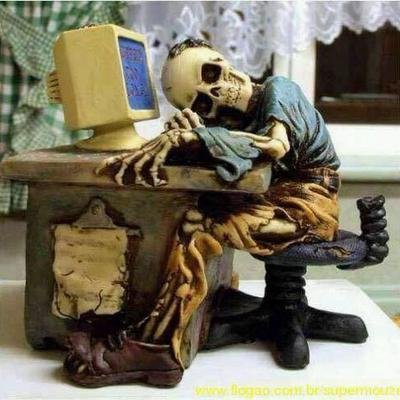-
Posts
336 -
Joined
-
Last visited
Everything posted by Skyline_UK
-
I can't remember how to bring up the track header properties table where you specify what you'd like to show or hide in audio and MIDI track headers, i.e. in the case of MIDI: Inputs, Outputs, etc. I think the items are called widgets? Somehow I can't remember and can't find a reference in the help documentation. 🙄🤪 FOUND IT! Please ignore.... 😊
-
Studio One. It's high time CW Sonar had a similar facility.
-
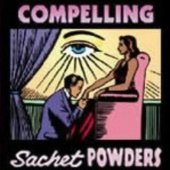
Backstage Pass and Sonar Pricing
Skyline_UK replied to norfolkmastering's topic in Cakewalk by BandLab
Just my 2p's worth: I hate 'subscription' business models with a passion. It's a form of intertia selling. It all started years ago with gym memberships, where it dawned on companies that young people tend not to check their bank statements (especially when they're not on paper anymore), and only realise a year after they stopped attending the gym that they laid out hundreds of pounds in direct debits. Now it's weekly recipe boxes, exercise bike regimes, pet food boxes, software, online films, and a zillion others, not to mention charities that all jumped on the bandwgon when they recruited whizz-bang marketing directors from the private sector. "Look, it's only £x a month, a snip." It's a personal thing with me. I won't subscribe to anything, Guitarist magazine being the exception. -
Da!
-
-
Stop giving me palpitations guys! Just when I'd resigned myself to never seeing anything new this side of Christmas 2025.... ?
-
I check every day. I know, I know, it'll be ready when it's ready. ?
-
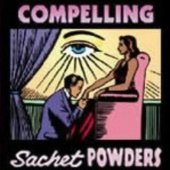
Snap and Snap To enabled in PRV but not working?
Skyline_UK replied to Skyline_UK's topic in Cakewalk by BandLab
That's what I'm getting. ? Tim, I have my snap intensity at 'Extreme'. -
I've never had this before. With snap enabled in the PRV, and 'snap to' I can drag notes to wherever I like in a current project and there is no 'tugging'! The note goes where I put the cursor and won't pull to the correct snap positon. Have I accidentally turned something else off that is affecting this?
-
I need to delete 250 of the wretched things. Searched the forum and the 'Filter' method doesn't work. Nor does the Event route work - they don't show in there ?!?! Any ideas?
-
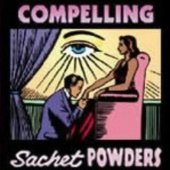
Introducing Cakewalk Next and our new brand identity
Skyline_UK replied to Jesse Jost's topic in News & Announcements
I would love to see a 'repeat last action' function! -
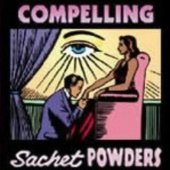
Introducing Cakewalk Next and our new brand identity
Skyline_UK replied to Jesse Jost's topic in News & Announcements
I shall no doubt buy whatever comes next. Although, it does involve an act of faith: I understand the Sonar about to be launched is what I already have but with re-jigged better graphics, which is nice, but that's it for the time being. But my experience with the guys at the heart of this product tells me it's ok to make that leap of faith, so I will. -
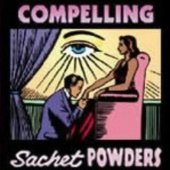
Introducing Cakewalk Next and our new brand identity
Skyline_UK replied to Jesse Jost's topic in News & Announcements
I will never pay a 'subscription model' for anything. It's what my dear Mum used to call a 'catch-penny'. It's rapid growth in other areas of commerce, starting with gym memberships, now weekly food recipe boxes, pet food boxes and Lord knows what, has parallelled the trend of many people these days not bothering to check all activity through their bank accounts and being shocked one day when they find they've been paying a Direct Debit for something they stopped using months or even years ago. A super wheeze for the businesses offering subscription models, mainly because it disguises the true cost to the renter as 'an easier way to pay'. But it's not for me, sorry. I don't wish to cast aspersions on the motives of the folks currently deciding the new pricing structures; I'm sure they are considering our best interests, but there are obviously also business concerns and the siren voices of subscription lock ins must be wailing in the background! I am quite happy to buy software outright, and even pay for annual updates, but I will never rent any software. -
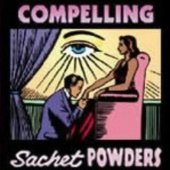
MP3 Encoder doesn't memorize last setup
Skyline_UK replied to Rogério's topic in Cakewalk by BandLab
Try this instead. One of the best tools I ever bought. Sonnox Codec Toolbox -
But I've got that phenomena again where Shift_F leaves space at the right as if there are events there somewhere. I've viewed Events and there is in fact nothing there. I've deleted nothingness for hundreds of bars - still Shift_F won't fill the screen. It's ages since I had this happen so forgotten any other remedies. Are there any?? ?
-
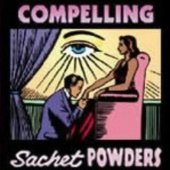
viewing System Exclusive data?? SOLVED
Skyline_UK replied to John Vere's topic in Cakewalk by BandLab
The data, i.e. the non 'Empty' ones. -
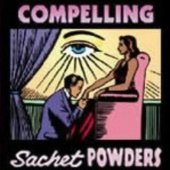
viewing System Exclusive data?? SOLVED
Skyline_UK replied to John Vere's topic in Cakewalk by BandLab
I wish there was a way in the Sysex View to delete all entries in a MIDI file en masse . I always have to go to the Events View, apply the filters to see only the Sysex entries and delete them there. -
He's having trouble activating apparently: HELLO WORLD! FOR SOME TIME NOW I CAN'T EXPORT MIXES. COMES OUT THE WINDOW "Saving is prohibited: you have not activated Cakewalk." I DIDN'T DO ANYTHING. IT DOESN'T WORK. I HAVE ALREADY REMOVED CAKEWALK TWICE. IT'S THE SAME THING. FRIENDS!!! TELL ME HOW TO ACTIVATE. IN THE PROGRAM ITSELF IN THE HELP I CLICK "UPDATE ACTIVATION" I AM THROWN TO THE INTERNET EXPLORER, AND IT DOES NOT FIND THE PAGE. WHAT DO YOU GUYS DO???? PLEASE HELP!!!!!!!!!!!!!!!! SOS!!!!!!!!! SOS!!!!!!!!!!!!!!! SOS!!!!!!!!!!!
-
This one is about the regrets we all have throughout life and the prospect of working through them. Enjoy! "Lost on the Breeze"
-
Well, the link talks about it all as a 'funding round', which in short simply means rolling over maturing loans and continuing to borrow shed loads of money. And those agreeing to lend often want a say in how things are run. Ah well, back to our real concern, whither Bandlab and will anything change with Cakewalk? I've never understood how the costs of Noel and team (bless them all) have been funded, obviously cross-subsidised from other parts of the BL empire. But one day perhaps someone will make a decision based on a credo told to me many years ago by a then boss: "The quickest way to make profit is to stop doing things that lose money." BandLab stopped publishing Guitar Magazine here in the UK in January, opting for a 'digital version'. I wonder if they were losing money after acquiring it and failing to compete with Guitarist magazine?
-
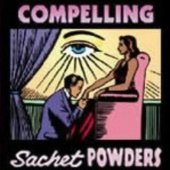
GPU audio potential finally unlocked! Is CbB ready for it?
Skyline_UK replied to Teegarden's topic in Cakewalk by BandLab
I don't understand all the gobbledegook. Does it mean you now have to have a powerful graphics card as well as a powerful PC? My PC was spec'd for audio and I didn't opt for an expensive graphics card for it. -
I use Melodyne a lot ?and every time I've finished with altering a clip and want to render it I have to choose Right click/Region FX/Melodyne/Render Region FX. I can't seem to find a way of reducing this to one click. I've got a one click launch of Melodyne on the Custom panel of the Control Modules but can't find a similar one-command to execute. Have I missed it somewhere?
-
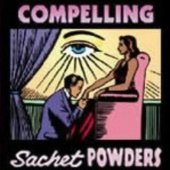
Set midi clip tempo independent of project tempo?
Skyline_UK replied to Mo Jonez's topic in Cakewalk by BandLab
Did you ever find a way to do this? I've got a MIDI clip at 80bpm and need it to be 160bpm, similar to the project I want to put it in. It seems odd there isn't a way of doing this short of manually re-inputting all the beats. -
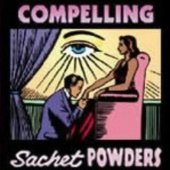
How to extract MIDI drum track from drum MP3
Skyline_UK replied to Skyline_UK's topic in Cakewalk by BandLab
Many thanks John, I'll study that video. I downloaded MIDI files and they all have the 'correct' drum part, but somehow that YT actual isolated part has a certain tiny 'skip' swing which I can't quite put my finger on. As Lord Tim said, the kick is imparting a groove; certain push or pull to the pattern. It's a very smart piece of drumming.