-
Posts
1,495 -
Joined
-
Last visited
-
Days Won
2
Posts posted by Jonathan Sasor
-
-
As 2021.06 has now been released, Early Access is now closed. Thanks to everyone for your participation! Please refer all future comments to the official feedback thread here:
-
 2
2
-
 1
1
-
-
1 hour ago, Marc Venturini said:
Hello,
Thanks for the updates!
I apologize if this is not the right forum for this question, I'm new to Bandlab and don't read English very well...
Will it be possible to use the East-West OPUS player in Cakewalk soon, please?
Kind regardsIs there a specific issue you're having with OPUS?
-
Likely something weird going on with your Visual Studio redists in Windows. I'd check to make sure you've got Windows updated first, and if that doesn't resolve it, try manually uninstalling the redists, and then running the Cakewalk installer (which will then replace them). I'd start with the VS2019 redistributable first if you uninstall them, but Cakewalk installs the 2019 (which includes 2015 and 2017 revisions) and then 2013 and 2010 as well.
-
3 hours ago, Jean-Philippe ROGER said:
Hello !
Is it normal that when using the external effects, the sound card outputs are seen as a stereo pair even though the track is mono?
Thank youYes, this is a known limitation with the External Insert currently.
-
Just now, Michael Reynolds said:
@Noel Borthwick Thank you for the reply.
I'm sorry but I'm not sure what you mean by "reference test project". Should I upload my project here?
Yes, I am using the latest version of Cakewalk and Massive X.
This issue happens even if I only have a single track in the entire project, as long as that track is an instance of Massive X.
yes, can you please upload either the .cwp or a link to the project via dropbox/google drive, etc. You can also PM Noel and/or myself with the link with the details if you don't want to attach to the public thread.
-
1 hour ago, jandlab said:
I rebooted and repeated the issue, one audio track, no plugins. WAV selected this time, no file name.
Dmp is attached. This was my first export since the Mycloud drive was installed.
Based on what I can glean out of your dump file, it's crashing in the kernelbase after doing a bunch of stuff related to the WD Desktop App. I'm guessing that's what's likely having an issue. Also, make sure you get the latest Cakewalk build (175) as that has had some changes to the error handling that are not as aggressive as the previous release (build 144).
-
 1
1
-
-
Once again, thanks everybody for your participation with Early Access! Build 175 is now available to all by going to Help | Check for Updates. You can now post any related feedback to the official release feedback thread.
-
 1
1
-
 2
2
-
-
7 hours ago, u-u-u said:
Concerning the bandlab integration: I've just come back to Sonar (Edit: haha, sorry: Cakewalk :D) to see whether this now provides a good workflow for sharing simple projects with my band mates.
Looks very cool!
For now I just tried opening one of my existing bandlab projects... seems to work fine. Also seems to be a quick way for extracting MIDI and wave stems from bandlab.
On question though: It seemed to me as there is only the possibility to upload Cakewalk projects as new bandlab projects, not as revision of existing ones. That would be really great! Or does it work already and I just didn't find it?
If you publish the same project more than once, it uploads as a new revision.
-
14 hours ago, Mark said:
I think I have an item not reported, as yet. I just installed the 2021.04 (build 144) version today, and I imported 3 new projects for mixing. I encountered the same tempo-reversion issue with each project. I think the steps to reproduce are:
- Create a new project with sample rate, bit depth, and tempo (& name & location, of course) using File | New
- Import audio tracks
- Start assigning audio tracks to track folders
Note now that the tempo indicator in the control bar has reverted to 100 bpm (no matter what initial tempo was assigned).
I can't seem to reproduce this, can you upload some example audio? Possible there's some kind of special formatting to those particular files.
-
What @scook said 👍
-
 1
1
-
-
Just now, greg54 said:
Didn't work for me.
Are you seeing anything in the soft synth tab of the Add Track flyout?
-
Just now, greg54 said:
Didn't work for me.
Are you seeing anything in the soft synth tab of the Add Track flyout?
-
Just now, greg54 said:
Didn't work for me.
Are you seeing anything in the soft synth tab of the Add Track flyout?
-
The new plugin menus require a click on "Soft Synths..." from the Insert menu
-
-
@Cédric Lawde This will be fixed in the next installer build, but you're seeing the 0 KB PC2A file because there was an issue with where the installer was packaging localized versions of the PC2A .dll files. If you run the installer again in English you should see a proper PC2A file.
-
 1
1
-
-
Just now, Cédric Lawde said:
try doing a manual VST rescan in the preferences and check the boxes for rescan failed and rescan existing plugins (turn those off after the scan completes).
-
@Keni if you run the rebuild_2 version of the installer, you shouldn't get any errors trying to insert pc2a. That said you're not getting anything you don't already have with CA2A, but not everyone else has that. 👍
-
 1
1
-
-
@Ron Mendoza @kday Please try the main link in the first post again, it should now say Rebuild_2 on the installer, and this should fix PC2A for you.
-
 3
3
-
-
1 hour ago, Frank DeFede said:
I seem to be having a problem with the SAMPLE RATE and the BUFFER SIZE. All of a sudden I will start to get noise, and I see that the SAMPLE RATE and BUFFER SIZE have changed. I can sometimes adjust it back to where it was, but a lot of times it ends up with my computer crashing with the blue screen of death.
I believe the project sample rate is set to 48khz, and buffer is 1024. Things go bad when it switches by itself to another setting i.e. 256 buffer, and the sample rate changes to something else. I am using a Presonus Firestudio Tube. it using a universal control to set the sample rate and the buffer size.
I don't know, maybe my presonus is going bad or maybe just me. If anyone can give me input on this it is much appreciated.
Thank you!
If the sample rate is getting flipped while you're in the app, I'm guessing something else is trying to access the driver while you're using it in Cakewalk. Make sure you're running in ASIO, check what your default audio device in Windows is and what the sample rate is set there if you're using the PreSonus for Windows playback too.
-
1 minute ago, John Vere said:
This turned into an long post that only needed a “ Yes absolutely you can”.
I made a video about optimize for on board audio. You should use WASAPI EXCLUSIVE. My guess is that you didn’t set your master output properly.Shared should also work, you just can't manually adjust the latency. WASAPI Shared is what Windows is using for the OS, so no reason that shouldn't work for your integrated card assuming you hear anything at all from the machine.
-
You want MME for the audio driver on the Playback and Recording tab of the Audio category.
-
12 minutes ago, Marcello said:
Wasapi doesn't work, cannot hear anything
Setting the driver mode to MME should work for an onboard card.
-
Some updates just require a little more time in the oven. 😎
-
 5
5
-
 2
2
-



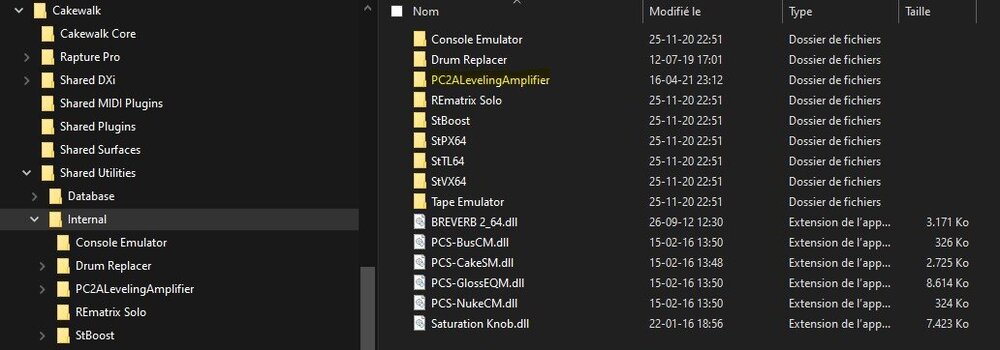
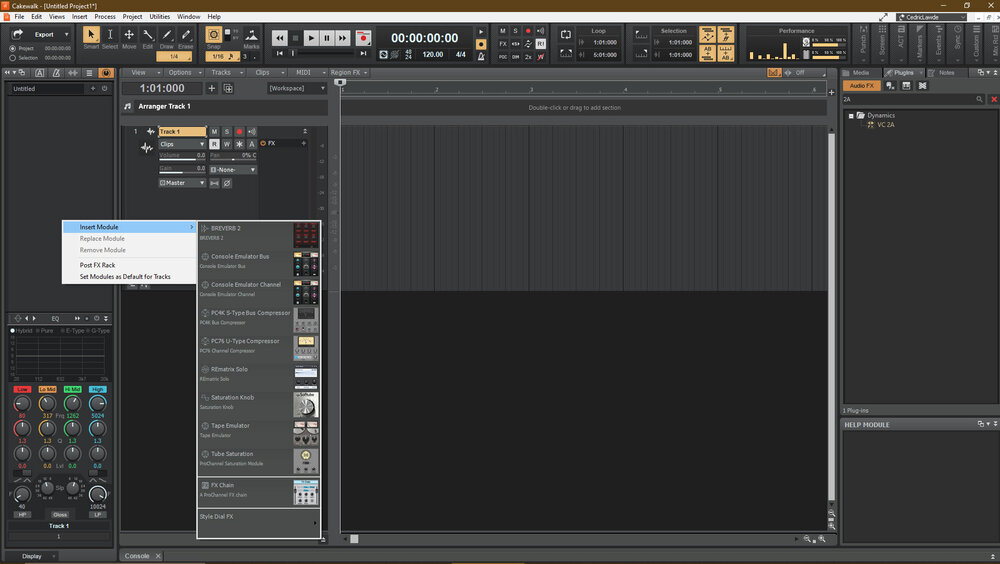
2021.06 Feedback
in Cakewalk by BandLab
Posted
Updating through either BA or the app itself run the same installer, so if you have problems with BA getting the installer to run, download it via Cakewalk.