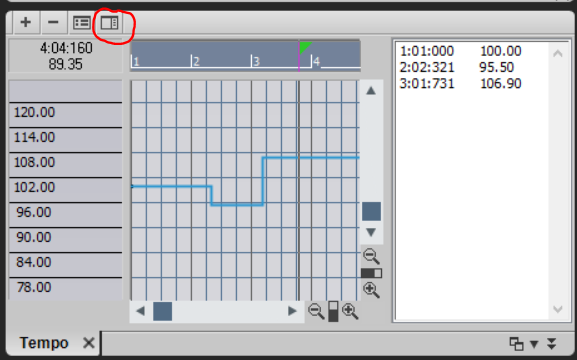-
Posts
1,747 -
Joined
-
Last visited
-
Days Won
2
Everything posted by Colin Nicholls
-
@marled, if practical I would be willing to apply the required pitch shift using V-Vocal. It may not be of interest seeing as no-one can actually purchase V-Vocal if they don't already have it, but the offer stands. In case it is not clear, this is just so that you can add another data point to your tests.
-
You, sir, are brilliant. That was it. Screen Set 1 was somehow selected and locked. I must have pushed a random key at some point that made this happen. (Possibly the "1" key). It had to be *something*. I've never been a fan of Screen Sets.. They just never gelled with my workflow, at all. This is a second time I've been bitten by them. Hey, @Noel Borthwick, I finally found a use for Lenses! I created a Lens that removes Screen Sets! ? Thanks as ever to the Bakers for giving us "such stuff that dreams are made of"
-
I figure you didn't also trial V-Vocal because you don't have X2 or earlier?
-
I'm not sure how to describe this, but at some point, Cakewalk stopped remembering how i last left the project and is opening it as it was several weeks ago: The position of the vertical scroll (i.e. which track is positioned at the top of the View; the track folders' open/close state; the last VSTi property window opens It does remember the position of the NOW time, and all my edits are there, of course. But no matter how I scroll or collapse or arrange the tracks, then SAVE, when I next open the project it is back to the starting state. I don't know what I've done to make this happen. I can't believe it is a bug but if anyone out there has any insights, please share! It's annoying.
-
I don't think you need to freeze the track... if you select all the MIDI notes you can use the Ctrl-Drag on the end of the clip to scale all the notes. I've done this for short phrases, never an entire track! But it might work.
-
Huh, I never noticed that. Sorry for the incomplete answer., @D Chance Gold. I recently re-installed everything on my DAW but, of course, I installed Platinum first.... Of course, scook was on the ball as usual.
-
You should be able to download the installer for the Studio Mixing FX Suite from your Cakewalk Account under https://www.cakewalk.com/My-Account/Products under SONAR Platinum.
-
I don't disagree with you, but I'm not sure there is much that you could do to make it easier to use - except perhaps to have the list available by default. You can show it by pressing the "Show List" button: How would you improve this display of Tempos in a project?
-
-

Possible bug - Input Echo (audio track) stops working
Colin Nicholls replied to Colin Nicholls's topic in Cakewalk by BandLab
Will do. No, that option is not enabled. However, today I learned that the "Project" section in Preferences only displays if you have a project open. Are they Project-specific settings? I guess they are. Huh. -

Possible bug - Input Echo (audio track) stops working
Colin Nicholls replied to Colin Nicholls's topic in Cakewalk by BandLab
Yeah, @Noel Borthwick, I know, I know.... FYI, it just happened again and everything happened according to my prediction: Layla control panel indicated signal (and I could hear it when unmuted the direct RT monitoring, of course); no activity in the DAW meter until I toggled the input channels on the track, at which point normal operation returned. When it happens, it happens immediately after stopping playback. (not recording). So far, this morning it's always been upon reviewing the latest take (playback only) that I realize the input echo isn't working. Seems to be quite prevalent this morning. The thing to do now would be to switch to the Focusrite 6i6 for a bit and see if I ever get it happening there... Also just FYI, the option in Preferences > Audio > Playback and Recording is unchecked: [ ] Disable Input Monitoring during playback Summary: OK, given that this totally can't be debugged by BandLab without reproducing it against a modern audio interface+driver, I may stop posting updates here unless I can do that. As Noel gently hints, this wouldn't the first quirk I've dealt with using the ECHO Layla 3G but, damn, even so, I love that interface. -

Possible bug - Input Echo (audio track) stops working
Colin Nicholls replied to Colin Nicholls's topic in Cakewalk by BandLab
@David Baay, I don't think I see meter activity but I wouldn't swear to it. I'll double-check that next time it happens. When it does, I'm going to do the following: Check the Layla Control Panel for meter activity (prediction: I'll see positive signal level) Check the Cakewalk Track Meter (prediction: no activity) Switch input channels on the specific track (prediction: input echo restored) In the meantime, it's good that I've got a lot of guitars to record/track ? -

Possible bug - Input Echo (audio track) stops working
Colin Nicholls replied to Colin Nicholls's topic in Cakewalk by BandLab
It happened again this morning. Yes, I'd been tracking some guitar but each time I stopped transport, I'd playback and also check that Input Echo was working. It was. Then suddenly, after a short period, it wasn't. I have no reason to think it was consequential to recording the take. Instead of Run/Stop audio engine, I tried a few other things: toggle input echo on the current track (no change; could not hear guitar) select a different track (same IO input) and toggle input echo (no change) scroll up to a completely different track with no FX in bin, but same IO input; toggle Input Echo (still no sound) Turned on my Roland Keyboard (VK8) and temporarily changed the IO input from "In 7+8" to "In 5+6"; enabled input echo and played a few notes: SUCCESS Restored the input to "In 7+8", COULD HEAR INPUT OK, go back to the guitar track and enable input echo: I CAN HEAR GUITAR So, in summary, I think that forcing Input Echo to operate on a different set of inputs may have restored normal Input Echo operation. (Let me stress that all these tests are with the ECHO Layla3G control panel muting the direct monitoring. I'm only listening through the DAW outputs.) So that was interesting. I'll keep working and see if I can isolate the exact steps to make it happen. -

Possible bug - Input Echo (audio track) stops working
Colin Nicholls replied to Colin Nicholls's topic in Cakewalk by BandLab
Hi @David Baay, thanks for the great suggestions. I pretty much exclusively use the Layla3G in ASIO mode. I while back I completely switched to the Focusrite 6i6 for some trials but returned to using the Layla. I've never used anything but ASIO mode since it became an option back in... whenever. In my last post, I spoke too soon: I indeed did experience the non-echoing Input Echo behavior earlier this evening. It might well have been immediately after recording a take - I will be trying to reproduce that. Also, very good idea about trying the Focusrite interface to see if the same thing happens. Intend to do that also, but was waiting until I had a clear set of reproducable steps. It's funny you should mention alternatives to Spacebar for starting and stopping playback and recording. I've noticed that Spacebar seems prone to mis-starts or bursts of static instead of normal playback, whereas using the mouse to click the transport button is less prone. I haven't tracked that down in any detail, yet, but it seems strange. (All this makes it sound like I'm having multiple issues but the truth is, my system is behavior pretty well and I'm happy making a lot of progress on my projects. ) -

Possible bug - Input Echo (audio track) stops working
Colin Nicholls replied to Colin Nicholls's topic in Cakewalk by BandLab
Yes, absolutely. It was that experience that prompted me to write up a post about it. I haven't experienced it again in the last 24 hours, for what it's worth, but I'm sensitized to it and paying attention in case it happens again. -
It must be pretty subtle... unless it has to do with the Ozone 9 rectangle in the FX bin being blue, but that might be related to a feature I've never used. I'm really not familiar with half of what's included in the product *sigh*
-

Possible bug - Input Echo (audio track) stops working
Colin Nicholls replied to Colin Nicholls's topic in Cakewalk by BandLab
I've experienced it both with plugins and without. I don't know what to tell you other than what I've experienced, as described above. Toggling the engine restores input echo on the misbehaving track. -

Possible bug - Input Echo (audio track) stops working
Colin Nicholls replied to Colin Nicholls's topic in Cakewalk by BandLab
Everything looks normal - the engine is running; all recorded stuff is playing back (audio, vst, midi); I just can't hear my guitar as I play along. The blue Input Echo light on the track lies to me... -

Possible bug - Input Echo (audio track) stops working
Colin Nicholls replied to Colin Nicholls's topic in Cakewalk by BandLab
Well it's happened to me at at least once in each of the last three sessions... and it always develops some time after starting a new session, i.e. I've never had it not work once during a session. I've always been able to correct it mid-session by Run/Stop the audio engine. -
Looking forward to comparing results on my system, on which I also have a 6i6 available as an alternative. Nice!
-
There is definitely something strange going on in 2019.09 with Input Echo on an audio track suddenly not working. The use case is this: I'm working in my project, rehearsing a guitar or external synth part, and suddenly I realize that I can't hear the instrument. So far it's always been an audio track on which I've got Input Echo manually enabled. (Either to hear the FX bin, or just because.) Using the mouse, I toggle the blue Input Echo button back and forth with no success. I have to Run/Stop the audio engine (in the Transport module) before Input Echo is restored. I will try to work on steps to reproduce, but in the meantime, if other folks have observed this, or have advice, please add to the thread. Thanks.
-
I agree that it has made it harder to do that style of timeline zoom, and I'm not a fan of the >S< cursor although I get why it's there. On the other hand, that pull-down technique is pretty clumsy and I've started getting used to the Alt-Scroll zoom as an alternative.
-

Possible sustain pedal bug in Cakewalk?
Colin Nicholls replied to SynthManDan's topic in Cakewalk by BandLab
Can you post steps to reproduce? And describe the problem more precisely? Is it that "trailing pedal-ups" don't seem to get recorded? -
I see what you're saying, now, Pete. Thanks for persisting ?
-

Bug: Insert measures not sliding TimeSig correctly
Colin Nicholls replied to Colin Nicholls's topic in Cakewalk by BandLab
Thanks, Mark. You guys are the best...