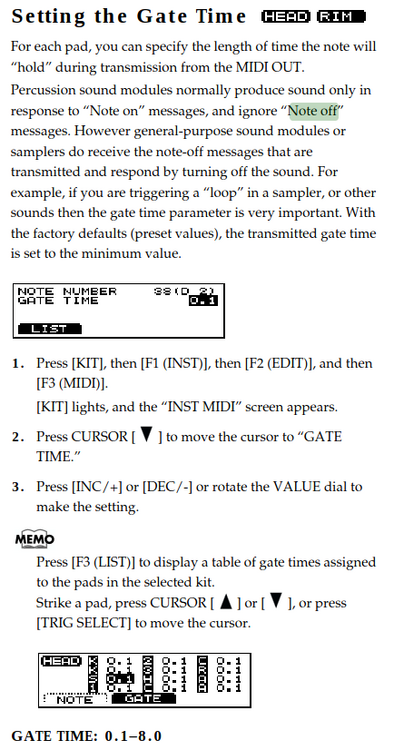-
Posts
1,532 -
Joined
-
Last visited
-
Days Won
1
Everything posted by Colin Nicholls
-

CBB Theme for an old, legally blind person?
Colin Nicholls replied to kmcintyre's topic in UI Themes
Very nice, Grebz. I would make the SOLO and MUTE button icons to be less similar - frankly M and S are pretty good and distinct. Also the "off" state could be even less bright, the green in particular. Otherwise, nice work -

Introducing Cakewalk Next and our new brand identity
Colin Nicholls replied to Jesse Jost's topic in News & Announcements
EDIT: Dead horse, already dead, almost unrecognizable. Sorry. -

Introducing Cakewalk Next and our new brand identity
Colin Nicholls replied to Jesse Jost's topic in News & Announcements
Has any representative from Bandlab actually described Sonar as such? I've seen "High DPI support" and "vector graphics" but i have not seen "scalable". Just tempering our expectations here. -

Mac Studio 2023 First Look: Small Build, Massive M2 Power
Colin Nicholls replied to cclarry's topic in Deals
I'm currently in the market for a new DAW hardware and I'm tempted. My M2 Macbook air runs Da Vinci Resolve like its nothing (just home movie editing) -

BandLab Technologies reveals new brand vision for Cakewalk
Colin Nicholls replied to cclarry's topic in Deals
Team Sublime Text here. And the logo is ORANGE, so it's got that going for it. -

BandLab Technologies reveals new brand vision for Cakewalk
Colin Nicholls replied to cclarry's topic in Deals
I'm sure someone at Gibson will be glad to take your call. -

BandLab Technologies reveals new brand vision for Cakewalk
Colin Nicholls replied to cclarry's topic in Deals
Anyone else completely out of patience with threads like this? How about you all just wait and see, on features; on pricing; and my god no good deed ever goes unpunished. "I can't believe this fully-featured product is now free! How wonderful" *record scratch* "I can't believe they have the gall to even hint that future updates might involve a transfer of funds! How dare they!" JFC. -

Introducing Cakewalk Next and our new brand identity
Colin Nicholls replied to Jesse Jost's topic in News & Announcements
Please don't limit us to "Dark Mode" only -
> So what is better for music production It depends but I think the priority is something like this: 1. CPU Speed 2. Number of Cores 3. SSD all the way 4. RAM Oh, and wild card: 0. Motherboard supports hardware of your audio interface of choice (i.e.a free PCIe slot), and room in the case
-

Creative Sauce: WHY EVEN BOTHER MAKING MUSIC???
Colin Nicholls replied to Old Joad's topic in The Coffee House
Mike is a nice guy but recently his videos have definitely moved into the clickbaity borderline shill category. This is pretty typical, once the number of subscribers hits a certain value, there are folks who can quit their day job and concentrate on videos and there is a lot of opportunity. Check out Benn's take for some background on this: (I am not saying Mike/Creative Sauce is in this category) -

Cherry Audio Novachord + Solovox Synthesizers Bundle
Colin Nicholls replied to cclarry's topic in Deals
...people are paying money for those?!? -
Probably read snarkier than I intended when I wrote it.
-
Seriously folks, https://bandlab.github.io/cakewalk/docs/Cakewalk Reference Guide.pdf and Ctrl-F
-
From the manual:
-

midi input track assignment keeps changing
Colin Nicholls replied to Steve Patrick's topic in Cakewalk by BandLab
Although I'm not convinced Workspaces are at the root of the problem you're experiencing, I recommend going here and Ctrl-F for "Workspace" https://bandlab.github.io/cakewalk/docs/Cakewalk Reference Guide.pdf -

Recording V-Drum MIDI - Question about the MIDI Notes
Colin Nicholls replied to Joel Pixton's topic in Cakewalk by BandLab
That's a relief, because that part of the manual was way out of my comfort zone. Long shot, it was. Fantastic that you've solved your MIDI record problem. Now you can get back to actually making music. -

CBB Theme for an old, legally blind person?
Colin Nicholls replied to kmcintyre's topic in UI Themes
I get that you're looking for Black Text on White Background.. does this mean that the default Tungsten theme doesn't work for you? It is pretty good high-contrast, the only "problem" is that it is Bright-On-Dark. Is that out of the question for your visual impediment? Just curious. -

Recording V-Drum MIDI - Question about the MIDI Notes
Colin Nicholls replied to Joel Pixton's topic in Cakewalk by BandLab
> Could I perform a test with my computer keyboard acting as note duration triggers? Not really - it wouldn't test the MIDI interface. We have a very similar set up - I use an original Roland SPD-20 with a snare, kick and hi-hat pedal, driving AD2 via a Focusrite 6i6. -

4 DAW's, 4 renders, 4 results
Colin Nicholls replied to Starship Krupa's topic in Cakewalk by BandLab
If we take away one of the DAW s you haven't chosen, does it make sense to switch to a different one? -

CBB Theme for an old, legally blind person?
Colin Nicholls replied to kmcintyre's topic in UI Themes
Give FLAT WHITE a try. It's not extreme contrast but might be close to what you need. Now I have this urge to create an extreme contrast - but usable - theme. I wish I had more time! -

Recording V-Drum MIDI - Question about the MIDI Notes
Colin Nicholls replied to Joel Pixton's topic in Cakewalk by BandLab
Take a look at page 153 in the manual, and then see if your TD-8 brain has got a long gate time set. Experiment with changing the value (this could be per-pad): Source: https://static.roland.com/assets/media/pdf/TD-8_OM.pdf If that doesn't solve the problem try this: Start a new project, empty. Press record, hit one pad once. after a couple bars, Stop recording. Take a look at the Event View. What do you see? Are Note Offs being filtered out somehow and not being received by Cakewalk? What MIDI interface are you using? Is there a chance there's some filter? Do you have any other controller, like a MIDI keyboard or something? -

Recording V-Drum MIDI - Question about the MIDI Notes
Colin Nicholls replied to Joel Pixton's topic in Cakewalk by BandLab
First, in the PRV, select from the menu Notes > [x] Show durations in Drum Grid. Secondly, when I record from my kit via a drum map to AD2, the midi events seem to have a default duration of somewhat less than a 1/16th note. I can resize them all at the same time by selecting them and click-drag on the tail end of one note to resize all selected notes. So, conceivably you could resize the notes to be smaller, minimizing the chances of catching a tailing note in a loop. But I don't think you could eliminate it, and this might not be the best idea. I'm not sure if there is a "default note size" when recording a midi track via a drum map. I don't *think* this would depend on the hardware? I use a Roland SPD-20, for what it's worth. -

4 DAW's, 4 renders, 4 results
Colin Nicholls replied to Starship Krupa's topic in Cakewalk by BandLab
To be fair, Erik, you should probably take several "takes" from each DAW and compare them, because you might see differences FROM THE SAME DAW.