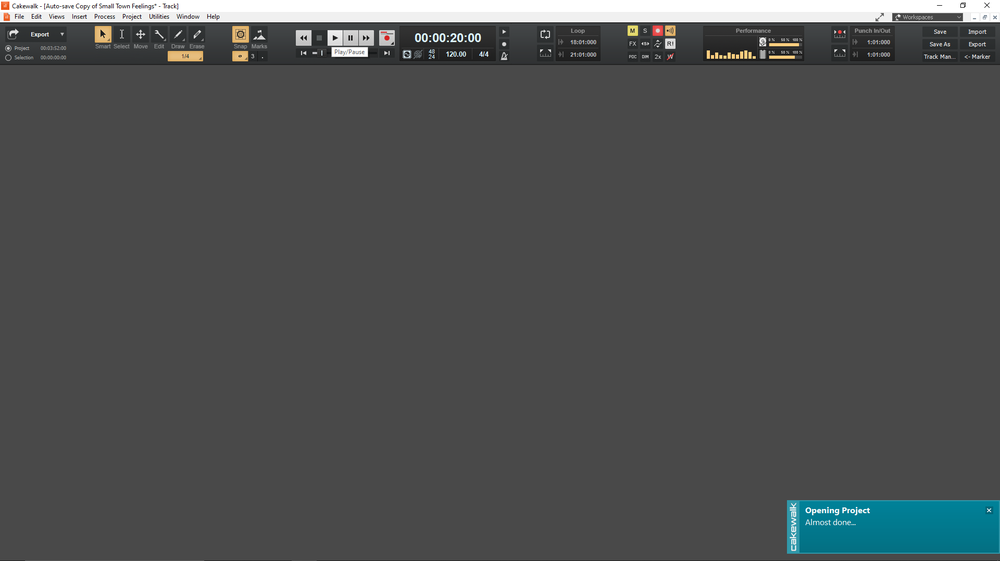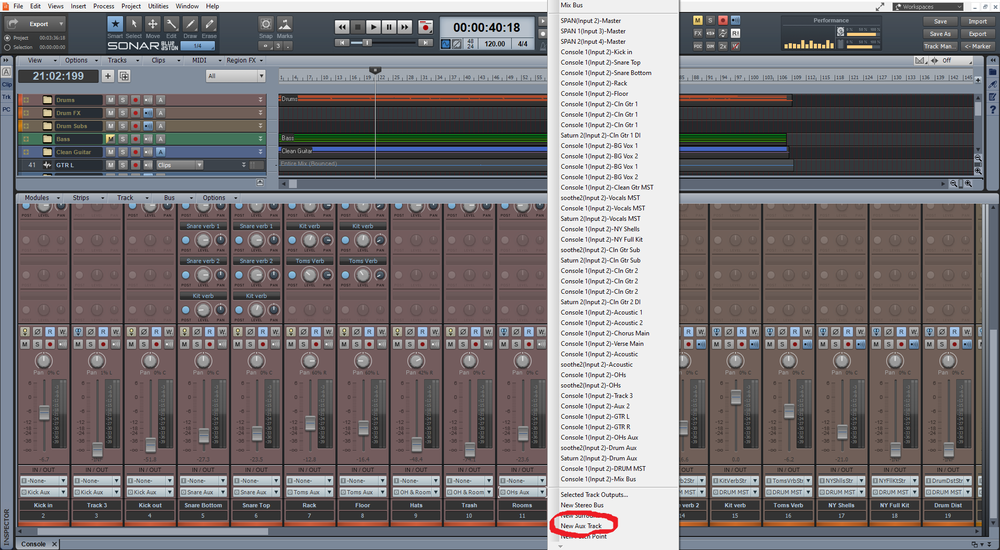-
Posts
141 -
Joined
-
Last visited
Everything posted by Light Grenade
-
A very good idea!
-

Feature Request: Detect a frozen track in the mixer
Light Grenade replied to AndreV's topic in Feedback Loop
+1 -
I know, but adding it with the + button would be faster. Similar to how busses work would be handy.
-
-

Strange UI Hang at 'Almost Done'
Light Grenade replied to Light Grenade's topic in Cakewalk by BandLab
Just getting back to this, thanks! I worked out the exact same solution (accidentally!) Certainly a strange one, I have reported it. -
Thank you @Colin Nicholls! This has been my theme for years, and I had to regrettably drop it due to the recent updates. It's my favourite theme by far, especially for long sessions.
-

Drag and drop functionality in Browser
Light Grenade replied to Starship Krupa's topic in Feedback Loop
Agree. Even a search for FX box would save time, and this could let you set up a macro. -
Allen and Heath QU-16 user here. Excellent desk with really nice preamps, the full unit is extremely quiet. Fantastic build quality. You can record pre/post fader and there's 16 XLR inputs, alongside 16 line ins. I've had no issues tracking with this desk in Cakewalk. It replaced a Soundcraft Signature 22MTK which died on me after 4 uses. That unit sounded good, but the build quality was sketchy in places and the headphone amp was useless and noisy so I lost faith in the unit and sold my replacement. The QU-16 is a much better desk overall. Another option is the Zoom LiveTrak line, they are really nifty mixers for the money.
-

Problem with LOW frequencies too WIDE?
Light Grenade replied to Marcello's topic in Production Techniques
Boz Mongoose. It collapses bass frequencies to mono and give you controls for widening HF. It's on my mix bus, makes a good bit of difference and helps focus the mix. -
I'm looking at an Antelope Discrete 4, it has the exact specs I need. Does anyone run antelope gear? I'm curious how it works with Windows 10. My Focusrite Clarett 4PRE has been absolutely solid, but I'd just like another two lineouts without upgrading to a rack unit or adding an ADAT unit. Antelope conversion is apparently tremendous, but driver reviews sound shaky at best. There's not many Windows reports either. Cheers
-

SOLVED: Pops and clicks with bounced audio
Light Grenade replied to Craig Reeves's topic in Cakewalk by BandLab
I've had this before. Normally happens on heavier sessions where my CPU is working hard. Try freezing everything to lighten to load on the CPU before bouncing, or route your mix bus to an aux track and print the mix there. -

Strange UI Hang at 'Almost Done'
Light Grenade replied to Light Grenade's topic in Cakewalk by BandLab
Updated OS, Drivers and CbB and the problem persists. -
Hi folks, I'm encountering a strange hang whilst trying to load a project. The toast notification get to 'Almost Done', and hangs there and the main UI doesn't load. It also stalls on 'Preparing Project' for a while too. However, the performance bars start moving. and I'm actually able to play the song from the control bar, I just can't see the track or console view. This happens with both my main file and backup file. I have tried opening in Safe Mode and disabling any recent plugins - no joy. I have noticed that my RAM is through the roof upon opening the project, I'm not sure if that has anything to do with it? To make things ever weirder, the project opens in Sonar Platinum with no issues. I have tried saving the project as from Platinum and re-opening in CbB, but the problem persists. I have not updated to the latest version, as I normally hold off on updating until I'm finished with any important projects. I've sent this to support, but thought I'd post here just in case anyone has experienced anything similar. Cheers.
-

Tempo track like any automation line
Light Grenade replied to Timo Finkbeiner's topic in Feedback Loop
A great idea. -
I can record my drum submix (a mix of stereo and mono) to its aux, and freeze no problem. I can export this at ease too. Are we talking about different things?
-
In what sense? I haven't encountered any issues with this so far.
-
Hi! To put it simply, aux tracks are recordable and 'freezable' but busses aren't, so yeah aux tracks are more flexible. You can route anything to an aux track and record it. Here's an example of how I use aux tracks - route all my all kicks to 'kick aux', all snares to 'snare aux', all toms 'toms aux' and all overheads and room to 'OH aux' - process each submix where necessary - use aux tracks for fx returns such as snare verb, kit verb, toms verb, parallel compression etc - route all of these aux tracks to a 'master drum mix' - record the 'master drum mix' aux and archive every single drum channel, including every fx send - freeze the 'master drum mix' This dramatically reduces CPU load as all processing used on the drums are either frozen, or archived. I used to do the same thing, but with busses, but busses aren't 'freezable' in Cakewalk so I couldn't offload the bus processing in any way. This is very useful on bigger sessions, especially when using CPU eating plugins like IK Tapes.
-
I've switched from using busses to aux tracks and it's made Cakewalk totally scalable. It's great being able to record and freeze my main busses whilst archiving audio/fx tracks to dramatically reduce CPU load. It's been a total game changer actually. I'm wondering if there's a quicker way to insert aux tracks? or do I need to go via the track routing/send panels every time? The current implementation requires a lot of scrolling to insert one new aux, especially mid project. It'd be nice to have the option to insert an aux track like a regular track or bus. Note - this is CbB, not platinum. I'm just using an older theme.
-
Yep, my thoughts exactly. The other issue with using the clip fx rack is that you can't quickly copy one plugin across every clip/track quickly, and accessing each plugin requires more clicks. An example what I want to do is place HoRNet TheNormalizer on each track, set my target to -18dBFS, run the track and plugin analysis and bounce every track in place. The result is perfectly normalized audio with no plugins eating CPU, which is important on big sessions. Noise reduction and console/ tape emulation are another two processes that could benefit from this. The freezing solution is a slightly messy workaround, and bounce to tracks makes the process very time consuming, especially when you have a lot of tracks. Ideally, this should take three clicks, or two clicks with Alt+A a custom key binding.
-
Unfortunately this doesn't solve the problem as you can't freeze twice (or can you?) I freeze tracks towards the end of a session to free up CPU
-
It'd be nice to bounce tracks in place rather than going tracks > bounce to tracks, and then the resultant file ending up on a new track. If I use auto align or Hornet normalizer I like to bounce before continuing on with the mix. I know I could add the track to the clip and bounce, but it's much faster copying plugins across a lot of tracks. Something like 'Bounce track in place and hide original'
-
Routing the master to an aux won't solve the problem. The problem is with the external insert plugin. I didn't come to ask any question. I was expanding upon OP's point so we can make Cakewalk as good as possible. I have no interest in getting into a passive aggressive back and forth with you about a solo button. Why people get so defensive over a piece of software, I will never understand.
-
I'm not sure what you mean. I use the external insert plugin on my master fader, why do i need an instrument track? It's a historic issue, there's a good explanation as to why in this thread from 2016 http://forum.cakewalk.com/Do-external-inserts-go-quite-when-soloing-an-Aux-track-or-Bus-with-an-external-insert-m3475781.aspx
-
You can't solo any bus or aux track when the 'external insert' plugin is used anywhere. Track solo is not affected by this, so you can solo tracks freely. I use the external insert on my mix bus to integrate an analogue chain. I've moved the external insert around and the problem persists. I have to bypass the external insert if I want to solo any bus or aux. I've raised this before and it's a longstanding bug that's never been fixed.