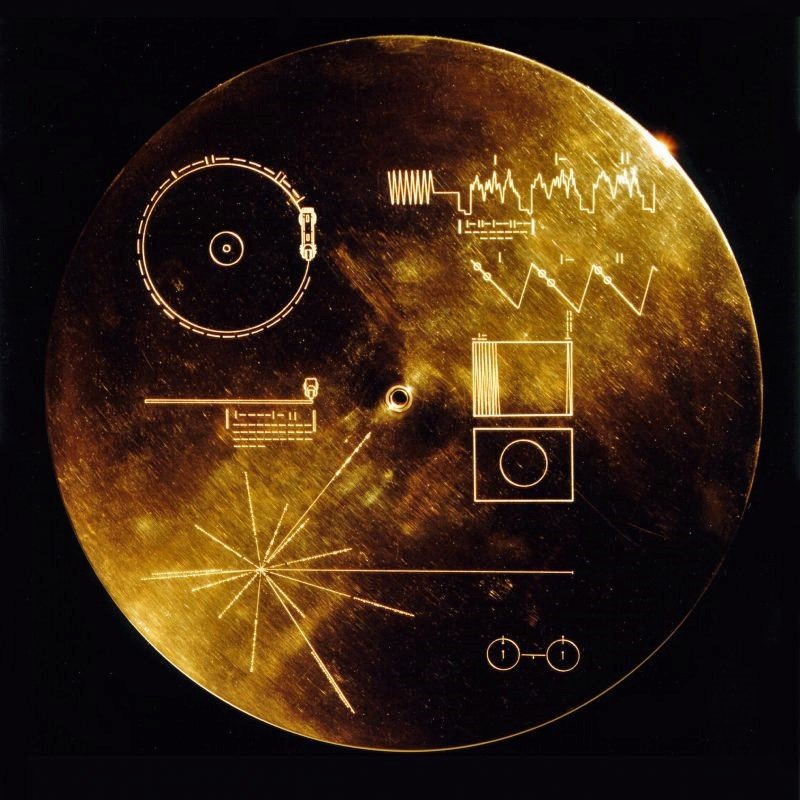-
Posts
1,671 -
Joined
-
Last visited
Everything posted by mark skinner
-
Markers can easily be deleted in the "Track View". When you hover over the marker with your mouse , you will see a hollow arrow pointing down. When you left click , you should see this arrow turn solid white , keep your left click button down and click Delete . Make sure you don't cover up the marker with the Now time position before doing this . ms
-
more piano ??
-
Thumbs up to @sping for the gvst link. The "g-clip" wave shaper has become my go to tool for taming those really fast spikes that cause me problems later ... mark
-
After you select your "midi" track , open the prv. Select your "smart" tool. When you get ready to place a note on the grid, you have to click and use a "slight drag" to the right with your mouse to place the note. This is much better than the earlier Sonar prv. It's very hard to "accidentally" place notes with mouse clicks. mark
-
My old desktop pc started doing that a lot. I eventually heard a tick in my tower. After pulling a plastic cover off I could see a wire from my main power switch was arcing on the frame. Super fast blip was making it reboot. Id check your power connections just in case ..
-

Creating Vocal Harmonies with Melodyne
mark skinner replied to razor7music's topic in Cakewalk by BandLab
Razor , one last comment from me . If you are in this for the long haul , you'll find that when you are in your mid 60's like I am , vocal range will be the first thing to go. Melodyne and programs like it , will quickly become your friend. If you have time , might as well learn it top to bottom before you actually need it . Later ... mark -

Creating Vocal Harmonies with Melodyne
mark skinner replied to razor7music's topic in Cakewalk by BandLab
I've found that low and 3rd harmony's can be very transparent if the timing is adjusted a little . 5th up starts sounding artificial , above that is bad unless so far back in the mix you can hardly hear it. Most singers can hit the 3rd above the lead vocal. I had one guy sing the 3rd , and actually sang the same note thru the entire track. I then built a 5th off of that track . Not having to move it very far in melodyne made it convincing. Also , if I have a repeating part of a track or chorus , I'll take the harmony tracks and swap them around , they start sounding like different takes instead of just building from a single performance .. mark -
Go to the "instruments &effects" section and check out the "favorite freeware fx " post ...
-
Sounds like an electrical pop to me , maybe somewhere in you cables. Thru most of it the left side of your meter is spiking higher ... Are the noises ever present on any other track soloed ? One part of it almost sounds like footsteps.. Any paranormal activity ?? mark
-

How high to set the output gain of songs?
mark skinner replied to RexRed's topic in Instruments & Effects
"Thanks" I'll check him out. I've gone thru the same thing relating to levels , and have redone a lot of songs after changing my mind. I am now settled on -14 lufs. I usually export the main mix at around -6 peak db and do my final gain, comp, eq, limiting, etc. outside of the main project. Less confusing for me this way. G-Clip has been very helpful for removing the really quick spikes that I've had problems with using normal comps. and limiters. I actually prefer -18 to -16 lufs, but doing my final at -14 and controlling the true peak insures no clipping during conversions for streaming. Good luck ... mark -
Thanks for the info. I'll recheck all my settings related to plugins. ms
-

How high to set the output gain of songs?
mark skinner replied to RexRed's topic in Instruments & Effects
Who is doing the video you posted ? He seems pretty straight forward .. mark -
Thanks to everyone for the quick response.. I think I'm going to try a custom install from disk first. To Paulo , feel free to hijack any of my posts . I learn a lot from reading anything related to my current problem(s) mark
-
Hello, After installing CbB , I can't load SI drums in my old Sonar 32bit daws. I'm still using these for project and file sharing . This has happened on 2 different Win7 pc's. I get a failure to load and a dll file message. In my x86 file the only thing present in Studio Instruments/Si drum file is the "kits" folder. I guess something is getting overwritten. I still have a 32bit Sonar on an old laptop with working SI drums , I also still have the Sonar 8.5 32bit instillation disc. Should I try copying and transferring files , try reinstalling from disc , or something else all together ??. Thanks for any help .. mark
-

Song file not saving Screen layout ???
mark skinner replied to James Pearl's topic in Cakewalk by BandLab
Have you tried saving your preferred set up as a "custom screen" in the screens section at the top of the page . -

If I Accidentally Exported a Mono track as Stereo...
mark skinner replied to chamlin's topic in Cakewalk by BandLab
It may sound a little different in a new mix , if it was bounced with "Stereo Effects" ... ms -

Missing Plug In when loading project
mark skinner replied to mark skinner's topic in Cakewalk by BandLab
I found the plugin in my x86 files. I also found that it "is" in my vst scan path. I will remove the path to these plugins and find a suitable replacement. "Thanks" for the help from everyone. I am really glad I moved to this forum. I'll try my best not to have 2 "problem" posts on the same page again... mark -

Missing Plug In when loading project
mark skinner replied to mark skinner's topic in Cakewalk by BandLab
Scook , the Sonar 8.5 is a 32 bit le version that came free with a cakewalk interface . If this didn't come with CbB , must be an unusable plugin showing up on my list .....?? mark -

Missing Plug In when loading project
mark skinner replied to mark skinner's topic in Cakewalk by BandLab
Thanks , I didn't recognize it as "that" plugin because of the different look it has in the pro channel. The multivoice chorus/flange is one I have really really missed after moving to CbB. I have actually exported acoustic tracks out to Sonar 8.5 just to use that plug in. I'll check for the folder location. Do these plugins need to be loaded into an fx chain module. I couldn't these pro channel items until I clicked the fx chain first. Thanks again ... mark -

Missing Plug In when loading project
mark skinner replied to mark skinner's topic in Cakewalk by BandLab
No not a one knob plugin. I found a "compact reverb module" in the pro channel options. After doing that I could see the chorus /flange. Looked like one I'd never used , don't think it imported from a different daw. Deleted the effect , now project opens normally. Don't know the main problem yet , I probably didn't load the effect correctly. Thanks for responding , I'll do some more research on loading fx chain effects.. Thanks ..... mark -
I drag and dropped a chorus/flange into the pro channel for a guitar track. I found it in fx chain/pro channel/ in the main plug in module . I thought it strange the plugin ui was "red" but it worked fine. Now I get the Missing Plugin message when loading the project. The plugin is no longer where I loaded it . So.. I can't delete it to get rid of the message. I thought it was a pro channel effect , but obviously not. Should I just ignore the message ?? I'll try and see where the plugin came from. Besides CbB , I have 3 other Sonar daws on this pc. all of them 32 bit. Thanks .... mark
-
"Thanks again" I believe running internet just moved further up the list.. Later ... mark
-
"Thanks" for the quick response , I'll take everything to my house for the updates . In the future , could I update from thumb drive, if I do it before I hit the 6mo. check in ? MS
-
Hello, I went into "demo mode" this morning. Is there an easy reliable way to update assistant , and Cakewalk on an offline pc with a flash drive ?? If so , I could use the details .. I will eventually run internet to my studio , but for now that's pretty low on my list. "Thanks" for any info .... Mark
-

How can I make the music louder and keep the good quality?
mark skinner replied to girldairy's topic in Cakewalk by BandLab
I got an email the other day I think from Disc Makers. The Waves one knob "Louder" plugin is being Given away for free. Probably a few places you can get it. There is also a single knob "Louder" in the Pro Channel effects rack in Cakewalk .