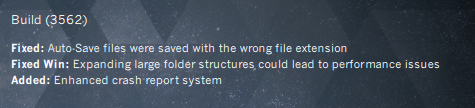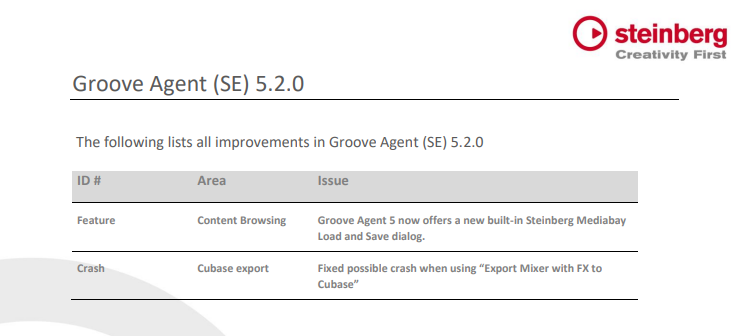-
Posts
791 -
Joined
-
Last visited
-
Days Won
2
Everything posted by Frank
-
Choose from over 45 Classic Zero-G Sample Libraries, from Cinematic to Rock and everything in between, these iconic sample libraries are all reduced to just $5, over 80% off their original price! https://zero-g.co.uk/collections/5-days-5-dollars-sale
-
Get 66% off all VCL plugins until January 28th 2024 (11:59PM CET). Use the following voucher during checkout: COMP24 https://fuseaudiolabs.com/#/pages/plugins
-
NAMM Special – 50% OFF During the NAMM Show you can save 50% on Software, Upgrades (including License SL) and Soundsets. Only until January 28! https://waldorfmusic.com/shop-english/#software
-
and if you own ANY Newfangled Audio OR Eventide plug-in GET IT FOR JUST $29!
-
+ Analog Lab gets an update
-
Thanks - download is running
-
Arturia has just published Pigments 5 with new features: - multi-core support - external audio processing - sequencer upgrade with new algorithmic sequencing - redesigned play view - new sounds and more To mark the launch of Pigments 5, we’re offering time-limited discounts for all users. If you're a Pigments owner, you can update for free as well as access a reduced price on the Explorations preset bundle. New users can enjoy an introductory offer on Pigments starting at 50% off, including the new preset expansions for free. Intro offers end on February 12th. 19,99 € 89,97 € - Buy Now Explorations Bundle
-
Same for me. Upgrade from v3 to v4 minus voucher for €120. Not sure.
-
And the fine print: This voucher code is valid on UVI.net for any purchase of $50 or more, through Jan. 31st
-
NEW: 1) Presets. BUG FIXES: 1) AudioUnit: Resizing problem fixed. 2) Cubase 13: Plugin no longer opens in full-screen window; issue resolved. 3) Minor bugs fixed. Please Note: 1) macOS 10.13 and Earlier: We are no longer supporting older versions of macOS (10.13 and earlier). 2) Windows Vista and Earlier: Discontinuing support for Windows Vista and earlier versions for better performance and security. Install: 1) Log-in to your PSP account and go to My plug-ins section. 2) Download the installer appropriate for your operating system. You can overwrite the newer version over the old one so after downloading simply start the installer. 3) Restart your computer.
- 1 reply
-
- 8
-

-

-
Have a good trip
-
- 1 reply
-
- 3
-

-

-
This January we are offering up to 77% off over 40 dance music focused sample libraries and instruments on Zero-G. Within the collection you can find driving drum machines, pulsating melodies and sequences, sweeping FX designers and euphoric atmospheres and vocals for your disco, house, techno, IDM, breaks, glitch and other productions! Browse the sale below, and feel free to ask any questions here! https://zero-g.co.uk/collections/january-dance-music-month
-
The fineprint: Exclusively free with your purchase this month, you can claim your free copy of Excite Audio Motion: Harmonic Lite or Caelum Audio Choric Quartet at the checkout with any eligible purchase. Important note: Rent To Own plans are not eligible for the free transaction gift. Ends 31st January 2024
-
The next one: Gift No. 7 AXXESS - Free Cinematic Preset Pack
-
Yes - Computer Music in November
-
next gift for AXXESS is available and OB-X The Classic OB-X Presets - NEW! AXXESS Hip Hop Preset Pack. Christmas Gifts 5 & 6 of 7! AXXESS - HIP HOP EXPANSION PACK
-
Merry Christmas to all members of this great community
- 37 replies
-
- 10
-

-
https://soundpaint.com/products/guitar-ambiences
-
or here https://store.solidstatelogic.com/ Could make sense if you need the 3 for 2 deal.
-
Great deal
-
New skins available. Due to popular request we now provide a re-skinning package which lets you change the interface color of OP-X PRO-3 Included are these options: - "Blue" - the original OP-X blue, as requested by many of you - "Dark" - a dark blue-grey, for people who don't like bright interfaces You can download the suitable re-skinning package (separate for windows, mac AU and mac VST3) at the top of the demo version site of OP-X PRO-3 and in the OP-X PRO-3 login area if you own a license. The windows and mac AU packages provided on the demo version site apply to both demo version and licensed full version. The mac VST3 re-skinning package however is split up in a package for the demo version (publicly available) and a separate package for the licensed full version (only available in the OP-X PRO-3 login area). Please read the included "readme" in the packages. In a later update of OP-X PRO-3 we may include the new skin color options directly in the GUI switcher. For now you have to apply the skins after installation of the plugin if wanted. To return to the original color simply install the synth again. We hope to serve you with this! The OP-X blue one looks pretty good as we believe! To learn more about the synth study the wallpaper of the product site, check the tutorial part of the release video (one hour of tutorial!) - and we also highly recommend to at least have a look at the "OP-X PRO-3 start basics guide.pdf" which is included in the "Manuals" folder of the installer packages. This document explains everything basic on just 20 pages. You also may check the new sound reloads already released! You can find them by clicking on the "New Sounds" button at the top left of the OP-X PRO-3 product site. If we create interesting sounds worth for sharing we'll always provide them here for free download. We'll keep the no-brainer €35 crossgrade opportunity for a good while for sure - but nevertheless be aware that it may not last forever!