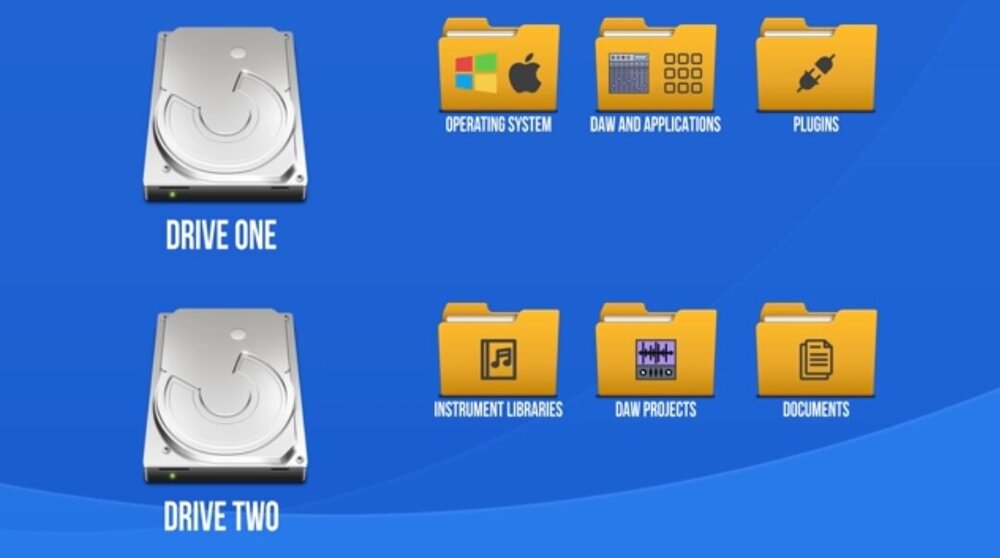-
Posts
1,008 -
Joined
-
Last visited
Everything posted by Tezza
-
With the win 10 headaches, I just don't get them because my DAW is offline. It's got whatever Win 10 version it had when I first put it on a year ago or whatever and that's it. Never updated. To be honest, never had a problem with it. 4 different DAW's and 3 different video editing programs.....no problems at all. There was the odd bug when first setting it up but those have been ironed out some time ago. A crackling noise that appeared in one of the DAW's was traced to the fridge turning on and off. Initially had some problems with the audio interface which a driver update fixed. I've not had Windows 10 cause any issues. My laptop is online and continually updates which is really annoying but nothing has broken yet. I only use that for internet, website and office functions though, so that one has to stay up with the latest. As regards Cakewalk attracting younger users, that's a hard call because there are lots of "free" or low cost DAW's out there now and many major DAW companies provide free or low cost entry level DAW's that are quite functional. Younger users are attracted to the EDM DAW stalwarts and are not that interested in plugging in guitars or using, or even playing, real instruments. The EDM market is huge. Equally, they are unlikely to be attracted to a forum where making music "the old way" is preached. It's like there are 3 generations. The first, when computers didn't exist and it was all about playing in bands and then going into a tape based recording studio. The second, where those same same style of musicians embraced computers but mainly to record their own songs using real instruments, supplemented perhaps by loops and synths etc Then the third where the real instruments are tossed away completely, and concentration is on loops, VSTI's, synths and piano roll programmed chords. Bandlab is like the first generation but on-line, which makes it new and interesting and captures a particular market. Cakewalk is like the second generation, very good for integrating hardware and recording real instruments alongside typical DAW uses, however, there is lots of competition here between DAW manufacturers. But the third generation is mainly captured by FL Studio and Ableton Live, Bitwig etc. What on earth will the 4th generation be doing.
-
I'm a recent caffeine free person. I did like tea and coffee but had a recent epiphany that caffeine may be responsible for a multitude of mental health problems I was having. 45 days free of caffeine and they have all vanished, I'm back to my old self again. If you get things like panic attacks, anxiety, depression, psychosis etc or you get diagnosed with things like depression, bi-polar disorder, borderline personality disorder or anxiety/psychosis or ADHD etc. then you might want to stop all caffeine for 45 days and see if that does anything. Chances are, it will. Caffeine sensitivity is very hard to diagnose since doctors don't test for it or accept it, they just treat presenting symptoms not underlying causes. Also, drugs like caffeine have short term and long term effects. We all know the short term effects of caffeine as a stimulant but the long term effects of continual use can bring about all sorts of problems that are not easily linked to caffeine use since they don't necessarily appear straight after taking caffeine. Continual use of caffeine can create long term and extremely serious brain changes in some people.
-
I forgot about this, Mathews post reminded me to put it on my things to get list when I go into town on Thursday. Yeah, whats the point on non commercial license.
-
Thanks, I'm using the latest 3.5. it's like a crackling, someone fiddling with the electricity that goes for about 5 seconds or so and occurs once or twice at random every 20 - 30 minutes. No other DAW on the system does it. It's not latency or CPU performance related, it makes no difference how many tracks there are either one or many, it's not plugin demo white noise. I might put in a tech request to Presonus. I'm not really interested in upgrading at this point, I've come to the conclusion that any DAW is suitable for my use, providing it has some vocal pith correction which most don't come with, not interested in Melodyne but with Waves Tune, I can use any DAW.
-
does it work? I've only got version 3 which I toy with every now and then. It's stable but emits this crackling sound for a few seconds every 30 minutes or so. I've tried everything to get rid of it but the problem remains completely unchanged regardless of what I do. Other DAW's on the same system have no problem.
-
This guys got a good tutorial on it, only he says it has 11,000 presets which it doesn't, it only has 2000 presets. He did say after that it picks up the presets of all the Arturia stuff that you own so the number of presets shown will depend on what other Arturia synths you own.
-
This is so tempting.....Ugh! $182 Aus.
-
I got lite compliments of Presonus, just upgraded to this, thanks Lars! I don't mind Arturia as a company. I can download their stuff on a separate machine and the authorization is pretty quick. Comes at a good time for me as I'm going through a synth crazy period at the moment. Aussie price converts to $52.00 for those interested. In my account it does say "Crossgrade" "Cannot be sold separately". Not a problem for me. Analog Lab lite 1.2gb Analog Lab V 1.9gb I don't know if they are the same thing but an upgrade, or whether they are different in what they have though.
-
This is something with guitar VST's that may not be noticed by keyboard players but can be frustrating to guitar players. The problem is that with keyboards you have 1 note per key, for example there is only 1 "G" on a keyboard, if you play another "G", it will be an octave higher or an octave lower, a different "G". With guitar there can be different positions for the same octave "G". I can play "G" on the open 3rd string, I can also play the same "G" at the 5th fret on the "D" string, I can also play it again on the 10th fret of the "A" string and again on the 15th fret of the "E" string. So 4 different voicings of the same octave "G". All of these "G"s are the same octave but they have a different timbre because of the string and fret they are being played on. This can be important for guitarists who may want to re-create the particular timbre of a chord by playing it using those "G"s or any other note in different positions on the fretboard. Guitar VST's tend to handle this problem in different ways. Some don't bother, they just sample going up to the first 4 fret of each string and then switching to the next string etc until they get to the high "E" and then they just sample all the way up the fretboard on the high "E". Others do sample the entire fretboard and they use a capo position identifier (usually a short line above the fretboard) so you can instruct where you want a given chord to be played, usually in a range of about 4 - 5 frets and the notes you play will be selected from those within that range. The Capo identifier can be set by keyswitch. Others allow various keyswitches to pinpoint both string and fret position, although this can be a bit tedious in programming. Some use a mix of these methods. In practice, I have found that the use of the Capo identifier is usually sufficient to get the Guitar VST to play the notes I want within any given chord at a particular position on the fretboard. If I want to play the open string "G" when I hit "G" on the midi keyboard or write it in the piano roll then I will have the capo not used or set low and it well choose that "G". If I want to play the same octave "G" but on the "A" string, I will set the capo to cover the 10th fret of the "A" string. This all works when writing notes into the piano roll, to do it playing live, I think you would have to know what the Capo key switches are and play them with your other hand, while you play the chord with your other hand.
-
I like the idea of snare designer, I like the idea in general of treating drums as individual instruments, each individual instrument occupying 1 track with one dedicated virtual instrument player for that instrument. Instead of kit players like Battery and Acoustic drum VST's would make things simpler.
-
It doesn't say anything about 40% off unless the prices advertised are already 40% off.
-
Thanks for that Joe. This is also consistent with how many 2 drive systems come as standard, a small drive on 1, bigger one on 2. I don't think I would worry about moving documents because my DAW doesn't have a lot, my internet/business laptop does so they are all on there. I probably have a maximum of 80 tracks but most are 50 or so but I don't freeze tracks and most of the midi tracks are instrument tracks carrying a library accessing instrument. Which means when I am recording audio, (usually 1 track but up to 3) all the sample libraries for the instrument tracks are being accessed. So that second drive will be read a lot while I am recording to it. I might be overthinking this as this might be well within a SSD drives capability. I would also partition that second drive between the libraries and projects just for organizational reasons. Disc 1: OS/DAW/Plugins Disc 2: Partition 1: DAW projects Disc 2: Partition 2: Instrument Libraries I will also have a look because I think that NI Komplete Ultimate puts it's instrument documentation in the Library folder, if so, then it might make sense to also put the other documents on the sample drive as well as in the diagram.
-
Good point, maybe a 2 tb SSD to chuck the samples, OS, and DAW's on. I could partition it just for organizations sake, 512 for C drive, 1.5 tb for samples and then I would only need 512 or 1 tb for projects/audio recordings. Disc 1: Partition 1: C drive: OS and DAW's (512gb) Partition 2: D drive: Samples/Libraries (1.5tb) Disc 2: E drive: Project files/Audio recordings and video files.
-
Make sure you are using the very latest drivers.
-
I'm thinking of moving to a smaller computer or laptop, both solutions mean I will have to move to a 2 hard drive system. I don't want to use external drives except for backup. There will be 2 internal drives and that's it. Currently I have 3, one for OS/DAW, another for libraries and another for audio recording/projects. I can't seem to find much info on 2 hard drive setups, they start talking about getting a 3rd drive or external drive. I'm aware that 3 is a sort of magic number and have been using that method for many years. Which would be best: SSD 1 : OS, DAW and samples SSD 2: Audio recordings/projects OR SSD 1 : OS DAW and recordings/projects SSD 2 : Samples/Libraries or maybe something else. I do use mainly midi and VSTI's and only use between 1 and 3 tracks for recording audio at any one time. Just wondering what others may have done and whether they had any problems.
-
One thing I did when I had different computers in different rooms was to use the same model keyboard and mouse for all of them so it didn't feel strange switching.
-
That's a good idea, I still have some plugins and synths that I bought, some of them years ago, that I forgot about and they have never been used. One day I will chase them all up.
-
Computers are so cheap and powerful these days, If I were in your shoes, I would get a separate computer for the photography area. The idea of moving the laptop from one room to another might seem like a solution as you only have one computer, but I don't think that would work for me, that would be a workflow killer. You could investigate using a docking station I guess. I use a docking station and KVM switch for my internet/business laptop which is a latitude e7450 (they have the docking port on the bottom). Basically, my tower computer is set up for music/video editing and is offline. It is directly connected to the speakers, audio interface, midi keyboard and the LCD monitor. The mouse, computer keyboard and printer goes to a KVM switch. The KVM switch also goes to the docking station as the other computer. The docking station is connected directly to the second input on the LCD monitor and the USB dongle for internet. When I want to do music, I just turn power on to the tower computer and peripherals and away I go since the KVM switch is set to default to the tower computer so the PC keyboard, mouse and printer automatically work there. When I want to do business/internet, my laptop is already sitting in the docking station, I just turn power on to it and then press the KVM switch button to switch the PC keyboard, mouse and printer over to it and away I go. The LCD monitor automatically switches to the input showing power so I don't need to worry about that. If I want to take the laptop with me anywhere I just eject it from the docking station and go, nothing to connect or disconnect there. This works for using 2 computers on the same PC keyboard, mouse and printer in the same area so it is a different setup to what you might be looking at. I don't think the XPS line of laptops have docking ports either so it would be more expensive buying a docking solution. In your situation, I would definitely look at getting a separate dedicated computer for your photography area. Continually connecting and disconnecting the audio interface, monitors and the LCD monitor and then reconnecting/disconnecting the peripherals at the other end would drive me nuts and you can't really use a docking station for your audio interface or your speakers.
-

Vocals sound too quiet when I d things by the book!
Tezza replied to RICHARD HUTCHINS's topic in Production Techniques
This might be irrelevant but it's always worth checking because I've done it myself but make sure the mix knob on the UR22 is turned full towards "DAW" when mixing. -
I don't understand, that deal has expired, this one is current until July 15th.
-
You can get it at their shop https://www.dsoniq.com/ or the same deal is offered at plugin boutique where you can also pick up the freebie of the month which is a choice between Mastering the Mix "Levels" or Sonible's "Balancer". I don't know how it compares to other headphone correction software, maybe others might know, but they do offer a free trial for 41 days, this is a fully functional trial.
-
The OP asked the question "is it compatible" and got the answer "yes it is" ....case closed! Although why on earth you would buy a 2i2 over a UR22c is beyond me, unless you are on a desktop and don't have a USB-C connection of course but there are inexpensive cards for that, don't know how well they would work. I'm glad I chased up the latest Steinberg interfaces, that USB-C is massive for me, means DSPFX on bus power! woo hoo! I can have the same setup I have on my UR44 on a laptop that is truly portable, without even being connected to the mains. A laptop, the UR22c and the Akai mini MPK, all fits in a laptop bag and you can set up a studio anywhere. I think I've found my travel kit.
-
If you want complete portability ie bus powered, then the Scarlett 2i2 is fine, I had the 2i2 and the 2i4, they both worked great but then every interface I have ever bought has worked fine provided you have the right and latest drivers for your operating system. I did have troubles with latency but that is probably partially due to my under powered computer. If you have a fast computer, it may not bother you so much. If portability is not so much of an issue, I would recommend the Steinberg UR242 instead, as it has onboard DSP and FX and like all interfaces with onboard DSP it requires a mains plugin. I currently use the UR44 which has the same DSPFX chip. It's a bit finicky but being able to control reverb, compression and eq in your headphones while you sing without having to worry about computer latency is nice. They are also good quality FX. Also, having access to guitar amps without worrying about latency is great, although the amps that come with the DSPFX are not the best, they are ok, but it gives you the feel of playing through an amp and you can switch over to your favorite amp sim after you have recorded. John's right about buying something that suits your needs, good advice there. It can be frustrating thinking your interface would do something that you need and then finding out it won't do that. EDIT: I've just looked, and it appears that the UR24C is the new model and that apparently has bus power but also the DSPFX chip, if that is the case, then it is a really good deal, it's also cheaper than the 2i2. On looking further, the model is UR22C, the 24C is more for DJ type people. Apparently Steinberg are offering the DSPFX chip on all their bus powered USB C-series interfaces. The UR242, which requires mains plugin, is still available.
-

Vocals sound too quiet when I d things by the book!
Tezza replied to RICHARD HUTCHINS's topic in Production Techniques
which Steinberg interface are you using?