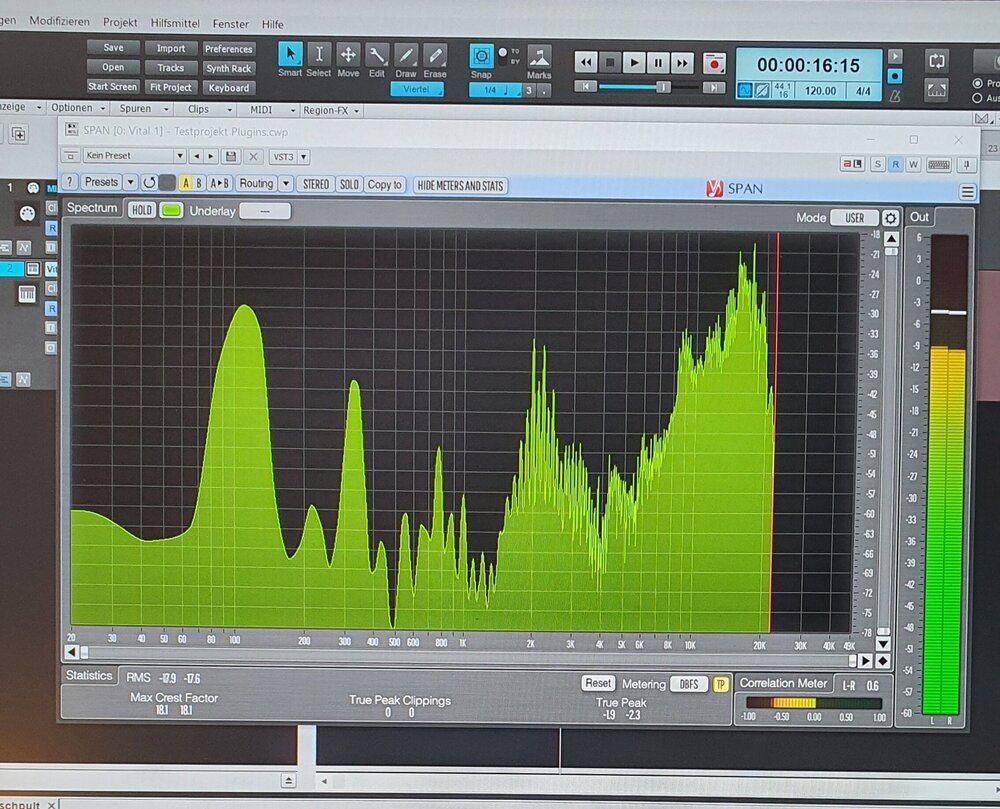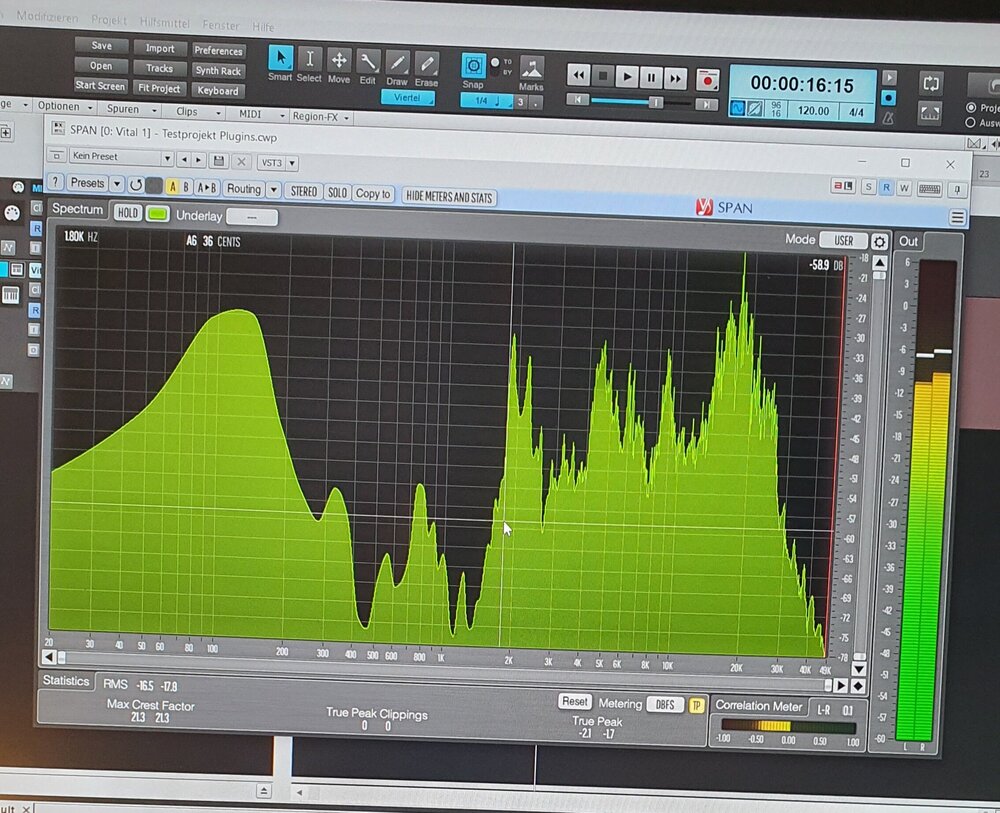-
Posts
101 -
Joined
-
Last visited
Everything posted by SVSX
-
Can't recomend Fuse Audio enough! Really good sounding tools.
-
I am not using them exclusively, but extensive. For example PC2A is on vocals awesome and if you want clean compression i like to set R37 to about 30% on classic photocell reaction (right click to find this setting). PC76 is distorting pretty fast, but if you're using the mix knob you get agressive vocals. PC Quadcurve EQ is my goto EQ really good sounding and the Console Emulation is awesome!
-
Lol, one of my most used compressors is still Golden Audio Compressor by a dead company, cause its vesatile and the sound is good. 😆 As long as it works i'm fine with this. This shows how good Cakewalk deals with the different formats.
-
Sorry, its me again 😅 I've discovered a weird behavior when i'm exporting my tracks. You have to disable "upsamling on playback" on every plugin, otherwise it will sound wrong, while using upsamling. Searching on google, showed some results on this forum about this issue, so i hope the bakers are already working on solutions for this. Would be good, as otherwise the upsamling feature is almost useless.
-
Me too 😅, i'm trying to sort fx out which i dont use/need as much and focus my mixing process.
-
Oh boy i feel your struggle, still using Madshifta on Win 10. But otherwise i can't recommend you enough, to try the compressor its almost aliasing free, nice sounding and easy to use. Never heard of them before and now i'm a Kilohearts fan 😀!
-
Thats a possible solution, although a OS button would be the easier way. Yesterday i could install CnB Tools and have to say that its awesome! Big THX scook, was just to late for me to write back 😀.
-
THX scook i will look into this tool.
-
Hey Bakers, as we are getting used to fight aliasing within plugins, i would like an internal OS solution in Prochannel modules. I am comparing many plugins and the PC modules are aliasing badly. Older Cakewalk Plugins like TL64 have OS functions and even the old FX Bin supports this feature. But not PC, which is a shame, as i like them in some cases. Is it possible for a future update, maybe with scalable options between 2 and 64 times?
-
Why worried though? Is there a reason for this? I don't think so, and even Sonar after they got shut down, returned again thanks to Bandlab
-

Constant crash with TTS general midi plugin
SVSX replied to Hugh Blaney's topic in Cakewalk by BandLab
Look, i get your point, but as some users said, sometimes you need a specific sound that only TTS-1 can deliver. Or GM features... Thats why i disagree here with you Heck i even use some old 32 Bit Software like Golden Audio Bundle (very good compressors without aliasing issues) or Eiosis E2 Deesser (old version) witch is still for me the best deesser ever. As long it works, who cares? No problems here even on my new Laptop with 11th gen Intel CPU. But although some DXi Plugins are causing crashes, im still using them sometimes, if i need exactly that sound. This track here is almost entirely produced with TTS-1: -

Option to put the Multidock/Console view on the left or right side!
SVSX replied to SVSX's topic in Feedback Loop
-

Option to put the Multidock/Console view on the left or right side!
SVSX replied to SVSX's topic in Feedback Loop
Look at the picture i post here. Thats how i am setting my screens with Cakewalk. I am constantly leaving track view and multidock view open together. On the left is my track view with browser and inspector and then a 2nd separate window for the multidock on the right side. I cannot figure out a better way of setting it like this. Thats why i asked to implement this feature, so i can adjust only one main skylight window with multidock included on the right side instead of up or down. Or did i overlook a setting? -
Hey bakers, as a multiscreen user i have a suggestion for improvement: I like the Skylight view really, but it could be a little bit better suited for a 2-screen-setup. I like to have my multidock with console view on the right side of my two screens. So i got to split my Skylight view into two windows. Why not just let me arrange my multidock to the right side after my inspector and browser, instead of only up and down? THX for your efforts and your work, to give us this awesome DAW!
-

Audio interface MIDI In/Out not recognised anymore
SVSX replied to SVSX's topic in Cakewalk by BandLab
Ok now i startet my PC again after a break and MIDI is gone again. What could be the reason for this? -

Audio interface MIDI In/Out not recognised anymore
SVSX replied to SVSX's topic in Cakewalk by BandLab
I'll give it a try. Yep power mode ist on highest. Everything disabled and the C-States in bios to. Edit: Your tip seems to help. I restartet my PC two times now and its working. Some of the hidden device entries are gone. THX, man! Do you know what kind of issue this exactly was? -
Hey guys, i´ve discovered recently a big issue with my audio PC and can´t find a solution. Maybe someone got similar issues and can help me about this: I noticed that since about last week, my ESI Juli@ PCI interface isn´t playing MIDI anymore. When i saw this the first time, i restarted the PC and it was working fine again. Next time i was starting Windows the same behavior: My interface is showing up as a working audio device and everything is working fine, as long as you won´t play MIDI, because there is no MIDI In/Out. This problem is not only related to Cakewalk, cause i tried an old version of Sonar Platinum and a standalone session of Play 6, and there is the same problem. When i´m going to properties, my interface shows up, but not the MIDI In/Out. Then i need to restart Windows and its there again. For clarification: my other MIDI devices like Quneo, Faderport and Yamaha 16X Midi are recognised and showing up in the property menu. So i did some tests and tried differend scenarios to find a reason for this, but unfortunately it is very random. Sometimes i got it running, then after closing and reopening Cakewalk it was gone again. Changed the PCI Card, cause i have a second ESI from an old PC, same problem. Deleted TTSS.INI, but this wasn´t the cause. Reinstallation helped me only, til i shutted the PC down and up again. I tried to disable some USB sticks or Windows Firewall, but it didn`t help. As my PC has dual boot mode, i looked at my old Win7 installation, if there are the same issues, but its working fine. So it seems to be Win 10 related. I had some security updates last week, maybe it has to do with that? Can someone help me? Its very frustrating
-
If you have your old Sonar installers at least the 64 Bit DX versions are working. VST is possible in both 32/64 Bit. Im still running everything since Sonar 8 like Beatscape, Cyclone, DPro, Session Drummer 3, VC64, Rapture and more.
-

Variety of Sound - Boot EQ MK 111 now available as 64 bit
SVSX replied to TracingArcs's topic in Deals
Yes, i was waiting for this!!! 🤩 -
How is this in comparison to TS64? I'm asking cause i try to not grow to big with plugins, that i dont use. Got already to many 😀.
-
Thanks azslow for your knowledge. Crazy! I tried different VSTi's and some sounded similar, some had a huge a difference, like my example here from Vital synth. The other bad example i found was Kontakt 6 "Hybrid Keys 2" Library from Native Instruments. So i keep staying at either 44.1k or 48k and use 2x upsampling if needed. That way i dont get these frequencies.
-
-
Thats interesting 🤔 Do you know which one of these is the right sounding one? The 96k file or 44.1?
-
This is a Vital sound i've recorded as an example. 96k SampleRate.mp3 44.1k SampleRate.mp3