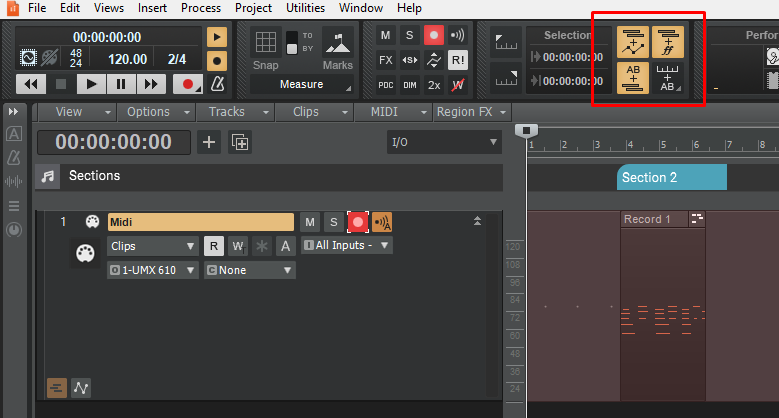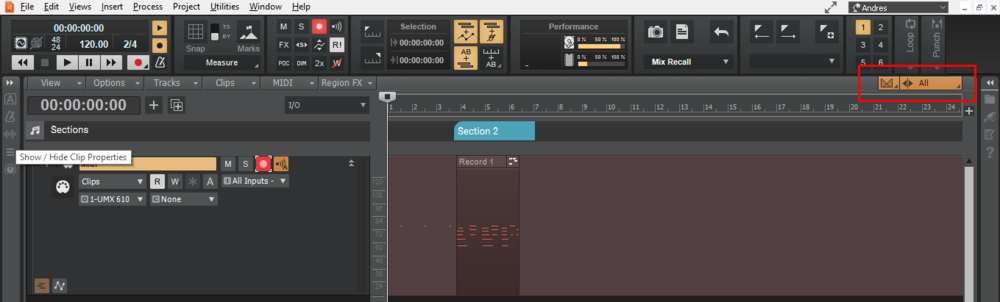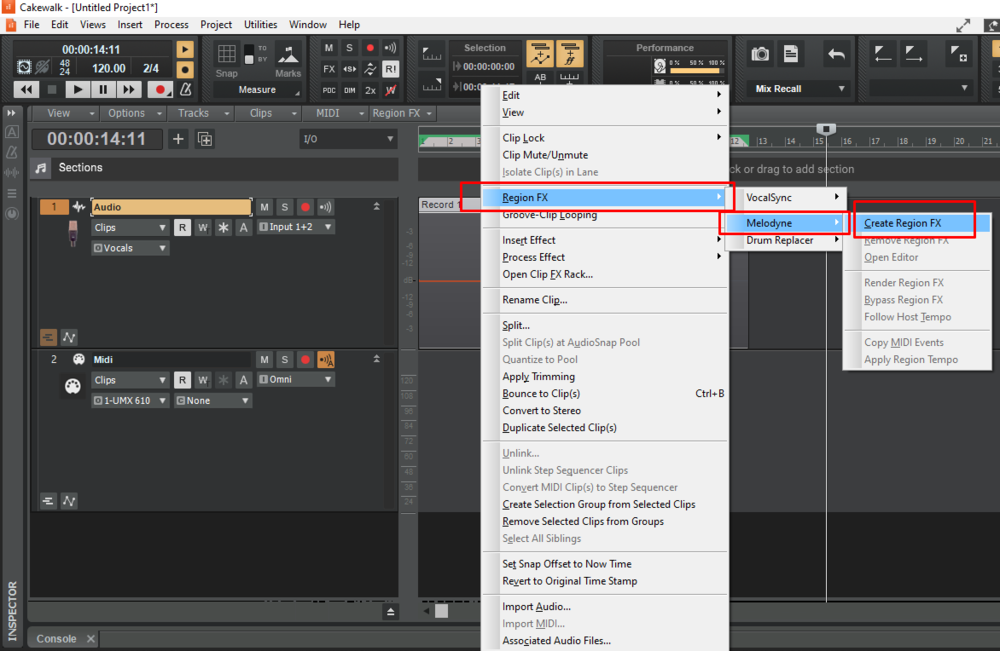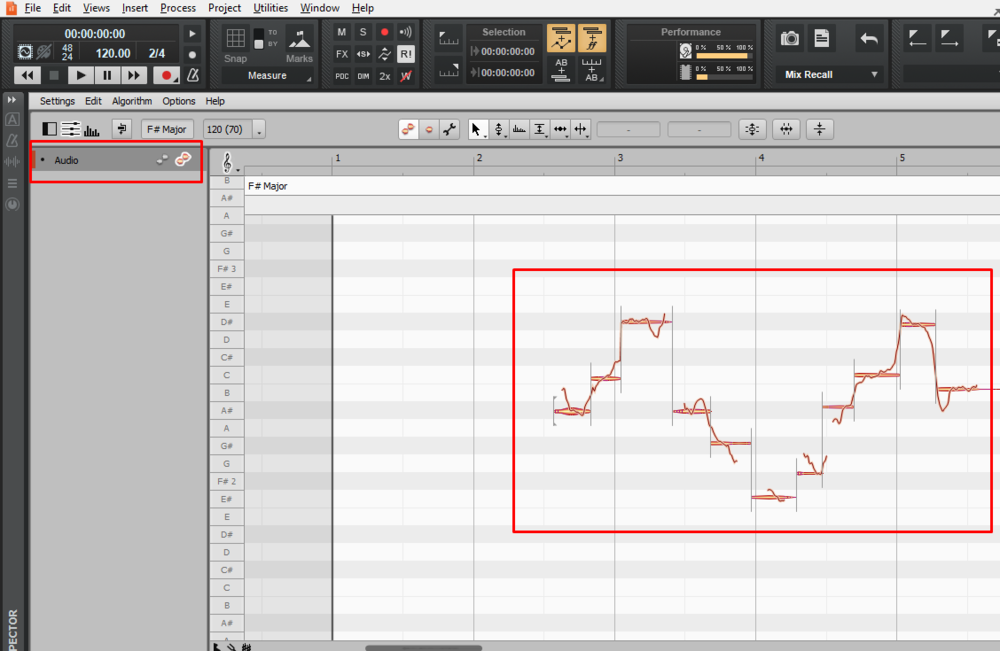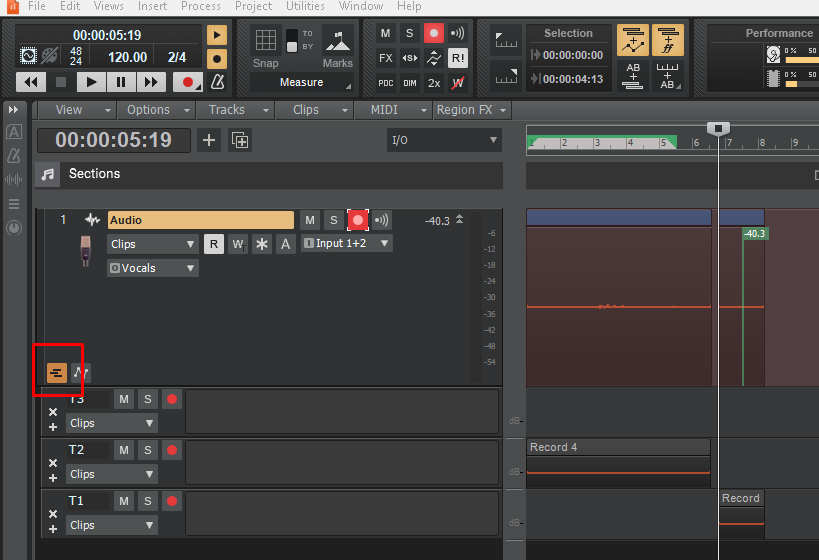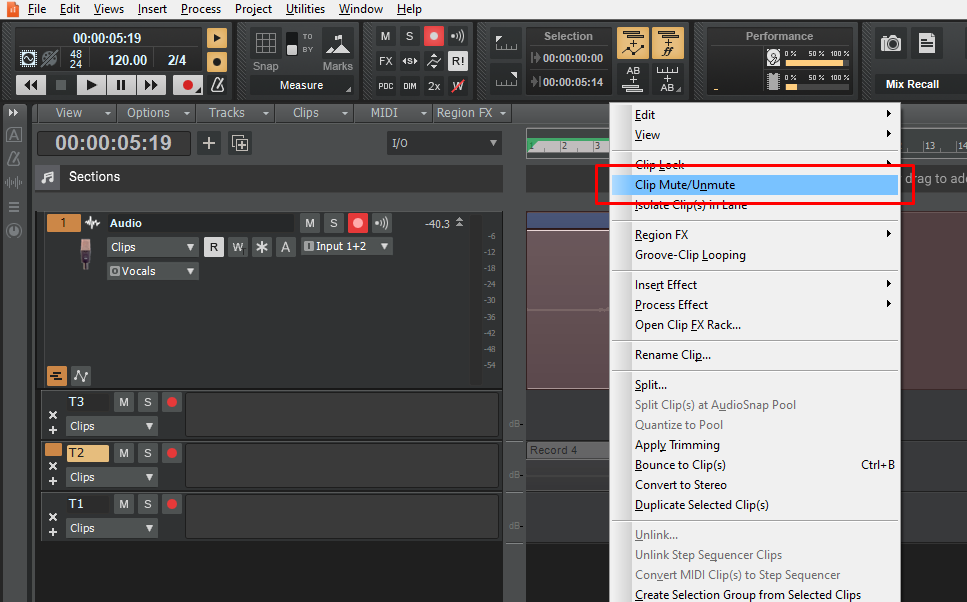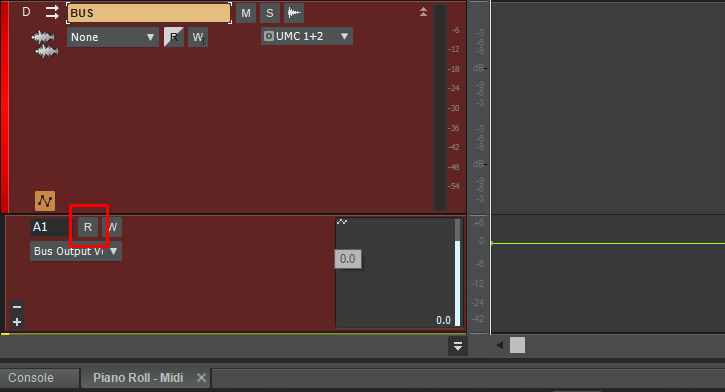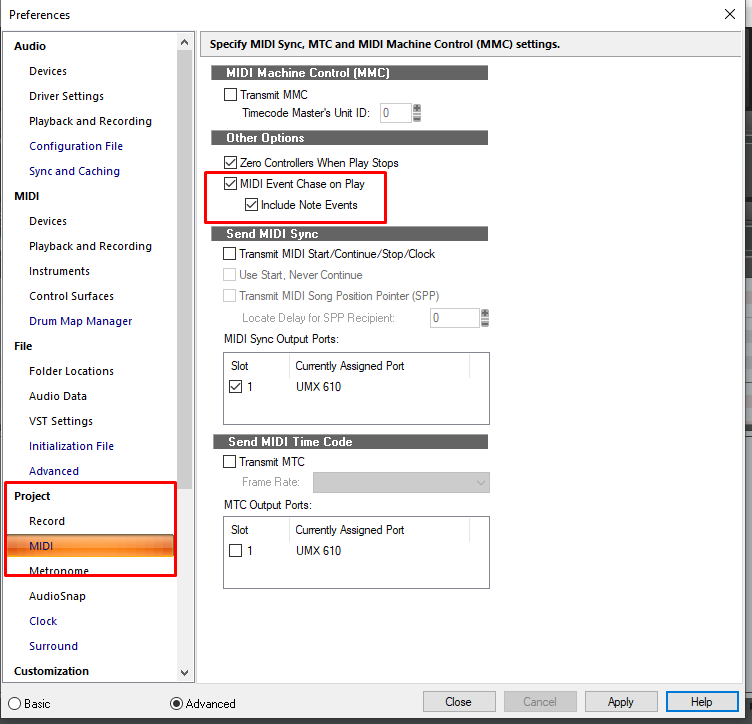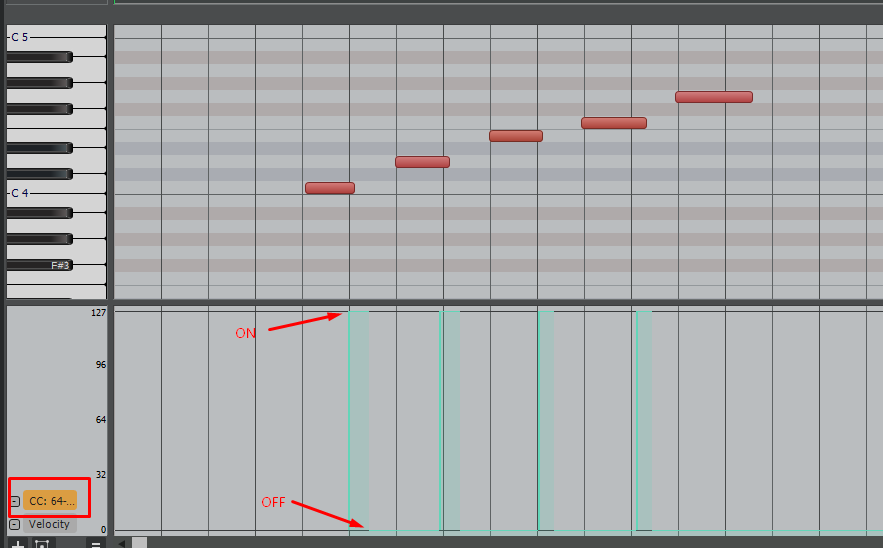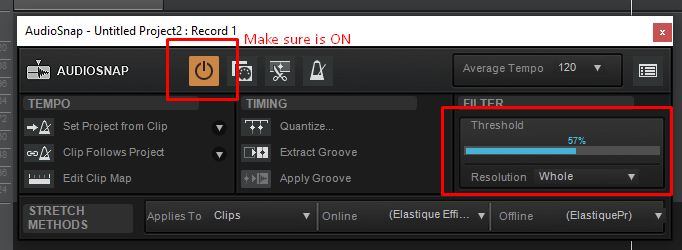-
Posts
723 -
Joined
-
Last visited
Everything posted by Andres Medina
-

How to shift all automation along with events?
Andres Medina replied to Ronman's topic in Cakewalk by BandLab
Adding up to msmcleod, just be sure to engage the right options for your needs (see image 1). And there is a second way to do it, by engaging Ripple Edit All (image 2) . It will edit all your selected data without using arranger tracks. And remember to disable when you are finished !! -

Trouble when double-clicking CWP file
Andres Medina replied to billwright2's topic in Cakewalk by BandLab
I have had this issue too, but it was related to having CW running some process (usually after closing), that prevents relaunching the app. If this is the case, check Task Manager and manually end any Cakewalk process, and it will open again by double clicking a project. -

How to duplicate track without linking?
Andres Medina replied to Ronman's topic in Cakewalk by BandLab
Yes, I think so! I was not aware of that one. Thanks - I think this works only for drag and drop operations though. -

How to duplicate track without linking?
Andres Medina replied to Ronman's topic in Cakewalk by BandLab
mhhh...not that am aware of - -

How to duplicate track without linking?
Andres Medina replied to Ronman's topic in Cakewalk by BandLab
No, it doesn't, at least in my system. As far as I tested, nothing I edit on track 2 affects track 1, if they are not linked. See videos. Video.mp4 Video_2.mp4 -

How to duplicate track without linking?
Andres Medina replied to Ronman's topic in Cakewalk by BandLab
It's working fine here. See video. Are you using the latest version of CW? Video.mp4 -

Still using SPLAT - am I missing out?
Andres Medina replied to Russell Alexander's topic in Cakewalk by BandLab
Yes, UPDATE! You are missing Major Improvements. And, if you have already Sonar PL installed, the new Cakewalk will have access to the additional stuff that you bought with Sonar. -

How do I add FX to Multiple Tracks?
Andres Medina replied to justinpbrown71's topic in Instruments & Effects
You are welcome! "So, if I place fx on a bus, (instead of on the clip itself), then they always affect the clip at the output stage, after any fx I might add to the clip directly?" - YES The purpose of the bus is to group several audio material into a single unit. It's very common and useful to use buses instead of single clips for processing, as you use less resources than applying the same effect clip by clip. You can arrange your audio flow as you need depending on the source material: clips-tracks-buses. Of course there is no fixed rule that apply to all situations, but is very common to group similar audio sources together. i.e., placing similar audio clips into a single track; routing this track to a bus. You can place your efx in the track itself or in the bus, depending on what you are trying to achieve. This is a whole chapter on audio processing, and you can find very useful information about this on the online help, and multiple tutorials on the web. -

How do I add FX to Multiple Tracks?
Andres Medina replied to justinpbrown71's topic in Instruments & Effects
"Also, is it possible to copy pan settings to multiple tracks, or pan them simultaneously, as I will be adding these to 34 tracks, 17 L and 17 R?" --- Yes, select all the tracks you intend to work on; Ctrl Click while you pan one of them. All tracks will follow. Another method: select all tracks - Assign them to a group. See videos. Video 1.mp4 Video 2.mp4 -

All my vocal tracks have today decided to be silent!
Andres Medina replied to RICHARD HUTCHINS's topic in Cakewalk by BandLab
Not sure if you are aware, there are two ways of inserting Melodyne: as an efx into the fx bin, and as a region fx. The later is the one that I'm familiar to, and may be the most common scenario: it's non destructive, and you can bypass the region fx as well i f you need to. -

Volume issues with Kontakt instruments
Andres Medina replied to Matt Dixon's topic in Instruments & Effects
Perhaps this thread solves your problem? https://www.native-instruments.com/forum/threads/how-do-you-keep-the-kontakt-instrument-volume-from-changing.315238/ -
Just to add to this solved case: occasionally I too get cc7 unwanted controller midi data from my wheel. It seems like a fault on my midi keyboard, which sometimes transmits data on the rest position. I have to delete it afterwards. Regarding Kontakt: this thread explains why some instruments in Kontakt keep locked to changing volume without the user intervention. I had this issue too, and the solution was very straightforward. https://www.native-instruments.com/forum/threads/how-do-you-keep-the-kontakt-instrument-volume-from-changing.315238/ --- Short story: "I had this issue, my fix was as DarkStar pointed out re your second option: Click on the wrench > INSTRUMENT OPTIONS > CONTROLLER > Uncheck "Accept standard controllers for Volume and Pan" > CLOSE."
-

All my vocal tracks have today decided to be silent!
Andres Medina replied to RICHARD HUTCHINS's topic in Cakewalk by BandLab
It should not be greyed out... something is wrong. And the track list and the side is written in red, which is unusual. How about deleting Melodyne on those clips to check the original recordings? seems like the audio is not available, or something like that. Have you changed CW audio paths recently? May be your project is trying to play an audio that is somehow unavailable. If you have a backup copy of your project (with project's audio included), you could start again from this copy. Or, create a new project with vocals+Melodyne and see if there is the same problem in this new project, or is a project related problem. The image shows how Melodyne should show tracks and audio. -

All my vocal tracks have today decided to be silent!
Andres Medina replied to RICHARD HUTCHINS's topic in Cakewalk by BandLab
If you did open the session without making any changes, I would check outside CW, all the audiopath: speakers On (very common mistake), amplifier On... And if this not solve it, try to sound other sound source inside CW, like a piano or something, to isolate the problem: is it only the vocals tracks that don't sound, or just anything will sound? And don't forget to check your audio interface (properly working) and configured in itself and within CW. Cheer up; a common way of learning upside down your studio (which in itself is like learning to play an instrument) is by encountering and solving this kind of problems. -
Try opening Take Lanes and see if your greyed out clip is there. If so, select it - Right Click - and unmute the clip.
-
...also you can just override the automation lane by pressing the R (read) button. You don't need to delete the envelope in case you change your mind.
-
... and is a good idea to update to Cakewalk (CbB). Tons of improvements, and if you already has Platinum installed, all your purchases will be present in CbB.
-

Sustain controller "lost" when I split Midi clips?
Andres Medina replied to RICHARD HUTCHINS's topic in Cakewalk by BandLab
Another way to explain this: sustain pedal is usually controlled by cc64. Is an on-off kind of controller. Your piano VST instrument "reads" this on-off, and if your CW is configured for searching for past midi events (see picture 1), it will read the last On or Off command. It means that if you split a midi clip, and at the point of split cc64 was off, the following clip will resume as pedal off. So, after splitting, make sure that you update the cc64 as you need (may be inserting another cc64 even when you need). See pic 2. Hope this makes sense!! -
Glad to help -
-
You can set the resolution as you want/need too, and see the results. Follow the video. Make sure you select again the clip before moving the slider, or it will not update the transients.
-
Try this - Video.mp4
-

Kontakt won't release CW on exit
Andres Medina replied to Andres Medina's topic in Cakewalk by BandLab
Mhhh...! I see... I already tried everything: uninstalling and reinstalling both Kontakt and a couple of libraries. Doesn't work. It gets stucked. Fortunately, the solution is simple, by ending the process on Task Manager. Thanks for the info!