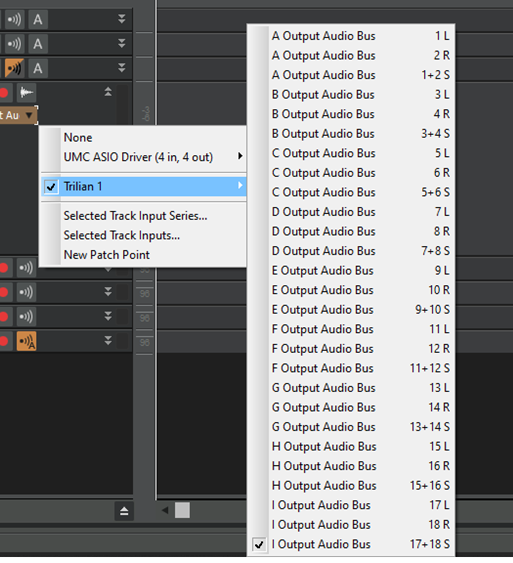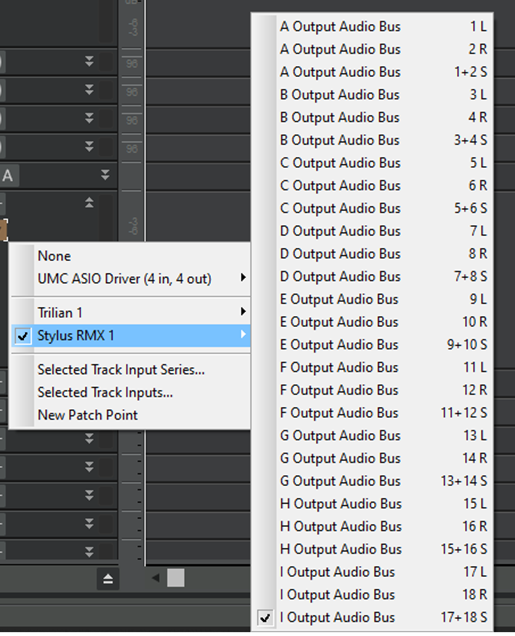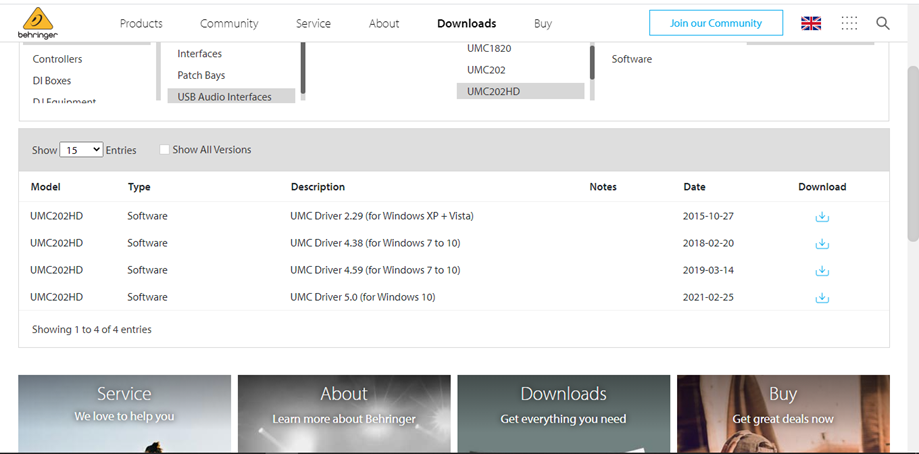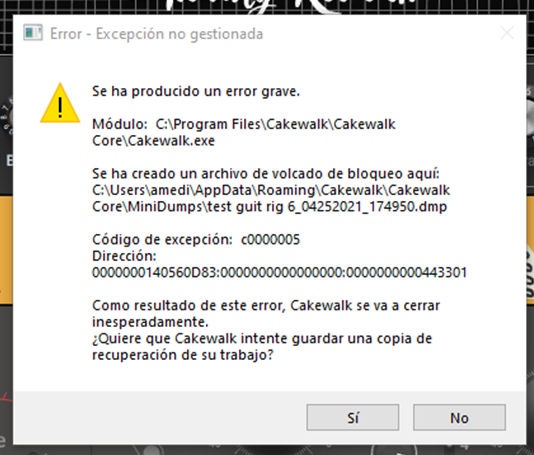-
Posts
722 -
Joined
-
Last visited
Everything posted by Andres Medina
-

Locking Arranger Sections to SMPTE
Andres Medina replied to Andres Medina's topic in Cakewalk by BandLab
Whatt!? just what I was dreaming of - Thanks Scook! This is extra useful for composing music for video (now I can mark sections on one arranger track dedicated to video marking, and keep them locked regardless of the tempo changes I make on the music). And keep the arranger sections of the music unlocked in a different track. - Fantastic. -
Hi! Didn't find anything related to this: is currently any way to lock the position of an Arranger Section to a specific SMPTE position, same as you do with clips? Would be very useful in a music for video scenario.
-
wow - and it gets even better! Thanks!
-
Agree! Have no idea what the purpose of the 9th out is for... BTW, I double checked Trilian and Stylus, and it seems to me that there are 9 outs now... see the images.
-
Wow - fast and efficient!! Thanks Noel. Yes, it's working just fine! I opened an old project and there were not mismatched audio input assignment on Omnisphere. About: "I'm confused by the statement that inputs and outputs were mismatched. Are you referring to the outputs to buses from tracks? Those should have been unchanged. Anyway let me know how it works in this release." - : You are right. The problem only affects the audio inputs on the Omnisphere audio tracks. Thanks again! --- UPDATE: I already checked with Stylus RMX and Trilian, the other two Spectrasonics products that were updated along with Omnisphere, and they are working fine too. Fantastic!
-
Wow - fast and efficient!! Thanks Noel. Yes, it's working just fine! I opened an old project and there were not mismatched audio input assignment on Omnisphere. About: "I'm confused by the statement that inputs and outputs were mismatched. Are you referring to the outputs to buses from tracks? Those should have been unchanged. Anyway let me know how it works in this release." - : You are right. The problem only affects the audio inputs on the Omnisphere audio tracks. Thanks again!
-
That would be great - Thanks Noel.
-
Thanks for the research! Now it all makes sense (kind of..!). And yes, the only way to restore the project is to manually assign each audio input all over. For one instance, it's just 8 outputs to go. But for multiple instances, well... hard work.
-
Same here: I opened a project containing Omnisphere, and all the inputs+outputs of the audio tracks of the plugin were completely mismatched. Only happened with Omnisphere. Not sure, but perhaps the last time I opened the project was before updating Cakewalk.
-
Thanks.. I´ll do it - I work a lot with Spectrasonics plugins.
-
Trilian (1.6.0f*) and Stylus (1.10.0f*) working fine here. Omnisphere I working here (1.5.8.d 64 bits). But this version was not updated.
-

Melodyne on comp track, wipes original take lanes
Andres Medina replied to tparker24's topic in Instruments & Effects
Update: in order to be able to see/edit the notes corresponding to a clip in the melodyne track - one at a time - you must select a clip in CW and then select clip mode inside melodyne. Anyway, at the moment, even in this scenario, the changes in selected clips inside the comp track are not reflected in melodyne. -

Melodyne on comp track, wipes original take lanes
Andres Medina replied to tparker24's topic in Instruments & Effects
Thanks! I did some additional tests, and found out a way to work it out, with some limitations. Not sure how melodyne is applied in Cubase to composite tracks, so here is a way to use inside Cakewalk: When applying melodyne to take lanes: All takes must be active before applying melodyne. Otherwise, Melodyne renders the muted clips as silence. Each lane must be selected independently to select and apply the melodyne region (otherwise melodyne renders the whole comp track to one single melodyne composite take) Once this is done, you can select and edit the comp takes as always, and melodyne reflects your selection in its own screen (the selection must be done in the cakewalk lane, not inside melodyne). For been able to see the different selected clips independently inside melodyne, I think you need the studio version, which provides multitrack editing, otherwise all the clips that has melodyne applied inside the comp track are displayed together in a single window, and this makes pointless the use of this comp+melodyne tool. So, I guess that to really use the comp track with melodyne, you need to have the studio version. -

Melodyne on comp track, wipes original take lanes
Andres Medina replied to tparker24's topic in Instruments & Effects
Hi - I'm struggling to make it work too. - I'm using latest Cakewalk (2021.04 build 175) and Melodyne Assistant version (no multitrack editor, no polyphonic capabilities) Here are my findings: If I apply Melodyne to the whole track (comp lanes inside), Melodyne renders whatever clips are active into a single clip, losing the ability to work the individual clips again. If I apply Melodyne one by one on the individual takes of the comp track, I can work and hear the edits made on the comp tracks, but Melodyne displays all the blops of the clips stuck together - not useful at all. Not sure if this is a limitation on my Melodyne version, or a malfunction on the integration of Melodyne with Cakewalk ... I wonder if any of you are using Melodyne Studio+Cakewalk to check? (in the meanwhile I think I'll try the 30 day test drive for Melodyne Editor or Studio to see how it behaves) -

SOLVED: Behringer UMC202HD Not Recognized
Andres Medina replied to Tom Ham's topic in Cakewalk by BandLab
Yes, you are right - it's not suggesting to use 4.59 instead of 5.0 - my mistake. Anyway, I did a few tests, and here are the results: Driver 5.0 working just fine. I did uninstall completely both drivers: 4.59 driver and ASIO4ALL - Restart PC - Install 5.0 driver - Restart PC So far, everything is working just fine. -

SOLVED: Behringer UMC202HD Not Recognized
Andres Medina replied to Tom Ham's topic in Cakewalk by BandLab
Sure: it's in the ReadMe file when you download the 5.0 driver. Enclosed a copy if it helps. UMC-Series_DriverV5-ReadMe_2021-02-25.pdf -

SOLVED: Behringer UMC202HD Not Recognized
Andres Medina replied to Tom Ham's topic in Cakewalk by BandLab
And make sure you install the right one for your system. I have the UMC 404HD model and works perfectly well with the 4.59 version. The 5.0 version didn't work at all, and the manufacturer recommends installing this one only if the other doesn't work. See screenshot. -

SOLVED! - CbB won't release drivers for me
Andres Medina replied to G Randy Brown's topic in Cakewalk by BandLab
Yes, sometimes it happens to me too, but not all the times. There is a workaround: open Task Manager - find the cakewalk icon - select it - select End Task . It should release the driver, so you don´t need to restart your PC. -
Hi Noel. I switched to Guitar Rig 6 instead of Amplitube, as the later was compromised on the crashes I'm getting. Unfortunately, got a crash again: this time, after disengaging the solo option within the plugin (Guitar Rig). Enclosed the minump and the crash window. Thanks! test guit rig 6_04252021_174950.zip
-
New crash... I reverted to 2021.01 Enclosed the crash window and the minidump. I wonder why I'm getting so many crashes... TyC 0206 Dragonzorro Ok6 b test new drums_04212021_170536.zip
-
I've got another crash. I'm already working on the 2021.04 Early Access version. The crash occurred inside takes lanes, when selecting clips while the audio was running. Enclosed the minidump. TyC 0206 Dragonzorro Remoto 3_04202021_085100.dmp
-
No luck. I tried to reproduce it without success. The crash occurred just once, and the project is kind of complex, with lots of audio and midi clips, and several Virtual Instruments... I had inserted multiple PC4k compressors in several buses. One of them was sidechained (the reason I use this particular compressor), the others not. I'll keep you posted. Thanks -
-
Noel, I've got another crash. This time it seems to be something with Prochannel. I've got today a mail response from Sean, regarding tha last crash: "Hello, Thanks for writing in. The crashes are caused by the PC4K Bus compressor. Could you try replacing that plugin in your project and let us know if this helps? Thanks, Sean " May this crash from today has something to do with the compressor again. Enclosed the crash window and the minidump. Thanks! TyC 0205 Patiamigos v3 4-1 All Voices_04142021_121321.zip
-
Got it -
-
Nop... I tried several times, using different templates and inserting the plugin directly on the project and from a track template, and was unable to reproduce the crash. Ugh... It's easier when is reproducible, right? Besides the crash, I have no trouble using the plugin at all. I'll keep an eye on this, and send a dump if it happens again. Thanks Noel -