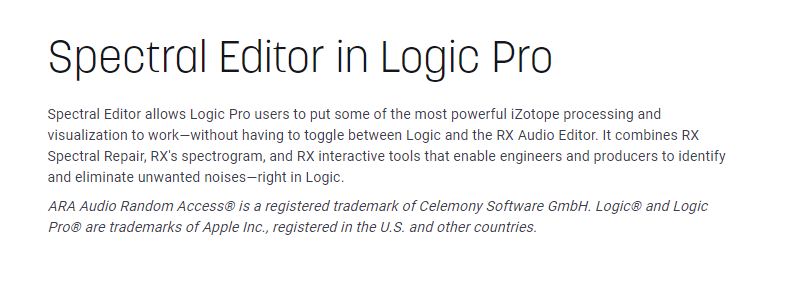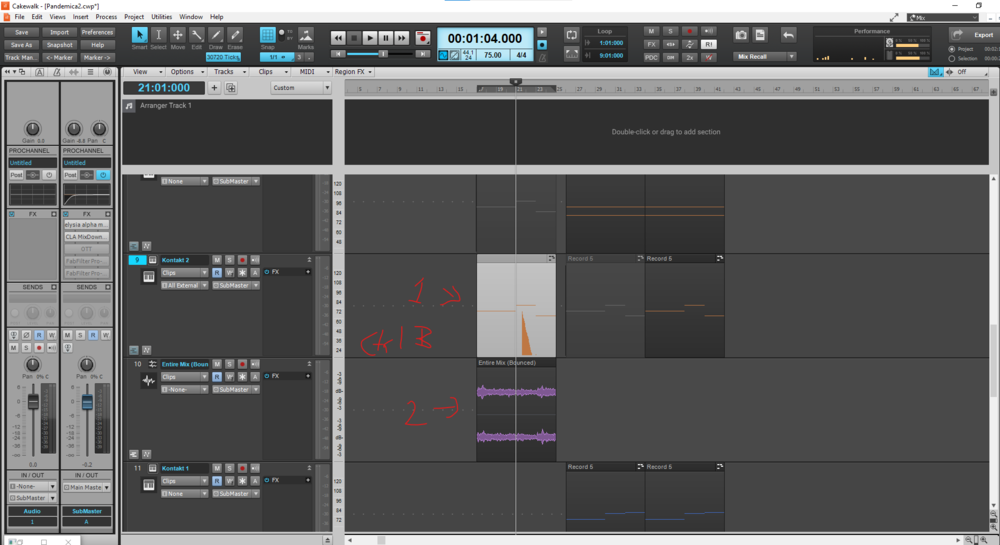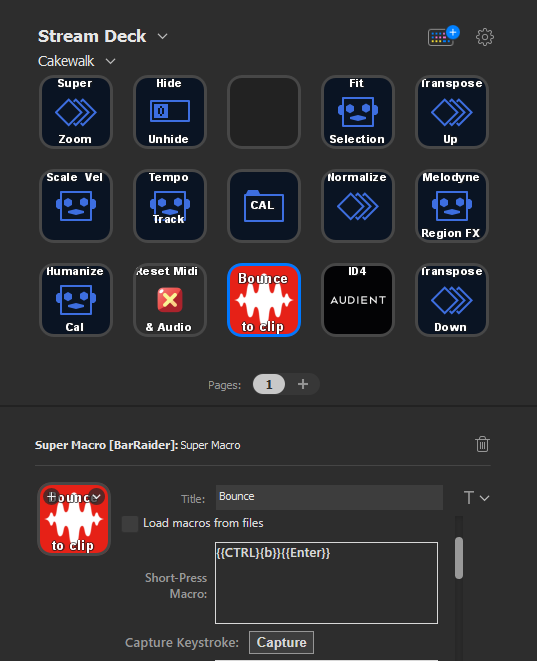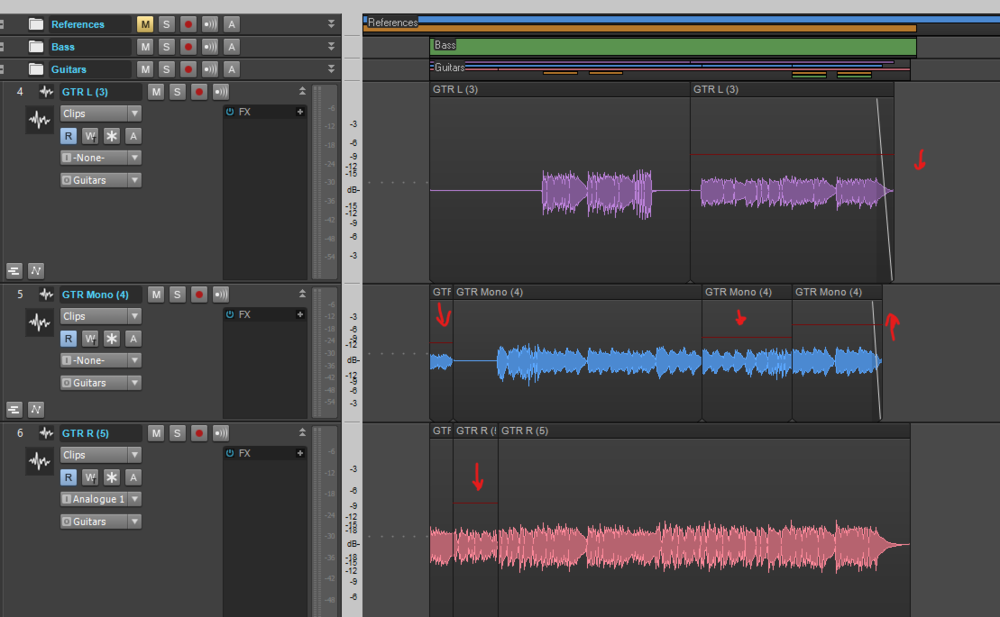-
Posts
1,637 -
Joined
-
Last visited
-
Days Won
1
Everything posted by Mark Morgon-Shaw
-
I don't think it's as straight forward as that - you're not only muting the existing audio but overwriting what is held in Melodyne's cache and then re-processing it It seems this would be complicated for it to do ( i.e. will it overdub/replace or merge audio ..how will you handle regions that overlap etc ..when will it re-process the new audio ) One of the Devs like @msmcleod will probbaly have a much clearer insight to the inner workings . Maybe these are good suggestions for ARA3 .....if they ever make one.
-
To try and and do it your way I'd probably duplicate the entitre track ( keep the orignal just in case ), render it to audio , then work with the new audio track and punch in as normal. I cut my teeth recording with tape and syncing it to a computer based sequencer with a SMPTE timecode box , you had one or two tracks to record your vocals and if you wanted to do a new part you had to record over what was already there and hope you did a better job. Autotune and the like had not been invented and if you wanted compression or reverb or delay you had to spend hundreds per unit for the hardware. I remember buying Autotune and it wouldn't run on my studio PC as it was a 486 and a Pentium was needed, another costly upgrade. We have it pretty easy these days, sometimes things don't quite work how we think but there are often reasons for it. Yes it's a bit of a workaround but ARA is an open standard used my multiple DAWs so I don't think Cakewalk can make it do what you want it to regardless of if they decided it was a good idea or not as it's the plugin that's dealing with the audio not Cakewalk.
-
Yeah...frustrating as it might be, it's not really a 'fault' ....it's working as intended. If you think about how Melodyne operated pre-ARA integration it's an insert effect which you then had to 'record' the audio into by playing it all the way through with Melodyne in record mode. Obvously this was quite long winded and ARA is a massive time saver but essentailly under the hood the same process is still happening. Your Meoldyned Audio is not in Cakewalk. Like you say Melodyne has "phantom copy " that it is working with and Cakewalk is just telling Melodyne to play along with the DAW. Therefore you can't expect Cakewalk's recording functions to control anything within Melodyne. They are two separate things. Personally I see this as more of a workflow issue. When I was taught by experienced engineers the typical order of things when working with a vocalist might be :- 1. Record Guide Vocal ( i.e. lead from top to bottom..get levels right etc..relax singer ) 2. Record multiple alternate takes ( this is where your singer can try different techniques for different lines etc ..I usually go for 3 - 5 takes depending on the singer ) 3. Pick the best lines of each take and comp a quick lead vocal track from above 4. LIsten through and then puch in any parts you think can be improved 5. Once you have all the best bits comped and have dropped in any overdubs you should have a good overall final vocal track 6. With the recording session over you would then go through your lead vocal with various tools and fix / enhance so this includes timing edits, volume / gain automation etc. 7. Once that's done you'd normally sort out any tuning issues using Melodye as you'd have the entire final vocal take to work with. 8. Render / Bounce a copy of the Melodyned vocal and complete the mix as normal.
-
I was kinda joking, not really a big user of it myself but surely a bigger screen will have a higher resolution so more of the ProChan will fit within the height of the screen and hence less scrolling ?
-

What do you use Cakewalk for? Inspirational thread. :)
Mark Morgon-Shaw replied to GreenLight's topic in Cakewalk by BandLab
I write approx 100 instrumental tracks per year for various Publishers that supply TV production houses with their music. I started out primarily focusing on Electronica , EDM and Pop but over time I've branched out into Orchestral, Trailer, Hip Hop, Rock and a few crossover genres too. I'm a Brit but most of my music has been used in shows in the US & Germany - If you live in one of those countries and watch enough TV there's a chance you might have heard one of my tracks without knowing it. My German placements have exploded this year as I've been working with a new publisher so I've had music on air almost daily during October. With most Publishers you have to write, mix and master everything yourself as well as providing alternative mixes so you get to know your DAW extremely well. -
When the new version / upgrade toast notification appears it has a link which doesn't work https://www.bandlab.com/products/cakewalk/whats-new
-
Just made me wonder why they say Logic specifically, pretty sure they have other Mac Daws with ARA ?
-
The new release of Izotope RX is touting ARA integration with Logic ( boo , hiss ) This would be very handy in CBB also
-
Get a taller screen I think the worst thing about the Pro Channel is the knobs can't be moved with the mousewheel ( yet other DAW controls can ) ..bit of a workflow killer IMHO
-

Covers worse than originals?
Mark Morgon-Shaw replied to SteveStrummerUK's topic in The Coffee House
Travesty of travesties this souless clone was a Dollar whilst Erasure's first album flopped. Thankdully Erasure went on to be massive and David Van Day went on to own a burger van -

Covers worse than originals?
Mark Morgon-Shaw replied to SteveStrummerUK's topic in The Coffee House
Murdering the Erasure classic -
Not sure why it matters whether you call it bounce to track or bounce to clip as effectively it does the same thing if a clip is selected. Just highlight the clip (1) press CTRL+B ( I think this is default but I have many custom key bindings too so it may not be ) Note - since the update...Yes, you have to click OK now on the new export screen ...you never used to , then you get a new track with the bounced clip on it (2) I had a macro set up that also hit the enter button and it just did it. I concede you need to press OK now which kinda sucks.
-
I literally did it and posted the Gif ?
-
Fantastic plugin, use it on everyting for the past 5yrs - Bargain at this price
-
You can
-

5 MORE Cakewalk Secrets You Should Know! #3
Mark Morgon-Shaw replied to Creative Sauce's topic in Tutorials
30 years and I did not know number 5 ? -
Freeze only works at track level not clip level. It's designed to alleviate the CPU load when you have a lot of plugins and VSTi's running Freezing at clip level wouldn't help with CPU load as the plugins would still be running if only part of the track was frozen You can bounce a clip to audio and it will automatically create a new track for you containing the bounce.
-

Fast render of VSTi instrument clips to audio
Mark Morgon-Shaw replied to arlicht's topic in Feedback Loop
It's very easy to bounce a clip to audio in Cakewalk, you can bind it to a shortcut as well like so. https://gifyu.com/image/e99s -
I'm not talking about tracks exported for other musicicans to import into another DAW in order to record more tracks with, obviously you'd want those to be spot on. I'm talking about final exports of finished tracks. Also you wouldn't get further phase issues if the same offset was applied to everything. However a lot of folks in home studios don't consider phase issues when recording or mixing either. Years ago I had an argument with a guy on a collab site because his snare was 180 degrees out of phase and he couldn't hear it in his mix. Eventually after he'd called me everything under the sun he came back and said he'd gotten someone round to check his studio and there was a fault in the internal wiring of his compressor which flipped the phase....he thanked me in the end. ?
-
No - It would just need adding to the export. Here is an excerpt from the publishers FAQ guidlines for deliverables. ----snip ---- ARE THERE OTHER TECHNICAL SPECIFICATIONS? Yes, there are. As there will be no further mastering, all tracks should (1) have a maximum peak-level of -0.3 dB - NOT normalized to 0 dB to avoid “intersample overs” that cause clipping in D/A converters and in mp3 conversion. (2) All tracks should have an Loudness-Level of 12 LU/-11 LUFS or an RMS-level of -12 dB (equals a dynamic range of 12 dB) – of course classical music will have more quiet parts than e.g. house or rock music, so try to adjust the loudest parts of each track to -12 LU/dB RMS. All tracks (3) should have a balanced level of high, mid and low frequencies. (4) They should have 0,25 seconds of silence at the beginning (some D/A converters in CD players need some msecs to work properly) and 0,25 seconds of silence at the end. (5) All tracks should be checked for clippings, dropouts, “clicks”, “pops”, cut reverbs at the end and other errors. (6) All Tracks should be checked for mono compatibility / phase problems. ---snip---- So imagine that you have to export a stem for every track cue they accept which is usually 5 - 10 exports, then the different alt mixes which is 3 or 4 normally, you're deliver at least 10 exports per track so using a stereo editor to as 250ms to the file after the fact is just too time consuming ( based on my own 100 tracks per year output which is fairly typical for the industry ) Currently I get around it starting the track at measure 2 and then exporting a fraction of the silence at the end of bar 1 ( usually a 16th of a bar will do it ) So the option to add it automatcially as part of the preset would mean I could start my tracks at bar 1 which is easier because you get used ot the math of tracks being in 4 or 8 bar sections - plus it could be exactly 250ms, not some time that quite close but is different dpending on the track tempo.
-

Replace effect command for FX Rack
Mark Morgon-Shaw replied to Starship Krupa's topic in Feedback Loop
Yes this is a good idea -

Clip gain automation doesn't work [SOLVED]
Mark Morgon-Shaw replied to Eric Woodring's topic in Cakewalk by BandLab
It works here, Here is a recent track where I used it on the guitars - most of the clips need to go down slightly in the mix apart from one near the end that had to come up It sounds like you are doing the right thing..split the cips..Ctrl-drag the red line up and down. Not sure why you are are not hearing the level changes Unless you are adding FX that are bringing the level back up ? Compression, limiting etc ? Try bypassing all the FX and listening again (blue FX button on tool bar ) and see if the changes are more obvious without the downstream FX ? -

4X even 8X.... hell 16X Oversampling (Upsampling)
Mark Morgon-Shaw replied to LittleStudios's topic in Feedback Loop
Yes, I've listened to HiFi setups that cost in excess of £100k and it's a completely different level of experience. But the demo recordings they use are not by people making music in their spare rooms. They're generally top class musicians recorded in world class faciilites with high end equipement playing great music. Not Jon from Basingstoke in his shed making sub par Prog drivel on his laptop so he can get 7 likes on Facebook. So it's all relative. Songwriting - Performance - Production - MIxing - Mastering all trump recording media and delivery format. I can get more enjoyment from a great song that was recorded 70 years ago in mono , over an AM radio than virtually every home produced self released track I've ever heard. And I've heard a lot. I agree that N'th degree improvements can wring every last ounce of detail if you have the ears and the equipment top hear it , but if it's not top notch material to begin with then nobody to whom it might matter will be listening.