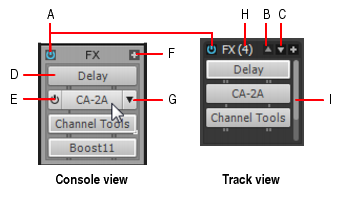-
Posts
3,552 -
Joined
-
Last visited
Everything posted by sjoens
-
VariSpeed! No, and not likely anytime soon tho it's been asked for a dozen & 1/2 times at least. If they ever add it, similar to Audacity would be cool. Another lane below the Time Line. Before long no room for any tracks.
- 9 replies
-
- automation
- tempo
-
(and 1 more)
Tagged with:
-

BUG ? Region FX Tracks Not Included Arranger Selection
sjoens replied to Mark Morgon-Shaw's topic in Feedback Loop
Clips must be bounced 1st. -
Tedious, but you can add track # by changing/appending the name manually.
-
It's working here with the latest update.
-
I just recorded a fresh click track for each scenario. And seems bouncing isn't necessary for step 3. 2 scenarios performed in SPlat and CbB Scenario 1 1. Open new project @120 bpm 2. Record metronome click track 3. Saved, closed & reopened project (not necessary in SPlat) 4. Changed project tempo to 85 bpm 5. Turned on AS and clicked Set Project from Clip 6. Project tempo changed to 60 bpm (60 in SPlat) 7. When bouncing & clicking AS Clip Follows Project nothing happens in CbB (same in SPlat) Scenario 2 1. Open new project @120 bpm 2. Record metronome click track 3. Slip-stretched audio to 75% (or 90 bpm) & bounced 4. Saved, closed & reopened project (not necessary in SPlat) 5. Turned on AS and clicked Set Project from Clip 6. AS reports Average Tempo 80 but project tempo changes to 79.99 bpm (79.98 in SPlat) 7. When bouncing & clicking AS Clip Follows Project nothing happens in CbB (SPlat doubles clip speed (240 bpm) but project & AS report 120) Unless something changed or I'm doing something wrong, Audiosnap is completely useless for me.
-
So it's not a bug?
-

Sonar 8.5 Producer: Is There a 64-Bit Version of PerfectSpace?
sjoens replied to Annabelle's topic in Cakewalk by BandLab
Just tried Perfect Space for the 1st time ever. Works but definitely the most convoluted plugin I've ever tried to use. Rematrix in PC not so much. FWIW mine also says 4096. -
Personally think the Process menu should be a right-click-on-a-clip function. OTOH, fix the broken lights and buttons. If your mixer came factory new with non working lights and buttons you'd send it back under warranty. If it's knobs and faders were misaligned or arranged illogically, you'd buy a different one. These are easy fixes.
-
Also, Ctrl+A, then hold Ctrl while right-click and select Narrow Strip. FR: select All Audio, All MIDI, or All Busses to change.
-
Seems to work in CbB only after bouncing, saving, closing, and reopening the project. This is a bug! And then sometimes with weird results. It was way off on this one. SPlat was much more accurate with the same clip.
-
Freezing the track would alleviate the issue I'd think.
-
I have a 3-1/2 min song I want to set a project tempo to. In Splat, following the online help for set project tempo from clip, works as advertised but with errors. In CbB, following the online help for set project tempo from clip, which is the same, nothing happens. The Melodyne "drag clip to time line" method works but also with errors. Is Audiosnap broken or is there a better way to make a project follow clip tempo?
-
Usually a plugin to blame for the vanishing act. However, the other day I opened a blank session of CbB and selected New > Basic and CbB immediately vanished into thin air. Explain that one!
-
I've never had issue with tracks or busses, but when set to narrow, the MAINS will occasionally reopen in wide format. Shouldn't matter if screenset is locked or not as Sonar/CbB is supposed to open in the last saved layout. I've tried locking the screenset to no avail. This is a random bug that can't be reproduced at will.
-
On a per-track basis, bypassing FX should be retained when a project is saved and reopened. (Global bypass per the Mix Module FX button is intended to temporarily bypass only Audio type tracks and can't be saved.) However, Track View Audio FX Rack indicators (A) remain lit even though the Rack is bypassed and dimmed. EDITED: for clarity
-
This has been reposted in the Feedback forum and can be removed from here.
-
-
1st scenario: With Enabled and Controller selected, sound and recording stop once the pedal is activated, so there is no track data to play back. 2nd scenario: Mine is set to Computer and Key and have never had issues, so I assume this is the default.
-
So what was the fix? Or did I miss that?
-
-
My experience mentioned above has occurred for 20+ years even with standard equipment. I'd like to know exactly what's happening with the OP when his mouse is no longer functionable.
-
I assume you're hitting "Spacebar" then "W", and that works. The OP wants to "stop" transport and RTZ by hitting STOP, or "Spacebar", 2x. When selecting Track View > Options > On Stop, Rewind to Now you only need to hit STOP, or "Spacebar", 1x to RTZ. Then when you want to "pause" or "stop" at end of transport, use "Ctrl+Spacebar". As mentioned, when you deselect Track View > Options > On Stop, Rewind to Now, those actions are reversed.
-
@IndieDev 1. As far as I can tell, Spacebar is reserved for Start/Stop only. 2. They have to be selected manually so select as many as you like. 3. Default recording mode is Comping which MUTES overlapping clips when recording. You can 1. open Take Lanes and unmute them ("K") before recording or 2. set Record Mode to Sound On Sound. 4. CbB has no idea what you want to do when selecting a track. 9/10 time I want to play/edit, not record. Would hate having to unarm a track every time I select it. @Will_Kaydo If you're accomplishing RTZ by hitting Space 2x, I'd like to know how.