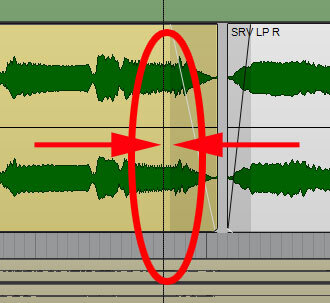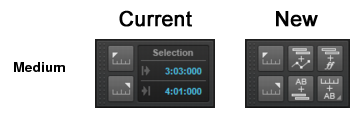-
Posts
3,542 -
Joined
-
Last visited
Everything posted by sjoens
-
That's the diminished Track View. Double-click the Console View Multidock TAB for full height. You can also dock the Inspector & Browser "under" the Multidock so it disappears in Console View. You can also remove the Console View into it's own window if you have 2 monitors.
-

FR: visual feedback of note/instrument in Drum Grid View
sjoens replied to Starship Krupa's topic in Feedback Loop
Same goes for the piano keys when reconfigured as Note Names. Would also be nice if keys/drum names lit up during playback.- 1 reply
-
- 2
-

-

-
Yeah, somehow yer quotin' me out of context... How'd you do that?!
-
Currently mousewheeling is for moving the whole stack up & down. But since TV & CV have it both ways, so can PC. Request?
-
OK, thx. And yes it works as expected here.
-

Weird line marker appearing in Track View
sjoens replied to Lost Phases's topic in Cakewalk by BandLab
I'm on the modified plan... for appearances sake. -
Thanks Will. For some reason Now Time wasn't checked.
-
When dragging out a clip fade, the edge of the fade does not adhere to beat/measure lines when using Snap. There is a gap between the Aim Assist line & edge of fade. EDIT: Even with Now Time checked in Snap preferences (which gets you closer) you still have to zoom in quite a bit to get on the line.
-
2 rows but as many knobs as far as you can stretch the window horizontally. On my 2 monitor system that = 134 knobs. Maybe a scroller for infinite rows would improve it.
-
Never really used it but have known it was there since Sonar 8. Looks like it was introduced in Sonar 6 and Craig wrote an article in 2007.
-
The medium sized Select Module might be more functional if it included all 6 buttons instead of the value display.
-
You can also right-click a knob space and a list of all available controls will appear. Adding an automation envelope doesn't seem to work. Automation has to be recorded real time? https://www.cakewalk.com/Documentation?product=Cakewalk&language=3&help=SoftSynths.13.html
-

Weird line marker appearing in Track View
sjoens replied to Lost Phases's topic in Cakewalk by BandLab
If you're referring to the dark horizontal line below the 1st clip, it's some kind of graphical glitch and probably won't be there when you reopen the project. BTW, Cakewalk has been known for it's odd graphical behavior for some time. P.S. What's makin' your CPU dance @1/2 throttle (Performance module)? Mine's never more than just above scale floor. -
Synth Rack has to be floating or in Multidock, then hit the far right (blue) button. They're hidden while docked in the Browser. Would be nice if they weren't as new users probably have no clue they exist.
-

How to Slow Down Backing Tracks for Practice and Avoid Dropouts
sjoens replied to Jamie Rosen's question in Q&A
Scratch my method. It worked in one project but in another one it did some very strange unexplainable things to the audio. -

MIDI Notes Disappear When Lasso Selecting Linked Notes
sjoens replied to sjoens's topic in Feedback Loop
Thanks. I've always used Blend Old and New.- 2 replies
-
- midi notes
- prv
-
(and 1 more)
Tagged with:
-

DOES THE PRO CHANNEL HAVE A GLOBAL ON/OFF FOR ALL TRACKS?
sjoens replied to charles kasler's topic in Cakewalk by BandLab
Sorry. For some reason it didn't work when I tried it. It does now. ? -

DOES THE PRO CHANNEL HAVE A GLOBAL ON/OFF FOR ALL TRACKS?
sjoens replied to charles kasler's topic in Cakewalk by BandLab
Hey Keni, he's asking about ProChannel which the FX button has no control over. -

How to Slow Down Backing Tracks for Practice and Avoid Dropouts
sjoens replied to Jamie Rosen's question in Q&A
I just did this. 1. Select all audio tracks 2. Open Clips in Inspector 3. Open Groove Clip 4. Check Stretch to Tempo (all tracks will be adjusted) 5. Set Tempo in Control Bar 6. Hit Play EDIT: Doesn't always work as expected -
1. Duplicate a MIDI track with Events & Link checked 2. Lasso select note(s) in PRV (right-click & drag) 3. Move or edit note(s) Notes immediately to the right disappear even if notes don't touch or overlap. Notes also disappear when moving or adjusting the CC's of a lassoed note when Controllers > Select Controllers Along with Notes is checked. You don't need to lasso linked track notes but it's the quickest way to select multiple notes at once so I don't think this should be happening. To avoid this behavior you can only select notes using left-click, shift+click, or ctrl+click. EDITED for clarity
- 2 replies
-
- midi notes
- prv
-
(and 1 more)
Tagged with:
-
30 minutes & 4 pages on the Main Forum...
-
Same guy just bombed the Songs Forum.
-
Unfortunately, not editable. The background w/o the rosettes used to be a graphic, along with the collapsed Browser, Inspector's MIDI Key +, Surround Panner background, and others. For some reason they keep removing graphics, hiding them away in the exe file.
-
Yeah, it was changed, and No, it can't be edited... I like the original.
-
Strange thing happened in one project. I added a knob in the Synth Rack Assigned Controls for the M- Capo and fiddled with it a bit, then the capo graphic appeared on the 4th fret. The value box above the fretboard also showed a "4". Adjusting the knob would not move the capo. Ever since then I have not been able to make the capo or the number reappear. However, the capo effect does work with the Assigned Control knob.