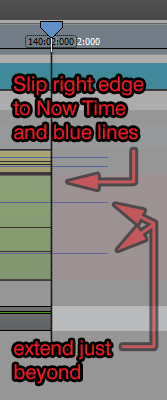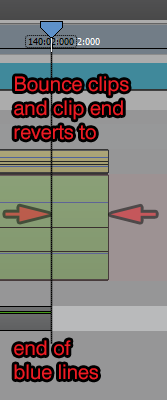-
Posts
3,540 -
Joined
-
Last visited
Everything posted by sjoens
-
So when you click & hold a clip, a transparent "ghost" clip appears indicating it's being moved. The "ghost" clip should remain over the original clip until you start to move it. In my case as soon as I click & hold the clip the "ghost" shows up in the wrong place - as shown by the cursor location in the animated gif - because - for some unexplained reason - CbB is mis-interpreting it's location and won't allow it to be moved even back to where it already is. Bouncing the clip seemed to help as did turning Snap Module OFF, but none of those things should be necessary under "normal" conditions. I'd call it a project/memory related glitch, not a bug.
-
See picture in the OP. Click on the clip and a ghost clip appears to the right of it. The clip won't move when I move it but the ghost clips does. A TLZ moment for sure.
-
Can you explain the ghost clip? No other clips have done this.
-
Check boxes aren't relevant to this case. No tears here. I don't even buy Kleenex.
-
Initially when opening a PRV window the Now Time Line does not coincide with actual Now time in Track View. I have to hit Play and Stop to get them lined up. (Now is when someone tells me that's a setting somewhere.) Highlighting a clip will make it darker... until you start working on specific notes, un-highlighting it.
-
Project specific assignable controls from a drop down list would be a good option.
-
David may be right. 1. Only seen this happen in one project so far. 2. Snap is always "TO" and never in 20 yrs "BY". 3. No boxes are checked in Preferences and never have been. 4. Preference settings won't create "ghost clip". Seems over the years I've collected a book worth of unexplainable project related glitches system specific to me. They usually happen after weeks of editing and saving a project. Almost certainly a memory issue then. I report then to see if anyone else has the same issues. If not, they goes in the book.
-
Console strips can probably scroll for eternity. Maybe a Module based right pane like the main strip could be implemented so only selected items are there. Right now it's all-in-one.
-

Cool free program: WavePad Sound Editor
sjoens replied to Clint Swank's topic in Instruments & Effects
You can also (after exporting) drag it back into CbB, cut it's tail, bounce it and drag it back out of CbB. -
Awkward substitute is temporarily mute the other clips (select & hit K) which renders their notes white in PRV. More awkward would be to color the clips differently. Showing Clip Outlines doesn't work when clips are back to back on the same track.
-
I see. Centering only works if the visible modules fit within the screen width. If there's too many modules to show & the scrollers are present it won't center. Just tried it. Maybe I xpects too much, maybe.
-
Everything still moves to the far left. There is no centering. Like a word processor, "center" means... center. Lock Module Order and Justify centers everything while Lock Module Order and Center actually Aligns Left.
-
When selecting Lock Module Order and Center the entire CB shifts to the left instead of centering.
-

Where does Cakewalk store user FX plug-in presets?
sjoens replied to Starship Krupa's question in Q&A
missing: "port" -

Strange horizontal line appearing in Cakewalk?
sjoens replied to Jono J Grant's topic in Cakewalk by BandLab
I can't reproduce it by hiding folders. -
Stands to reason if a VSTi has it's own reverb & chorus there's no need for the Inspector controls to mess with it. But when it does, there's a conflict of desired behavior.
-
Thx. It's always been 0.000. @David Baay It can happen either way. I've seen the opposite where bouncing makes a clip a hair shorter as well. Maybe it's something to do with samples calculating as near as possible to the time line.
-
When Snap is ON and an Audio clip is slipped to the Now Time, it snaps to the proper location, but does not remain there when bounced. Edit: View zoomed in all the way. MIDI clips bounce to the line as expected.
-

Strange horizontal line appearing in Cakewalk?
sjoens replied to Jono J Grant's topic in Cakewalk by BandLab
Not that one but graphical anomalies abound in Sonar/CbB. Usually harmless. One I've seen lately is the Aim Assist Line only showing 3/4 of the way down. It's most notorious for lingering on screen as you move from view to view. It has to be moved right before switching views to avoid this. -

Where does Cakewalk store user FX plug-in presets?
sjoens replied to Starship Krupa's question in Q&A
Or use "Everything" & search "presets". -
I do now To configure track and bus control order You can re-arrange track controls by holding down the ALT key while dragging a control to the desired position. While dragging, a red line indicates where the control will be dropped.
-
I had a similar waring recently but mine was a different number. Could be something to do with cached data as this happened after I uploaded/deleted a screenshot several times. I closed & reopened the browser and had no more issues. My current usage is only 15%.
-
I found it here. As mentioned it's part of the Slip Editing features.