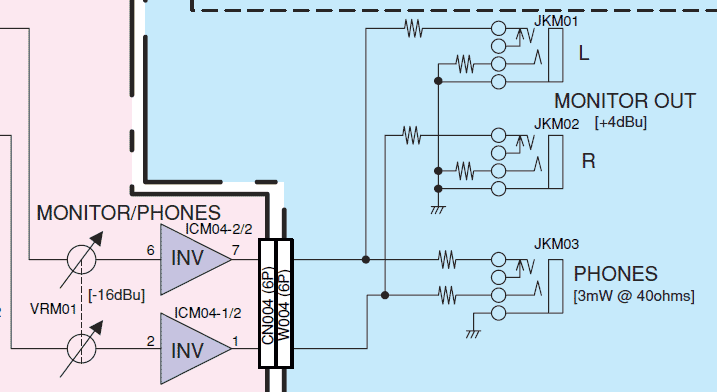-
Posts
3,552 -
Joined
-
Last visited
Everything posted by sjoens
-
Beware tho, they may disappear on you with a thin light outline that may be hard to see if you forget they were muted. In CbB you can go to Preferences>Customization>Colors>Muted MIDI Clip Data to make them a bright or contrasting color that may help. In Sonar... (wait for it).
-

Problem with project template icons in start screen
sjoens replied to Nigel Mackay's topic in Cakewalk by BandLab
See if this thread helps -
Yeah I figured I'd just have to fiddle with it as Yamaha manuals aren't much good beyond stating the obvious with some descriptions not so obvious. With 3 AUX sends I can use 1 for outboard FX and the other 2 can feed interface inputs giving me 6 outputs with the 4 GROUP sends. Currently using a channel strip for AUX1 returns so that return knob would be DOA I guess. And with only one stereo return jack, the other 2 would have to use channel strips I don't have. Good thing I don't need them ATM.
-
Aside from the channel strip AUX send knobs, the MG166c also has RETURN and SEND knobs in the Master section. The STEREO RETURN adds the effect signal to the main mix. AUX RETURN knobs appear to send the return signal back thru the effect loop which can cause serious feedback or signal doubling. Anyone have examples of how these would be used? Thanks.
-

Setting up an in ear click track on Yamaha Mixer
sjoens replied to RICHARD HUTCHINS's topic in Cakewalk by BandLab
For that mixer John's advice to use EFFECT sends sounds like your best option. Use the RETURN knob to control output. My Yamaha MG166c is the same . Monitor outs have no circuitry of their own but piggyback off the phones output saving $$. Yamaha ingenuity. -

[GLITCH] PRV Notes Disappear When Pasting Notes
sjoens replied to sjoens's topic in Cakewalk by BandLab
seldom -

[GLITCH] PRV Notes Disappear When Pasting Notes
sjoens replied to sjoens's topic in Cakewalk by BandLab
Thanks but blend old and new is always checked - never leave home without it. This was apparently a fluke of odd behavior. -
Similar notifications occur when I don't have "permission" to save to a certain folder. Windows locks many folders for security reasons so when I need to save to one, I right-click > Properties and give myself permission. Critical folders should be left as is, tho. Don't ask how I know.
-

[GLITCH] PRV Notes Disappear When Pasting Notes
sjoens replied to sjoens's topic in Cakewalk by BandLab
Only MOTU micro lite. And it seems the MOTU ultralite driver doesn't always work so well either unless it's turned on before the PC. Mackie interface could be turned on any time and be seen. I found some MOTU Windows tweaks that may help some of those. Edit: Not so much. -

[GLITCH] PRV Notes Disappear When Pasting Notes
sjoens replied to sjoens's topic in Cakewalk by BandLab
This is one full length clip where I copied several notes from about 3rd way in and pasted them about 2/3rds in, so there were several notes after the paste location that simply disappeared when the pasted notes were introduced. Today no notes are disappearing so it was a glitch. Normally when I paste notes inside an existing clip I get a secondary clip (and take lane) that extends the full length of the original clip - which is also unexpected behavior. Another regular occurrence requiring several system reboots to fix is when Cakewalk refuses to send any midi signals to my outboard synth. Signals go IN Cakewalk ok but not OUT from it. -

[GLITCH] PRV Notes Disappear When Pasting Notes
sjoens replied to sjoens's topic in Cakewalk by BandLab
Same here so I'm confused. It's happened before but I can't find my post on it or remember if there was a solution. Could also be a project glitch I guess. -
Why when I copy a group of notes and paste them in another location, all the notes after them disappear or are deleted? Sound on Sound Ripple Edit OFF Bouncing the clip before copy/pasting notes prevents this, but why would I need to do that? Edit: Today copy/paste works as expected so it must have been a glitch.
-

Input driver list friendly names for each channel
sjoens replied to Steven White's topic in Feedback Loop
I didn't see this with Mackie Onyx or MOTU. -

Input driver list friendly names for each channel
sjoens replied to Steven White's topic in Feedback Loop
2nd line up from the bottom. put a check where it says Use Friendly Names to Represent Audio Drivers. -
Senior moment #1023. Thanks IgoRr. I downloaded that file a year ago but forgot about it after reformatting the computer in January. All good now tho the Help>Check for Updates link only gives me the CbB update and the new Product Center doesn't show it so not sure where I'd download it from again if needed.
-
I think that was Coka Cola.
-
It's a tradeoff. Space isn't a concern for me and audio changes with each new version so locating a specific wav can be tedious when there's a hundred wavs to weed thru. And redundant versions are eventually deleted.
-

solved Clicking on notes in Piano Roll View
sjoens replied to altoricky's topic in Cakewalk by BandLab
I know you marked this as solved but running Cakewalk as admin should not affect tooltips that way. My guess is something else is going on. -
I save-as to subfolders because sometimes I end up with 20 or more versions and it can get messy otherwise. Someday I'll clear out the abandoned ones.
-
(removed for lack of relevance)
-
Thanks but this one usually exceeds page limits of online converters.
-
In Preferences I have Always Use Local Help checked. In Registry I have UseOnlyOfflineHelp set to 1 and UserPaths > HelpFolder set to where my reference guide PDF is located. (I know it won't open it) When I select Help > Documentation in CbB it goes directly to the website and automatically unchecks Always Use Local Help in Preferences. If I'm offline, it warns me there's no internet. Since there's no local help for CbB other than PDF, why are there options in Preferences and Registry? EDIT: CakewalkHelp_Documentation_1.0.0.21.exe solves this issue.
-
For each project I create folders within folders so each one has their own Audio Folder. Project path: E:\My1stsong\My1stsong1 \My1stsong2 \My1stsong3, etc. When I create a new folder for My1stsong4, Cakewalk wants to create 2 folders instead of one: E:\My1stsong\My1stsong4\My1stsong4 and I have to delete the 2nd entry. Is there a way to avoid this?
-
Not sure but did you bounce to clips?