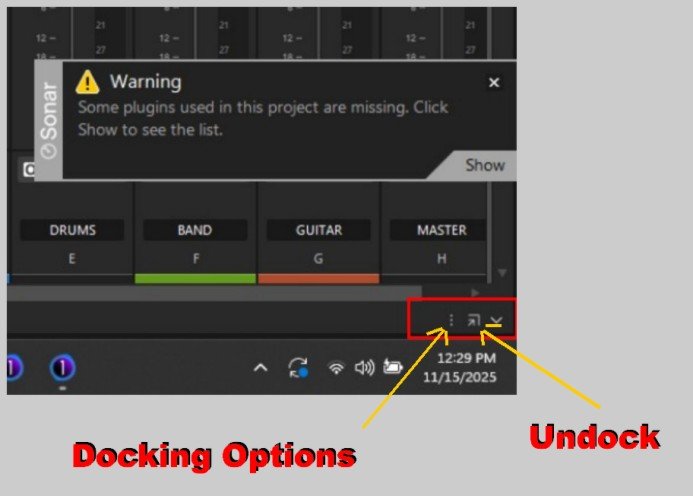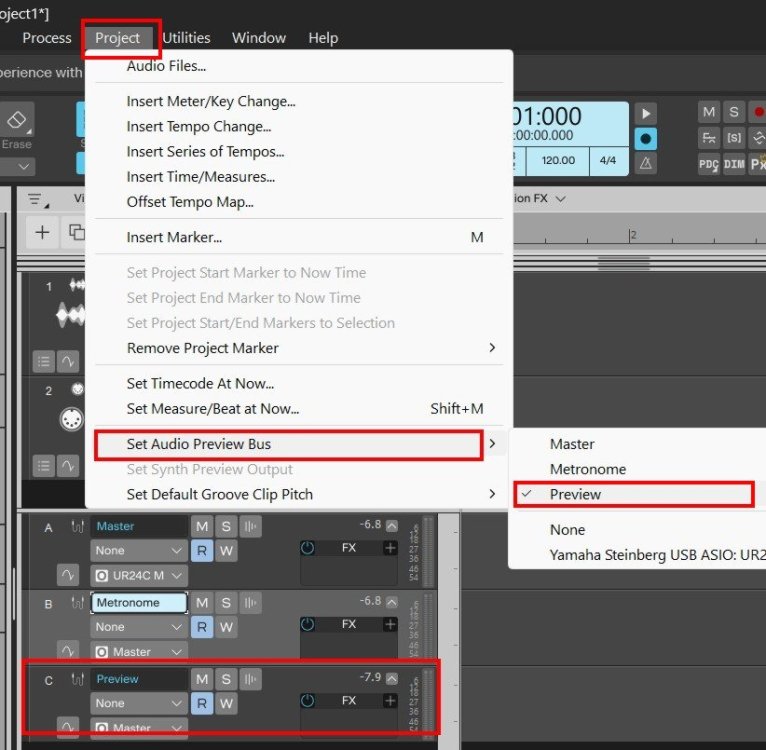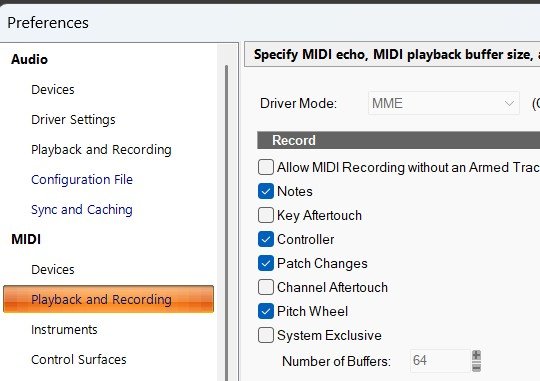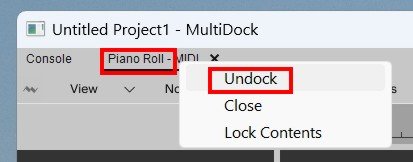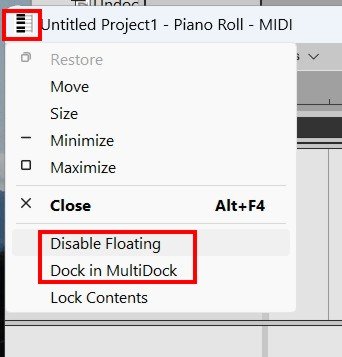-
Posts
620 -
Joined
-
Last visited
Everything posted by Chaps
-
That's a very good question so I checked it out. If the text in the .BAT file has NO quotation marks no files are deleted when I double click the .BAT file If the text has ONE quotation mark all files are deleted. If the text has TWO quotation marks (Quote-End Quote) all files are deleted. Why this is so I am not qualified to answer. All I did was make the file according to instructions I found online years ago. Because it worked as desired I never gave it another thought. None of those deletes folders, only files.
-

What hard drive will these connectors connect too?
Chaps replied to The Dispossessed Orangutan's topic in Computer Systems
It's been so long since I've seen a SATA 2 cable that I had forgotten the difference. -
Look for the buttons I have labeled in the edited image (of your screenshot) below in views that can be docked/undocked. They are in different areas depending on the view's type and state. Left click them to see the options.
-
I just want to add that if the Track Inspector is undocked the 'i' keyboard shortcut will bring it into view even if the Console View is full screen. The Track Inspector will stay in whatever place you put it so it is possible to have it mimic a strip in the Console View when it is visible.
-

What hard drive will these connectors connect too?
Chaps replied to The Dispossessed Orangutan's topic in Computer Systems
Those look like standard SATA data and power connectors. They are compatible with the HDD you posted a link to. -
Which sounds are you previewing? I've tried some samples in the audio library and samples in the BandLab Sounds using the Sonar browser and so far the up arrow works just as well as the down arrow. If it were me I would try to rule out any mechanical problem, like a stuck key, or a low battery in a wireless keyboard, that was affecting the behavior of the cursor arrows. Is the down key working as expected in other areas, like your Internet browser, like on this page? I know that isn't very helpful but it's all I can think of.
-
Just to clarify, which shortcut key are you using? Are your other shortcut keys working? Is it possible your track inspector is collapsed and the shortcut key doesn't expand it? Is the drag bar there to expand it manually? Is it possible that it is undocked and not visible? These are the first things I would check if it happened to me.
-
Sounds very good. If I had to come up with any kind of criticism it would be that the acoustic guitar sounds a little bass-y. Sounds better than anything I've been working on lately, that's for sure.
-

Square Highlighted Box Around Take Lanes in Track View
Chaps replied to Jerry Gerber's topic in Cakewalk Sonar
You posted that you don't even use take lanes so the simplest solution seems to be to stop expanding the take lanes. Then the button will never change color. Expanding take lanes without using at least two take lanes serves no practical purpose. You aren't turning on the take lanes, you are expanding them and, ironically, causing the problem that is vexing you. There is nothing you can do about the lanes you have already expanded and have changed color but in the future you can avoid this problem by not clicking the take lane button unless you have a need for multiple take lanes. -

Square Highlighted Box Around Take Lanes in Track View
Chaps replied to Jerry Gerber's topic in Cakewalk Sonar
On page 441 of the Cakewalk Sonar Reference file it says: And: Basically, the first take lane you create is the same data as the original track. If you don't need more than one take lane I don't see a reason to open the take lanes at all because the first take lane just duplicates the original data. It seems to me that once a take lane is created it is permanent and the take lane button will always have that highlighted box. At least I can't find a way to restore it to its original condition. If someone knows how I'd love to see how it's done. -
Are you using a VPN? If yes, turn it off. If no, then reboot your computer and try again. Can't hurt to try.
-
I haven't browsed it for quite some time but there's heaps of free old music software at the Internet archive. https://archive.org/details/software
-
Those audio examples were pretty impressive. Can't wait to try this one out.
-
Sure, but maybe watch the movie first. Not everyone liked it as much as I did.
-
It turned out better than I expected, for sure.
-
Good job. If they ever make a sequel to Ghosts of Mars this should be the main theme.
-
I'm using a variation of that method in a current project. I recorded a chord of just guitar harmonics on one track, reversed it, attenuated the tail with volume automation (the attack) and used a send in pre mode to a long reverb (Valhalla Supermassive TriangulamHall) so the reverb increases at the very end of the chord. The reverb tail blends in with the rest of the tracks when they start. Here is what the chord sounds like. Dancing with Debbie 1.mp3
-

Bandlab Sounds - When auditioning they are WAY too LOUD!
Chaps replied to Salvatore Sorice's topic in Cakewalk Sonar
You can select the Audio Preview Bus in the top menu Project>Set Audio Preview Bus. Check your Bus Pane to see if the Preview Bus is showing and if it is receiving audio. -
UA Connect? You can disable its startup in the Task Manager. You can also stop the Universal Audio Helper Service from starting with Windows.
-
-
It does not appear to be affiliated with https://www.pluginboutique.com/ . I Googled "Is pluginboutique.store a scam" and got some very interesting results, none of which suggests that the site you ask about is legit.
-
I have three UnDocked floating views open right now. Console, Piano Roll, and Markers. You can UnDock the MultiDock itself and in that view only one view can be visible at one time. But you can UnDock the views themselves by Right-Clicking the name of the view and select UnDock. This will open the view independent of the MultiDock. You can do this whether the MultiDock is UnDocked or not. To disable this floating function Left-Click the icon at the top left corner of the view.
-
Those are module presets. On page 1031 of the latest Cakewalk Sonar Reference Guide it says: Note: ProChannel module presets are stored in the Windows Registry under \HKEY_CURRENT_USER\Software\Cakewalk Music Software\ActiveMovie\Presets. You can export this registry branch in order to backup your presets. You can also rename and delete presets directly if you are comfortable with editing registry entries. Always back up the registry before making any changes manually. So there won't be any .pcp files for those. You can delete, edit and save them, but all the info is stored in the registry.
-
Well, the volume column for the note is unlabeled and part of the Data field for the notes. I am unaware of any method to see only the note volumes and not the notes. Maybe I'm missing something but I don't really see how useful it would be to see the volumes of the notes but not the notes they are associated with. Anyway, it is what it is.