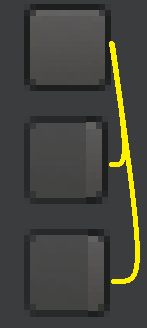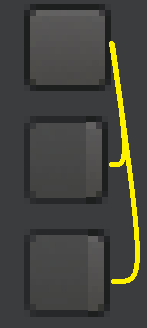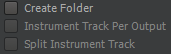-
Posts
6,054 -
Joined
-
Days Won
1
Everything posted by user905133
-

New "Add Track" dialog - "instrument track per output" is always grayed out?
user905133 replied to Salvatore Sorice's question in Q&A
Magnification = 25x; image from CbB build 098; right side of top button copied/pasted on the bottom two buttons. Comparison (scaled so it fits). Clearly at that size there is a mismatch of button size (look closely at the button borders). above image reduced (x .25 of the above) v. image from CbB build 098) Just to clarify: While there seems to be a size variation of the three buttons/button frames, I would much rather that time spent of CbB be directed at restoring the functionality. -

New "Add Track" dialog - "instrument track per output" is always grayed out?
user905133 replied to Salvatore Sorice's question in Q&A
Is that the image from Sonar (Backstage Pass version) or from CbB? -
Footnote: I don't think we know at the moment which version will truly be the last version of CbB that we will all need once Cakewalk Sonar is released. Why do I bring this up? Because (in part) of the discussion here: An issue was identified in CbB build 098 that several people verified was new to build 098 (i.e., not in 096 or previous builds). We were told there was a fix, but it was unclear when it would be available. I have absolutely no reason to doubt that. At this point, I think it's premature of CbB users to say what build will be the last CbB version that will enable anyone who wants to continue to use CbB.
-
Is this ^^^^ the same issue as this:
-
It's a very strange song!
-
Is there any other software that might be using the keyboard, such an Arturia configuration utility/tool? In my experience, 99%-100% of the time the "Not enough memory available . . . ." is a message from Windows because something else is using the midi device.
-
Is Movavi any good? Fanatical has a Movavi Bundle. This is all I know about it (only because I Googled "vegas pro v. movavi."
-
The function/default behavior of W changed a few years ago and an option was added so people could change it back to what it used to be before the change:
-

A possible replacement for a GM player in Sonar.
user905133 replied to John Vere's topic in Cakewalk by BandLab
I am wondering if anyone with the full version of MSoundFactory has created a GM Instrument that works with the Free MSF Player. I have no idea if its possible and I imagine it would take a whole lot of time to create, so I am not suggesting any one take the time to do it; just wondering if anyone created one already. -
Good point about the using the metronome to verify that the setup has audio. If the metronome is audio and is routed to the Metronome Bus, it makes sense to look at the Master Bus (which I lamented that it wasn't posted when I first replied).
-
Since the Outputs of the MIDI tracks seem to be routed to the SI-Electric Piano, I assumed that the issue was not related to the lack of a default MIDI Player. It seemed to me the SI-Electric Piano should play either of the two MIDI tracks shown (specifically the one selected/MIDI Echo on). Is there some way that the removal of TTS-1 as the default MIDI Player/Device would interfere with the MIDI Notes going to the electric piano?
-
Can you hear audio (such as a wav file inserted onto an audio track)?
-
LOL. I looked at the Alesis.ins file and remembered: I still have my ancient Alesis MIDIVERB! I used it for sure, but I don't think I ever used an instrument definition file. Usually, I just pressed the Up/Down buttons to select one of the 63 reverb settings.
-
Hooray! You found it!!!! FYI, back in the day, I made my own master.ins file that included all sorts of instrument definitions including variants. With 4 Casio VZ-8ms I had 4 variants to reflect the User Memory Banks and there was a variant instrument definition for each of the memory and performance modes. Did that with other gear, too--instrument definitions to reflect different user bank configurations. Used easy to scroll-and-spot headers--useful for editing the master file. (See excerpts below.) It was a simple matter of using my Master.ins and choosing which instrument definition / bank configuration to assign each port/channel. Took a lot of time to set up (and I abandoned the approach when I started using samplers), but it was so easy to use once the Master.ins file was set up. Fortunately, for the E-Mu Romplers (which housed up to 4 Sound ROMS / SIMMs), one amazingly dedicated gearhead compiled Patch Name listings for almost all of the commercially available ROMs. So it just meant typing in User Banks or banks for Custom Sound ROMs. Later on a couple of dedicated gearheads each wrote editor / librarians that would output *.ins that included the names of the User Banks! Editing DRMs (Dump Request Macros) was also fun! As for the Alesis.ins files, the one I have from 4/30/1999 8:00 AM shows up as 137KB (Cakewalk Express) while the ones from 9/22/2003, 11/5/2005, and 12/11/2011 all show up as 164 KB. I am guessing you have the Alesis.ins file, too. (I had an MMT-8 at one point but I never warmed up to using it--workflow complexity and wonky buttons that had to be pressed just right.
-
If the Korg.ins file has the details for the Korg 05R/W it's just a matter of selecting that model from the larger file.
-
The earliest korg.ins file I have is from 2003 and it is in a Sonar 3 BU folder. So I suspect it might be in any Sonar from 3 to X3. UPDATE: Those are all 336 KB. I also have one from 1999 in a Cakewalk Express folder. That is smaller (205 KB) but has the Korg 05R/W instrument definition.
-
I have the old Korg.ins file(2011) on my BU HDD. It has the basic instrument definition for the KORG 05R/W as follows: I was under the impression the old ins files were still available from the Cakewalk site. I can't imagine that Korg *.ins files are not available. Or is someone looking for a Korg 2024 file?
-
Yes, you proved that by making an issue of a very simple comment that should not have been controversial in my opinion. Not sure how you missed it: Let me amplify that, you made a controversy where there wasn't any. Or maybe I should say where there was absolutely no conflict between what I said and what anyone else had said so far as I could see. So the "Meh" emoji was a way of disagreeing with your choice to create a controversy aka a debate. You then chose to use the tactic that could be described as revenge ("Well, if he's going to give me a Meh emoji, I'll give him one in retaliation.") As for your S/N comment, I still don't think my original comment was so controversial that it warranted a "Sure, but . . . ." reply. Personally, I really think the whole debate / controversy is a huge waste of time, but I felt your question deserved an answer. I hope this reply answers your question.
-
I was making a simple comment. I wasn't commenting on the visibility of the other components. I was not debating. I envision possible solutions that meet the needs of multiple users. I was not contradicting anything that anyone else said so far as I can see. And I said absolutely nothing about the name length issue. "True. But . . . ." only serves to disagree with my comment. If anyone else wants to make a debate about a very simple comment, my reply will probably be the same.
-
******** *****
-
I was making a simple comment. I wasn't commenting on the visibility of the other components. I was not debating. I envision possible solutions that meet the needs of multiple users. I was not contradicting anything that anyone else said so far as I can see. "Sure, but . . . ." only serves to disagree with my comment.