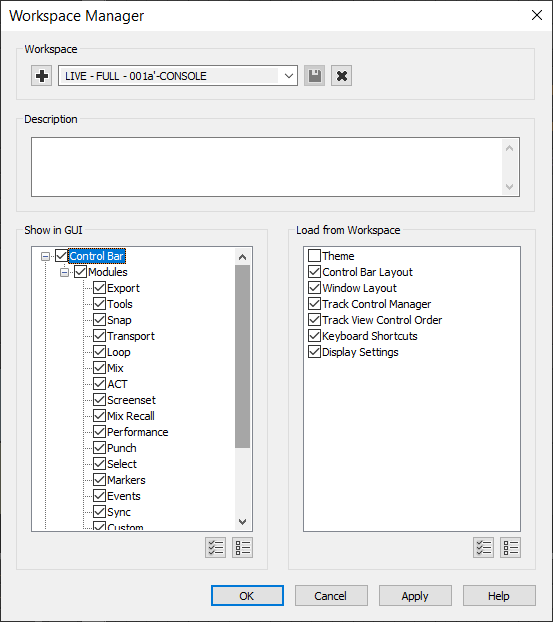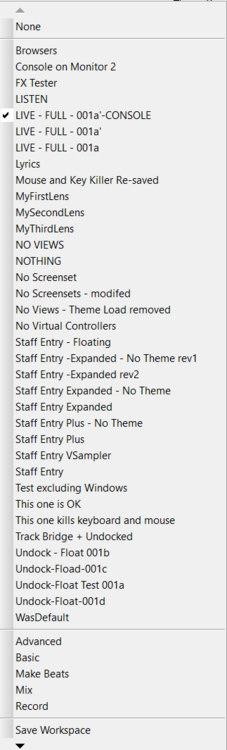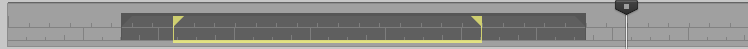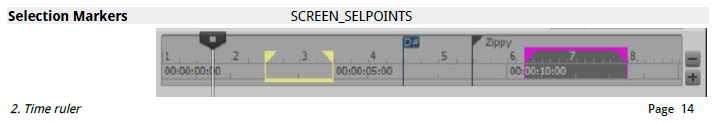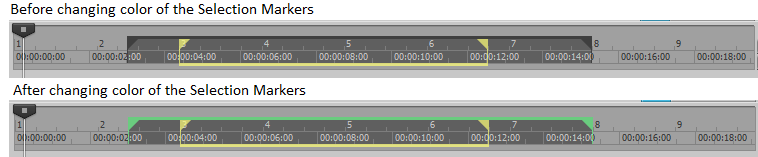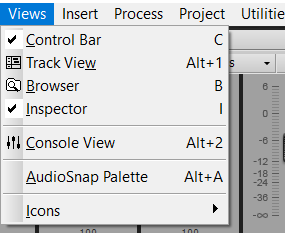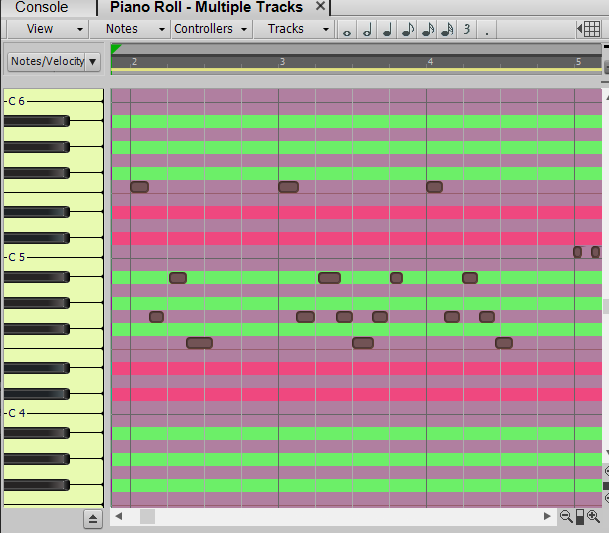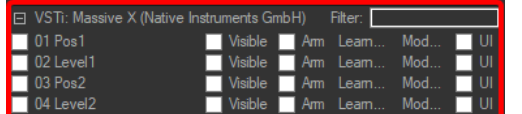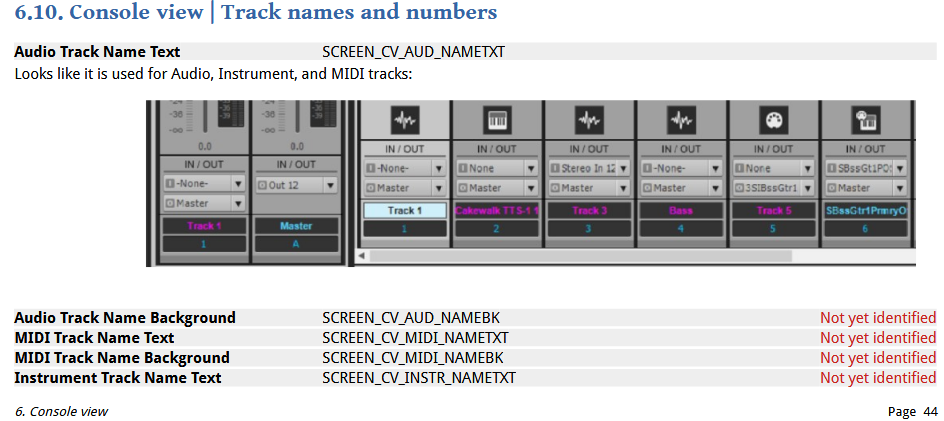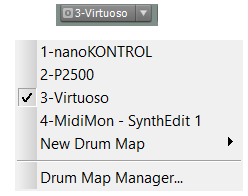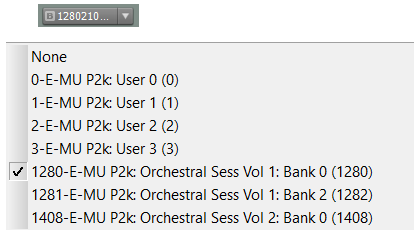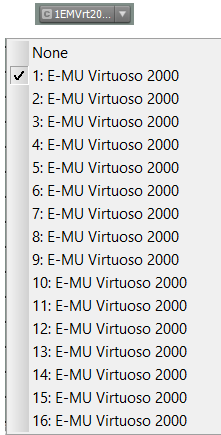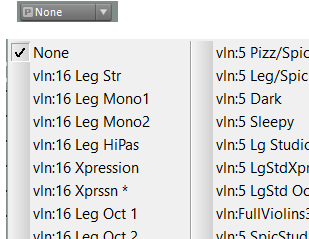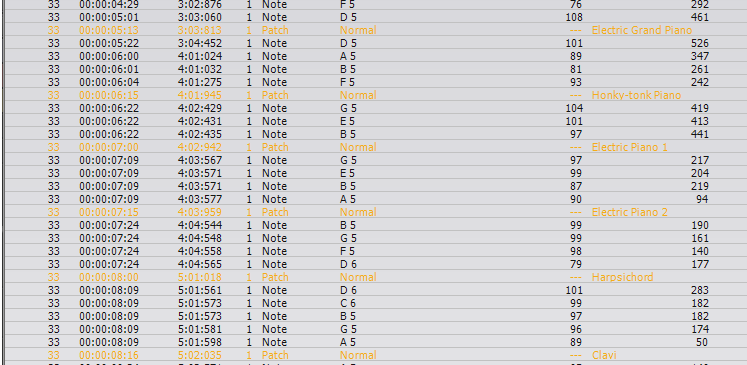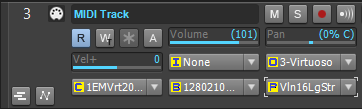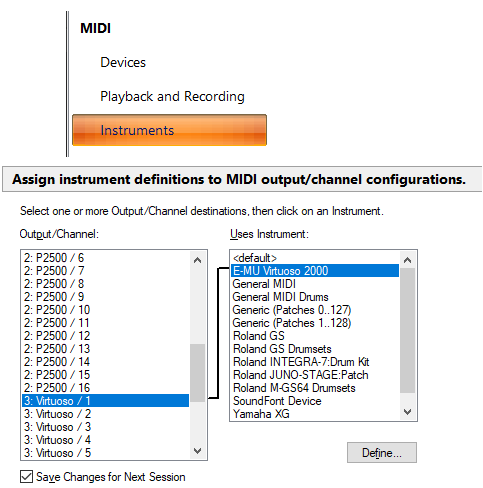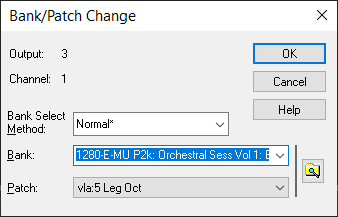-
Posts
6,047 -
Joined
-
Days Won
1
Everything posted by user905133
-
I never use automation, but I am wondering if what you are getting is similar to what I wrote up this morning. What do you mean by "you can't [1] toggle it* off or on [2] with the control**?" It sounds a little similar (not sure, though) to my attempts to control the Latch functionality with a Remote Control CC. *toggle what specifically? **with which control?
-
Not sure if this a Cakewalk settings issue or an audio card software issue. I have 4 stereo outs enabled and new buses get assigned to the first one. I do recall that there was (and possibly still is) some interaction between my card's software and Cakewalk. The advice way back when was to make sure the ASIO channels are setup and available in my card's software first so that SONAR can access them properly. Not sure that's required now. It might be that once its setup, the required info is in an *.ini file [AUD.INI?]. Just a thought pending other replies; I defer to others who are more knowledgeable than me on this issue. UPDATE: I don't think my observation (about possible interaction between the audio card's software and Cakewalk) is pertinent to your situation. I did a test by (1) deleting AUD.INI and (2) deleting the ASIO 1/2 strip from my card's software. Cakewalk still picked up my first output port and sent audio to it; however, my software was not able to send it to my selected output since there wasn't a strip for it in the card's software. As for creating a Master bus from a new, blank template, Cakewalk did indeed direct it to my card's first "hardware output."
-
AHA!!!! I think you are talking about the Control Bar. Set that up the way you want. You can have them all collapsed vertically if you want or just some. Then make sure when you save the Workspaces all of the Control Bar options are selected to be saved (and then restored). See "Manage Workspaces..." at the bottom of the Workspaces drop down. Aside: For some of my Workspaces I use horizontally collapsed module buttons in a collapsed Control Bar. However, there is a bug in how it restores those which has been reported and logged in for fixing. I mention this in case you might be interested in a narrow Control Bar at some point.
-
Another option I tested, had some success with, but don't really use much is to save per-project screen sets. (Workspaces are global, as you probably know.) The theory was to save a screen set in slot one and lock it, with an unlocked duplicate in slot 10. For me it has been easier to have 90% setup in a Workspace and then just move things around as needed, so I don't much use the screen sets. Just thought I'd mention it as an option in case it fits better with your workflow.
-
I usually create new with the current Workspace as changed and then save it with a new name. For example, I wanted to change my usual/current Workspace with a full screen Console on Monitor 2. So, after loading in my then-current Workspace, I set up the Console on Monitor 2, selected New, and saved it with the same name but with "-CONSOLE" appended to the name. You might want to check Workspace Management to make sure you are saving everything you want restored. PS: I suppose you could reuse "CURRENT" to avoid a build up of different Workspaces. I decided against recycling the same name. (You can see the result below.) BTW, one of these days I will reduce the list by moving unused Workspaces into an Archives subfolder (which will not show up in the list--as of now).
-
moved to Q & A section
-
This almost sounds like something related that I could use: The ability to have events inserted into the Event List (1) to trigger things at certain times (e.g., clips, settings macros, etc.) and (2) to jump to certain place in a recording such as markers. I suppose if these were on one dedicated track it could be named "Arranger Track," but it would be nice if any track could have these trigger and jump to events. (Not sure if I posted about these before; might have started a post and not finished it--or deleted it because it was a distraction from a problem-solution thread. It does seem directly related to this feature request, though.) While the ability to Drop and Drag, slide, nudge, etc. named visual things (markers, sections, etc.) might eventually be nice, for me it would not be as important as having them as in the first place (i.e., to be added in the Event List manually).
- 9 replies
-
- arranging
- songwriting
-
(and 1 more)
Tagged with:
-
Diagnostic Questions: Are you intentionally or unintentionally using Workspaces [formerly Lenses]? If so, what Workspace are you using (e.g., a factory Workspace or one of your own [custom Workspace])? Does setting the last Workspace used to something specific (the Workspace of your choice) when you shut down Cakewalk make a difference when you boot Cakewalk/open projects? Are you using Screen Sets? If you are unfamiliar with using Workspaces, you might want to read up on them in the documentation and look at recent problems and solutions other Cakewalk users have written about recently. Just a bunch of thoughts. It might not be Workspace related, but using them might give you more consistency.
-
You can probably make it so the markers, the bar, and possibly the selection shading are the same color as the ruler, if green makes you see red. Maybe not. Numbers become invisible. ?
-
Footnote: Someone recently asked about the green markers on the timeline (aka time ruler). In many themes, the Selection Markers are a variation of grey/black and might be hard to see. (They were for me.) In fact, if someone has a theme with the markers as green (e.g., Tungsten). it might seem like they are new. Colin Nicholls has the parameter identified in his Theme Editing Guide-in-Progress (the ones in hot magenta): In the current version of Cakewalk (2019.12), hovering over the endpoints have parallel lines with a left- and right-pointing arrows and the letter S [for Selection] for sliding the end markers left or right. The Loop Markers have an L. This is just a footnote to point out the parameter that can be changed for those who don't have green Selection Markers but who might want to turn them green (or any other color) in their preferred theme.
-

Easy/quick way to step through presets on TTS-1
user905133 replied to David Staschover's topic in Instruments & Effects
Do you have a controller with a button that lets you step through program changes? If not, you could create a midi file with a program change say at every measure and just play. -
In general, you can choose to have or not have Views available via Workspaces. Here's one I call "No Views"--it has just the minimal views. Not sure this ability is affecting you, though.
-
A few months ago (as a plain old user who likes to explore possibilities such as this), I played with some of the color settings for the PRV using the Theme Editor. If the ability to alternate colors from measure to measure exists, I didn't stumble onto it. I encourage you to check out Colin Nicholls' Theme Editing Guide-in-Progress as a start and the Theme Editor as a follow up.
-

Track automation: limited to Volume and Pan?
user905133 replied to Astral's topic in Cakewalk by BandLab
-
I also got a 404 error. I was able to DL the Themes pdf, not this. Also, I was able to read your blog. Do you have an index page with links to various resources?
-

documentation Young Lady's Illustrated Primer to Theming Cakewalk
user905133 replied to Colin Nicholls's topic in UI Themes
BTW, I am 96% certain that at one point a I had different colors for the CV Names for the MIDI and AUDIO. I have tried to get that back, but I have not been able to. As you discovered, audio, instrument, and midi now all have the same NAMETXT color. At one point I had one green and one default blue in TV, but had reversed them in CV. I tried to change it so CV and TV track names were in the same color, but have not been able to get it back. The earliest full installer I have is 2019.11. If I had earlier ones, I'd test them. I have tried *.col / colors, too. Nice work in the newest edition!!! Others should be aware that you are changing the file where you have it stored, so the edit date of Post # 1 in the thread has not been changing. This works for me, but might confuse others if they are going by the edit date of Post #1 (above)/ -

MIDI: Possible to edit time values for groups of notes?
user905133 replied to Michael McBroom's topic in Cakewalk by BandLab
ooops -
I will assume by "online DAW" you mean Bandlab. I have looked at it and tested a few things in it. I think for someone starting out, it should be easier to learn than Cakewalk. It was quite frustrating for me for two reasons: (1) I have experience with the Cakewalk/SONAR/Cakewalk by Bandlab line of products, so I had to spend time trying to learn how to do in Bandlab what I already knew how to do in Cakewalk/SONAR and (2) based on my prior usage, I found Bandlab didn't seem to give me the control over what I wanted to do that I had with Cakewalk/SONAR. However, I found it to be far more accessible and intuitive than other music production/recording software I purchased but have never been able to use. Also, I took note of the social aspects of Bandlab and have it on my personal to-do list to learn the ins and outs of collaborating via Bandlab. I like that Bandlab projects [or whatever they are called there] can be exported and then opened in Cakewalk (and presumably vice versa). I barely scratched the surface of Bandlab, but I see value in it. Apologies if by "the online DAW" you did not mean Bandlab.
-
There's more, depending on the user's workflow, setup, etc. Only 1/2 way done! I will leave this as is for the time being (except for the "to be completed" comment). Maybe its enough to help. If not, I set up my P2500 to verify accuracy of the methods, so can add the other 1/2 if requested.
-
The clarification makes sense. In a nutshell, the channel is not defined in the Instrument Definition. The Instrument definition is selected for use within Cakewalk. As the screen shot from Preferences shows, the 16 midi channels for each port/device can be assigned a previously designed Instrument Definition. I think of it as a linear process: (1) Define Instrument, (2) Assign Instrument Definition to a Port/Device + channel(s), (3) Assign a Track Output to a Port/Device, (4) Assign a Track to either a specific midi channel or to None [if using the channel from the midi data itself, such as the case with a multi-channel track], (5) Assign an initial Bank/Patch if using a forced midi channel approach, or None if track has up to 16 channels of midi data. ------------------------ Auditioning individual patches on a single channel . . . . It depends on workflow, how the user has the track/project configured, and where in the tune/performance process the audition is being done. For example, this past year when I was getting back into Cakewalk and setting up an assortment of multitimbral synths--each with up to 32 midi channels, I created a template. The idea was to have all modules in folders with all midi channels available per midi port as a starting point. --------------------------- Forced-channel Template Method With the forced channel template, I can use the track control/widgets to make selections from the track itself. That way the initial bank + preset/patch can be saved on each track within a project. Note: During the setup phase, I can use my keyboard to audition sounds (1) by changing the channel it is sending on and (2) by using preset change buttons. Also, I can play notes and record patch changes as well. If I want to then make one of those banks/patches and initial track setting, I can then edit the track controls/widgets. Or, I can set the Bank and/or Patch settings to none, and then moved the desired Bank/Patch Program Change to tick zero (or wherever I want it). -------------------------- Multi-channel Track Method and other methods [to be added, if needed].
-
Sometimes the little letters [I, O, C, B, P] on the track controls/widgets for the initial bank and preset can be hard to read. Not sure if you were asking where to set up the per channel instrument assignments: You can also insert/edit Bank/Patch changes in the Event List:
-
I agree the name is misleading. There are many steep learning curves involved throughout. For the first time I now side with the people who said "Sonar" should have been retained, instead of reclaiming the old "Cakewalk" name. I do not think that this robust software can ever be a snap to learn--turn it on and instantly know how to do things.
-
One suggestion I thought of making that might fit with your workflow was having the option to have a few panes within the multidock--perhaps the ability to have 2 or 3 tabs open at the same time. I had something like that happen as a bug--one partial pane with actual functionality! I didn't report it to staff as a bug for three reasons: (1) I hadn't written up the steps to reproduced it, (2) I hadn't written up ideas on how to turn it into a feature request, and (3) I selfishly wanted to keep the "undocumented feature" for myself until I found the time to document the bug-to-be-made-as-a request. ?
- 160 replies
-
- 1
-

-
- feedback
- improvements
-
(and 5 more)
Tagged with:
-
Thanks for the very detailed explanation of how your folder patchpoint auto-routing for new audio tracks might work with several possible workflows. You address several things I wondered about in a previous thread related to auto-routing of tracks within folders. You successfully clarified several aspects of how your proposal might be implemented. Since I didn't detail my workflow and current uses of Cakewalk, there was really nothing to understand or misunderstand. Earlier today I started to reply with a description of my current Cakewalk configuration, workflow, and music development plans, but that would be out of place in this thread. I think it would be more appropriate to a forum topic on "Personal Workflows and Uses of Cakewalk." As I wrote in the previous thread on auto-routing of tracks in folders, I think this opens interesting possibilities, Since my current projects are being built within Cakewalk with four hardware buses, if this auto-patchpoint routing feature is implemented, I hope it can handle the possibility that users might not have a single default bus and the possibility that users might route different tracks within a folder to different outputs.
- 36 replies
-
- cakewalk by bandlab
- creative sauce
-
(and 2 more)
Tagged with: