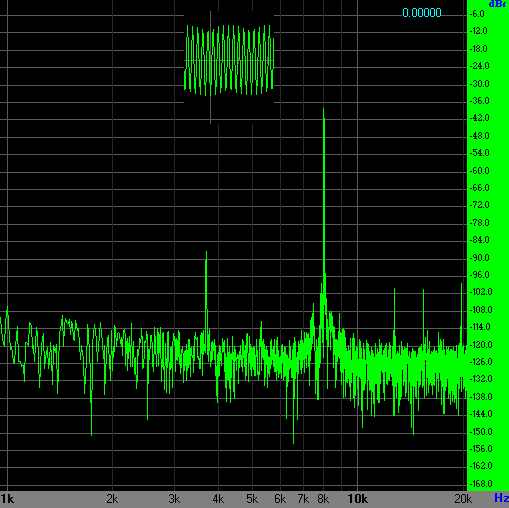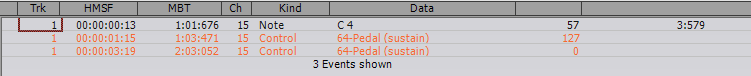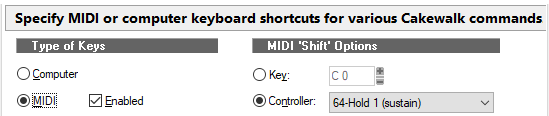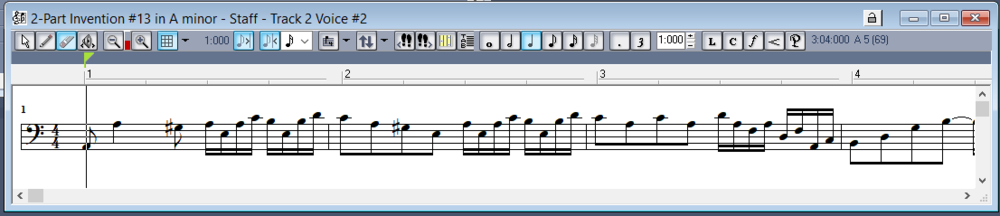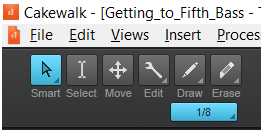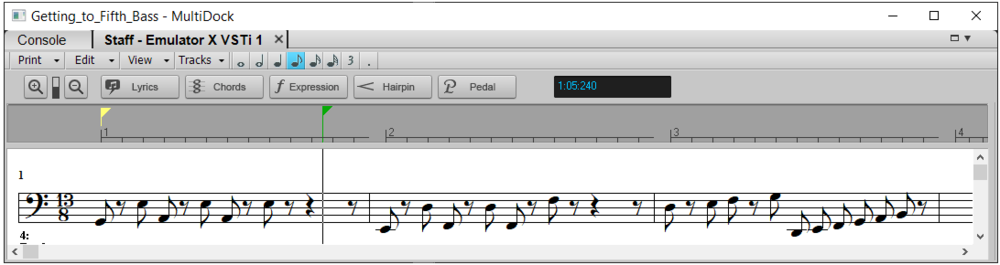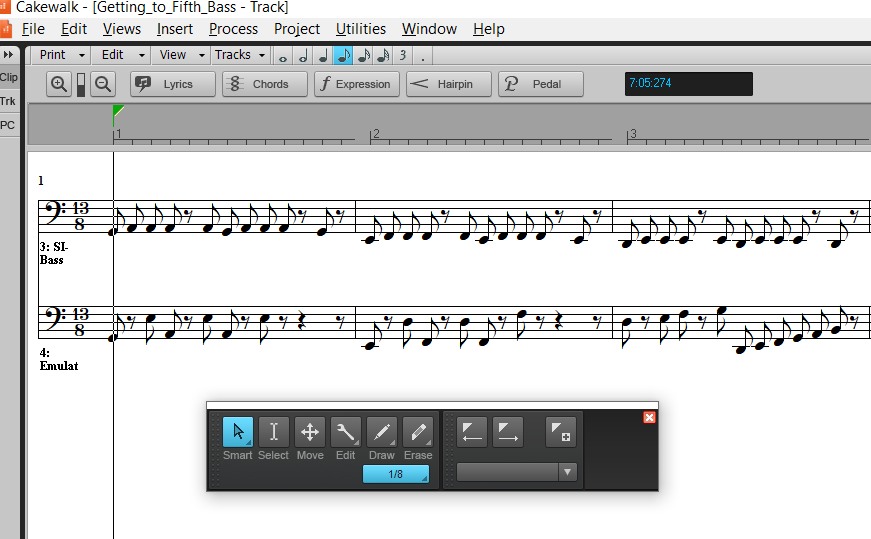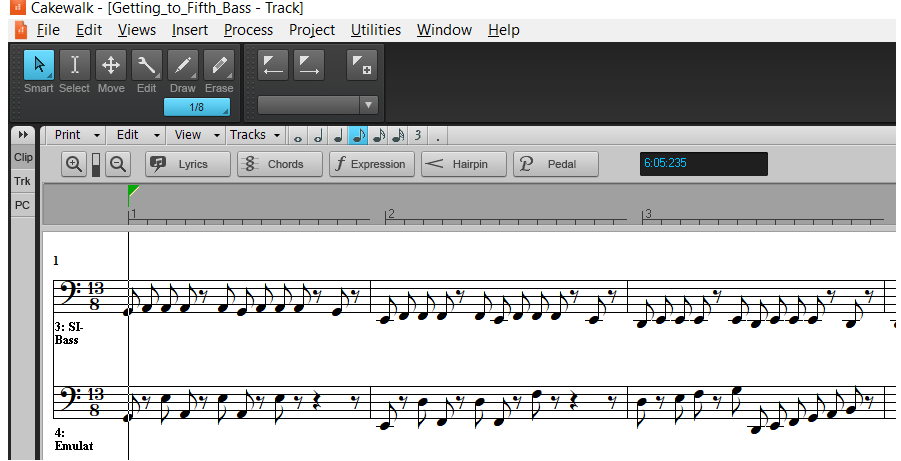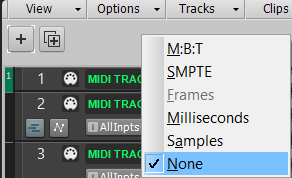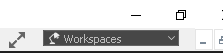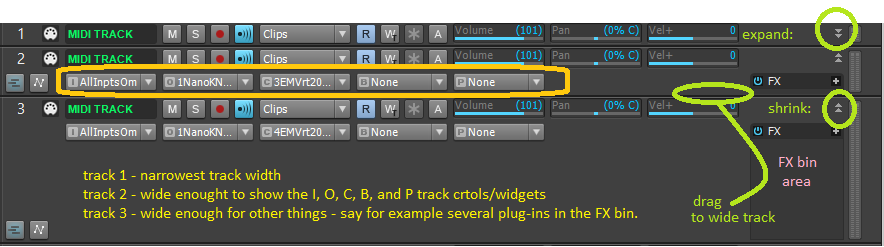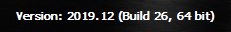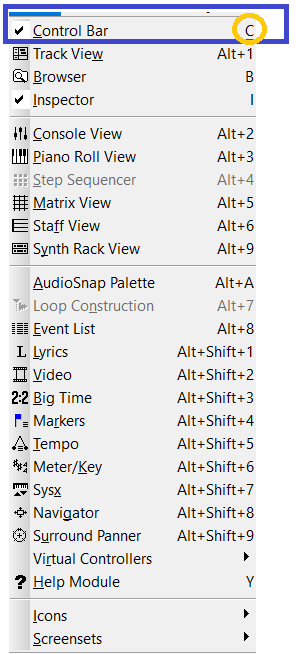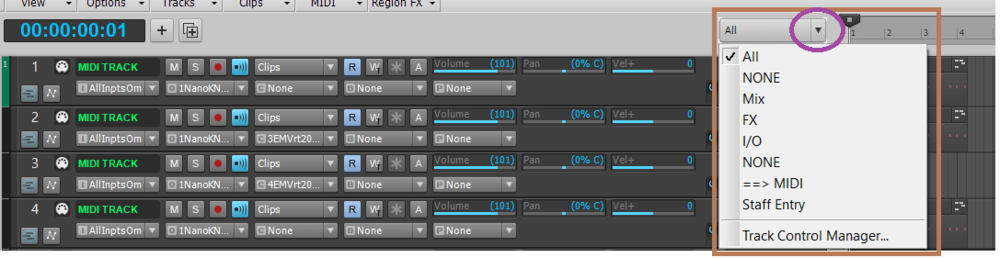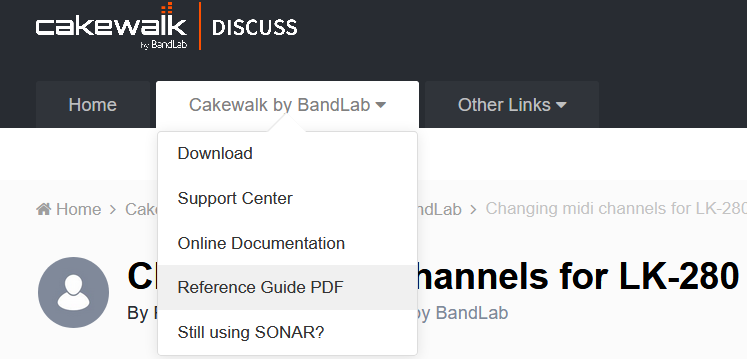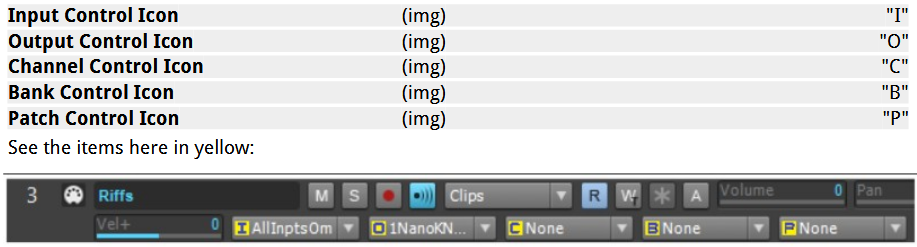-
Posts
5,663 -
Joined
-
Days Won
1
Everything posted by User 905133
-

HOW TO CONTROL CAKEWALK WITH A PHONE - Using Android and TouchDAW
User 905133 replied to Creative Sauce's topic in Tutorials
You have inspired me to see if I still have TouchDAW on my tablet and to test it on my PC. I test drove it a few years ago with a lap top and have long forgotten about it. Thanks for the reminder!- 21 replies
-
- 2
-

-

-
- cakewalk
- midi control
-
(and 3 more)
Tagged with:
-
This interests me because I have been working on writing/tweaking in part via Staff View. I have not gotten to the point of using it in mixing, recording, etc., so have not considered the track level issue--yet. Thanks for the clear steps in the Workaround section which seems to me to also serve as the steps to try to reproduce the issue.
-
-
I have had similar experiences. With the introduction of Sonar X1, there was much re-learning needed from the way I had done things in numerous pre-X versions. Finally with Cakewalk by Bandlab, I have been working on teaching myself many of the new features and changes introduced in Sonar X1 and since.
-

Using the Inspector-based MIDI Track Arpeggiator
User 905133 replied to User 905133's question in Q&A
Note to self: See this as being possibly related. UPDATE [2020-06-27] related to the thread referenced: (1) The interception of midi data as explained by @msmcleod for a different problem (re: pedal CC data) appears to be unrelated to the problem in this thread (re: remote control of the Inspector-based Arpeggiator). So the solution for that problem doesn't help here. (2) However, a generalized observation made then seems to be related--specifically, the "usual" behavior of remote control midi seems to be either unintentionally or quasi-intentionally intercepted via automation/automation lanes. [This was suggested in a thread related to an issue a user had with automation, though IIRC it was removed because it was off-topic to the original problem.] [emphasis added] -

Sustain pedal only works in the preferecnce menu?
User 905133 replied to Sofa's topic in Cakewalk by BandLab
When you replied to my suggestion that you look at the event list, I assumed that you had done that; but, now I am not sure. I raise this because when I tried Mark's suggestion with this: no CC 64 events (On or Off) were recorded. However, without redirecting the sustain pedal, they were. (1) Had you looked? (2) If you had, were there CC 64 events recorded? I ask because I have been trying to diagnose what might be a bug related to MIDI Remote Control and the Inspector-based Arpeggiator and this issue seems to be related.** **Briefly (without rehashing the whole issue), although the Shift-key interception per Mark's comment did not produce a midi event,*** it did allow me to latch an Arpeggiator with the foot pedal! (It doesn't solve the problem I have been working on, but it points to something that might be related to a possible bug.) ***Clarification, CC 64 on/off (1) did not place sustain events into the event list for the designated arp track, (2) did not trigger changes in the arp's latch state as displayed, but quite surprising (3) did latch the the arp!!!!! -
Alternative option to solve the problem removed
-

Option to turn off multidock capture hot spot area.
User 905133 replied to bitman's topic in Feedback Loop
Thanks! Ctrl puts me in control of where to place floaters! -
I apologize that I wrote "manuals." It was edited down from a list of resources, which included online resources. As I wrote in the original version [in part], "You are right, though. I should have done the research first."
-
Apologies for not looking for the manual to see if it has midi outs. You are right, though. I should have looked for the manual first. ?
-
comments related to other gear removed
-
As a child, I would help my dad (an accountant) update his accounting manuals--ring binders with tabs/sections and regular updates arriving by mail that had cover sheets saying which pages to remove and possibly replace. Very durable/professional, like the ones you describe, although they were ring binders, not the ones with rods. I believe one set (at least) may have also had a locking mechanism (slide lever), so when each volume was put away, the rings would stay closed. Thanks for reminding me of those long-forgotten loving father-child memories!
-
Have you looked at the arpeggiator? Not sure if that would appeal to you, but it seems related to what you describe. However, unless I am missing something, there are some issues with the arpeggiator's controls being controlled by midi.
-
The toolbar is now on the Control Bar as the Tools Module. Pre-SONAR X1 it was in the top section of what used to be the staff view. I wish it were there still. Others use the Piano Roll View from what I see in the forum. Clarification: Not sure this is what you mean, but here's the old style with the toolbar in the staff view pane and the new style, with the toolbar on the Control Bar. If someone knows of a way to get the full toolbar back into the Staff View pane/window, I'd love to have that myself. I have looked, but haven't found a way, yet. Footnote: If the Tools Module is what you were missing, in trying to design a Staff View Workspace, I have hit on a couple of alternatives: (1) a floating Tools Module withing a full screen Multi-Dock Staff View and (2) a static minimal docked Control Bar. I am sure there are others that could go into a customized Workspace. If the Tools Module is not what you were missing, sorry if I didn't read into your question correctly. (1) Staff View with floating Control Bar containing the Tools Module and the Markers Module (partial view) (2) Docked Control Bar with Tools Module and Markers Module on the left side above the Staff View / MultiDock
-
If you are trying to learn the second set of 5 measures, have you considered setting the loop points (Start = measure 5, End = measure 11) and then turning loop on?
-

Trouble downloading the Instrument Definition List
User 905133 replied to Abel Masekoameng's question in Q&A
I don't have a Ronald Juno of any type, but I do have a Roland.ins file which has patch banks with the following headers: [JUNO-Gi GM2 Capital] , [JUNO-G GM2 Rhythm Sets], [JUNO-G GM2 Var #1] and a number of other Variations of the "Capital" patch bank. Here's where I found the Roland.ins file: I don't recall where I got it. I do have Roland.zip files that pre-date that one, but they don't have the Juno-Gi GM2 patch banks. Perhaps you have the above file in the same folder? Update: If you don't have it already, Roland.ins seems to be one of the files linked here, specifically "Download Instrument Definitions included with the latest Cakewalk software." -
So there are even more combinations and permutations!!!!!!! Thanks for mentioning those, and for organizing the "So far . . . " list. I was editing my post with the Addendum (my results). I had fun testing the templates, but I have taken enough of a "fun" break for today!!! Time to get back to other things. If I can't sleep tonight because of different meters with various meter ranges chasing me in my dreams, I >>might<< get up, boot my PC, and poke around some more.
-
As a Cakewalk user, I am a big fan of Workspaces myself; I almost never use templates--just previously saved projects that I tweak extensively (e.g., deleting all tracks, adding tracks and plug-ins, etc.). I have tested the "blank" and "empty" templates just so I can understand issues others talk about. (It helps me to develop a deeper understanding of Cakewalk so I can see how to use new-to-me features and techniques. You have my curiosity, though, and will try to change both track and console meter settings to see if I have the same issue (i.e., that when a custom template is recalled, the meter ranges don't get restored as intended). Thanks for sharing your results. UPDATE: There are a lot of combinations and permutations to try to test, but I did do a quick test as follows. First of all, it makes sense to me that with Custom Workspaces the Meter Options should come from the Workspace settings--even when a new template is chosen. To me that is the genius of Workspaces. However, it seems to me that if a user has "None" for the workspace and then opens a template, the "None" workspace shouldn't override the template settings. So, I tested that--at least with two newly created, formerly empty templates ("Whacky Meters - 001a.cwt" and . . . 001b.cwt). Note: I first saved the "Whacky Meters*.cwt" templates in with Projects, but moved them to the templates folder so they could be selected from Start > New. Condition: Workspace = "None" ; Rebooted Cakewalk [I think rebooting might make a difference] Results: When the template came up, my hardware buses had -90dB meters (from the template). When I added an audio track, the track meter came up as -78dB meters. In the console, the meter came up as -12dB meters. Note: When I tried it before rebooting Cakewalk, I don't think I picked up the *.cwt meter setting; not 100% sure, though. SWITCH: With the above in place, I simply selected one of my personal Workspaces. Results: Track meter stayed as a -78dB meter. However, its corresponding Console meter when back to my default: -42 dB. My Hardware meter also went back to the -42dB range. ------------------------ This was just a quickie test, so I did not look at all possible combinations and permutations. Conclusion: Some of it seems to work as I expect; some of it doesn't. I don't know if its my expectations that need to be tweaked so I understand what's going on better or if the complexities (of what changes when) could be explained better better. I am optimistic about Workspaces and still think they are wonderful. Hope this helps someone; I know I now know more about different meter ranges and might even use that knowledge. Whacky Meters*.cwt attached. Whacky Meters - 001a.cwt Whacky Meters - 001b.cwt
-
This is an excellent point--the need for more descriptive phrases for labeling auditory anomalies (maybe even a companion listening guide with audio snippets). One time I reported something that I had to describe as "It sound like two audio drivers competing for the same audio signal" which is very different from the sounds of "mismatched audio sample rates," both being different than garbled playback and steady hiss. I know I have audio of a couple of sample rate mismatches--somewhere in some files.
-
I looked and there are a few threads related to Workspaces and Screensets, but I specifically remembered one post that talked about something coming up initially and then changing after a few seconds. I have not been able to find that post/thread. Not 100% sure, but where I go in the direction of creating personalized Workspaces, I think one solution offered to have the last visual arrangement come up automatically was to use "None" for the last Workspace. Not 100% sure if that was the solution, though.
-
I seem to recall a similar discussion on this recently.
-
Yeah--I had a feeling you were changing things in the Arpeggiator section. From what I can tell, there are issues with the arpeggiator responding to midi controls. Glad you got it working with your Casio!
-
I just checked all of the factory Workspaces as well as None. On my PC they all show the blue time display. Not sure why you wouldn't have it. BUT if you right-click on the grey area next to the plus and multiple plus icons, maybe you have "None" selected for the time display?
-
Help > About Cakewalk shows version. It is possible I have a different "Workspace" selected than you have. That might explain why you don't see some things. There are several factory Workspaces that change (1) what you see in menus and (2) the functions you have within Cakewalk. See upper right corner of the main Cakewalk Window. You should be able to select None, Basic, Advanced, and some others. But, maybe you need to widen the track so you see the track controls. PS: to see larger versions of the posted images, click on them.
-
By default "C" toggles the Control Bar. See the Brown Square and the Purple Circle for access to the track header widgets. See also The Reference Guide PDF. Also, I find the Theme Editing Guide helpful for finding things.