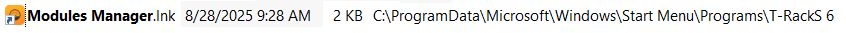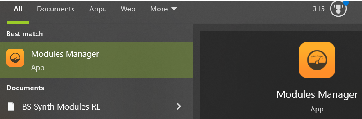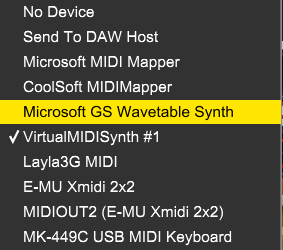-
Posts
6,052 -
Joined
-
Days Won
1
Everything posted by user905133
-
IDK--I don't use it any more--thanks to SM3. 🙂 But its easy enough to check. The popup says the latest version of ONE is v 1.6.2.
-
JMO: This is about a zillion times better than when Synthmaster Player was/is free. Bias / Disclaimer / Implied Warning: I have no financial interest in Synthmaster other than having upsold myself with the Everything Bundle a few years ago. 😉
-
FWIW, earlier today I had effectively deleted Modules Manager by renaming it and the shortcut to remove it from the start menu. Forgot about that until shutting down a few minutes ago. THE BOTTOM LINE: I ran the current IK Product Manager, and reinstalled T-Racks 6 MAX. That reinstalled everything including the Modules Manager and the Start Menu shortcut.
-
Thanks for this. It is possible that (a) I created a shortcut once I found it in the folder from your post and then (b) by choosing the option to place it on Start and (c) finally moving it in with my other IK Start buttons. my actions caused it to be Start-searchable. I have a full agenda today, but might be able to figure out how whether or not it happened from an IK installer or my own actions. I am guessing it might have been from my own actions because last night I couldn't find an IK T-Racks 6 Installer dated after 8/28 which might have installed the Modules Manager. However, I have updated and run the IK Product Manager several times products since 8/28. If you can provide me the name of an IK Product Manager Installer log file, I can check that. I really would rather not uninstall IK stuff and then trace what happens with the string of IK Product Managers. Note, I have IK Product Manager zip file dates including 1.1.8 (2025-05-10) and 1.1.8 (2025-08-28) (plus later ones). The second one (1.1.8) jives with the date of my Modules Manager link (see above) and the time I was reconstructing my boot drive and reinstalling some IK Products. So, it is possible that either the Product Manager or another IK Installer put the link there.** FWIW, my latest IK Product Manager (1.1.10) was is dated 10/31 and I first ran the Modules Manager after Starship Krupa posted about it. **MEMORY JOGGED: I just now remembered being surprised that I had the Modules Manager when I looked based on this thread. Not sure if the surprise realization was from (A) finding it using my file searching utility or (B) from finding the icon/button already in the Start Menu. Intuitively I want to say (B), but my memory is not what it used to be. I hope this helps answer the question of how and when I got the Modules Manager into my Windows 10 Pro Start Menu. Over and out!
-

Humble Bundle The Audio Master Suite Bundle has arrived 🎶🧑💻
user905133 replied to cclarry's topic in Deals
I will defer to your experience. But before I saw this reply, I looked up the comparison chart here. Then, when I went to your link, I saw: "What's new in v. 1.5: New module pack available for purchase: Sunset Sound Reverb Collection." Based on past experience, your word is good enough for me and should be good enough for any one who gets the Humble Bundle. Thanks for setting the record straight on this! -

Humble Bundle The Audio Master Suite Bundle has arrived 🎶🧑💻
user905133 replied to cclarry's topic in Deals
Are you sure they are included? I counted 77 modules in mine, which includes 5 from the extra ones I paid for way back when (the Sunset modules). The Humble Bundle blurb says 72. Of course, that could be a typo on their part. Maybe it says 77 somewhere else? ADDENDA: Don't get me wrong: for anyone interested in IKs products and who doesn't already have the products in the bundle, this looks like a nice assortment! Also, the video says 70 FX modules. So who knows what's included? -
inMusic - are they the ones that now do AIR? I have had a crazy time trying with my iLok authorized AIR products that were OK before I made my C-Drive unbootable and had to create a new C-Drive. They have a siren sound at a very high level (in addition to the lower level noise injections). The siren actually hurts my ears plus the sound is introduced directly into the audio system--so changing the volume at the host level didn't help! I just check--its the same inMusic that uses the inMusic Software Center tool! BTW, after a while I think I found a solution: deactivate each and every plug-in in iLok, reactivate them on the same computer, etc. I think I also had to find the original AIR installers on my PC, because the old installers don't seem to be on line and the updated ones from inMusic might not be compatible with iLok. I hope I won't have to deal with this every 90-days. Is it just the Moog plug-ins that have this obstacle?
-
Clarifications: According to the IK > T-Racks 6 > Versions comparison table, the Lurssen Mastering EQ is not included in T-Racks 6 MAX. The Lurssen Mastering Console is a separate app / program. IK also lists a Lurssen Mastering Suite (includes both the TR6 Mastering EQ and the Mastering Console) and a Lurssen Mastering Suite MAX (includes the EQ, the Console, and T-Racks 6 MAX) NOTE: I have no financial interests in IK products (other than having paid for various licenses) and I am neither recommending them nor denigrating them. This is just a clarification related to my post thanking @Starship Krupa for his tip about IK's T-Racks 6 Modules Manager.
-
Thanks for this tip. I have had one license for the Lurssen Mastering Console since 2020 and another since 2022. I made the erroneous assumption that my T-RackS 6 MAX (2025) included all of the T-RackS Modules I had licenses for. But thanks to your tip, I saw I did not have the Lurssen Mastering EQ, I clicked some buttons in a few places, and now both the IK > User Area > My Products webpage and the Modules Manager show I have a license. I can't explain it; and TBH, when it comes to IK's MO, I have given up trying to understand what they do and why; just saying, "Thanks."
-

What happened to the Split Instrument/ Instrument track Icons?
user905133 replied to Bass Guitar's topic in Cakewalk Sonar
At the moment I cannot devote time and energy to get into a debate on personal preferences. Thanks for your offer, though. Note: I reserve the right to respond to your questions in several months. Please, be respectful that others might have different preferences and workflows. What you choose to do in any given instance or set of circumstances might be are right for you; what others choose to do under various circumstances can be right for them. Thanks. -

What happened to the Split Instrument/ Instrument track Icons?
user905133 replied to Bass Guitar's topic in Cakewalk Sonar
While this might be true for you, please don't make the assumption that there no uses of, benefits for, and workflows that depend on, having so called "split tracks," including on occasion splitting and combining the parts of hybrid tracks, etc. Thanks. -
In case it wasn't clear, I agree: MIDI 1.0 Compliant Gear (including virtual gear) shouldn't become obsolete, etc. What happens in the future remains to be seen.
-
Let me ask: Do you think that makers of virtual gear [aka plug-ins, such as instruments and FX] will charge new / higher amounts of money for MIDI 2.0 compliant virtual gear [both new virtual gear and recompiled/retooled gear]? Do you think the makers of virtual gear will consider any such MIDI 2.0 compliant products to be new products? Do you think that the older products will be discontinued, no longer supported, crippled, proclaimed as end-of-life / legacy products, etc.? From what I read, MIDI 2.0 is not intended to replaced MIDI 1.0; from what I saw as recently as today, it is intended to exist at the same time. That being said, as some consumers clamor for MIDI 2.0 compliant products, do you think that the laws of economics (as we have come to know them), will in reality make all non-MIDI 2.0 compliant virtual gear obsolete, worthless, and possibly crippled / non-functional for all practical purposes? I cannot imagine that making new products (or just retooling old ones), will not be without significant costs, and I cannot imagine manufacturers of MIDI 2.0 compliant products won't be interested in having consumers pay for these costs. I really don't know the answers (i.e., what are the makers of virtual gear likely to do), but these are some of my concerns.
-
I don't know if this helps, but I have V Collection 9 and I also have Pigments (since v. 4) and my theoretical upgrade to Pigments (which I don't need since I have it already) is $69. If I were to get V Collection XI today, I am guessing Pigments would be listed at $69. Maybe that's a magic number? In 2022 when I first got Pigments, it was also $69. Maybe contact Customer support and see if they will give you a better deal if you get both at the same time?
-
I haven't looked at any of the MIDI 2.0 documents in a while, but I would encourage anyone even slightly interested in the future of MIDI to look for and read the documents.
-

I look at the staff view and it's weird. Is there a solution?
user905133 replied to 이우영's topic in Cakewalk Sonar
Here's one thread from August. There have been others both before and after. I can usually find the ones I contributed to faster than I can search the whole forum. I don't always guess the best keyword right away. Maybe try "TTSNOTE?" -
Maybe someone else posted it here earlier? I must have seen it at least 33 hours ago based on the date/time stamp on my "Here is Your New Free Plugin – Magma StressBox" reply. In any case thanks for arguing about this. I saw the thread about 1/2 hour ago or so which prompted me to update the installer download MagaStress, and activate it! I might have forgotten without all the hubbub! 😛 CORRECTION: I saw this post at 9:00 AM yesterday (Friday), just short of 36 hours ago, approx. 4 3/4 hrs. after MusicMan posted it.
-

Notes from foreign lands - Cakewalk vs Studio One
user905133 replied to jkoseattle's question in Q&A
Assuming its really important to get an opinion based on an "ancient" post, another option is to send a private message. Also, you could read through the OP's more recent posts. -
I don't use Coolsoft's VirtualMIDISynth or their MIDI Mapper, but I had the installers, installed them, and have been playing around with them both in Cakewalk software and Voltage Modular. I probably did a somewhat competent job of setting it up and even directed Windows Media Player to use the Virtual MIDI Synth to play a file [Canyon]. Several years ago when I thought I might get into creating modules for a virtual modular synth (Voltage Modular), I created a test button to list all of the MIDI Device my PC had--no functionality other than just listing MIDI devices. The button lists the VirtualMIDI Synth #1, CoolSoft MIDIMapper, Microsoft GS Wavetable Synth, and Microsoft MIDI Mapper (all as receivers). As for functionality, I was able to create some very simple patches to send note data (and patch change commands) to both the MS GS Wavetable Synth and the Virtual MIDI Synth from my usb keyboard and a VM Step Sequencer. Unfortunately, due to latency issues sending MIDI data was less than ideal (or even practical for all intents and purposes). from VM's CV to MIDI module:
-

Cakewalk Core Plugins Feedback
user905133 replied to Noel Borthwick's topic in Instruments & Effects
There are 2 sets of Delay settings that can be linked: Factor, Feedback, Crossfeed, and Mix. One set if for the left channel; the other set is for the right channel, assuming you don't have the two channels linked. In that case, both Left and Right use the Left settings. Think customizations for "Ping Pong" delay. For each channel the Mix sets the % of the delayed signal that gets mixed with the original (incoming). 0% means the channel (L or R or both, if linked ) only has the original signal coming into through the Delay module into the Mix. 100% means the channel Mix has 0% of the original/incoming signal (aka 100% of the Mix comes from the Delay, none of the original). Tip: To explore different delay settings on the two channels, turn the link off: -> -
I don't have the Tonex Plug, but I did see there were some IK software updates that seem to be related to The Plug. Do you have the latest version of the IK Software? Also, did you look in their forum? Often people raise issues there.
-
Thanks for mentioning this. I went to My Store on their site and found a number of products available for $25, evidently part of their 25th Anniversary Promo. As usual, I would advise others to also check third-party vendors because sometimes they have the same items on sale, sometimes with perks (freebies, virtual cash, discounts, etc.). Hmmm. I just checked one of the vendors I use and they list a lower price on some of the psp plug-ins. ADDENDUM: Fans of wild and crazy delays might like the PSP 608 MD MultiDelay Plugin which is now about three dollars lower than the best discounted price I paid in 2024 (when I thought it was a good deal from the same vendor)! Music Plugin Consumers of the World, UNITE!!!
- 1 reply
-
- 1
-

-

Stagecraft Dropzone Free: (More serials added, but the only 40 left )
user905133 replied to MusicMan's topic in Deals
WOW--that was quick. Zero left. And I didn't even have a chance to see if I got the e-mail yet. -

Program Change - Preset Number Info on Event List.
user905133 replied to carlo's topic in Cakewalk Sonar
If there are patch changes (midi commands) embedded in a track, you should see them. If they are in the track but you don't see them in the list, check the Event Manager to make sure you have Patch Changes selected to be displayed.