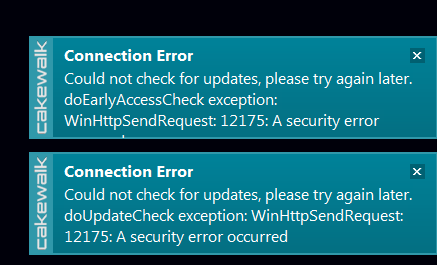-
Posts
5,849 -
Joined
-
Last visited
-
Days Won
107
Everything posted by Noel Borthwick
-

"[Solved] Connection Error" when running "Check for Update"
Noel Borthwick replied to Syphus's topic in Cakewalk by BandLab
For the record the error is caused by a missing components in Windows 7. After I sent an updated build this is the actual error reported. For the record again, anyone running Win 7 is running it at their own risk since its an unsupported OS by both Microsoft and Cakewalk. We do not block installation today but cannot guarantee that all parts of the application will work. -

"[Solved] Connection Error" when running "Check for Update"
Noel Borthwick replied to Syphus's topic in Cakewalk by BandLab
@Syphus I sent you a link to a build to try. Please report back on your findings. -

"[Solved] Connection Error" when running "Check for Update"
Noel Borthwick replied to Syphus's topic in Cakewalk by BandLab
@Syphus I'll send you a build tomorrow with some extended error checking. Where are you located in case this is a region specific error? -

"[Solved] Connection Error" when running "Check for Update"
Noel Borthwick replied to Syphus's topic in Cakewalk by BandLab
Can you post a screenshot of the dialog you are seeing? Checking for updates doesn't require you to be logged into your bandlab account. Its completely different. However its worth checking if you are able to sign in to BandLab from within cakewalk and browse the BandLab library. -

Bug: Preview Bus suddenly changing - Now with repro
Noel Borthwick replied to GreenLight's topic in Cakewalk by BandLab
Yes change the track name after that and then save the project and it should stick. I don't see how it could persist without the project being saved. Definitely not happening here so maybe you are confusing something. When a project loads it sets the bus to whatever was saved with that project so if you did not resave it after changing the bus you would get the last saved settings. I can send you a build with the fix to check later. -

Bug: Preview Bus suddenly changing - Now with repro
Noel Borthwick replied to GreenLight's topic in Cakewalk by BandLab
I've fixed the issue where the preview bus was not showing the project as modified after changing it. I think that is the root problem from your recipe. You can verify by changing anything in the project such as a track name and resaving after modifying the preview bus. -

Reactivation Required (how to?)
Noel Borthwick replied to Brian Johnston's topic in Cakewalk by BandLab
You should log in from Cakewalk. Logging in from BA will only lead to you getting the same issue a few months down the line. -
>>Because the name has changed, Cakewalk will not open the Neve 33609 in older session files because Cakewalk identifies plugins by their name rather than a plugin ID#. I'm not sure where you got that from. Cakewalk has always utilized the plugin ID. However for VST2 plugin its not sufficient to do so (because the ID is not guaranteed to be unique and many vendors make mistakes). So we use an expanded ID scheme that utilizes part of the file name (in this case its the 8.3 file name). Many years ago I improved on this to be less dependent on 8.3 file names. However you must save your projects with the plugins for this scheme to kick in. If you have old projects they will not benefit from this obviously. Also look into the details that Kevin posted above. If the session isn't opening its because the something more drastic changed in the name resulting in the ID's not matching. We don't have any UAD plugins in-house to test this with. Are the plugins still tied to UAD hardware? If you send a dump of your VST inventory from the registry and a sample project file that won't find the plugin, I can take a look at why it fails to load.
-

"[Solved] Connection Error" when running "Check for Update"
Noel Borthwick replied to Syphus's topic in Cakewalk by BandLab
Is this problem still occurring? It could have been a connectivity issue on your end. -

Freeze synth - why is this happening?
Noel Borthwick replied to paulo's topic in Cakewalk by BandLab
@paulo can you provide us with the project that has the issue? Also something to try - replace Kontakt with some other VST synth. See if the same issue occurs with that synth. Also you are running a very old Cakewalk build - We fixed several issues with recording aux tracks and synths in the April release. (Although that isnt directly related to this specific issue necessarily) -
Hi folks in case you haven’t spotted it, we posted a preview of the 2021.06 release here. We’ll likely release it next week but we would appreciate you kicking the tires and providing any early feedback. This allows us to fix any potential problems quickly before it hits the street. Thanks for your support.
-
- 7
-

-

-

Cakewalk Google Login not working (error 400)
Noel Borthwick replied to CuteKitsuneForever's topic in Cakewalk by BandLab
Could you please post some screenshots or video with the error message? Which version of windows are you running? -

Cakewalk needs new young users::.
Noel Borthwick replied to MarianoGF's topic in Cakewalk by BandLab
Did you know that Billie Eilish is the neice of an old ex-cakewalk employee - Jamie O’Connell? -
We have custom code to integrate with the Console One. We don’t have a MK II to test with but I assume that the integration is the same.
- 1 reply
-
- 1
-

-

What are these lines doing on my clips?
Noel Borthwick replied to Starship Krupa's topic in Cakewalk by BandLab
His main issue was fixed in 2019 when I reworked automation to address some reports of lost settings with certain plugins. Of course he isn’t around anymore to attest it. Some issues when not reproducible readily can be infernally difficult to isolate. It took working with several users offline and running tests before I was able to resolve it. -
Thanks, I think the dropout immediately following a bounce to clips, is likely a spurious dropout message caused by an expected scenario with the engine transitioning from offline to online. I’ll look into it for next release. You can ignore that message since its harmless.
-

USB Guitar Cable - No Audio When Playing
Noel Borthwick replied to Jman Stan's topic in Cakewalk by BandLab
USB cables should work. I have the rocksmith and it works fine in Cakewalk. Switch the driver mode to WASAPI shared, select the cable as an input device and select your soundcard output in preferences. Sample rate should be 44.1 or 48k. Ensure Windows is using the same rate. You should be able to hear recorded audio now. -

End of the Cakewalk Road for me?
Noel Borthwick replied to NoelBrutonMusic's topic in Cakewalk by BandLab
Mario, the refresh activation after an update is simply a convenience so that it does it automatically for the user. It is not a requirement so if a login prompt appears you can skip it and the app will continue with its current activation status. That said we have tested login and it works fine in Windows 7 on multiple machines. So you may want to look into why it is not working on your PC. The only reason we know of is that the Microsoft webview component is not properly installed. You can install it manually and login should work fine. Retest it in the latest 2021.04 release since there have been fixes for some issues there. -
You do need melodyne to do audio to midi conversion. However, even the lapsed demo version (I.e. free limited version) will continue to handle this.
-

End of the Cakewalk Road for me?
Noel Borthwick replied to NoelBrutonMusic's topic in Cakewalk by BandLab
Yes in theory you can uninstall BA now. Although there is no harm leaving it since it is still used for a few things such as offline auth if needed. The reason for the one time log in is because the new release tries to renew your activation state (as a courtesy). Since you had never connected CbB to your BandLab account it asked you to log in. It shoudn't prompt you again now that CbB saved your login so its a one time nag. This is described better in the activation FAQ -

End of the Cakewalk Road for me?
Noel Borthwick replied to NoelBrutonMusic's topic in Cakewalk by BandLab
No you should use Cakewalk. Everything you need is in the app. I suggest reviewing the updated activation FAQ which should cover all related questions going forward.