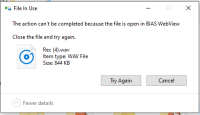-
Posts
5,797 -
Joined
-
Last visited
-
Days Won
107
Everything posted by Noel Borthwick
-
@Blacksymphony Is the clip selection issue still happening in the 07 release? I fixed a very similar sounding selection issue in 07. Regarding the transform tool: tempo is global and not per track so doing it in the clips view would not be appropriate. We do have plans for enhancing this in the future however.
-
@Joseph Edward Youssef can you please elaborate, what can't you change? This is configurable in the hotfix in the click behavior. Also what are the steps to repro the split issue?
-

[CLOSED] Cakewalk 2019.07 Hotfix Early Access 1
Noel Borthwick replied to Jesse Jost's topic in Early Access Program
We had that decades ago with the audio view. While editing and zoomed in I think its much more convenient to be able to seek right where you see the peaks of the audio rather than going to the time ruler. Most of the time when auditioning edits I tend to be doing things visually rather than looking at the timeline so its a time saver (pun intended) -
Thanks for the great feedback and reports all. We now have an early access hotfix build available that fixes known reported problems so far. If you are affected by any of the issues listed go ahead and install the build. Its identical to the 07 release with just these changes. We plan to release the final hotfix a little later after we address a few more issues. Please continue to give us feedback on this release in this thread. New option to enable/disable setting the now time during playback via Track View Options > Click Behavior > Set During Playback @Walter Treppler and @btbrock this new option should allow you to switch back to your workflow.
-
Fix coming up for that Keni. Its related to having the option on for only opening a single project at a time.
-
Noted. I can see the case where in live use you might want to favor safety of not changing playback. Editing workflow can be different which is what I was focusing on here.
-
@pax-eterna thanks for your report. We were able to repro it and I have a fix. The problem only occured when "Allow Only One Open Project" was enabled which is why it wasn't spotted. We'll send out a build with this soon for you to try out.
-

How do you drag and drop Take lanes between tracks?
Noel Borthwick replied to craigr68's topic in Cakewalk by BandLab
If you tried it in prior releases you will see whats new lol Drag and drop to lanes and tracks previously tried to match up to previous take lanes which resulted in potential overwriting of take data. Also dragging to the last lane would never add new lanes - rather it would round robin and overwrite earlier takes. In short it was not usable. As far as dragging takes to new tracks it would not create new lanes properly and would not retain the order of the lanes you dragged. Drag and drop and copy paste of lanes across projects was also not supported properly. The bulk of the work was ensuring all these operations are "lane aware" -
@Walter Treppler and @btbrock I understand where you are coming from. We thought a lot about this change because we understand that muscle memory can be hard to relearn. However one of the basic workflow's during playback is seeking visually to time positions and previously it required shifting your focus away from where you are looking at the clip to set the time. i.e. imagine you are trying to playback and jump to a peak in the waveform to audition from that point, you now have to travel all the way to the time ruler to set the time which can also be distracting. We have made a small change to help accomodate your workflow better. CTRL clicking will no longer set the time so you can ctrl click in white space and it will clear the selection. Alternatively you can do what btrock suggested and right click lasso whitespace to clear. If you still hate it after trying it out let us know.
-
Hi @btbrock we added the ability to click to change the position during playback since that is the most intuitive and fast gesture to quickly change playback position rather than requiring the user to click on the timeline. Most other programs also do this. May I ask why deselecting during playback is more important than this in your workflow? Also you can deselect using the select NONE command or any keybinding for it. Currently you can press CTRL Shift A to deselect or press the numpad 5 key (with num lock off) to deselect all. There is no preference for this behavior...
-
Do any of you with the issue have any control surfaces set up? If so does disabling it resolve it for you?
-
@Promidi please check your PMs. We'd like to follow up with you.
-
@Promidithe project file you sent loads fine for me - without all your plugins. Can you please send a Minidump so we can investigate the source of the crash?
-

[CLOSED] Cakewalk 2019.07 Early Access 2
Noel Borthwick replied to Jesse Jost's topic in Early Access Program
Thanks for your feedback. Some comments: As far as it appearing in real time it would be nice but not very efficient on a large project with hundreds of tracks and clips. Since the selection state has to be updated while you are dragging to add all those objects it would make selection very sluggish. Regarding snapping that is already possible. If you set the snap settings in the snap module as you want the selection will snap to that. Also make sure you turn on aim assist to show the edge of the selection. - The "Select From", "Select Thru" and "Select Lenght" times change IN REAL TIME as we drag the selection markers. Yes this will be helpful. We'll consider it in a future update. -

[CLOSED] Cakewalk 2019.07 Early Access 2
Noel Borthwick replied to Jesse Jost's topic in Early Access Program
@Lemar Sain can you upload and send me a link to a crash dump for this? Also if you can include the project file with instructions to repro it will be useful. -

[CLOSED] Cakewalk 2019.07 Early Access 2
Noel Borthwick replied to Jesse Jost's topic in Early Access Program
We have made some UI optimizations after EA 2 that might help a bit. However I haven't seen anything slower with closing projects. -

[CLOSED] Cakewalk 2019.07 Early Access 2
Noel Borthwick replied to Jesse Jost's topic in Early Access Program
I have seen crashes with Ozone in the past - the crash dialog above shows that Ozone itself is crashing not CbB. So you can submit that error to iZotope. Please upload and send me a link to the dump file as well so we can check it out. More info on this here. -

[CLOSED] Cakewalk 2019.07 Early Access 1
Noel Borthwick replied to Jesse Jost's topic in Early Access Program
We can give you a bigger file if you prefer - we'll just pad it with silence ? -

Can you replicate this bug (with BIAS) ?
Noel Borthwick replied to parboo12's topic in Cakewalk by BandLab
We were able to troubleshoot this and found that it is a bug in BIAS's use of the Chromium embedded framework. The plugin is launching several CEF (chrome embedded framework) web view processes when you create the plugin. These processes can be seen in task manager as CefSubprocess.exe instances. Apparently these CEF processes are hijacking wave files created when recording and changing the sharing permissions of them such that CbB cannot access our own recorded files! This is why recording fails. In fact even Windows explorer cannot access the files and you get this error if you try and copy and paste the recorded file to a different folder. A fix for this will have to come from BIAS. We will forward this information to them as well. -

BUG - ProChannel Console Emulator Channel
Noel Borthwick replied to Sarah Rosen's topic in Cakewalk by BandLab
@Sarah Rosen can you please share the project that exhibits the issue with us? You can "save as" a minimal version of the project to a new folder and zip it and send us a link. -
@msmcleod I think he's still using 05. How are you moving the tracks? Copy paste or drag move / drag copy? There are also lots of improvements for automation copy paste in the upcoming 07 release
-
I replied in your other thread... I think you were asking about sound on sound recording. Takes are only committed on stopping record so you may not be able to hear the prior loop passes until you stop. I understand what you want though...
-
Maybe we should allow ripple edit to be a one shot action
-

[CLOSED] Cakewalk 2019.07 Early Access 1
Noel Borthwick replied to Jesse Jost's topic in Early Access Program
I think you were asking about sound on sound recording. Takes are only committed on stopping record so you may not be able to hear the prior loop passes until you stop. I understand what you want though... -

[CLOSED] Cakewalk 2019.07 Early Access 1
Noel Borthwick replied to Jesse Jost's topic in Early Access Program
Hmm next time your see it please save a dump from task manager so we can see the context. That error typically doesn't come from our code directly but from some UI component in mfc so hard to say what caused it