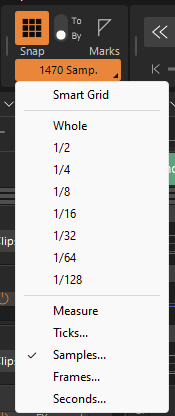-
Posts
5,797 -
Joined
-
Last visited
-
Days Won
107
Everything posted by Noel Borthwick
-

Stability of Cakewalk Sonar Compared to Bandlab
Noel Borthwick replied to Rickddd's topic in Cakewalk Sonar
Its vastly more stable with many hundreds of bug fixes and performance optimizations that CbB doesnt have. -

Sonar bug? Drag/drop Midi stops audio engine?
Noel Borthwick replied to Salvatore Sorice's topic in Cakewalk Sonar
Do you have Sonar set to share the audio device with other apps in preferences? If so when the focus changes from the app the audio engine is intentionally stopped. Dragging a clip to desktop is possibly changing the app focus. Turn off that setting and retest. Also - depending on what clip you are dragging from Sonar, the app may need to render the audio. If it does that it has to interrupt the audio engine (similar to export audio). However we should be restarting the engine after that - if not its an oversight. -
Lots of deep infrastructure changes for next release so it's taking longer to complete. If all goes well it should be out next week
-

Sonar performance compared to Bandlab
Noel Borthwick replied to Sergei Pilin's topic in Cakewalk Sonar
A lot of the performance gains come from optimizations for repeated operations that were consuming unnecessary CPU at low latency. Your system has only 4 physical cores so while you will see gains they won't necessarily be that dramatic as they are with lots of cores. The reason is that your system is gated by 8 concurrent processing threads out of which 4 are sharing cores. Your test use also artificial. So practically speaking, with 50 tracks and an equal workload, at best it will process the workload in 1/ 6 the time for each buffer. Whatever gain you see will be proportionate to this ratio as well. In the next update we've shaved off even more cpu cycles, so you will see yet more improvements. some testers reported up to 30 percent gains in their projects. -
Please send a dump file as outlined in my post above.
-

Sonar performance compared to Bandlab
Noel Borthwick replied to Sergei Pilin's topic in Cakewalk Sonar
Thanks, I just sent you a PM. -

Sonar performance compared to Bandlab
Noel Borthwick replied to Sergei Pilin's topic in Cakewalk Sonar
Can you share the project you are using for your test please? ASIO is not more demanding than WASAPI. Its the other way round. Also in WASAPI shared that you were using, you cannot go lower than 10 ms, which is obviously going to use less cpu than 96 samples ASIO. 96 samples in ASIO is 2 msec latency. 10 ms at 48K is 960 samples. In the upcoming build there are is a lot of further work that has been done to optimize the single flow so this same test should be a lot better. -

Sonar performance compared to Bandlab
Noel Borthwick replied to Sergei Pilin's topic in Cakewalk Sonar
Right, test using the native rme ASIO driver which is a solid driver designed for low latency. Testing performance metrics with onboard audio devices is futile since there are factors outside our control that can cause glitching irrespective of whether the audio engine is efficient or not. I will do some testing in Wasapi at some point and see if anything can be improved but for now we're focusing on ASIO and plug-in performance. -

Sonar performance compared to Bandlab
Noel Borthwick replied to Sergei Pilin's topic in Cakewalk Sonar
Both programs have identical config settings and use WASAPI shared, This is most likely the root cause of your problems. WASAPI shared has interactions with the Windows audio engine outside the control of Sonar. Also WASAPI shared isn’t performant at all with low latency. Esp with USB audio where it wont even go lower than 10 ms. Please do your testing with ASIO (and when I say ASIO ensure you are using a native ASIO driver - not ASIO4All) and with no other application using the audio device. Which audio interface are you running? Low latency performance is very dependent on the quality of the drivers. There is literally no way Sonar could be less efficient than Cbb engine since so much has changed under the hood. -

Sonar performance compared to Bandlab
Noel Borthwick replied to Sergei Pilin's topic in Cakewalk Sonar
The low latency performance improvements are unrelated to GUI. If you aren’t seeing a difference its almost surely due to differences in setup between Cbb and Sonar. You don’t specify your CPU and OS configuration but even with 8 cores there are measurable gains. Its important to note that any DAW level gains cannot magically eliminate CPU load caused by high load plugins. The easiest way to measure the gains in Sonar more quantitatively is to create a benchmark project. Add something like 100 tracks with about 4 similar plugins on each track then test it at various latencies by archiving tracks until you get no glitching. You can also do the test with instrument tracks if you prefer. Also observe Sonar’s performance meters and watch for late buffers and engine load. In Sonar we see up to 3X gains now compared to old releases depending on the project workload. Most beta testers and several users have already corroborated these results. The most obvious user visible one being that they can run their existing projects at much lower latency than before. -

Sonar performance compared to Bandlab
Noel Borthwick replied to Sergei Pilin's topic in Cakewalk Sonar
We stopped using that 20 years ago. -
It could be the above issue. Some other app installers are installing obsolete versions of the VS redists and clobbering the latest install that can lead to random issues. If updating to the latest redist doesn't solve the problem, capture a dump file from task manager upload and send a link to the dump. You can read this article for more info.
-
Is very unlikely that if is performance related it would do this in sonar but not cbb. Have you redone the test with exactly the same settings and project file in both cbb and Sonar? Make sure that both programs are using the same driver mode and buffer sizes. If after doing the test you are still seeing a difference then send a link to the project file.
-
The ICU theme will also have a check engine light and an oil gauge.
-
We already send the proper flag to indicate that effects are getting silence but many plugins don't bother checking it. Why not just turn off the audio engine before you leave the system. Sonar is probably the only DAW that allow you to do this so take advantage of that feature. Turning off the engine completely stops all audio processing so it will save power. Like turning off your car
-
I recommend that prior to purchasing plugins ask if they have been tested in Sonar. If not, and you get an answer like that, vote with your dollars. We work with any plug-in vendor big or small that is willing to work with us on resolving compatibility issues, even when most of the time it ends up being a plug-in fault. If it's actually a host issue, we promptly fix it. Read this article for a course of action to diagnose plug-in compatibility problems.
-

Shell exception and Encountered an improper argument
Noel Borthwick replied to ThexEmperorx's topic in Feedback Loop
By any chance do you have ExceptionHandlingSeverity set to anything but 1 in preferences | File | Initialization File? Reinstalling Cakewalk will have no effect on your projects. This looks like some Windows shell component is potentially corrupted or out of sync. -
Something to note. You are using multiple voices in a single instance of Kontakt. CC7 is interpreted per MIDI channel so if you have multiple voices responding to the same CC perhaps this could lead to the behavior you are seeing. Another possibility for resolution is why not use Sonar’s volume automation for mixing instead of using CC7?
-
As I mentioned above the best test for issues like this is the phase cancellation test. Because it completely takes monitoring (and your ears) out of the equation. Route the kontakt track output to a master. Bounce the track itself. Now solo the bounced track and the kontakt track. Please invert one of them and play. You should hear silence or almost silence depending on if there were certain plugins used.