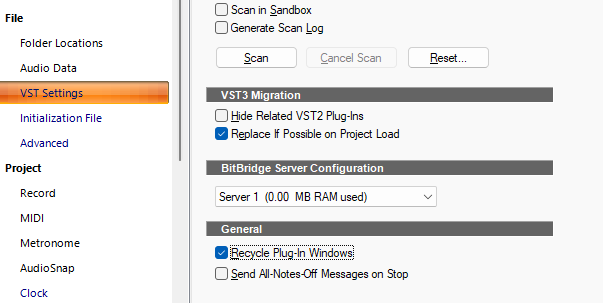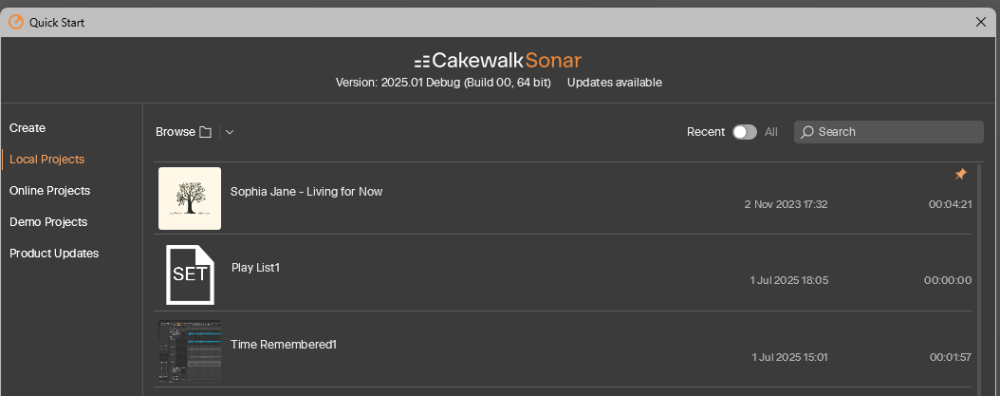-
Posts
5,797 -
Joined
-
Last visited
-
Days Won
107
Everything posted by Noel Borthwick
-
Read the official FAQ at the bottom of this page where everything about Cbb is explained. https://www.cakewalk.com/sonar This is not the post to get into that.
-

Cakewalk Sonar crashing repeatedly for months now
Noel Borthwick replied to ccondon23's topic in Cakewalk Sonar
If you want help be productive and submit proper problem reports. Sarcastic comments wont help solve your problem. -
Can you send a sample project that can demonstrate this difference? There are no changes I know of in Sonar that could make it worse.
-

Cakewalk Product Center Not Showing Add-Ons
Noel Borthwick replied to henkejs's topic in Cakewalk Sonar
Product center can only monitor products that were installed via product center. If you installed it years ago via a different installer it has no knowledge of it. Its expected behavior. -
That is quite weird, the reason for no app windows is likely why it crashes. When it pops the membership screen can youn check in task manager if Sonar is running still? Also please try unplugging your audio interface and retry. When it's in that state before clicking continue can you capture a dump file and PM it to me? Hopefully it can show why the app window isnt running. If you need help on how to capture a dump see this post.
-
Yes of course, its intentional. If you are running in the free tier there is a delay on startup and popups when you try and use features that are premium. If you don't want that, take advantage of the promotional price and purchase a membership. This is very likely to be something specific to your project or the presence of control surfaces possibly. Have you tried this with a new project? File open is a system dialog that we don't want to replace because it has windows defined functionality. Most Windows apps use it.
-
Not seeing anything like you describe. Plugin window positions are being retained if you move them, close and reopen. If you are talking about closing one plugin and opening another, then that will definitely open in the last position. The position is global. If thats what you are talking about its by design and this shouldnt be posted in this thread. Its a feature request not a bug at all. All versions of Sonar do this. In any case it has nothing to do with recycling windows.
-

Resolution: Startup crashes with latest Sonar release
Noel Borthwick replied to Noel Borthwick's topic in Cakewalk Sonar
This is unlikely to be a redist issue. The membership screen should always be shown only when the app is visible in the background. Start a new thread and attach a video to show the problem. -
-
If its already running Cbb then its a very good chance it will work as well or better. You can easily verify for yourself by downloading Sonar and running the Free tier with your largest project.
-
No without activation the program cannot save or export.
- 2 replies
-
- deactivation
- export
-
(and 1 more)
Tagged with:
-
This is most likely system related where Windows is delaying access to something. If you can reproduce it capture a dump file of Sonar in that state from task manager using "create memory dump" and send a link. That will pinpoint whats causing the delay/hang.
-
Please keep this thread specific to issues related to this release. As others have explained generated files are not deleted by design because they can be reused or shared by other elements or even used as part of undoing an operation. Its normal operation of the program. Use Clean audio folder periodically.
-
If you have feature requests post it in the appropriate feature requests section. Obviously feature requests for the free version aren't prioritized
-
Sounds good. Note that the current upgrade promo is the lowest its ever been so it may not be around when you do upgrade
-
Its working exactly that way here. None of us can reproduce any issue. Recycle off means auto pinning so any new plugin windows will be pinned. This is exactly how it has worked before. No changes to this area. I suspect you are misunderstanding the feature or its project specific. Post a video.
-
It will run a lot better! Sonar has massive optimizations compared to CbB especially when running at lower latencies. I tested workloads that would completely glitch out in Cbb but played clean in Sonar.
-
It works perfectly here. How are you doing it. You have to CTRL-double click to open a plugin if you want it pinned. After that opening other plugin windows will leave that window open.
-

The order of EQ processing in CbB.
Noel Borthwick replied to MarkSound's topic in Cakewalk by BandLab
Read this: http://legacy.cakewalk.com/Documentation?product=CakewalkSonar&language=3&help=Mixing.07.html -
No difference between membership tiers. The same frequency applies.
-
Hi Rob, this implies to me that your windows install is somehow compromised. What driver mode are you using in Sonar? The kernel streaming components are typically loaded when the audio device is loaded in WDM mode (and perhaps WASAPI) but I dont believe its used in ASIO mode. I’ve not seen this component crash ever.
-
This is expected behavior and is how it works from the prior version. The browser now auto focuses the currently selected tab and minimizes the other docked views. This is to make better use of the limited real estate available in the vertical docked section. You can now double click the header of the synth rack to restore it.