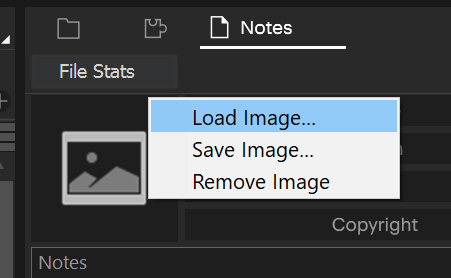-
Posts
2,265 -
Joined
-
Last visited
-
Days Won
55
Everything posted by Jonathan Sasor
-
There's no formal timeline for any changes to CbB. We just released a maintenance update yesterday. There are no plans for CbB to go anywhere anytime soon. If anything changes, there will be a formal announcement well ahead of time.
-
Exactly this. Sonar installs as a new application alongside Cakewalk by BandLab. Same as Cakewalk by BandLab installs alongside SONAR Platinum and all other previous versions. You can try the new version without a subscription by simply downloading it at https://www.cakewalk.com/sonar. Demo mode just prevents saving/exporting.
-

[Resolved] Cannot add text to post what is happening?
Jonathan Sasor replied to jm52's topic in Cakewalk by BandLab
There was a temporary hang up with updating the forum software. All resolved now. -
The thread was deleted because it started off with an attack against staff. I did not delete the thread, but that kind of conduct is unacceptable, and a violation of terms for this forum. I am going to lock this thread though. You're entitled to your opinions, but also remember this is a Cakewalk owned forum. Our goal here is to support people and provide discourse in a positive manor. We've given plenty of space for people to make criticisms, but a lot of threads just devolve into repetitions of the same complaints that aren't in any way constructive. Hostile posts make this forum discouraging for those folks who do want get more insight about actually using the app and making music. Thanks.
- 4 replies
-
- 13
-

-

-
Are you sure its not retaining the input? It sounds like you're seeing an abbreviation of the driver name.
-
With the existing SONAR 7 serial and reg code, the app will authorize, but that's a pretty dated version at this point. Older versions do not require an auth server, but i would expect some issues with an app from... 17 years ago, well before we officially supported win 10.
-

Cakewalk SONAR beta testers questions:
Jonathan Sasor replied to tecknot's topic in Cakewalk by BandLab
The UI represents a substantial amount of effort, so that's taken a fair amount of time, but there's also numerous other smaller changes and workflow enhancements throughout the app. The most recent update includes a significant improvement for Sonar's sidechain handling for instance. As mentioned, beta testers are under NDA and can't discuss anything related there, but you can download Sonar and see things for yourself as well. There's a Bandlab Membership trial, but the unauthorized mode for Sonar just blocks saving/export, so you can actually evaluate it for yourself. -

Will there be perpetual licenses?
Jonathan Sasor replied to Ben Chase's topic in Cakewalk by BandLab
Okay guys, i think people have had the chance to speak their minds, and we've moved beyond useful discourse. Thanks! -
Well there haven't been any changes to TTS-1 in years, so you could for instance run the SONAR Platinum installer and get it. But for DirectX plugins you need to do regsvr32 "<plugin path>" in command prompt to get it to register in Windows.
-
It's a DirectX plugin, so it needs to registered with Windows to work properly. Any older Cakewalk/SONAR installer will still have it though.
-
I think we've run our course on this thread. The original point being that there's been all sorts of things that have been going into the latest update for Cakewalk Sonar, which is currently available through BandLab's Backstage Pass membership. Everything else beyond that has been done to death elsewhere on here. When more details are available about other options get Sonar, we'll let everyone know. Thanks!!
- 22 replies
-
- 11
-

-

-

-

Error message when updating to 2024.03 Build 417
Jonathan Sasor replied to Salvatore Sorice's topic in Cakewalk by BandLab
It should be in a Cakewalk subfolder within the Downloads folder in Windows. It seems like it might have been a blip when the installer was just trying to launch the app, particularly if it was when you hit "Finish". If the app is displaying that you're on build 417, it's likely you're fine. That error shouldn't be related to anything actually updating for the app components. If there's any problems, you might want to just make sure there's nothing unusual going on in Windows like a pending update or anything and then restart and try the installer again if necessary. -

Error message when updating to 2024.03 Build 417
Jonathan Sasor replied to Salvatore Sorice's topic in Cakewalk by BandLab
When exactly did you see this message? Was it during the installation itself or when the app was launching/already open after the install? Do you see it on subsequent launches of the app? -
It's a reminder that the current lease period will expire in that amount of time based on what we've received from the back end. You're fully activated, it is just saying "if you want to stay activated beyond that, you'll need to renew before that time". It might be worth tweaking the language, we'll look into it.
-
There won't be new feature development in CbB, but there will likely be an occasional maintenance update as needed.
-
If you have specific issues, make a formal bug report and include relevant details on how to reproduce it.
-

Latest update stops with error
Jonathan Sasor replied to isingit@netscape.net's topic in Cakewalk by BandLab
Likely the file still being in use by windows. Try rebooting and run the installer again. If you downloaded through the app, the installer will be in your Windows Downloads\Cakewalk folder. -

Where do we post Feedback about Sonar?
Jonathan Sasor replied to John Vere's topic in Cakewalk by BandLab
That's inherited from older versions you've installed previously. We don't add anything for Landr for new installs. -

Not Liking the look of the New Sonar Interface
Jonathan Sasor replied to mark foster's topic in Cakewalk by BandLab
There's a number of themes that come stock with Sonar right now, including ones based on CbB's Tungsten and Mercury, but there's potential to make things more customizable in the future. Old themes themselves are not compatible with the way the new UI works. -

So I'm playing with the new Sonar
Jonathan Sasor replied to Terry Kelley's topic in Cakewalk by BandLab
Figured out what the repro is, it only happens when the dock is the full screen width rather than the default width. It's logged on our end. Thanks!