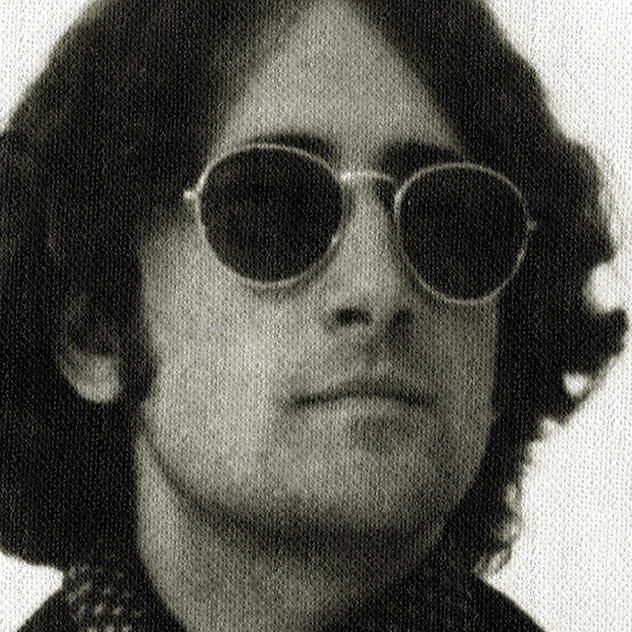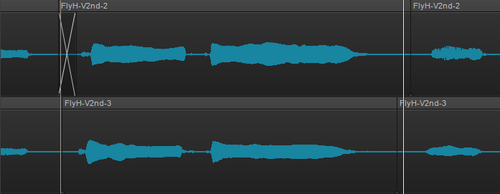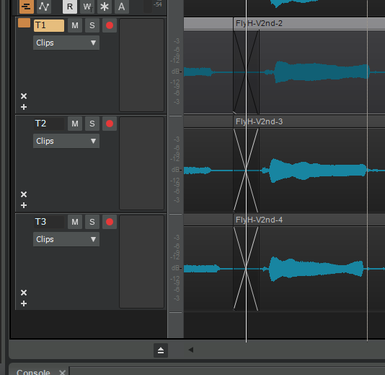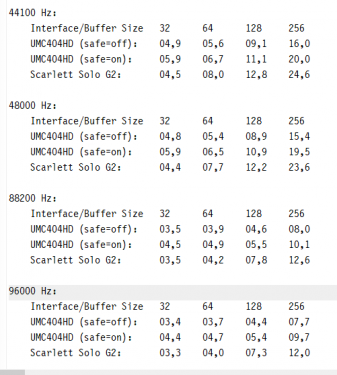-
Posts
1,265 -
Joined
-
Last visited
Everything posted by marcL
-
I can even not create the first cross-fade without affecting other lanes that have the same split position. And this is very nasty if it is out of view (down or up)! You may miss it! Thus it seems it is not possible to adjust a manual cross-fade only to ONE SINGLE lane, if you want the cross-fades to be different in size! ? The only solution I see is to copy the clips to a "work" track, do the editing there and then copy the result back to the comping track. But that is very time intensive and inconvenient! By the way, the reason why I change to the Edit Tool (crop cursor, F8) to slide the split point, is that this one does not affect other take lanes. Actually this is already a work-around! ? I don't know how others do vocal comping, but in my case the split points cannot be made exactly at the same positions, as the cross-fades cannot be always the same. I handle, adjust these things after I have decided which takes to use.
-
Thank you a lot, Noel! Okay, now I understand what you meant with double clicking! ? Sometimes I am a little slow on the uptake! Sorry! ? Marc
-
Our home in Västra Götaland, Sweden, surrounded by thick forest. Sometimes the elks (am. = mooses) come to visit us!
-
Sorry scook, but what do you mean with this? The audio import is another issue.
-
Thanks David for your solution, it works! But I have also found out, that if I first handle the end of the middle clip (move to the right position and crossfade) and then do the crossfade between the first and the middle clip, then it runs properly! It seems to the other problem there is no solution, i.e. applying a crossfade or split point move only to a selected lane (avoiding that all lanes are affected that have the same split point)?
-
When I double click the lane, then all lanes are selected. Only a 2nd double click selects the lane (or what do I wrong?). But doesn't matter either how I select the lane, it seems not to respect the selection if I use the "Import Audio" menu (via the File menu or the popup menu, both the same). And yes, I know that if I drag an audio file via the browser (either the internal or the Windows Explorer) I can define the target lane. But in contrast to the import menu I have to position the audio file in the timeline with the drag operation (with the import menu the position is = now).
-
I thought that the overwriting of clips in take lanes has been fixed!? But this is not true if I set the now position, select a take lane and use the "Import Audio" menu. Although I have selected e.g. a new take lane (top left and name is marked!) the imported audio is inserted in arbitrary other lane (that contained another clip) !!! ?
-
I do not use automatic crossfades, I prefer to do it manually! Clarification what I do (2nd problem with 3 abutting clips): 1. I make manually a crossfade with Ctrl + Smart Tool: 2. I move the beginning of the top 3rd clip to the left with the Edit Tool (F8, crop cursor). 3. Then I move the ending of the 2nd clip to the right (because step 2 was too much). 4. Result, although I have done nothing at the end/start where the crossfade was: In the above example the manual crossfade has been performed only in the 1st take lane, because the split on the 2nd one has another position. But if the split positions of other clips are the same or nearly the same, then the crossfade is executed on all those clips (sometimes out of view!) even I have selected only the first take lane and its clips! How can you avoid this?
-
By the way, just if someone is interested in my RTL measurements of the Behringer UMC404HD and the Scarlett 2nd Gen (Solo) interfaces, here it is! Real round trip measured with the free RTL Utility (http://www.oblique-audio.com/free/rtlutility)! Computer (self-built in 2018, not top notch): Processor: Intel i5-8600K 3.6GHz, 6-Core Motherboard: MSI Z370-A Pro Memory: 16(2x8) GB Ballistix Sport LT Recording Disk: Crucial MX500 500GB 2.5" SSD Operating System: Windows 10 Pro (1803) Information on the UMC safe flag: The Behringer UMC driver has a "Safe Mode" flag in the ASIO setting panel. I think it activates or inactivates the usage of additional safe buffers. Really not so bad for the Behringer interface IMO. With CbB, 64 samples buffer size and safe=off it runs stable with all of these sample rates on my system. ?
-
When I use the crossfade or crop function for 2 abutting clips in a TAKE LANE, then all clips in the same track are affected (that have about the same end/start position), although only 2 clips and one lane is selected! Maybe I am dumb and there is really a way to prevent that other clips are included in the operation, but I have not found a solution in the Reference Guide. Another strange thing: I have 3 abutting clips I make a crossfade of the first two then I move the end of the 2nd clip over the 3rd one (with the tools cursor, resp. crop clip end symbol) RESULT: The crossfade (in 2.) is changed to a fade out/fade in !???? Is this a bug?
-
This does not surprise me! I have a Behringer UMC404HD and a Scarlett 2nd Gen. Lately I was digging into the latency stuff and so I was doing measurements with the RTL tool and searching results of other interfaces in the internet. With 44.1k/48k the UMC driver comes to the top of the USB interfaces (if you deselect "Safe Mode" it comes near to the RME Babyface ~5.6ms/64 samples!!! Runs stable on my Daw). Also with "Safe Mode" the Behringer interfaces have low latency, especially with higher buffer sizes >= 128. Brands like Motu, Presonus, Focusrite, Roland, ... are behind (USB!). Also concerning driver stability I cannot say any bad about the Behringer! My 2 cents to the discussion about microphone preamps: I do not hear a lot of difference with the preamps of diverse manufacturers (maybe because my hearing is so bad! ? No joke!). IMO the microphones are much more relevant to the sound and most important is the vocalist or the mic'd instrument itself! ?
-
Keni, you could combine some songs, i.e. just make a little passage between them and make a combined title like "Title1 (Title2)" and then you sell it to them as "one" song! Maybe that is also an option?!
-
This CbB release is surely the best "Sonar" ever and your effort to communicate the changes is awesome! I really like it! 1000 thanks to you, Bakers!
-
Since some years I have stopped using Waves plugins and I really do not regret! ? It is not just their WUP, it is also their weird shell stuff that I dislike! ? It makes plugin scanning much slower, because the DAWs cannot optimize. Also it does not let you reorganize folders ..., no installation transparency at all!! Maybe Waves makes more waves than happy times! Or you have to breast the Waves if you use their plugins! Sometimes it is better to abandon a ship to the Waves!
-
Found an AAX plugin folder with over 1GB - safe to delete?
marcL replied to abacab's topic in Instruments & Effects
IMO all these installers and even worse the installation managers just obscure the plugin installation. If you do not use the fxxxing AAX stuff, then the installation of plugins is actually very simple and was a delight in the past when a lot of developers deployed their stuff in simple zip files (there were less problems then!). In fact you have to know anyway where which plugins and settings are installed or you really get a mess!!! And nowadays things even get worse when you want to install on several computers (endless downloading, mindless waste of network resources, worse like in the Stone Age)! -
@Noel Borthwick : I have checked the clip issue above, both with the EA2 and the final 2019.07 release and I am sorry, but it is still present! An additional observation to this issue: If it happens, then first the clip start time disappears in the properties and then when I click on the clip to refresh the properties the clip disappears, i.e. I noticed that it only jumps to the beginning of the project: "01-01". The unstoppable play thread is definitly coupled to the Focusrite interface/driver, because with the Behringer UMC404HD it did never happen! But nevertheless, the new release is really the best Cakewalk we ever had! It makes me really happy that so many take lane/comping issues have been solved! I also like all these copy 'n' paste improvements and these lovely, obvious selection markers! Thank you Bakers!
-
Like fans? But they require power, too! Ahh, now I understand, you mean windmills! ?
-
Thanks Noel, also a lot for the new release (I only read about the contents and that makes me really happy)! Regarding your questions above: It happens in any project (even very light weight like described above) and there were times when it occurred several times an hour, but sometimes only once a day. But what let me ***** my ears today (fig.) is the comment that Marc(msmcleod) has written (2nd one) in the "Early Access Program" thread about the "motor-boating": "I can usually make this happen reliably by quickly stopping/starting the transport repeatedly. ... It's worth mentioning I've only ever heard of this happening with the Scarlett interfaces. I certainly don't get this with any of my other interfaces." Even if I have another result (unstoppable playing), the initiator is exactly the same: Scarlett interface + quickly stopping/starting!!! For me it usually happens when I am aligning comping clips, i.e. I listen to a very short part (1/2 or 1 measure) several times (quick start/stop) and change in between the clip start time to find the best fitting timing. Surely, I will check the clip issue with the early access release after next week. It looks like I don't have time earlier, but maybe I am wrong?! ? I will write about the result in this thread.
-
That's it! They probably quantize their cigar production machines!
-
Actually I don't know what they quantize there!
-
[CLOSED] Cakewalk 2019.07 Early Access 1
marcL replied to Jesse Jost's topic in Early Access Program
This takes my breath away!!! Wow, I am just overwhelmed! This is really the best "Sonar" (CbB) ever! Thanks a lot, Bakers! -
In one thing you are absolutely right, Chuck, the Focusrite driver (both versions) was really involved in the unstoppable play thread! ? So far with the Behringer UMC driver this bug has not occurred! Nevertheless should CbB IMO react when I press the spacebar or the stop button, 'cos the driver has not crashed (still playing)! This is only a matter of technical implementation. For me the result means that I will use the Behringer UMC404HD interface now. But out of interest I will try if some configuration change makes a difference with the Focusrite one as soon as I have some time. Additionally I will cancel my plans to buy a Scarlett 18i20 next year, because this is the third time I had trouble with their drivers. It's a great pity 'cos I like the 18i20's design ... ? I wonder why Focusrite have such a good reputation? Concerning the other bug the interface/driver change made no difference, as expected. If I try to fine tune the start position of an audio clip in a take lane, then it happens sometimes that the clip disappears (can be reversed with Ctrl+Z fortunately). I change the clip Start in the properties either with the arrows, Ctrl+Z or Ctrl+Shift+Z, then start play and listen, press stop and then the whole thing again and again (I am cautious and do not change the clip start during playing!).
-
That ^^^ Plus: I have already most of the plugins from PA that I am interested in.
-
Thanks for all the comments! Even if I don't think that these bugs have to do with the system itself (the 2nd bug certainly not!), here are the system specifications: i5-8600K (3.6GHz, 6 cores, Coffee Lake), MSI Z370-A Pro, 16 GB memory, 512 GB SSD Focusrite Scarlett Solo 2nd Gen (I tried with the previous and very actual driver) I didn't have the time yet, but I will try to find out if the Focusrite driver has something to do with it (unstoppable playing), i.e. I will test with my 2nd USB audio interface (Behringer UMC404HD). But even if the Focusrite driver is involved, CbB should have control over its audio thread, so that you can close it! Also I have to mention that this happens even in very tiny projects, i.e. there is only one simple instrument track (AAS Strum GS-2) and a second audio track with some loop recorded takes (44.1kHz, 24-bit). I did not use any more plugins (Not that the ones jump in that always insist it maybe a plugin problem)! Most of the time the instrument track is muted, because I have soloed the track with the takes! And maybe 2 very important details: I had always enabled a small loop range but I stopped (tried to stop) the audio transport before repetition by hand (with the spacebar or the stop button). The metronome is always enabled (play) In addition to the test with another audio interface I will also check if it makes a difference if I replace the instrument track by an audio track, as this would remove the only plugin used. The second bug (clip start position) may also have a relation to loop recorded takes only. In any case I have had this problem always with such clips.
-
The last days the "unstoppable playing" bug and a bug with changing the clip start in the properties drive me crazy! Puhh, I had to vent my anger!!! ? The first bug just happens when you are often starting and stopping play with the spacebar. Suddenly, the play thread is unstoppable and the only way to get rid of it is to kill CbB with the Task Manager (Maybe CbB should have an included Task Manager for this case?!). Happens to me several times each day! It doesn't matter which project, which computer, which interface I use! There are others that have complained about that, too. The second chagrin happens changing the "Start" in the clip properties with the arrows. Randomly the contents of this field disappears and when I click on the clip then, the clip also ends in smoke. Thankfully there's Ctrl+Z that gets back the clip in a wonderful way, but the flow of work is always stopped! I hope the Gods hear my lamentation and there will be soon a new release without this agony! ?