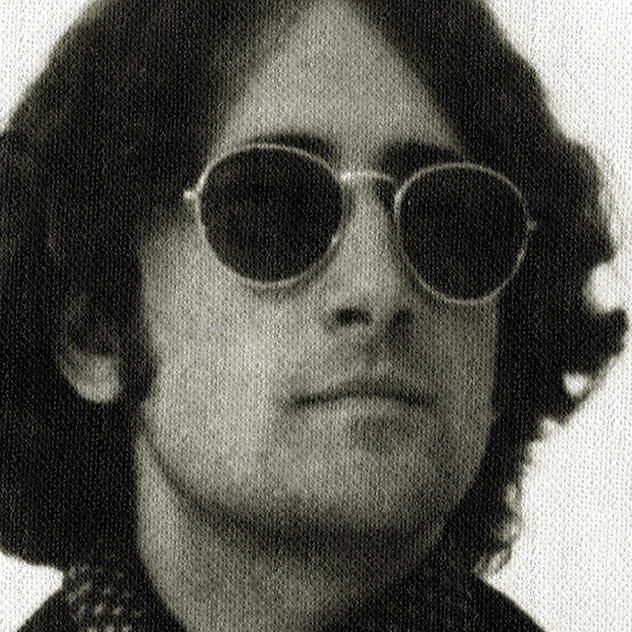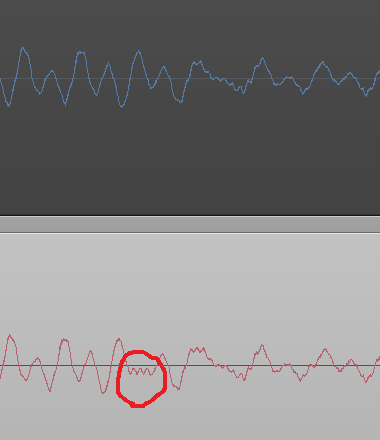-
Posts
1,265 -
Joined
-
Last visited
Everything posted by marcL
-
I rarely use the Blue Tubes stuff of Nomad Factory (although it is not bad). The value setting is not so convenient (no scroll wheel support and fine tuning is difficult). On the other hand their "Limiting Amplifier LM-662" and "Cosmos" are quite good, I like and use them.
-
In a recent project I wanted to use vocal pitch shifting for one song. As usual I was working with CbB's "Radius Solo (Vocal)" until I detected some really ugly clicks and pops in some of the phrases. First I thought it may have to do with the Windows 1903 update, but further investigation proved that it is either a problem of the algorithm or its implementation. For I tested one of the failing takes in CbB, Sonar Platinum, Sonar X3 on several computers, one even with Windows 7. In CbB and Splat the result was everywhere the same, whereas in Sonar X3 the clicks were in other positions. When I was zooming in I could see the cause of the click in the wave form: I was very frustrated, because I really liked the quality sound of the "Radius Solo" algorithm, but like that it is unusable in my project, because it failed not only on one phrase, but on many. My song has 9 choruses with each 7 takes = 63 phrases and I was not doing extreme pitch shifting, only 1 half-tone up. So I decided to try some other programs and plugins to do the job. This is where I thought others maybe also interested in my results. What surprised me generally, was that all pitch shiftings resulted in minor note movings, i.e. the note start points are not exactly the same! Supposedly this is caused by the nature of the physics. No-Go Alternatives IMO: Radius Solo (Vocal): Very good quality and sound, but often with clicks and pops. I tried also the "normal" Radius Solo algorithm, but there were the same clicks and the sound was not that good. Common Elastique algorithm (even Pro, in several programs): This algorithm resulted in a reverb-like, unnatural sound for vocals. Audacity: Reverb-like sound, a lot of clicks and pops Mixbus: Reverb-like sound, with or without "Preserve Formants", loudness change Tracktion 7: Very much reverb-like sound, loudness change TB_VoicePitcher: Sounded okay first, but a more detailed look revealed big quality loss (you see it in the wave forms), major start point shiftings and loudness change. Better Alternatives: Here I also checked the precision of the pitch shifting. I opened the results in Melodyne and moved the note start/end positions exactly at the same positions (because this influences the pitch). Then I calculated the average deviation. Again I listened to the sound compared to the original. Magix Samplitude Monophonic: Good sound (like Radius Solo), rarely with clicks Eventide Quadravox: Although pitch shifting is not the main purpose of this plugin it surprised with a very good quality, but I had to choose the "Soprano" preset for a male vocal to get best results. It is the only plugin/program that never had any artifacts in my tests. So I could use this one for 2 or 3 problematic phrases. Melodyne: Good sound, rarely with clicks, but some notes had more deviation to the original melody. élastique Timestretch: This is a plugin delivered with older Sonar versions, @scook recommended it once to me, the "Monophonic" setting had quite good quality, "Speech" was also acceptable, but it had more shifting deviation than the others above. Sound Forge: Preset "A01 Music", good sound, but even more shifting deviation, bigger start/end point shiftings than the others above I am aware that there are many other programs and plugins on the market for pitch shifting and that my tests are individual to some degree. Nevertheless may them give some ideas about pitch shifting.
-
I have fixed the issue. I wrote down all my preference settings (just to be sure) and uninstalled CbB and BA. Rebooted the system. Redownloaded BA, logged in and let it download CbB again (it took much longer than in John Vere's case). And voila it was fixed! Even my preferences were still there! ? But still I am working on some changed configuration caused by Windows update 1903. Also I have an issue with CbB (same with Sonar) with transposing audio files (Radius Solo Vocal). I never noticed this before, but in some cases I have nasty clicks (even visual when zooming in). Maybe it is caused by Windows 1903, but I have to do additional research!
-
Here ?: I would prefere even this! Concerning the copy of the installation files: I have used now Sonar/CbB for many years and I was used to copy installation files. With the old Cakewalk installer it was official where it stores its downloads and you could copy them to another system and it used them to install those versions; or if you wanted you could start the installers manually (there were even special parameters). The installer was/is also capable to go back to an older version! It was very user-friendly, the most user-friendly installer IMHO! ? There are many reasons to use a Daw pc offline, here are some of them: To avoid performance issues when Windows 10 is downloading updates (I had this several times and this was the first and foremost reason why I set my desktop offline. In some cases I had even problems with the drivers caused by Windows 10 Updater and I had to reboot first before I could resume my work. Not to be forced to do updates during a busy time, i.e. have the freedom to the updates when you are ready (also this is essentially a Windows 10 issue). Generally can network background processes affect the performance and cause dropouts. In rural areas you can lose the internet for some days or even weeks (once our connection was broken nearby, only 2 houses were affected, so it took 3 weeks until it was fixed! In such a case you are glad if you still have access to Sonar Platinum!). Okay, this is more a reason to have products that do not have online usage. Once our router was hacked and the more your Daw is online the more risk you have that it is also hacked. Lightnings: My network switch was destroyed when a lightning encountered our telephone cable, although it is in a completely different location in the house than the router (that was also dead and the incoming contact was brown). I am sure there are many more reasonable arguments, but I don't mind if someone thinks they are no issue for him.
-
It seems that you are a prophet or something even superior! Where is this said? I never read about that! Not true at all, it is just a fxxxxxx guess of you. I had updated the BA to the newest version! You repeat yourself and it's still not the truth! You are very blunt! I just want to tell you one thing: All those "modern" ways of installing software by some halfhearted installation programs has some issues. First, you have to download on each pc again, a total waste of resources and time (and it is not only CbB, there are many other installation managers, too)! Second, this blind townsfolk like you get on my nerves, because in rural locations you don't have the same internet connection at all! I don't like to comment the rest of your ...
-
Thanks Promidi and BRainbow for your responses! I already had done this and a lot of other things (like starting BA as administrator, ...), no success! On my laptop I also never had an issue, but it is almost always online when I use it. So it seems to me it has something to do with offline computers, but maybe it is just a silly guess! Concerning the support request I have no more time to lose at the moment, so I will use Splat instead!
-
Today I received the reactivation message on my Daw pc (within n day(s)), even I had installed nearly the latest release (09 build 68). Because I like this desktop pc to be offline I always copied the installation files from my laptop. So it seems the reactivation purpose that users have a current version is not true for this one! Okay, I grumbled and decided to connect the Daw pc to reactivate CbB. They always told us that it is just a little thing! WTF, until now I have not succeeded! What does it mean "just login to the BA"? I logged in several times (first I had to update the BA), even signed in to the bandlab site via the assistant, because it was not enough to login to the assistant. I even updated then to 09 build 70, because I thought this is the only thing that helps! No success! And even worse, because I made the pc online the Windows 1903 update was in queue (it had costed me already a lot of time, because it failed 3 times). But I let it run now. Result: 4 hours of frustration and CbB is still not reactivated! Just a small thing! There is a thread "Still using SONAR?", I think this is still a big advantage of Sonar over CbB!!! But I think I abstain from a comment in there!
-
I picked this offer, because I am also interested in such plugins. The ones I have now: ERA4 Voice Leveler, TBProAudio DynaRide, Waves Vocal Rider, SonicAnomaly TriLeveler (free) and SonicAnomaly VOLA2 (free). I demo-ed some others above-mentioned, too. I made a lot of tests in Audacity, because there you can see the result very quickly in a visual way and that's extremely interesting. With some settings many of those plugins increase the esses and such stuff immensely and that's not what you want! That's why I compared "usual" compressors to them and with some of them I got better or equal results (TokyoDawnLabs Kotelnikov (free), PSP FETpressor, Lindell 254E, Nomad Factory LM Amplifier LM-662, Cakewalk CA-2A). One of the positive surprises was TriLeveler of Sonic Anomaly, although free it is one of the best Levelers around IMO! Though I have to do deeper tests once more, because the results are extremly setting dependable and I am not yet satisfied with any of those plugins. Yes, you are able to match one short phrase with some of the above plugins, but it is rather difficult to have generalized settings that match the vocals of one song or album, even if you first adjust the loudness (LU) of the phrases. The best levelling is still "doing it manually", but it is so time-consuming! ?
-
Windows 10 latest update creating problems?
marcL replied to ClarkPlaysGuitar's topic in Cakewalk by BandLab
Most of my issues with Windows updates were caused by changed settings! I almost always found out that Microsoft had changed some. And it is really not easy to perceive this immediately after the update, because there are so many settings! What I also experienced more than one time: After downloading an update and not yet restarted (installation) the audio drivers had strange behavior that was healed first after the install! I.e. the preinstallation had already affected the system! -
Addictive Drums 2 account shows my drums sets are all gone?
marcL replied to user390096's topic in Instruments & Effects
If you open the XLN Online Installer, then on top you can find the menu point "Advanced" where you can find and change the installation location paths. I had defined my own VST32/VST64 folder locations and it runs perfect. -
Yes, if I bind T to "Go to Time", then I can reproduce this crash!
-
Session/Superior Drummer - Fan out channels or stereo mix?
marcL replied to davet's topic in Cakewalk by BandLab
Actually I don't have SD3, but I prefer to extract the individual drum instruments with all Vsti drums and I even export them as audio files. The reason is, because if I once want to change something in the mix/make a new mix and the Vsti or DAW is not running anymore in the appropriate version, I cannot do that. I made once this mistake to only export the stereo track of the drums and it is nearly impossible anymore to create a new better mix, even with drum replacing (but it is still a challenge for next year ?). -
One minor thing: If you want to import an audio file into a lane with the right click menu, then the lane selection is still ignored! But this issue is not so urgent, because if you use the import in the File menu or the double click in the media browser, then the lane selection is respected.
-
Wrong thread! Moved to Feedback.
-
This is again a great release after the 2019.07. There are so many fixes and features I like that I pass on listing my favorites! ? Many thanks, Bakers!
-
Sorry, but I am very old-fashioned, I do not have/use a video screen capture at the moment, even if it was convenient in such cases! ? Yes, I use(d) the Smart Tool. Having done some more tests I realized that it only happens when you click on the clip title for selection! It is very easy to reproduce: New project with one audio clip Split the clip Select the both clips Click with the Smart Tool on either clip title bar (with lanes closed or in a lane, it does not matter) => the selection is not changed! In previous versions this did change the selection to the chosen clip. In the new release this is only possible if you click into the upper part of the clip under the title bar (first I did not realize this, because I was used to click the title bar for selection).
-
Yesterday I worked the whole day with this EA version. I am really pleased and happy with it! ? Together with the 2019-07 release it represents a milestone in the history of Sonar/CbB. It is definitly the best and most stable Sonar/CbB ever! There are so many helpful improvements and fixes in such a short time, incredibly! These are my favorites: Issues with Focusrite interfaces fixed (gorgeous!) Take lane enhancements: Crossfades and cropping on single lanes/clips, crossfade type choice, audio file import (via menu) to lanes, a lot of fixes like clip copy, a.s.o. Transport issues fixed (stop playing jumping to project start or not to now time, play engine looping) Reduced starting time Many thanks to Noel, the Bakers and the BandLab team! I almost have no wishes for CbB anymore, it is perfect! ? @Noel Borthwick I noticed that if you select 2 or more clips and then click on a single one of them, then the selection does not change to this one as it was in the earlier releases. Is this intended? Other then this I haven't found issues.
-
For me it is enough to have one subscription: To the tax office! No demand on additional subs!
-
@Noel Borthwick Additional investigation led to the following findings: Because I guessed that it may be related to the weak laptop PC (i5-5200U, 8GB, HD Hybrid SSHD 5400), I tried to repro on my main Daw computer (i5-8600K @3.6GHz, 16GB, SSD). In the first moment I couldn't reproduce. But then I suspected that the Focusrite audio interface on the laptop could be the problem, because I use the same CbB version and settings on both systems. Using the Focusrite interface on the desktop PC succeeded! The problem is definitely related to the Scarlett Solo audio interface, respectively to the Focusrite driver (4.63.23.563, 2019-06-19). I am not able to say if it is the sole culprit, often it is a combination of several things. By the way I use Windows 10 Pro on both PCs, version 1803 on the desktop and version 1903 on the laptop. Marc
-
Great! Thank you! Yes, the option "On stop rewind to now" had been set. I have tested with the option "On stop rewind to now" disabled and here it gets unstoppable even then very easily. Have you tried to hold the space bar continously pressed down for 2 or 3 loops (it is essential to have a repeat loop activated)? This recipe causes here always the ghost playing. Maybe I have some other settings that are required to get it happen? But I have also found a way to stop it nevertheless: As soon as I enable the input echo (either on the single audio track or globally) I can stop the playback again (maybe this helps to find the cause). But initially setting the input echo does not prevent the uncontrolled looping. Then I have to disable and enable it again to be able to stop the playing.
-
This subject is something I am fighting with for years. Yes, I tried to use all those techniques to reduce the level differences. The only one that helped a little bit without destroying the performances was more distance to the microphone. I know there are those restrained vocalists that can be recorded without any pain. Those takes are very balanced and even-tempered, but sometimes boring! On the other hand there are those singers that use a wide range of dynamics and there it is very difficult to get an even recording. Sometimes there are just single syllables that are too loud. Yes, you can adjust the input level to their highest peaks, but then there are still those uneven results that take a lot of time to be adjusted manually afterwards. You cannot just use a compressor or limiter to even them out. To cut a long story short, in such cases I use my old dbx166 dynamics processor (from about 1990) right after the microphone and that helps a lot!
-
I wanted to ask for the possibility to configure (disable) the function that a long space bar click jumps to the start of the song. But when doing some tests I detected the following bug: If you press excessively the space bar during run, then you get CbB into the unstoppable play loop (has to be killed in the task manager)! This bug has been reported several times, even in the old forum. But now I have a simple way to reproduce it: Create a new empty project. Set the loop on bar #2 and the now time to 02-01 (start of the loop). Start playing and before the iteration jumps back press excessively the space bar (just keep on pressing). I always have noticed that there is some sort of bug in start/stop by pressing the space bar. It is not only the unstoppable loop but also jumping to the beginning or stopping anywhere, even if you have configured to jump back to the current now time. IMHO it may have to do with keyboard events coming in an unexpected order!
-
I really like British beer (is my favorite beer), so I must counter the sentence above: I would say "due to the pint in his hand"! But I agree to the rest of your comment, Tezza! ? Also congratulation to Mark, I am sure he will contribute a lot to CbB!
-
I agree to Colin! Most of the Vst instruments on the market define pitches that way, i.e. by setting the base octave in CbB to -2. I wonder why this is not the default setting, because it is most common! If you use the standard setting in CbB (=0), then C0 equals to C-2 in most Vst instruments! Just to make it more complicated! ? No really, the setting in CbB does only change the name of the pitches, the pitch values stay the same!
-
^^This!! The example is not from the "real life", I just made it to present the problem! The thing is that many times when I have small parts that have gone wrong (sometimes only one syllable), then I want to replace that before going on with comping, i.e. I attempt to bounce the result before comping. It is in such cases where I use the split moves and cross-fading; it needs precision work to make it imperceptible!