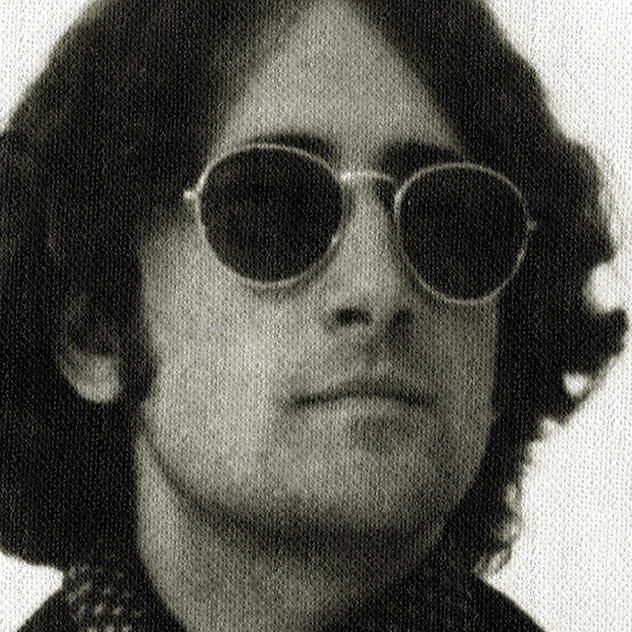-
Posts
1,265 -
Joined
-
Last visited
Everything posted by marcL
-
It analyzes all the note pitch values and uses an average tuning. That's all that is possible, I guess. By the way I have found now a good solution for my pitch/stretching problems: I have also Samplitude and there is the menu item "Effects > Time / Pitch > Resampling /Time Stretching..." and if I use the algorithm "Resample", then it does exactly what I was searching for (maybe you too?). You can even choose if the tempo or the pitch is leading!
-
A way to simply stretch audio + sliding stretches
marcL replied to Butterfield Science's topic in Feedback Loop
I have! In Samplitude you can use "Resampling" in "Effects > Time / Pitch Stretching". Try it, Larry! I think you have also Samplitude. It is just important to use the algorithm "Resample". -
(RESOLVED) Plug-in Manager painfully slow since 2018.11 update
marcL replied to Ben Chase's topic in Cakewalk by BandLab
Another disadvantage of only having the "Category" tree instead of custom layouts is the fact that it is simply sorted by name (categories and plug-ins) and you do not have the possibility to reorder and set separaters. I really would miss the Plug-in Manager. To me this would be a real degradation of CbB compared to Sonar, because I always preferred it compared to the limited possibilities in most other DAWs. And not to forget, there is another good thing of custom layouts: You have full control over the plugin type, e.g. if you have problems with a Vst3 of a plugin, then you can choose the Vst2 to be included in your custom layout. You do this once and you do not have to be aware of it each time you select the plugin. The same is true for the exclusion of plugins. I guess all this stuff is not possible in the Plug-in Browser! By the way I don't know if it is possible at all to copy the "Category" changes from one computer to another other? This is also a crucial feature of the Plug-in Manager. -
Received a message from Celemony support (wow, very swift). It is all very simple: In the detection mode Melodyne displays the pitch values per default not in relation to 440 Hz, but in relation to the detected tuning (e.g. 439.2 Hz)! Very odd! But when you change the tuning (in detection mode) to 440 Hz it matches the values of the edit mode. But even if it is that simple, it may help us to find out how much our recordings are detuned, at least if the detuning is not more than 50 cents or in the other case it helps to find out the fine-tuning value. Well, that's another use case for Melodyne.
-
2 days ago I made an even more strange discovery with Melodyne! In my case the files come from an 8-track 1/2 inch recorder, so I have different tracks for the instruments. As I know the song keys I checked the bass track with Melodyne (IMO this is easiest to check pitches). When I compared the Melodyne analysis in the detection mode with the one of the edit mode I noticed about 48 cents difference. It seems that the detection mode shows about the original values played on the instruments (although the wave file is too low) and the edit mode shows the values caused by the slower playing! Hell, like a miracle! Thereafter I checked other recordings that should be correct (recorded via USB or VSTi) in Melodyne and noticed also there pitch differences (only small in this case)! IMHO this should not be the case, so I wrote an email to the Melodyne support and I am curious what will be there answer.
-
$75 voucher and $150, that is a maximum of 50%. They had much better deals, even in the last months!
-
Hi Keni, I have exactly the same problem (some waves saved from a tape recorder). But in my case the tape recorder went to slow (sound to low). So I asked the same question in my own words some days ago. Here is the thread: It is really a hard thing to accomplish this stuff in CbB and it had been so easy with my old tape recorder (Varispeed). My first attempt was using Audacity and it really worked. But on one hand I am not sure about the quality (even if I exported 32-bit float format) and on the other hand it was complicate to find out how much speed change is necessary. But because my tracks were recorded with a click and I also know their song keys, I could calculate the new file length and then use Audacity's "Change Speed ..." function.
-
Is It Helpful to Have Separate General and Q&A Forums?
marcL replied to henkejs's topic in Cakewalk by BandLab
I wonder why I can post here in this forum as I am no general at all! And if we have a general forum, why is there not a soldier forum? -
If you want a really good Vibraphone, then there is the one of Soniccouture that runs in Kontakt/Kontakt Player. Another option is the one contained in the Magix Independence Sampler.
-
I do something similar before every mix. I decide whether I want the bass sitting above the kick (mostly my choice) or vice versa. According to that decision I reduce the one of the two at 50 Hz and increase at 115 Hz and for the other both values conversely. Most of the time that sets the base for the mix. But as Lord Tim explained in more detail you have to make frequency space for each instrument/voice, i.e. cut other tracks in that area. The first time when I was really working with frequency cutting I realized that this is the way to make other tracks coming through. But what made me hugely surprised, was the fact that sometimes even that track with the cut frequencies gets louder and more distinct to my ears, very strange (our ears)!
-
I believe you! I just wonder what went wrong on my PCs that they are missing? By the way I use 2017.07 (build 37), because I felt it is more stable than the last version. I will try to reinstall on my laptop. Okay, I understand now what you mean. You set the time and pitch independently of each other. But in my case I want the physical dependency of the two to stay intact, i.e. when I restore the original pitch, I want to get the matching (original) tempo automatically. But thank you anyway for your answer, because I like the elastique Timestretch dialog, it maybe surely useful for other applications.
-
I hope they don't do that, because I like those plugins (especially the strips) whereas I almost never use the Style Dials. I generally don't like those one knob plugins!
- 19 replies
-
- tips & tricks
- plug-ins
-
(and 1 more)
Tagged with:
-
In both of my Sonar Platinum installations (Laptop & Tower) I cannot find the file Stretch.ax. The only file I find is Stretch.hlp. So it seems that this was either an optional installation or it was only a part of pre-X3 Sonars (I started with X3). The elastique Timestretch in SoundForge seems not to meet the requirements that I described above as I want a pitch change that ALSO AFFECTS the clip length accordingly (tempo). My test with elastique TS resultet in a pitch-changed clip without any length change. But maybe I just don't understand to set the values correctly? By the way, the Pitch Shift effect of SF does the job!
-
Thanks Kurre, I have never noticed the "midi only" possibility at the bottom! But you are absolutely right, this provides exactly the functionality I was searching for.
-
Although this sounds best to me (it's exactly the way I would like to do it) I did not have success with these instructions. First I had to change my menu layout to "Sort by Category" to find a "Pitch Shift" submenu (proud, I got it! ?) and then I could not find "Time/Pitch Stretch 2" in my installation, maybe it comes from an additionally installed plugin? Thank you! I think this is the way I go for as I have SoundForge 11 installed on my system and I have already included it in Cakewalk's Utilities menu. Also, I have found the "Effects > Pitch > Shift..." effect in SF that should be able to do what I want. I'll give it a try!
-
Thanks Mark! But I thought more of a way of stretching that maintains the inherent pitch change (like in Audacity with Change Speed ...). The reason is that I have some older wave files (multitrack tape recordings) that have been played with the wrong speed (recording the waves) and I want to recover the original speed/pitch. Because I know the songs' keys I know the target pitch. All tracks belonging together have to be adjusted the same way (also percussion even if it has "no real" pitch).
-
How do I provide feedback about this community itself?
marcL replied to Jesse Jost's topic in Frequently Asked Questions
Good hint, but IMHO the +1 is not that severe concerning forum cluttering than THREAD HIJACKING !!! -
Is there a simple way to change the length of an audio clip so that the pitch is also affected? Something like running a tape recorder faster or slower (like it was available on my Tascam 38 recorder) or like it is available in Audacity (Change Speed ...).
-
The same goes for me! But I have tried right before to use drag'n'drop from the plugin browser and I must admit it is quite comfortable for multiple plugins. Maybe in the future I go more this way?
- 13 replies
-
Thanks a lot scook, that works perfect! It is even possible to set the audio tracks to zero if you have already one for your instrument. The only thing that irritates me is the label "Port:" instead of Out/Output, but that's no problem so far, you can choose the output synth. Shame on me, I always overlooked this menu entry!
-
I have not often used the add multiple tracks functionality, but lately I wanted to test several versions of a MIDI measure to an instrument track. For me the easiest way to do that, is to add some more muted MIDI tracks to the same synth and unmute one by one to listen to the versions in conjunction with the preceding MIDI. Then suddenly I remembered this wonderful "Add Track" button (usually I use the menu "Insert ..."), but when I clicked it I was disappointed. There is no way to insert multiple MIDI tracks, only audio or instrument tracks! So please add the choice MIDI track to the "Add Track" button with the possibility to choose the output instrument(synth).
-
Prevent new takes from chopping up other clips?
marcL replied to Starship Krupa's topic in Cakewalk by BandLab
By the way the only workaround that I have for this "mis-design" is that I make the looping area a bit longer (either at the end or beginning), so that I have a chance to stop within a not relevant point. And then I have to cut that unnecessary part in all the takes after the recording and delete it (by hand). This could be avoided by a better design. -
Prevent new takes from chopping up other clips?
marcL replied to Starship Krupa's topic in Cakewalk by BandLab
Yes, the purpose is comping, but this does not mean that when I loop record a part 5 times, that all the clips should be split at the stop position. This doesn't make sense from the user's perspective and I never managed to stop precisely at the end of the loop! When you do comping then you want to choose either one whole clip of these 5 takes or you split them musically by your taste and combine them together. I think you almost never want to combine 2 different takes by the arbitrary stopping split point! This is nonsense (sorry for the hard word)! -
Orange Text is Hard on this Geezer's Eyes.
marcL replied to William W. Saunders, Jr.'s topic in Feedback Loop
+1 Like orange also, but darker! -
Well, it sounds all very familiar and brings those nostalgic feelings back! In the 80s and 90s I worked with a DX7II, a TR-707 and a Yamaha QX3 sequencer (they still run, but I rarely use them). Then I wrote a C program to save all my MIDI songs/tracks on the PC. My comrade in the band had also a real Jupiter 8, that's why I really like the Arturia Jup8V softsynth, a very good imitation!