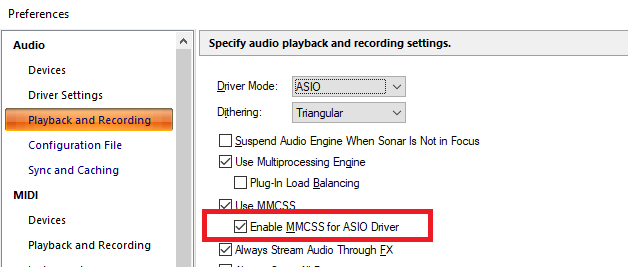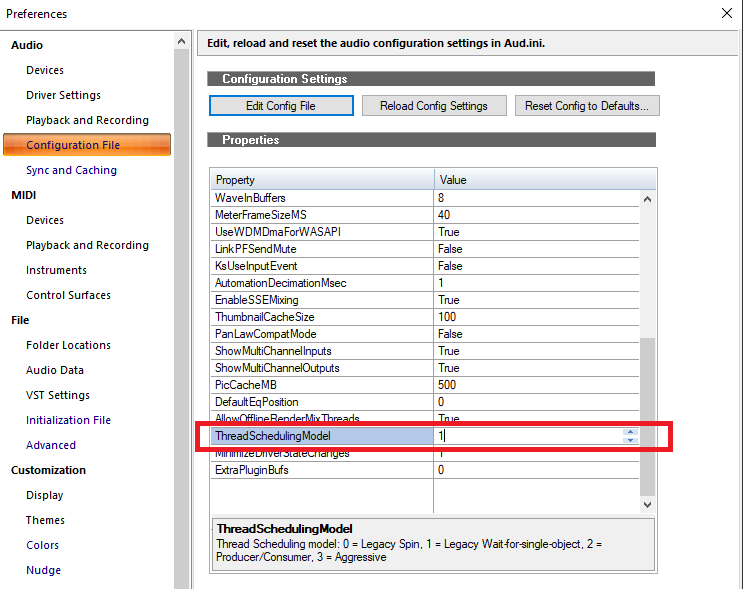-
Posts
7,205 -
Joined
-
Last visited
-
Days Won
39
Everything posted by msmcleod
-

Cakewalk 2022.11 by Bandlab more efficient than PT 2022
msmcleod replied to Dagg M.'s topic in Cakewalk by BandLab
For the most part, I get the track volumes at a ball park, then route everything to buses - usually no more than 8 of them (although tracks may go through intermediate buses to get to the final eight). If a combination of tracks need some detailed volume changes, I'll either draw or record volume automation. I'll then ride the faders on my control surface as the song plays, recording volume automation for the buses. If it's 99% of the way there, I'll manually tweak... otherwise I'll play it through / record automation again. -

a way to add plugs to several channel strips at once?
msmcleod replied to charles kasler's topic in Cakewalk by BandLab
1. Select the tracks Then either: 1. Start dragging the effect from the browser, then hold down CTRL as you drop it on one of the tracks; OR 2. If using the track fx bin context menu, hold down CTRL when picking the effect from the menu. -

ai software that turns midi notes into a complete song
msmcleod replied to צביקה שמואלי's topic in Instruments & Effects
Band in a Box will do this: https://www.pgmusic.com/ Pick a Jazz or Blues style, then click the Reharmonist button is the one you want - it'll auto-generate chords from a melody with full backing using the style you've chosen. The individual tracks can then be dragged/dropped into Cakewalk. -
AFAIK I don't think the timing of topology change messages has changed much since X2, apart from the obvious introduction of Aux Tracks & Patch Points. Basically ANYTHING that changes the routing will trigger a topology graph change, so that includes: - Adding/Removing Tracks, Buses, Patch-points or Aux Tracks - Adding/Removing Sends - Changing any inputs or outputs - Adding/Removing Effects - Enabling/Disabling input or output ports This particular scenario was different, as the routing itself hadn't actually changed - only the name of the ports had. The control surface cache is reset: - Any time the topology changes - Any time the track or bus ordering changes and in the next release... - Any time a bus, aux track or patch-point is renamed As far as controlling sends are concerned. You can't change the destination of the sends via the API, but you can: - Enable/Disable a send - Change the send level - Change the send pan - Change it to pre/post
-

Activating Cakewalk Software
msmcleod replied to Noel Borthwick's topic in Frequently Asked Questions
@alan j. wilson - it looks like your default browser is set to Internet Explorer. I suspect that's your issue. IE has been deprecated by Microsoft, and doesn't support the most up to date security settings most modern websites require. Microsoft Edge, Chrome or Firefox should work fine. Opera may be fine too, but I've not personally tested that one. It looks like you've got Chrome & Edge installed - set one of them to be your default browser. -

Dropouts/Stuttering (yes, I've tried everything)
msmcleod replied to Peter Van Valkenburg's topic in Cakewalk by BandLab
Have you tried checking "Enable MCSS for ASIO Driver" in Preferences ? This was actually introduced in 2022.09, and defaults to unchecked as some drivers got upset when the DAW tried to override their setting. Prior to 2022.09 it would have been effectively "checked" as long as "Use MMCSS" was checked. You could also try turning off "Plugin Load Balancing" - as a processor with a high number of threads and using a small buffer size may actually spend far more resources context switching than it saves by balancing the load. The other thing to check is your ThreadSchedulingModel. Compare this to what you have set in X3. -
Given that you had a "Create Process failed; code 740" (which is to do with the process needing greater privileges), and Cakewalk runs as admin, it sounds to me like there's a permissions issue with your normal account. Until you narrow it down, you could run Cakewalk as admin. You could also try creating a new user account on the PC and see if that has better luck?
-
It looks like you've zoomed the clip area so that some notes are out of view - double click the area between the clips view and the track headers ( where the keyboard scale is) and that will reset the zoom.
-
Thanks for the report - we'll look into it. [EDIT] - Found & fixed the issue for the next release. Normally, the cache isn't cleared unless the project topology graph has changed (e.g. routing changes or adding/removing tracks). Bus routing and their names are cached, because it needs to walk the topology graph to find them - this takes time, which is why we introduced the cache in the first place. Track names however are instantly available, so they're grabbed in real-time. The fix was to clear the cache whenever Bus, Aux track, or Patch Points are renamed.
-

Can you add an FX without opening its control panel?
msmcleod replied to norfolkmastering's topic in Instruments & Effects
The CTRL key should do that for you: - When using "Insert Audio FX" from the context menu, hold CTRL while choosing the effect - When dragging from the browser, hold down CTRL after you've started dragging. However... what is actually happening here, is it's treating the insert as a quick-group operation - so make sure you've only got the one track in the selection before doing this, otherwise you'll get the effect added to all selected tracks. -
FWIW I'm running a very old 3rd gen i7 3770 processor running at 3.4Ghz with 16GB of RAM, and I normally run my Scarlett 18i20 or 6i6 at 64 samples. It will actually run at 32 samples if it's a simple audio project with no FX, but 64 works for most projects unless I start adding some CPU intensive reverbs or something. I rarely need to go above 256. If I'm using my RME, I use a buffer of 128 simply because in real terms it's pretty much the same latency in milliseconds as the Scarletts at 64... and I have no need for lower latency. There has to be something else at play with the Apollo drivers, or at least something else on your system that is interfering with them.
-
@Michael Richards - For me, the Korg driver had problems not working, and the occasional crash but it never prevented the installation of Cakewalk, or removed other software (I've also got RME TotalMix installed). It was simply a driver that wasn't compatible with the latest Windows. What you're describing are far more serious problems, which sound like they could be: 1. A failing disk 2. A virus 3. A corrupt Windows installation You should rule these out in that order. 1. Failing Disk - right click on your system drive, select properties, then click the "Check" button on the Tools tab. Your computer should restart to do the check. If you've got errors, backup the disk ASAP and replace it. Note that SSD's give very little warning they're about to fail... they just start doing weird things and suddenly die. HDD's at least start clicking or making strange noises. 2. A virus - right click on your system drive, and select "Scan with Microsoft Defender" 3. Press Windows Key + X, followed by A to enter the power shell, then type the following: sfc /scannow If you get errors, type the following: DISM /Online /Cleanup-Image /ScanHealth You should get a report telling you whether it found any errors, and if it could fix them or not. If it found errors but couldn't fix them, as a last resort you can use this... however, you may have to re-install things like redistributables, audio/video drivers etc depending on how much needed to be restored: DISM /Online /Cleanup-Image /RestoreHealth
-
FWIW - I've found Korg a bit slow to react to Windows changes with their drivers. The Korg software/drivers stopped working when WIndows 10 20H2 came out, and it took a few months before a working update was made available. It looks like the same thing might have happened for 22H2 and WIndows 11. Personally, I've kept the Korg software running on my Windows 7 boot, and uninstalled the Korg software & drivers on my Windows 10 boot. The nanoKONTROL (both nanoKONTROL 2 and nanoKONTROL Studio) work fine with the class compliant drivers. The only reason you need the software is for mapping CC's.
-
One solution could be to do everything in 440Hz, then slow down the 2 track master in an audio editor (e.g. Audacity) so that it's effectively playing at 432Hz.
-

Option for selecting oauth browser
msmcleod replied to Eusebio Rufian-Zilbermann's topic in Cakewalk by BandLab
No, CbB will always use the default system browser, but FWIW I've got Firefox set as my default browser and BandLab login in CbB via Firefox is working fine for me on several machines. Check Firefox is up-to-date, and also check your security settings within Firefox. I'm using the Firefox default settings for security. -
Omnisphere is memory intensive, so it's possible it could be a bad memory. This has happened to me in the past and is very difficult to identify. If you're lucky, you might see some discrepancies in the BIOS when it's reporting the speed of your memory modules - i.e. if one looks different from the other, that's a good indication that one has gone bad. Alternatively, Windows 10 has a built in memory checker: https://www.windowscentral.com/how-check-your-pc-memory-problems-windows-10
-

Do i have to reinstall old Sonar progs in order?
msmcleod replied to isingit@netscape.net's topic in Cakewalk by BandLab
Although it's best to install them in order, I don't think it's absolutely necessary as long as you install (or re-install) CbB last.- 7 replies
-
- reinstall sonar
- old plug-ins
- (and 6 more)
-
Within Preferences->Keyboard Shortcuts, it's possible to bind the commands to MIDI notes - including start/stop. However this will start/stop the whole project, not just a specific track. To trigger a specific track, you could use the Matrix view - however, the Matrix view is clip based, so you'd need to make sure that everything on that track is a single clip (i.e. bounce to clip(s) ).
-

Setting so timeline slider will go wherever I want to put it
msmcleod replied to Muzician's topic in Cakewalk by BandLab
-
I've still got MasterWriter 2 running on a VM running Windows XP... it does the job well.
-

Enlarge a Clip's Automation Info when hovering over the clip?
msmcleod replied to Todd Groemling's topic in Feedback Loop
What's wrong with the Windows one? -

Enlarge a Clip's Automation Info when hovering over the clip?
msmcleod replied to Todd Groemling's topic in Feedback Loop
Drag the meter bar (where it says +6 0 -6) up and down and it'll zoom the meter scale. Double clicking it will reset it to the default. -
Linked clips allow you to change one clip, and the change will happen in all of the others. It's useful when you want the same thing repeated many times, and you don't want to have to edit the same thing in all of the copies. The whole point of linked clips is that the contents of them remain exactly the same - so you can't select lots of clips and link them. Linking can only be done at paste time using the "Paste Special" command. To unlink them, select the clips you want to unlink, right click and select "unlink". Linked clips is a pretty old feature, which in many ways has been superseded by groove clips / step sequencer clips. However whereas groove/step sequencer clips can be "rolled out" to many repetitions, a linked clip has the advantage in that it can be placed anywhere and changes will still be kept in sync. The main use case for linked audio clips is repeated copies of a drum loop.
-

Cakewalk keeps crashing during freeze if I touch it
msmcleod replied to sean72's topic in Cakewalk by BandLab
Double check your anti-virus, OneDrive and any cloud sync settings, and make sure your Cakewalk projects directory, and global audio directory are excluded. If any of these are trying to access the audio files while Cakewalk is using them it could cause a freeze or a crash.