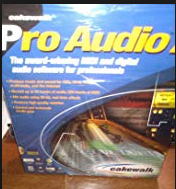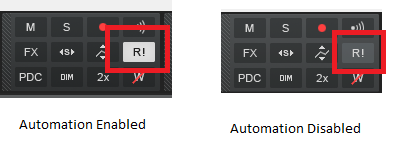-
Posts
7,209 -
Joined
-
Last visited
-
Days Won
39
Everything posted by msmcleod
-
I think this is it: https://www.windowscentral.com/how-allow-blocked-apps-ransomware-protection-windows-10-october-2018-update I'm unsure how this would affect ProChannel settings as to me it seems totally unrelated... in saying that, this is Microsoft, and nothing would surprise me.
-
It works every time for me. Luckily I'm not in the habit of routinely dragging Audio tracks on to MIDI tracks. This will crash every time on 4.2.x if you've not created a region FX first.
-
That was the logo on the first version I bought - Pro Audio 7. I was swapping between Cakewalk Express / Music-X (Amiga) before then. I think Pro Audio 7 was the debut for that logo: Before that it looked like this: I must admit though, I personally prefer the current logo.
- 27 replies
-
- 1
-

-
v4.1.1.011 works perfectly for any later version, (e.g. 4.2.x) you need to create a region fx before doing any operations.
-

@ChernobylStudios, what features would bring you back to Cakewalk?
msmcleod replied to Davydh's topic in Feedback Loop
Cakewalk could mitigate this to some extent by asking the user what "level" he/she is at when installing (e.g. beginner, intermediate, advanced), and setting the default lense accordingly. The Basic lense is much less intimidating for newbies. In general though, my main criticism of the Cakewalk UI (from a beginners point of view) is that there's so many almost-hidden features... it's not always obvious that the buttons have a right click menu, or that a slight change in the icon is actually an indication of a huge difference in behaviour (e.g. record mode). Once you know it though, it's absolutely fine. -
Any 32 bit version of Windows. Not to be confused with Win32S, which was a bundle of laughs. A 32 bit O/S with a Windows 3.11 interface. I used it for a bit to upgrade get some Video for Windows based apps ready for Win 95 in the mid 90's.
-

[SOLVED] Cakewalk not shutting down when using Overloud TH-U
msmcleod replied to msmcleod's topic in Instruments & Effects
OK, this is definitely a TH-U issue. Using VST-2 instead of VST-3 makes no difference - Cakewalk still stays running the task manager. If I set the VST-2 to load with JBridge, then JBridge's AuxHost stays active in the task manager after shutting Cakewalk. I've just tried TH-U with MixCraft, and it stops MixCraft from shutting down. The only thing that seems to work is disabling VST-3, using VST-2 with JBridge and having the "Dirty Close" option checked.... that or going back to TH-3. -
I can't see myself ever wanting to use this - it just looks like an alternative GUI for a sound browser. I find this new product a strange one to release... IMO AD2's biggest competitor is SD3, which is an amazing product. I'd have thought they would want to release an AD3 to bridge the gap.
-

How can I make the music louder and keep the good quality?
msmcleod replied to girldairy's topic in Cakewalk by BandLab
Coming from a traditional tape recording background, I still find it tempting to record as loud as possible. This made sense when tape was noisy and we needed to minimise the signal to noise ratio. The thing is, in the digital world this is probably the worst thing you can do, as you're completely destroying any headroom and severely limiting your dynamic range. If your mixes sound good, but they're quiet, then that's probably a good thing. 24 bit digital recording has a huge dynamic range, but this is extremely limited if everything is close to peak. If you need it louder during mixing, turn the volume knob on your amp/monitors up. Now obviously when you get around to distributing your music, you don't want it that quiet, hence all the advice on mastering. I'd treat mastering as a separate process. Take your "quiet" mix as a stereo pair, put it in either a new project in Cakewalk, or use an audio editor such as SoundForge or Audacity and use something like Ozone to master it. For interim mixes (i.e. when my project isn't finished, but I want others to listen to it), I'll quite often temporarily stick Waves L2 on the master bus and wack it up as far as it'll go without "pumping" (you can use Cakewalk's Boost11 as an alternative). -

Korg nanoKontrol (original) control surface
msmcleod replied to Mike Slinn's topic in Instruments & Effects
The nanoKONTROL comes with software to define what CC messages it can send out. Each set of CC mapping is known as a scene. You can have up to four scenes.The "Scene" button on the original nanoKONTROL is used in conjunction with the cursor buttons to go from one scene to another. To be honest though, I'd keep things simple and ignore the scene button for now and just go with whatever it's configured to as is. You need to get Cakewalk to "learn" the CC mappings for each of Cakewalk's operations: I found some old instructions here (it's really difficult to find ANY information on the original nanoKONTROL !): https://web.archive.org/web/20180227221018/http://untidymusic.com/midi/setting-up-nanokontrol-sonar here's a video about ACT: -

Korg Nano Kontrol 2 Control Surface
msmcleod replied to Jack Stoner's topic in Instruments & Effects
MMcL Mackie Control #1 is the one you should use. The XT is only for the Mackie Extender, and the C4 is for the Mackie C4. Note: All the instructions in the original MackieControl.chm help file still apply - the pdf just covers the extras included in the MMcL version. -

Korg Nano Kontrol 2 Control Surface
msmcleod replied to Jack Stoner's topic in Instruments & Effects
The Set button on the NanoKONTROL2 doesn't seem to send anything to Cakewalk at all in SONAR mode, so I couldn't "capture" it. It must set some internal mode in the NanoKONTROL somehow. Once you press "Set" The left / right buttons navigate between existing markers. On my latest version you can use Cycle + Marker Right to insert a marker. Note that this only works on the NanoKONTROL 2 - the NanoKONTROL Studio doesn't recognise it for some reason. I did a fix a while back for the NanoKONTROL Studio, which can now use the Scrub (labelled as "Scene") button as a shift for the track banks to switch between tracks & buses. I should be able to do a similar thing with the NanoKONTROL 2 using the Cycle button. I'll let you all know once something is a available. I do need to be careful with these modifications though, as I don't want to do anything that will break "normal" behaviour. Nearly all functions operate on the pressing down of a button, so they react immediately. I was lucky with Cycle in that I could react to the releasing of the button instead (as it's not really a time-critical operation). So you'll notice now that it doesn't switch loop on/loop off until you release the Cycle button. Whilst it's down though, I can use it as a shift key for other operations, and it won't act as a normal Cycle button if you've pressed any other buttons whilst it was pressed. -

Mackie d8b used for a controller in Cakerwalk
msmcleod replied to chuckebaby's topic in Cakewalk by BandLab
Bear in mind the two serial ports are not MIDI ports, and do not send/receive MIDI data. They use their own communication / handshake protocol. You'll need something to translate the MCU MIDI protocol (or whatever protocol you opt for, e.g. CC #7 + MTC commands), and the communication protocol the D8B understands. DocBradley's source code has some code to do this translation - I'm not sure how complete it is though, but from what I can tell it does at least get as far as the handshake and sending out/receiving fader information. If I was to approach this, I'd use a raspberry PI 3 with 2 x USB to Serial converters, and 3 x USB MIDI cables. The MCU protocol requires each bank of eight to have it's own MIDI IN/OUT ports, hence the 3 USB MIDI cables, and the 2 x USB to Serial converters to talk to the D8B. Of course you could bypass the raspberry pi altogether and use serial ports on the PC, and use a MIDI loopback device. However, finding USB to Serial devices that actually work in Windows 10 might be a challenge. The StarTech stuff is usually solid, but it's pricey. Also I've found writing software that writes to the serial port is more tricky in Windows 10. Doing low level stuff like this is a breeze on the raspberry pi. -

Korg Nano Kontrol 2 Control Surface
msmcleod replied to Jack Stoner's topic in Instruments & Effects
That *should* work, though to be honest I've not looked at that functionality. It could just be the Cakewalk command is out of date. The SDK goes back to Sonar 2 ! Leave it with me, and I'll see if I can get it working. [Edit] - By default, the pressing the Marker button switches to marker navigation mode. M1 + Marker inserts a marker. Obviously there's no M1 button on the nanoKONTROL 2, so I'll change it so the Cycle + Marker inserts a marker. The latest installer with this change is here: http://msmcleod.co.uk/cakewalk/MMcLMackieControlSetup.zip -
All my machines have hibernate turned off. It's pretty easy to do just run powercfg /h off from an elevated command prompt: windows key + X, then select Windows Power Shell (Admin)
-
This is by no means the best out there, but is perfectly usable, much better than something like TTS-1, and a bargain at current price of £4 / $5.22 : https://www.pluginboutique.com/products/1837-Orchestral-Companion-Brass They also do woodwind and strings versions for the same price.
-

Korg nanoKontrol (original) control surface
msmcleod replied to Mike Slinn's topic in Instruments & Effects
You can, but unlike the nanoKONTROL 2 it doesn't use MCU mode. You'll need to set it up as an ACT Midi Controller within Preferences/Control Surfaces, then select the "ACT Midi Controller" from the Utilities menu and use the Learn function to assign the buttons/faders/knobs. -
Apologies for another update so soon, but I managed to fix some issues that were bugging me for some time: All faders now reset to zero on closing a project, or closing Cakewalk It now shows "No Cakewalk Project Loaded" rather than "No SONAR Project Loaded" For the Korg Nano KONTROL 2 (which I use in my vocal booth): Cycle + Rewind = Go to Start; Cycle + Record = Undo You can get the installer here: http://msmcleod.co.uk/cakewalk/MMcLMackieControlSetup.zip Full list of changes here: http://msmcleod.co.uk/cakewalk/MackieControl-MMcL.pdf NOTE: No need to uninstall if you've installed it already - just run the new installer, and it'll replace the old one.
-

Korg Nano Kontrol 2 Control Surface
msmcleod replied to Jack Stoner's topic in Instruments & Effects
My latest version has all of Azslow's changes plus a few extras specifically targeted to the Nano KONTROL 2 and the Nano KONTROL Studio. You can get the installer here: http://msmcleod.co.uk/cakewalk/MMcLMackieControlSetup.zip Full list of changes here: http://msmcleod.co.uk/cakewalk/MackieControl-MMcL.pdf -
Is 1366x768 your actual native monitor resolution? I'd understand if this was a laptop, but this seems awfully low by today's standards. If your screen picture doesn't look sharp, this could be your issue - in which case, try increasing the resolution if it'll let you.
-

Cursor not following playback, automation being ignored
msmcleod replied to Lisa Lane-Collins's question in Q&A
Normally the cursor not moving is due to scroll lock being off. Pressing the scroll lock key normally fixes this. I'm not sure what's going on with automation, though - unless you've somehow disabled it? -

Mackie d8b used for a controller in Cakerwalk
msmcleod replied to chuckebaby's topic in Cakewalk by BandLab
You might want to take a look at this: http://d8b.adamdbradley.com/ His source code is here: https://github.com/docbradley/d8b-controller It might give you some insight into how to interface to the D8B via the serial ports. -
Ironically, my TX81Z is the first hardware synth I've had die on me, well I say die, it's output is really distorted. I've just not got around to narrowing down the issue (I'm guessing it's the D/A converter(s)). You can do this, but it involves sampling far more velocities. I normally sample 4 velocities, but for some sounds I'll go up to 6 or 8. You can even sample different modulations (like mod wheel, breath control etc) but it takes forever to sample, and results in very large instruments. For the reasons mentioned earlier, I wouldn't even bother trying to sample a synth that was reacting to so many different controller types. I use the VL card in my MU100R, or my VZ-8M for my wind synth or SY77 with breath controller. That's one of the reasons they're still in my rack... but to be honest I don't get much use out of them. Like I said, it is possible to sample them, but you have to sample the synth at every possible combination of controller setting. It's just not worth it IMO... especially since I've actually got the synths!