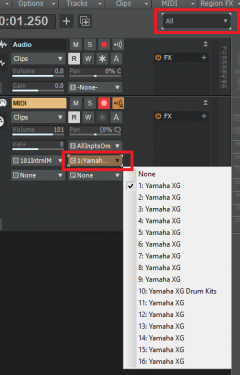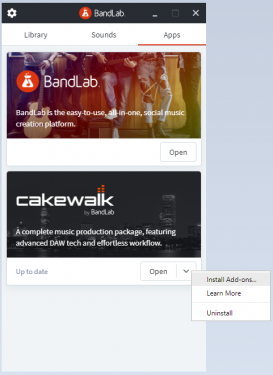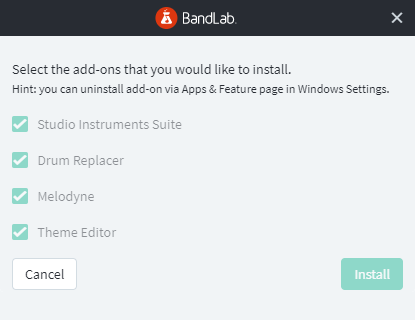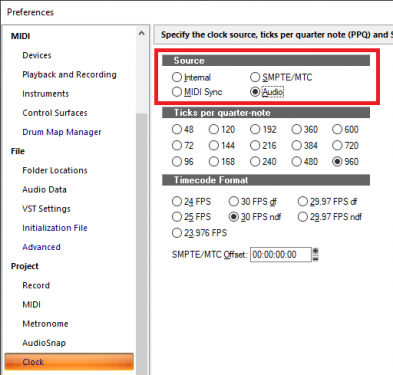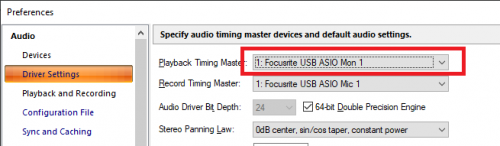-
Posts
7,209 -
Joined
-
Last visited
-
Days Won
39
Everything posted by msmcleod
-

Getting already edited status[*] when just open a project
msmcleod replied to HIBI's topic in Cakewalk by BandLab
I've seen this before... is it because it's replaced a VST2 plugin with a VST3 one? - i.e. you've got "Replace if Possible on Project Load" checked within the VST 3 Migration section under Preferences/VST Settings? -

Vsti Patches not saving in projects
msmcleod replied to TVR PRODUCTIONS's topic in Instruments & Effects
That's a really good point actually, especially if "Replace if Possible on Project Load" is checked and the Mix snapshots were created using the VST2 version before the project was saved. When developing the C4Mapper, I noticed quite a few Waves plugins had a different ordering of parameters between VST2 / VST3. -
...or a Roland VG88/VG99 or Line 6 Variax
-

Presonus Faderport 16 - anyone using it in CbB?
msmcleod replied to Bapu's topic in Cakewalk by BandLab
When I had cats, I played a sample of a lion roar in earshot of them. Their reaction was hilarious, until they realised it was coming from my laptop. Then they just gave me a dirty look and wandered off with their tails flicking. -

Chernobyl Studios Cakewalk Mixing Tutorial Cancelled Due to Bugs
msmcleod replied to Davydh's topic in Feedback Loop
Here's a current thread with some people experiencing it. The problem is, that no-one can reproduce the issue reliably. I use the same plugins as some of the ones mentioned in the thread and can't reproduce the problem either. Even the people who are experiencing the issue say it only happens sometimes. -

Console view slowing down the whole UI.
msmcleod replied to Blacksymphony's topic in Cakewalk by BandLab
700 tracks is a lot to display, never mind manage. I would recommend putting some in folders and hiding them - you can always unhide them if need be. The less tracks in the console view, the faster it'll be. -

MIDI Control Envelope Question [Velocity]
msmcleod replied to razor7music's topic in Cakewalk by BandLab
Some synths (e.g. Roland) would allow you to use CC 11 (Expression) for this purpose. I'm not entirely sure this is what you want though. -
Are you sure this is the case? From my experience, Waves Central seems to use the serial number of my system drive. As long as that drive is present, then it'll work fine. So for me, it's my WIN10 OS partition. Even dual booting into Windows 7 works fine, because the WIN10 OS disk is still present.
-

Presonus Faderport 16 - anyone using it in CbB?
msmcleod replied to Bapu's topic in Cakewalk by BandLab
Just build some sound generator pumping out random sounds at 25Khz-30KHz - you won't hear it, but the cat will stay well clear. -
I got this a while back - it's a good one
-

how to permanantly delete CC controllers?
msmcleod replied to sadicus's topic in Cakewalk by BandLab
This sounds to me like you've got an automation lane on track 14. You can remove the automation like this: If it's not automation and definitely CC's, you can select them by filter then delete: Something you should be aware of though.... regardless of what channel the data says, Cakewalk will always transmit on the channel the track is set to: -

Vsti Patches not saving in projects
msmcleod replied to TVR PRODUCTIONS's topic in Instruments & Effects
I've just tried a project with Vocal Rider & Bass Rider using both the Stereo and Mono versions of the plugins. None had any issue recalling the settings. It's going to be difficult for the Bakers to fix this unless they've got a reproducible case. Perhaps if they had a project with a complete undo history, they could try to re-trace the steps to reproduce? It would need a high undo history count, and obviously enough memory to cope with the high count. -
I wonder if that's because so many bought it after the demise of Cakewalk Inc., then decided they didn't need it after the BandLab rescue? I still think it has its use. It's pretty good with video.
-
Hmm... Stevie Wonder was one of the first to buy a Linn LM1, Phil Collins used a Roland CR78 - I'm sure most of them tracked along to a drum machine before laying down their drum tracks. Of course they would do it all again from scratch in the studio, but that's kinda the point I was trying to make.
-
@Larry Novik - minidumps are located in %APPDATA%\Cakewalk\Cakewalk Core\MiniDumps
-
One of my main criticisms of BiaB is that many of the styles are pretty boring, middle of the road, and in a lot of cases,"cheesy". I think this is true even more so for Bandora. To my ears it doesn't sound much different from the auto accompaniment you get with home keyboards. At least with BiaB the RealBand tracks go some way to mitigate this.
-
I'm kind of on the fence with this one. I generally agree with him, however RIck makes a few assumptions: The song is already written & arranged It's being performed by a full band The band can actually physically play together (i.e. they're not spread around the world) Assuming the above, then what he says makes sense. What he doesn't account for though, is unfinished songs, one-man bands or remote collaborations. Not all bands perform - some just record. Arranging unfinished songs is much more difficult if you're not quantised to a grid, and the results are usually less than satisfactory unless they are. Personally I find natural variations in dynamics are far more important for feel than variations in timing. I do agree with him being against quantising audio tracks after the fact. Playing to a click is fine by me, but editing the timing of a performance afterwards (unless it clearly way out), isn't desirable. I guess once you've finished a song, you could record your part again from start to finish by just playing each part along to the original, and not quantise anything. I've done this before with a band, and it works pretty well, but it's not quite the same as a band playing together. If studio space is an issue, a better approach would be to record the band to play the song in full together in a rehearsal studio (even if it's recorded on an iPhone), transfer that track to the studio, and then record each part separately against that. But for one-man-bands & remote collaborations, you're limited in your options, and click tracks/quantising is your friend in these scenarios.
-
I got a years' subscription on Zinio for Computer Music, and noticed they do Sound on Sound as well ... so I went for it. I wish I hadn't now though, as for a few extra quid I could have got a real SoS subscription which would have given me access to the back issues too Just goes to show: you really do get what you pay for.
-
I've made an update to the C4Mapper: Loading of GenericPluginParams.xml is slightly quicker A progress bar is shown when loading GenericPluginParams.xml and processing the plugins, so it doesn't look like it's hung when starting up Same download URL: http://msmcleod.co.uk/cakewalk/C4Mapper.zip
-

latest update install without file download?
msmcleod replied to Living Room Rocker's topic in Cakewalk by BandLab
There's obviously something wrong there. Maybe it's stuck somewhere.... have you tried pressing ALT+TAB a few times to see if there's a dialog box that's waiting for a response? It may be that its being obscured by something else. [Edit] - If there's no dialog box anywhere, kill the install process and try running BandLab Assistant as Administrator. There's a possibility it could be a permissions issue. -
Here's a link to a zip of all the .ins files from the old Cakewalk ftp site: http://msmcleod.co.uk/cakewalk/InstrumentDefinitions.zip ... and here's a post from the old forum with some more links: http://forum.cakewalk.com/Instrument-Definition-Files-Cakewalk-Sonar-INS-Files-m3716596.aspx
-

latest update install without file download?
msmcleod replied to Living Room Rocker's topic in Cakewalk by BandLab
I takes about 20 to 30 seconds to install. The Studio Instruments Suite from the add-ons menu takes a little longer (maybe a couple of minutes): -
If it were me, I'd look at using 2 x Behringer RX1602 mixers, and daisy chain them. In saying that, for live use, extending your passive mixer to 12 channels should be fine. Lowering the resistors to 2.2K might work better for more channels. You could modify an old patchbay for the housing, or just use a 1U panel pre-holed for 1/4" sockets at the back. Alternatively, get an ABS rack case similar to this and drill the holes yourself. It's much easier to drill plastic, and it will weigh much less too. https://www.newark.com/pro-power/g17081ug/case-19-abs-1u-grey/dp/74M2232
-
What's your clock set to in preferences? If it's set to Internal, set it to Audio: Also check your Playback Timer Master is set correctly:
-

Follow-Up to My Windows 10 Comments - I Spoke Too Soon!
msmcleod replied to Craig Anderton's topic in Cakewalk by BandLab
I used to do that, but 3 days of re-installing, finding licenses etc, versus 3 hours of a relatively unattended restore of everything (i.e. I only need to be there to switch disks)... backup images became a no-brainer for me. A full restore takes 1hr 40 mins for my WIN10OS/DATA drive, 30 mins for my WIN7 drive and 30 mins for my project drive. Plus, it gives me the confidence to mess about with my configuration and try new things. Only backing up the Win10 partition takes 30 mins. I can change hardware, install new software (or Windows updates), do what I want... and if I don't like it, I can go back to what I had in 30 mins. This was invaluable when I was getting my mLAN system up and running on Windows 10. I had to restore the OS a number of times to get the install right. Now I've an easy way of switching between my Scarlett setup & my mLAN setup, and it takes less than 2 mins to switch... click a batch file, reboot, copy my AUD.INI & TTSSEQ.INI over.... done.