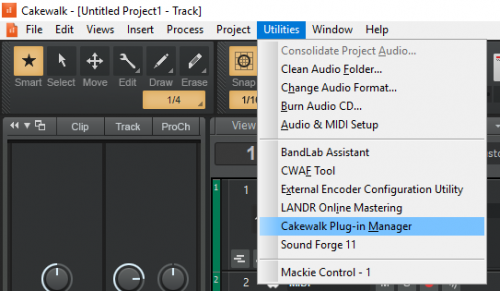-
Posts
7,191 -
Joined
-
Last visited
-
Days Won
39
Everything posted by msmcleod
-
Changing the buffer size will force a change in AUD.INI, so although it isn't quite the same as deleting it (which would force Cakewalk to create a new one), it was obviously enough in your case. As you say though, having a mismatch between 44.1K & 48K would have caused issues too. Some drivers don't always change their sample rate / buffer size when Cakewalk tells them to, so it's best click the ASIO Panel button and check there too. I'm glad it's all sorted now
-
In my defence, the adapters were cheap and I did actually buy them from China! Your meme did get me thinking though... as quite a lot of my fellow countrymen pronounce wrong as "wrang", the meme would be more appropriate as "This is wang on so many levels"... but I suspect such a meme would get banned pretty quickly!
-
Good question. The answer is sort of, and yes. Take lanes do get copied across. Envelopes get copied as well for standard audio & MIDI tracks. However, for instrument tracks any automation lanes end up in an additional MIDI track that is created, holding only the automation lanes. What you then have to do is do a copy special / paste special of the automation track into the original instrument track. Another observation: When you initially do your paste special of the track data, it doesn't look like the lanes have been copied over. However clicking the take lanes button to hide and re-show the take lanes makes the extra take lanes appear.
-
For me, it always creates a directory for the project:
-
I've not noticed a difference myself, but isn't this just a matter of setting your project directory correctly in Preferences?
-
I've been wondering the same.... I do have EZ Keys, but not EZ Drummer. If anyone can confirm this I'll consider buying them.
-
FWIW I've been having the same symptoms with headphone channels cutting out on my 2i4 and 6i6. For me though, it turned out to be the 3.5mm to 1/4" headphone adapter. It seems that the cheap metal adapters from China I'd been using get loose inside really easily. I've got several of them, so it obscured the problem as a thought they couldn't ALL be bad... but they were. Not only were the inside dimensions slightly off, the actual plug itself wasn't fitting snugly. Changing the adapter to a plastic housed one from a different supplier sorted it for me.
-
There's also an associated prog set for EzKeys: https://www.toontrack.com/product/seventies-prog-ezkeys-midi/ This actually impressed me more than the drums.
-
I've used a 13 tog duvets in the past, which are a lot thicker than sleeping bags. The last time I bought a king size one (90 inches x 86 inches), it was only £12 (~$15) from Asda (UK equivalent of Walmart). I've actually stapled two of them to the ceiling in my studio.... it makes it look like a padded cell, but it does reduce a lot of high frequency reflections. The great thing about them is they're easy and cheap to replace, especially if you're making a curtain out of them.
-
I think that's just how the forum works.
-
I use Screen2Gif: https://www.screentogif.com/
-
I originally posted this as an answer in another thread, but it struck me it should be made available here... Copying tracks from one project to another needs to be done in two steps: Using Track Templates to copy your ProChannel settings, and VST instrument & effects settings Using Copy Special / Paste Special to copy the actual track data (e.g. MIDI events, audio, automation etc) The steps are as follows: Open up both source & destination projects (Note: "Allow only one open project at a time" must be unchecked within Preferences->File->Advanced) Select the tracks from the source project, and save as a track template. Consider using the same template file every time in the root of the Track Templates folder (overwriting it each time), so you don't need to search for it. "Copy Special" the tracks from the source project Insert the track template into the destination project "Paste Special" the tracks into the tracks on the destination project that were created by the template If you copied instrument tracks, extra audio tracks are created at the end - you can delete these.
-
Yeah - it would be great if this was a single operation... maybe have the save / load template bit as another option in the copy special / paste special options. I'm kinda used to it now, but it took a while to work out a stable process. I now always use the same track template "copy_tracks.cwx" in the root of the templates directory (and overwrite it each time) so I don't need to go searching for it. This speeds up the workflow a bit. For project merges, just dragging projects in from the media browser works to an extent... but you don't get everything unless you do the track template part as well. Maybe having it so if you hold CTRL whilst dragging or something like that would automatically create a track template and import it as well as importing the track data.
-
If you can fill the shelves up with books (preferably paperbacks), it'll make a huge difference. It'll also change the measurements of your room so the length doesn't match the width. A shelf full of books is like having 6 inches of fibreboard over the wall.
-

Tascam US-2400 and Cakewalk Help Needed [SOLVED!]
msmcleod replied to Leadfoot's topic in Cakewalk by BandLab
On the MackieControl dialog (the main one), click the "Configure Layout" button. On the US2400 turn rotary pot 9 one click to the right, and rotary pot 17 two clicks to the right. Click the button on the dialog again, and save your preset. [Edit] - If for some reason, this doesn't work, try following the instructions on page 18 of the manual: https://tascam.com/downloads/tascam/315/us2400_manual.pdf -
I use TrueIron from Kazrog regularly and have never had it crash.
-
You can do this if you know how - it's not very intuitive: Open up both source & destination projects ("Allow only one open project at a time" must be unchecked within Preferences->File->Advanced) Select the tracks from the source project, and save as a track template "Copy Special" the tracks from the source project Insert the track template into the destination project "Paste Special" the tracks into the tracks on the destination project that were created by the template If you copied instrument tracks, extra audio tracks are created at the end - you can delete these. Quick demo:
-
Ah - ok, I see what you mean. I normally do it as automation:
-
I tend to use instrument tracks, so I'll fade that out the same way as any other audio track. For multi-timbral VSTi's, I either: Make sure the VSTi is sending to multiple outs, and do the fade automation on the relevant audio track; or Record the controller information for either CC #7 (volume), or CC #11 (expression) depending on how the VSTi (or hardware MIDI device) reacts. The Roland "D" series sound modules (D110, D50, U110) for example, don't react to CC #7 in realtime - i.e. existing notes stay the same, and the new volume only takes effect when the next note is played. CC #11 can however be used to affect the volume for notes that are already playing.
-
You can pretty much do ALL of that using the Cakewalk Plugin Manager: [Edit] - The Cakewalk Plugin Manager has it's own offline help file, so clicking the help button will actually give you more info on how to use layouts etc.
-
Currently if multiple clips are selected and "Bounce to clip(s)" is invoked, it will combine all the clips into one - which is fine if this is what you want. However, seeing as bouncing clips to themselves seems to be a fix (if not a requirement) to get around strange clip behaviour, could we have a "Bounce clip(s) individually" command? Maybe it could be called "Commit clip edits" or something similar to avoid confusion. This would in effect call "Bounce to clip(s)" in turn on each individual clip in the selection, leaving them as separate clips. This could save a tonne of time compared to manually going through and selecting each clip and bouncing it to themselves, and I suspect 90% of the time is what people actually want to do rather than combining the clips into one.
-
@Noel Borthwick has already indicated that improvements to the browser for plugin management are in the pipeline. For the meantime however, the Cakewalk Plugin Manager does most of the duties you've mentioned, and of course is much faster to use now.
-
The guitarist out of my old band put lights and an LCD panel into his blank rack panel. The LCD screen had random semi-offensive messages come up (toilet humour for 5 year olds type words) should any over-curious musician take an interest in his gear... their reactions kept him amused throughout gigs.