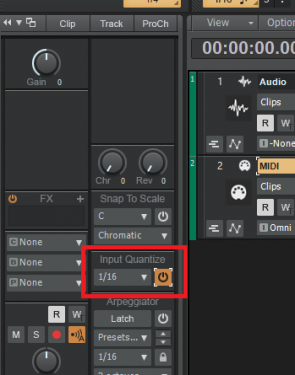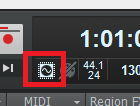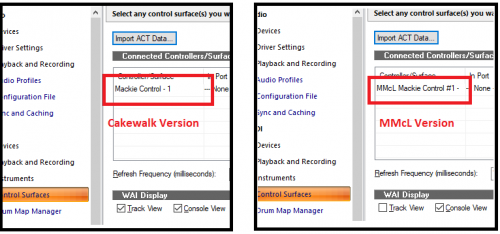-
Posts
7,212 -
Joined
-
Last visited
-
Days Won
39
Everything posted by msmcleod
-
Input Quantize is on the track inspector: If you're using an Instrument Track, make sure you've selected the MIDI tab:
-
No, my buzzing is different to that. I'm not sure what causes it, but it happens if I start/stop a project lots. Your chirping sound is similar to an ADAT signal when the wordclock signal has been lost, or the optical cable is loose. If the workaround works for you, then the underlying cause might be the same - i.e. some driver initialisation/re-initialisation issue.
-
A few random definitions from a google search... they all say pretty much the same thing tho. https://www.trackvia.com/blog/apps-mashup/apps-vs-applications-whats-difference-does-it-matter/ https://simplicable.com/new/app-vs-application https://askleo.com/whats-the-difference-between-app-and-application/
-

Save and recall Mix scenes doesn't seem to be working
msmcleod replied to Michael Martinez's topic in Cakewalk by BandLab
Are you running the latest version of CbB? This was a known issue in the first 01/2019 release. -

Is Cakewalk gaining users/popularity with Bandlab?
msmcleod replied to Feral State Sound's topic in Cakewalk by BandLab
The assumption here is of course, that a fair representation of DAW users use the KVR forum. I'm not sure that is the case. I use the forum to check deals, and see what new versions of plugins have been released, but I've never found a need to post on it. IMHO this forum is one of the best out there, and covers all my DAW needs. The other thing is, that Cakewalk has a mature user base with many coming from the Pro Audio or early SONAR days. Many will be comfortable with their existing knowledge and have no need to ask questions, and many may not have the time to help others - especially if running a studio is their main job. -
BitFlipper's suggestion is correct. So: Plug the outputs of your JV1010 into the two inputs of your 2i2 Create an audio track & set it's input to the Focusrite's Stereo input Enable input echo on the track However, I personally would recommend recording the JV1010's output to a stereo track as well. I'm not suggesting you use the stereo track all the way to the mixing stage (although, you can of course if you want), but this will serve as a guide track whilst freeing-up your 2i2 inputs for recording other instruments. If you want full control however, the best way is actually to record each individual track from the JV1010 to an audio track. I used to have a CAL script that did this for me: it would ask me for the MIDI track numbers, and it would then go through each track and: Solo the track Create an audio track Record the track Unfortunately the CAL script stopped working around Sonar X1. Nowadays, I've sampled the JV1010 instruments I use, so I can do everything in the box. I only go back to my JV1010 when I need to edit a sound or pick one I didn't sample.
-
Could it be your cell phone too close to your amp/speakers?
-
Yeah, but it's been around for ages so the technology is pretty old. They have updated it since the original version to include more mics, but AFAIK the technology behind it hasn't changed much. I've no idea how it would compare to something like the Slate VMS, but it would depend largely on your source mic. I'd love to give it a try, but at around £100 it's not something I'd take a punt on (although they do have a trial version I guess). Also, Antares only gives 1 iLok authorisation per license. https://www.pluginboutique.com/products/487
-
I get a loud buzz very occasionally, which sounds similar to what you're getting. Turning the audio engine on/off stops it and everything returns to normal:
-

Is Cakewalk gaining users/popularity with Bandlab?
msmcleod replied to Feral State Sound's topic in Cakewalk by BandLab
But in the meantime, the videos on his studio build are a great watch -
This is not as simple as you think. Firstly, the Mackie HUI protocol is "closed" - in other words, you have to get the protocol docs directly from Mackie. I've actually got some notes from someone who reverse engineered it to some extent, but they're are just notes, not full documentation. Secondly, a real HUI controller is needed. Hardware like the SL-MKii only implements part of the protocol and doesn't have all the displays & controls a HUI has. Even the MCU has only some of the controls. You'd need a real HUI to test with in order to claim that you offer true HUI support. Even with the docs & hardware, this would take several weeks of development. I have actually toyed with the idea of doing this (based on the HUI mode of the MCU), but I really don't have the time to spare (and it would be a significant amount of time, seeing as I'd probably have to further reverse engineer the protocol), on something that would serve no benefit to my setup - MCU mode works fine for me. Maybe if enough people really, really want this I can be otherwise persuaded.... It would be great if Cakewalk picked this up, but even Cakewalk's Mackie Control support was written by someone outside Cakewalk (Chris Boucher).
-
From what I can tell it is Andrew Scheps - I think it's a mash up from other interviews / mix sessions
-
Couldn't contain myself when I saw this... it's very cleverly done.
-

Music Creator and Focusrite Scarlett issues
msmcleod replied to Carol's topic in Instruments & Effects
If they're working fine on MC5 (apart from 32bit DX as scook has mentioned), then they should be fine in CbB. CbB has had quite a few performance enhancements, so you may even find it performs better with them. -

Music Creator and Focusrite Scarlett issues
msmcleod replied to Carol's topic in Instruments & Effects
Cakewalk by BandLab is the latest version of Sonar Platinum, which was the flag ship Cakewalk product before the demise of Cakewalk Inc. Music Creator was the entry level product at the time. I'd recommend installing Cakewalk by BandLab. Not only do you get a flagship product, but it's now free. AFAIK it should load your Music Creator projects - can anyone here confirm this is the case? -
The "SONAR" in the message would suggest you're using the Cakewalk version of the Mackie Control DLL, or an older version of the MMcL Mackie Control surface. I changed it the message to say "No Cakewalk Project Loaded" at the same time I did the fader change. In control surfaces, it should look like "MMcL Mackie Control #1" :
-
Did the "No Cakewalk Project Loaded" message come up when you first closed the project? There's only two circumstances that the faders go back to zero: 1. When Cakewalk goes back to no project loaded; and 2. When the Control Surface DLL itself is closed down. From what I can see in the code, the only reason it would not return to zero is if Cakewalk though the MCU had actually disconnected (in which case it wouldn't receive the messages anyhow). There is maybe another reason however... if the project itself didn't actually close, or Cakewalk itself didn't close, due to a plugin not closing down properly. I experienced this myself the other day with this: https://discuss.cakewalk.com/index.php?/topic/2947-solved-cakewalk-not-shutting-down-when-using-overloud-th-u/ If you check in Task Manager, is Cakewalk still running as a background task? [Edit] - One more question: What MIDI mode are you using (i.e. UWP or MME) ?
-

Is Skylight interface getting obsolete?
msmcleod replied to MarianoGF's topic in Cakewalk by BandLab
When I "donated" my second monitor to my daughter, I thought it was a good time to get used to using just the one HD monitor. The idea being, that if I swapped to using my laptop, I wouldn't feel restricted in any way in my workflow. The key thing for me is to have a screen-set for each operation. It varies from project to project, but the basic idea is: Screen-set 1: Everything on it, but browser & track inspector minimised Screen-set 2: Console view full screen; no browser, track inspector minimised Screen-set 3: Track view full screen; browser & track inspector minimised Screen-set 4: PRV full screen Switching to a screen set for the function I want, means nothing is ever cluttered, and my workflow is sped up. I guess lenses go a stage further, but I've never felt a need for them myself - quite the opposite - when I open the control bar I like it to be exactly the same each time.- 30 replies
-
- 2
-

-
Fantastic - so glad it worked out for you.
-
I'm not sure if it has to be honest. Although in saying that, I don't think that MixControl or the driver will work with the older firmware. You should have had some sort of prompt when installing the drivers or starting MixControl that it was upgrading the firmware. If not, you can run the firmware updater: C:\Program Files\FocusriteUSB\ScarlettDfu.exe My firmware (on my 18i20 anyhow) is saying v1056. I'll check the version on my 6i6 as soon as I can. [EDIT] - my 6i6 is showing firmware version 1056 too.
-
Before you do that... just in case this works, try deleting AUD.INI from %APPDATA%\Cakewalk\Cakewalk Core I found after changing settings, or re-installing drivers, this can get corrupted. CbB will recreate it the next time you launch. Oh - and if you do upgrade your firmware/mix control to the beta version, you'll still want to delete AUD.INI, so that CbB can generate it with the new driver settings.
-
One thing you *could* try is upgrading your 18i8 to the latest beta drivers. A big warning though - this is a one-way process! Once you've upgraded, you're stuck with the latest version, and there's no way of reverting. I've upgraded all 3 of my Scarletts, without issue, but the risk is still there. The latest beta version is Scarlett MixControl 1.10b3 (it should be top of the page here: http://beta.focusrite.com/
-
I have to agree with Byron here. I've got a 18i20, a 6i6 and a 2i2 - all 1st gen, and all working with CbL (on different PC's) with a latency of 1.5ms. I hardly get any dropouts, and if I do I just up the ASIO buffer size. So, a few somewhat retorical questions... 1. Are you using ASIO, and if so what is your buffer size (drop-outs would indicate it's too small and needs increasing). If you're not using ASIO, you should be - it's gives by far the best performance and the lowest latency. 2. Are you connected via a USB hub? If so, make sure it's connected directly to it's own port - you don't want your audio interface to be sharing a USB port with anything. 3. Are all your motherboard drivers (esp. USB drivers) up to date? 4. Are you connected to a USB-3 port? If so, try connecting to a USB-2 port instead.
-

How can I make the music louder and keep the good quality?
msmcleod replied to girldairy's topic in Cakewalk by BandLab
To be fair, I mentioned that I use L2 for interm mixes, and razor7music mentioned OneKnob Louder with some pretty heavy caveats... that's hardly a recommendation. I believe I mentioned that too... I do agree with the rest of what you said though. Cakewalk provides more than enough to do the job. -
When I moved from 4 track (Yamaha MT1X) to 8 track (Yamaha MT8X) I used the JLCooper PPS-100, just cos it was the only one available 2nd hand at the time. I remember it blew me away when I fast forwarded half way through a song and it just played exactly on time. I did find it worked best with an Alesis DataDisk though, rather than with a computer based sequencer. On the 4 track, I just played guitar live alongside the "live" keyboards coming from MIDI. This gave me a track for vocals, and another for backing vocals/guitar solo. I'd put effects on the vocals on mix-down. I didn't really bother with audio in the box until Pro Audio 7 came out, which I bought because it supported the DS2416.
- 27 replies