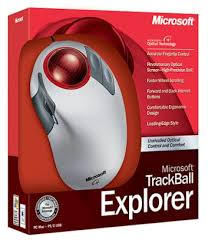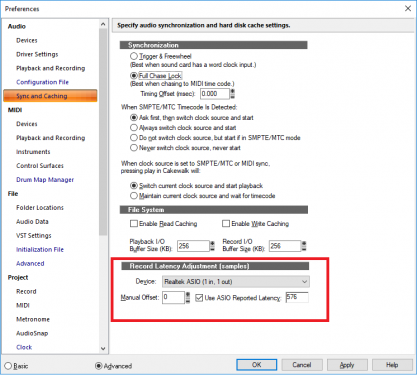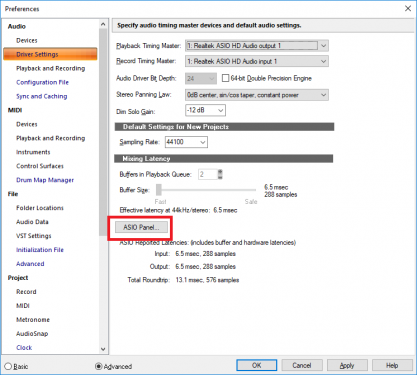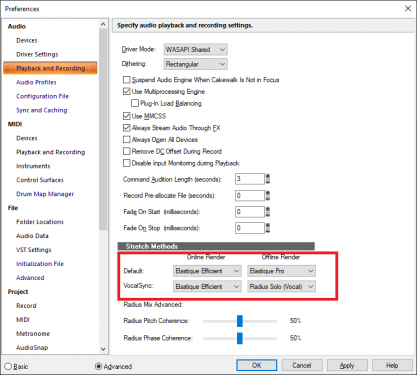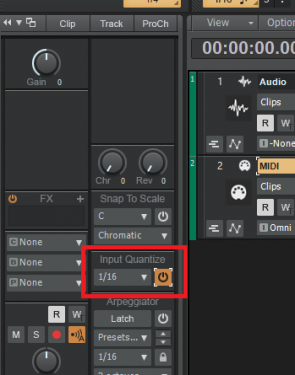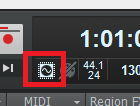-
Posts
7,191 -
Joined
-
Last visited
-
Days Won
39
Everything posted by msmcleod
-

What Input Devices Are you Currently Using? (Preventing RSI)
msmcleod replied to Simeon Amburgey's topic in The Coffee House
A hardware control surface is also a great investment, especially for selecting tracks & fader movement. I find fader movements awkward with a mouse, and even worse with a laptop mouse-pad. Even something like the Korg nanoKONTROL 2 (or even better, the nanoKONTROL Studio) make a huge difference to both your workflow and reducing strain on your hands. I've never found the smaller faders an issue, and for £35 / £105 respectively, it's a no-brainer for me. -

What Input Devices Are you Currently Using? (Preventing RSI)
msmcleod replied to Simeon Amburgey's topic in The Coffee House
I use a Kensington Orbit Trackball (the one with a scroll ring, and detachable palm-rest) : Before that I used the one without a scroll wheel, which I actually found more comfortable due to it being slightly lower profile, but the usefulness of the wheel won... However, the best trackball ever for me was the Microsoft one, which they've discontinued. They were as low as £30 new at one point... nowadays I've seen second-hand ones go for more than £150 on eBay ! -

How Accurate Are the Resource Monitors?
msmcleod replied to razor7music's topic in Cakewalk by BandLab
It depends on which mode your meter is set to. There are actually 3 different modes the Performance meter works in: Audio Processing - Only the audio processing part, so plugins/file access etc when your song is playing or recording System Performance - Your whole PC performance (so not just CbB) Overall App Performance - Just Cakewalk Right-clicking on Performance brings up the menu. You can see the differences in the meters when the options change: -
The extra ProChannel modules are top of my list, especially the PC4K Expander/Gate & PC4K Channel Compressor. RapturePro would be another good one (I've already got it though, and Z3TA 2 would be good too.
-

BUGS and BIGS ISSUES EXPLAINED IN THIS VIDEO
msmcleod replied to Jaime Ramírez's topic in Cakewalk by BandLab
I must reiterate, that this was literally a guess... so I could be (and probably am) way off the mark. Normally when troubleshooting I have access to source code, so i take a far more considered approach. I think Jon Sasor's idea of it being down to a mixing VST2/VST3 versions of the same plugin in a project is a far more likely candidate, and it's easy to get into this situation by mistake. -
I agree - a big banner/link at the top, with something like "Stiil using SONAR? Here's why you should get Cakewalk by BandLab" - which would obviously go to some page on the CbB site listing all the reasons you should upgrade, why you should not uninstall SONAR etc. Also a big banner/link would be far nicer than the popup windows that come up elsewhere (e.g. on the old forum site).
-

Possible to run Cakewalk with 32MB graphics card? Matrox G200
msmcleod replied to Jakub O's topic in Cakewalk by BandLab
Cakewalk is pretty light on graphics use. I've always used the on-board Intel graphics card with Cakewalk without any issues. As long as Windows still supports the Matrox G200, it should be fine. -
Spacebar W R CTRL + Z CTRL + S
-

Is Cakewalk gaining users/popularity with Bandlab?
msmcleod replied to Feral State Sound's topic in Cakewalk by BandLab
If it's something I'm doing for the first time, then in general I prefer to be shown something. So videos are good for me. However, there's a huge downside to videos: it's almost impossible to skim through a video and get to the part you're really interested in. The Groove3 SONAR tutorials are a good example of this. Whilst the videos are excellent and very comprehensive, if I just want to be reminded of how to do a particular task it means watching several minutes of "explaining" before I find what I need. This is where written documentation is so much better, as it's very easy to skim through until you get to the part where you can read in detail. -

BUGS and BIGS ISSUES EXPLAINED IN THIS VIDEO
msmcleod replied to Jaime Ramírez's topic in Cakewalk by BandLab
I agree, it's important that BandLab take these bugs seriously. IMHO the main issue raise by the video is the plugin settings one. I appreciate that there's a workaround (i.e. save it as a Cakewalk preset), but to be honest this workaround is totally impractical for any reasonably sized project. Even on a 25 track project with 3 plugins per track, that's 75 presets, which you'd have to save individually each time you tweak a setting. Not to mention the mess your preset folders would get in once you've got a number of projects. To be honest I've not noticed this issue personally (i.e. it might have happened, but I've missed it), but it is a real worrying one. I suspect it's a real nightmare for BandLab to reproduce reliably as well, and as to finding out what the underlying cause is, that would be another nightmare. My guess is it's a timing issue, where Cakewalk is restoring the settings before the plugin has fully initialised itself. The plugin then initialises itself to its default settings overwriting the settings Cakewalk has just applied. I wonder if when you load a project, and the project immediately thinks it's changed (i.e. there's a * next to the filename at the top), is an indicator that this has happened. If this is the case, I suspect taking a mix snap shot just before you save a project, and restoring the snapshot just after you load a project would be a usable workaround. -
Plugin delay compensation has always been automatic in Cakewalk/SONAR. This is true for both VST and VSTi's. I've never had an issue with it not working as it should. You can manually adjust the overall latency if your sound device is incorrectly reporting latency here... ... but you shouldn't really need to. What audio interface are you using, and what driver mode (ASIO, WASAPI, MME etc) ? If it's a latency issue, is it possible your ASIO buffer size set to high? I've found anything over 256 is noticeable. You should be aiming for the lowest buffer size possible that doesn't introduce pops/clicks or audio dropouts. A buffer size of 64 or 128 is desirable. It can be changed by pressing the ASIO panel button here (assuming you're using ASIO):
-

BUGS and BIGS ISSUES EXPLAINED IN THIS VIDEO
msmcleod replied to Jaime Ramírez's topic in Cakewalk by BandLab
I agree that posting the video here isn't really good form, but as far as Scott's comments in the video... these bugs have been reported by many users here. The bugs have been there for a while, so I guess the Scott is just frustrated that they've been around so long and they're still not fixed. -
You need to split the track, then re-combine:
- 1 reply
-
- 1
-

-
I got SF11 along with Samplitude X3 in a bundle. I do use it, but to be honest all the features I use were also in SF4 which I had decades ago. Apart from maybe ARA2 (which I have in Studio One) I seriously doubt any new features in SF13 are worth the money upgrading for me.
-
Any media auditioned via the media browser is routed directly through the master bus. When you import it, it's on a track who's fader is likely less than full. As far as fidelity is concerned, it's likely the sample rate of the media file is different from your project. When the loop is imported, it's converted "quickly" to the sample rate of your project. If you bounce to clip(s), it should render it high quality. After you edit an audio clip, you should always "bounce to clip(s)", other wise the edits are rendered in a "quick" manner. The quick method allows you to work quickly, but the quality is still at preview quality. Bounce to clip(s) will render it properly, but takes a few seconds to complete. Note: you can adjust the quality of the "online" (quick) render and "offline" (bounce to clip(s)) in preferences:
-
Input Quantize is on the track inspector: If you're using an Instrument Track, make sure you've selected the MIDI tab:
-
No, my buzzing is different to that. I'm not sure what causes it, but it happens if I start/stop a project lots. Your chirping sound is similar to an ADAT signal when the wordclock signal has been lost, or the optical cable is loose. If the workaround works for you, then the underlying cause might be the same - i.e. some driver initialisation/re-initialisation issue.
-
A few random definitions from a google search... they all say pretty much the same thing tho. https://www.trackvia.com/blog/apps-mashup/apps-vs-applications-whats-difference-does-it-matter/ https://simplicable.com/new/app-vs-application https://askleo.com/whats-the-difference-between-app-and-application/
-

Save and recall Mix scenes doesn't seem to be working
msmcleod replied to Michael Martinez's topic in Cakewalk by BandLab
Are you running the latest version of CbB? This was a known issue in the first 01/2019 release. -

Is Cakewalk gaining users/popularity with Bandlab?
msmcleod replied to Feral State Sound's topic in Cakewalk by BandLab
The assumption here is of course, that a fair representation of DAW users use the KVR forum. I'm not sure that is the case. I use the forum to check deals, and see what new versions of plugins have been released, but I've never found a need to post on it. IMHO this forum is one of the best out there, and covers all my DAW needs. The other thing is, that Cakewalk has a mature user base with many coming from the Pro Audio or early SONAR days. Many will be comfortable with their existing knowledge and have no need to ask questions, and many may not have the time to help others - especially if running a studio is their main job. -
BitFlipper's suggestion is correct. So: Plug the outputs of your JV1010 into the two inputs of your 2i2 Create an audio track & set it's input to the Focusrite's Stereo input Enable input echo on the track However, I personally would recommend recording the JV1010's output to a stereo track as well. I'm not suggesting you use the stereo track all the way to the mixing stage (although, you can of course if you want), but this will serve as a guide track whilst freeing-up your 2i2 inputs for recording other instruments. If you want full control however, the best way is actually to record each individual track from the JV1010 to an audio track. I used to have a CAL script that did this for me: it would ask me for the MIDI track numbers, and it would then go through each track and: Solo the track Create an audio track Record the track Unfortunately the CAL script stopped working around Sonar X1. Nowadays, I've sampled the JV1010 instruments I use, so I can do everything in the box. I only go back to my JV1010 when I need to edit a sound or pick one I didn't sample.
-
Could it be your cell phone too close to your amp/speakers?
-
Yeah, but it's been around for ages so the technology is pretty old. They have updated it since the original version to include more mics, but AFAIK the technology behind it hasn't changed much. I've no idea how it would compare to something like the Slate VMS, but it would depend largely on your source mic. I'd love to give it a try, but at around £100 it's not something I'd take a punt on (although they do have a trial version I guess). Also, Antares only gives 1 iLok authorisation per license. https://www.pluginboutique.com/products/487
-
I get a loud buzz very occasionally, which sounds similar to what you're getting. Turning the audio engine on/off stops it and everything returns to normal:
-

Is Cakewalk gaining users/popularity with Bandlab?
msmcleod replied to Feral State Sound's topic in Cakewalk by BandLab
But in the meantime, the videos on his studio build are a great watch