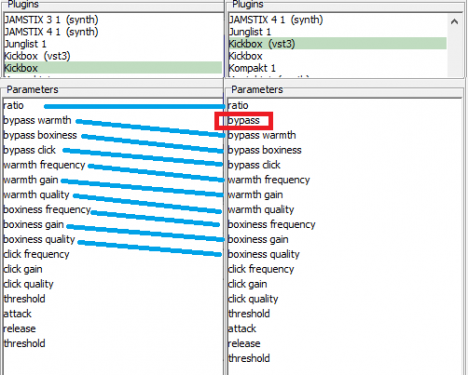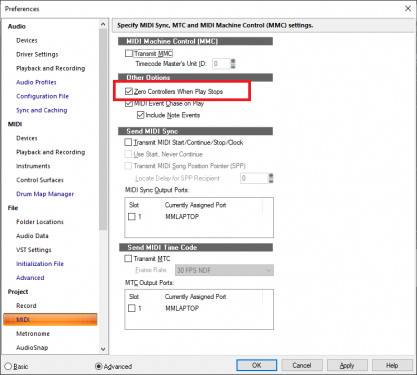-
Posts
7,209 -
Joined
-
Last visited
-
Days Won
39
Everything posted by msmcleod
-

Just got myself an Yamaha 02R mixer. Thoughts ?
msmcleod replied to iRelevant's topic in The Coffee House
Yamaha are usually excellent for spares, regardless of how old your equipment is. It might be worth ringing them and getting a quote first, so you can compare to eBay prices. -

Vsti Patches not saving in projects
msmcleod replied to TVR PRODUCTIONS's topic in Instruments & Effects
Following on from my previous post, it's worth mentioning that I tried various combinations of using VST2 & VST3 versions of SoundSpot Kickbox (both with "Replace if Possible on Project Load" on and off) to try to reproduce this issue. I figured if anything would do it, something with a different list of parameters would. All the tests were done in their own projects, and I restarted Cakewalk before each save / load. However, all the VST settings were restored properly. Also, with the VST3 "Replace if Possible on Project Load" setting checked, the VST2 version is still present - presumably because Cakewalk knows that it can't apply the VST2 settings to a VST3 plugin due to the parameter differences. So at least for me, everything is working and no matter what I do I can't reproduce this issue. -

Cakewalk not recording audio reliably
msmcleod replied to David A. White's topic in Cakewalk by BandLab
Have you got your projects directory / picture directory & global audio directory excluded from the your virus scans? If it's not excluded, I've seen it crash Cakewalk, but it's conceivable that it could just be interfering with the recording process. -

Console view slowing down the whole UI.
msmcleod replied to Blacksymphony's topic in Cakewalk by BandLab
You could try grouping your tracks together and switching off the metering group by group, leaving on only the meters you're currently concerned with. Not saying this will fix it, but it's worth a try. -
Yes, there's a big difference between them when stopping and restarting recording. This accounts for half of my 144 combinations - i.e. whether you're loop recording, or stopping/starting. The combinations I'm looking at for Comping / Sound on Sound / Overwrite are: Loop Record / Record+Stop+Record+Stop Auto Punch On / Off (Auto Punch On only) Auto Punch Mute Previous Takes On/Off Store Takes in a Single Track / Store Takes in Separate Tracks Create New Lanes of Overlap On/Off New Takes on Top On/Off There's 48 combinations of the list above for each of the 3 recording modes. So 144 in total. I'm now questioning how useful documenting such a list would be... it's a bit overwhelming.
-

Vsti Patches not saving in projects
msmcleod replied to TVR PRODUCTIONS's topic in Instruments & Effects
This further supports the VST2/VST3 theory... here's SoundSpot KickBox. Notice the extra bypass parameter between "ratio" and "bypass warmth" (parameter 1): This is not the only example - loads of the Waves plugins have this difference between VST2/VST3, except in the Waves case it's usually the first parameter that is the extra "bypass" for VST3. -
Maybe the instruments and/or samples don't match the sample rate you have in Cakewalk?
-

Vsti Patches not saving in projects
msmcleod replied to TVR PRODUCTIONS's topic in Instruments & Effects
It could also be that a problem restoring one plugin has a knock on effect (no pun intended!), meaning other plugins lose their settings. -

Mix Recall not working - Can't Save Scene or Save As New Scene
msmcleod replied to Doug Osborne's question in Q&A
Build 27 was a hot-fix release, released on Jan 22nd (maybe the 23rd) - less than a week after build 24. Put it this way, the file date says the 22nd, but I installed it on the 23rd. It was released specifically to fix the MixRecall issue. I don't know exactly what all of the MixRecall issues were in build 24, but maybe snapshots created using that version are corrupt somehow and can't be used. That would certainly explain why a hot-fix version was released so quickly. Have you tried creating a new snapshot in the latest version and trying to recall that? -
The confusion for me, is that some of the options seem to be functionally equivalent, or at least only very subtly different, depending on what recording mode/options you use. So I'm never totally confident that I've picked the right one. Take Sound on Sound vs Overwrite for instance. If I'm set to loop, and I've Auto Punch to the same selection with "Mute Previous Takes" on, and Store as separate lanes: Sound on Sound - Records each take in a different lane, previous takes cannot be heard during recording, but all lanes are active and will play together once recording stops. Overwrite - Records each take in a different lane, previous takes cannot be heard during recording, only the last lane is active and only this will play once recording stops. However, in both cases using the smart comp tool (i.e. clicking the lower half of a clip), will result in only that clip being the active one. So the end result in this case is exactly the same. But if I didn't use the smart comp tool, in either case, right clicking on Clip Mute/Unmute can obtain the same results in both cases, so: Takes recorded in Overwrite - Clip Mute/Unmute can be used to make all lanes playable, just as if they were recorded in Sound on Sound mode. Takes recorded in SoS - Clip Mute/Unmute can be used to make all but the last lane silent, just as if they were recorded in overwrite mode. So the differences are subtle, but knowing what each one does can speed up your workflow depending on what state you want your clip lanes to be in after recording. This is good in a way, because in most cases you're only a few clicks away from getting exactly the same result regardless of what recording mode you selected. I've identified 48 different option combinations for each recording mode (that's ignoring Multi-track grouping & Allowing Arm Changes), so that's 144 different combinations in total.... a lot to go through!
-
Most likely Windows has made your Roland device it's default device, and it won't share it with Cakewalk. I normally have Windows set to use my on-board realtek sound device, so it leaves my audio interface alone.
-
I get this notification on some of my projects when using Jamstix. Quite often, I'll stick the audioM8 plugin on its own bus, so I can control the level of audio sent to it from each track. As audioM8 doesn't have an audio output, the bus is always silent, hence the notification. Maybe I could get around it by using Aux tracks, but the bus works fine for me.
-

Anyone Else Having Track Folder Issues ?
msmcleod replied to Mark Morgon-Shaw's topic in Cakewalk by BandLab
I've seen a number of track related issues when using Lenses. I suspect things get confused if you're adding/deleting tracks (or moving to & from folders) and you've got the "Track View Control Order" setting checked within the Lens Manager. Does it still cause issues if this option is unchecked? -
I've had similar thoughts about the AIR package - it's a fantastic set of instruments, even if it's a bit dated now - and it was good enough for ProTools for a long time. The effects package is pretty good too.
-

Getting already edited status[*] when just open a project
msmcleod replied to HIBI's topic in Cakewalk by BandLab
Yeah, I've noticed that if you save a project where some VSTi's UI is open, it will tell Cakewalk it's changed. This is certainly true for VG-SILK, which I have loaded via JBridge (otherwise it crackles & pops at any sensible buffer size). If the UI isn't showing on project load, it's fine. -
I feel the same to be honest. Thankfully, for the most part I do things in one take, or if I don't like it I CTRL+Z and do it again. But I do get confused with it. Sometimes I think I've nailed it, then it confuses me again. I must spend some more time with it and document it so I'll remember! If I do get around to writing something up, I'll share it with everyone.
-

Getting already edited status[*] when just open a project
msmcleod replied to HIBI's topic in Cakewalk by BandLab
Having seen this myself, I've come to the conclusion that @scook is more than likely right on this one. When a VST get's its settings restored by Cakewalk, depending on the VST and what settings have been set, it could result in the VST sending a notification back to Cakewalk saying that it's settings have been changed. The type of thing I'm talking about is, say a particular option wasn't enabled unless some other setting was set. Setting said option would then enable the other option and set it to its default value, before Cakewalk then sets it to the one you'd originally saved it with... so it thinks it has changed. This would result in Cakewalk marking the project as changed (as it's been told it has by the VST), hence the *. I suspect you could probably narrow it down to a particular VST / setting combination that would have the same result every time, but I don't think its anything to worry about. -

Vsti Patches not saving in projects
msmcleod replied to TVR PRODUCTIONS's topic in Instruments & Effects
I think the issue arises is when mixing VST2 & VST3 of exactly the same plugin. A couple of things to check: 1. Look at the track inspector for the track that the contains the Roland Cloud synth, and switch to the MIDI tab. Check that no program change or bank change is selected, and that everything is set to None: 2. Try Unchecking "Zero Controllers When Play Stops", setting the correct patch and re-save/reload your project: 3. Check you've not got any stray MIDI tracks that are set to output to the Roland Cloud synth. -

Missing Plug In when loading project
msmcleod replied to mark skinner's topic in Cakewalk by BandLab
If it's the Chorus/Flanger FX chain preset (Chorus-Flanger.fxc), under the ProChannel folder, it uses the Cakewalk MultiVoice Chorus/Flanger: AFAIK This is a DX effect... I'll check to confirm. [Edit] - Yes, it's a Cakewalk DX effect. Not sure if this is a SONAR only plugin or whether it comes with CbB as well. [Edit 2] - The location of this plugin on my system is: C:\Program Files\Cakewalk\Shared Plugins\multivoicechorusflanger.dll If you go to a command prompt, and type: regsvr32 "C:\Program Files\Cakewalk\Shared Plugins\multivoicechorusflanger.dll" It should make sure it's installed. Don't know why it shouldn't be though. -

Presonus Faderport 16 - anyone using it in CbB?
msmcleod replied to Bapu's topic in Cakewalk by BandLab
Look in C:\Program Files\Cakewalk\Shared Surfaces - there's a MackieControl.chm help file there. The main manual is vague about models of control surfaces (see the External Devices section), and only mentions the Roland A-Pro as an example - presumably because that part was written when Roland were in charge, and didn't want other manufacturer's names mentioned. It does say that you should pick your device from the list though within the "Setting up control surfaces" section. -

Mix Recall not working - Can't Save Scene or Save As New Scene
msmcleod replied to Doug Osborne's question in Q&A
This was a known issue in 2019.01 build 24. Build 2019.01 27 fixed it. The current version is 25.03.0.20 (2019.03) -

Vsti Patches not saving in projects
msmcleod replied to TVR PRODUCTIONS's topic in Instruments & Effects
Just tried it - it works fine for me: -

Vsti Patches not saving in projects
msmcleod replied to TVR PRODUCTIONS's topic in Instruments & Effects
I hope you do manage to reproduce it. For the M1 though, I doubt it's a VST2/VST3 / "Replace if Possible on Project Load" thing as the M1 is VST2 only, I've got a few projects using the M1 and they all work fine for me. I'm using Instrument tracks with it, rather than separate audio/midi tracks with the synth rack... I wonder if that's the difference? -

Vsti Patches not saving in projects
msmcleod replied to TVR PRODUCTIONS's topic in Instruments & Effects
If you open up Task Manager whilst Cakewalk is running, right click on Cakewalk Application and select "Create Dump File" it will dump a snapshot of your current state of Cakewalk. I'm not sure if this is the same format as a minidump file though... but maybe the guys at Cakewalk can do something with it.