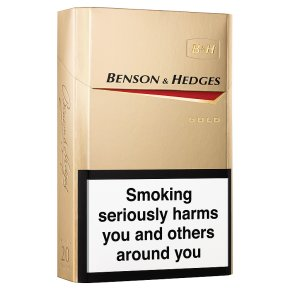-
Posts
7,214 -
Joined
-
Last visited
-
Days Won
39
Everything posted by msmcleod
-
To renew my update plan they're wanting $1045.90 ($784.43 with the 25% discount). I've got duplicates of each product due to me having 2 machines, and some are in date/some out of date. The only way that will come down in price is to not buy another Waves product until all my products go out of date, then buy the WUP. Also, even if only selected the products licensed to a particular machine, and do two separate WUP upgrades, I'm not convinced that this would allow me to take advantage of any cap. At this price, Wave's aren't going to get a WUP out of me any time soon.... if ever.
-
I've got an old MIDI buddy pedal board, and from what I can tell, the display just shows what program it just sent out - so no feedback. Both the the Roland FC100-II (connects to GP-16), and Roland FC-100 (connects to GP-8) have a custom connector, so they're not MIDI by themselves. They do have feedback from the GP modules. If you're building it yourself, there's nothing to stop you implementing something that receives the program name via MIDI. If you're using Cakewalk or SONAR, you can use Azslow's AzController to send the program name out (assuming its listed as a VST parameter). Any other parameters should be no problem using AzController. I started building a couple of controllers myself at one point: Although they did work (kind of), they were ultimately not usable. My biggest mistake was to use i2c based OLED displays. These were simply too slow to update when responding to MIDI messages. Also, it was Arduino based, which meant I had a VERY small buffer for incoming messages. They're pretty slow too at 16Mhz, but this shouldn't really have been an issue - the memory available was. If I was to do it again, I'd recommend: 1. If using an Arduino, use a standard character LCD, or an SPI based OLED display. 2. If possible, use a Raspberry Pi - it's way easier to program, much faster, and the screen options are far better. The Raspberry Pi zero is only £5, which actually makes it much cheaper than a Arduino Mega. Of course, if you're only sending MIDI messages out then all these concerns go away - you could even use a PIC.
-

Anyone get the "Payboo" email from B&H?
msmcleod replied to Christian Jones's topic in The Coffee House
-

Cakewalk disappearing - no errors, just gone. Any advice?
msmcleod replied to Roman Bershadsky's topic in Cakewalk by BandLab
Are there any mini-dumps created in %APPDATA%\Cakewalk\Cakewalk Core\MiniDumps ? You may want to contact support@cakewalk.com and make your minidump available for them to look at. They should be able to tell you what is going on from that. -

Looking for Status of Bug Fix with Latest Melodyne Version
msmcleod replied to razor7music's topic in Cakewalk by BandLab
I think @Noel Borthwick mentioned something a week or so ago that they've been working with Celemony on it, and they think they have a fix. Hopefully it'll be in the next CbB release. -

Anyone Else Having Track Folder Issues ?
msmcleod replied to Mark Morgon-Shaw's topic in Cakewalk by BandLab
Page 686. -
Normally when you open a midi file, Cakewalk will create an instrument track at the end containing the TTS1 synth. Freezing this track on its own is enough to create a mixdown to audio. However, if all you want to do is export the project as mp3, the easiest way to do it is to use the export module:
-

Recent updates causing Audio dropouts / engine stopped Please help!
msmcleod replied to Misha's topic in Cakewalk by BandLab
Similar issue reported here with Windows 8 / Wdf01000.sys.... turned out to be a USB 3 driver issue: https://www.native-instruments.com/forum/threads/help-me-latency-issues-wdf01000-sys-windows-8-1.255434/ Not saying it's the same thing, but it might give you some ideas to try... -

Recent updates causing Audio dropouts / engine stopped Please help!
msmcleod replied to Misha's topic in Cakewalk by BandLab
Try deleting your AUD.INI from %APPDATA%\Cakewalk\Cakewalk Core\ If that doesn't do it, uninstall then re-install the ASIO drivers for your standalone card, then delete AUD.INI from %APPDATA%\Cakewalk\Cakewalk Core\ -

Just got myself an Yamaha 02R mixer. Thoughts ?
msmcleod replied to iRelevant's topic in The Coffee House
I think that was me drinking a dark beer after a good day's hiking in the Bavarian Alps.... but I rarely turn down a pint of Guinness -

Setting up Cakewalk to record multiple tracks at one time
msmcleod replied to Barry Wilkins's topic in Feedback Loop
Here's a quick demo on how to record 6 simultaneous tracks: -
I've given this a quick test... The great news is that it is indeed latency free. The CPU usage is increased only very slightly, but my projects play exactly as before and are still happily working with a buffer of 64 (1.5ms). I didn't try recording, but playing a piano VSTi through it showed absolutely no change in latency. The bad news is that you can only select one "real" ASIO interface, so additional interfaces have to be selected as WDM and routed to the ASIOLink ASIO driver like ASIO4ALL does. I've not worked out how to select WASAPI instead yet, but it does claim to support it. It's not really a big deal though for recording whole bands, and it does mean you don't need to swap drivers/modes all the time. And unlike ASIO4ALL, you can save & recall your routing configurations. What I've not tried yet is using other interfaces with ASIO on another PC and using the network interface. I'm only set up for WiFi in my studio at the moment, so I don't think that would be a fair test. If/when I get the chance to try it out, I'll post my findings...
-
I've resurrected projects from as far back as Pro Audio 7 & 9 & Sonar 1XL by first loading it into Sonar X3 & saving it again. For the odd problem project, I've had to resort to X1 or Sonar 8.5, but X3 seems to work for most. However, the OP hasn't really given much details regarding customisation. If it's some binary hack, maybe even Sonar 2.2 XL might not work, and Sonar 2.2 standard is his only choice. In saying that, I can't remember if the XL version was actually a different program, or just had extra content. If it's a studioware panel, then anything from Sonar 3 to Sonar 8.5 should work.
-
I'm not sure if people are aware of this being available again... I've only just become aware of it myself. @cclarry mentioned the product on the old forum back in 2015: http://forum.cakewalk.com/O-Deus-Audio-releases-ASIO-Link-Pro-v24-m3283843.aspx, however when I tried to purchase it about a year ago, I found that I couldn't because the original developer had sadly passed away... and now the original website has gone. "This ASIO driver extends your audio interface ASIO driver and adds windows audio with no additional latency. It also allows you to use your ASIO driver from more than one application with the inbuilt multi-client support, and you can even send ASIO audio over the network. The driver is great value for money for people who need to monitor or record from windows audio or just want to jam with their favourite tunes. Features: Extremely high performance for Pro Audio apps. Zero added ASIO latency. 64 IN + 64 OUT virtual ASIO channels. 32 IN + 32 OUT WDM audio channels. 16 IN + 16 OUT network audio channels. Multi-client mode means ASIO for up to 25 apps. Works without internal WDM or ASIO audio resampling. Record lossless 8 channel audio to FLAC file. Supports Windows XP, Vista, 7, 8, 8.1 and 10. Route audio to/from WDM/MME/DirectSound/WASAPI and LAN/NET." This effectively allows you to use more than one ASIO interface at the same time in CbB (even ones on an external networked PC), allowing up to 64 input/output channels. At the moment I've no idea how this affects latency, but I guess if it's lots of inputs you need then it's likely it's a whole band you're recording and this will be less of a concern. I can also see it being really useful for making tutorial videos. The good news is, it now looks like the developer's nephew has authorised it to be released for free with a patch to remove the registration/authorisation: https://give.academy/posts/2018/03/02/AsioLinkPro/ You can download it here: https://give.academy/downloads/2018/03/03/ODeusASIOLinkPro/
- 64 replies
-
- 20
-

-

-
Yes, according to Crucial they are compatible with the XPS 8910. They'll work fine, but don't install them alongside the existing ones as a mismatch in speed will almost certainly give you problems (like random crashes / BSOD). If they're going to be installed on their own, it'll be fine.
-

Focusrite 18i20 2nd gen. Any issues in CW?
msmcleod replied to TVR PRODUCTIONS's topic in Cakewalk by BandLab
I'm using the 1st gen 18i20 and have no complaints whatsoever. Latency for me is no problem. I normally use a buffer size of 64, which gives me a latency of 1.5sec @44.1Khz (less than half that for 96Khz). I can go with a buffer size of 32, giving me a latency of 0.7ms @44.1Khz but this can cause clicks/pops with some more CPU intensive synths. I'm still running a 3rd gen i5 @ 3.4Ghz, so it'd probably cope much better with a buffer size of 32 on a faster CPU. The best thing for me however is the sound of the mic pre-amps. The sound is almost identical to my GA Pre-73's (Neve 1073 clones), until I start driving it to distortion...that's when my Pre73's sound better. The Focusrite pre's are extremely musical compared to my other interfaces. My Yamaha mic pre's (i88x, 01X and DS2416) are very clean, but perhaps a tad clinical. Great if you want no colour whatsoever though. My Behringer mic pre-amps are just plain harsh, but the line inputs are spot on. But I digress. I really wouldn't worry about latency on the 18i20. They've apparently improved latency on the 2nd gen, and of course it'll do 192Khz as well. -
Actually, I've just tried it and it does work without having to cut first. So just select the area with the selection tool, then Process->Apply Effect. I'd still recommend the bounce to clip(s) afterwards though. It's recommended after any edit.
-

Help with music notation, time signature (Solved)
msmcleod replied to mgustavo's topic in The Coffee House
Generally 6/8 is considered to be in "2" time, e.g. ONE, two, three, TWO, two three. For 6/4 however, it can be either a slow version of 6/8 (so still 2 triplet beats) or literally 6 straight beats. So the correct time signature largely depends on the feel. If it feels like a bar of four, followed by a bar of two, then you should write it like that: e.g. 4/4 , 2/4... but if the phrase sounds like it "belongs" together as 6 notes then 6/4 is fine. However, if it's constantly going between 4/4 to 2/4, it's probably much better to write it as 6/4 simply because it's far easier to read. -
The way I would do this is to 1. Split the clip around the area you want to affect 2. Use Process->Apply Effect, and apply your effect on that clip 3. Select all the clips and right click->"Bounce to clip(s)" to combine them again
-

Cakewalk not recording audio reliably
msmcleod replied to David A. White's topic in Cakewalk by BandLab
I find shifting the whole arrangement over so it starts on bar 2 cures this for me in most cases. -

Just got myself an Yamaha 02R mixer. Thoughts ?
msmcleod replied to iRelevant's topic in The Coffee House
Yamaha do have an office in Norway ( https://no.yamaha.com/index.html ) so you should be ok. -

Installation problem - Win10 - "Unable to register the DLL..."
msmcleod replied to Rob Ostrander's question in Q&A
Given that it's the shared plugins that are giving the problem, it may be that you need an earlier VS redistributable. Some of the shared components haven't been recompiled for years - long before VS2015 was around. Try installing VS2013 redist: https://www.microsoft.com/en-gb/download/details.aspx?id=40784 You could even try the VS2012 redist: https://www.microsoft.com/en-gb/download/details.aspx?id=30679 I doubt if you'll need it, but here's the VS2010 redist https://www.microsoft.com/en-gb/download/details.aspx?id=5555 -

Installation problem - Win10 - "Unable to register the DLL..."
msmcleod replied to Rob Ostrander's question in Q&A
Exit code 3 means could not LoadLibrary. This normally means that the DLL file is corrupt. It could be a security thing, but running as Admin should negate this. Have you got any virus scanners running? Try disabling them. Failing that, try deleting the download files and re-installing (you can find the Download Path by pressing CCC's settings button on the top right, and clicking on the paths tab). -
Another one available 2nd hand: https://www.bhphotovideo.com/c/product/801547765-USE/cakewalk_10cwsr20010c_sonar_2_2_software.html
-
You should check the manual for your motherboard. You should be able to download it somewhere. It normally recommends what configurations work the best, and what slots to use if you're using 2 sticks vs 4.