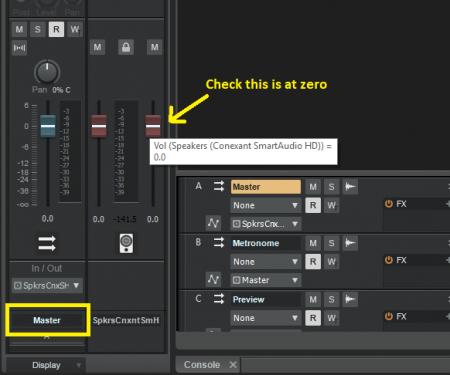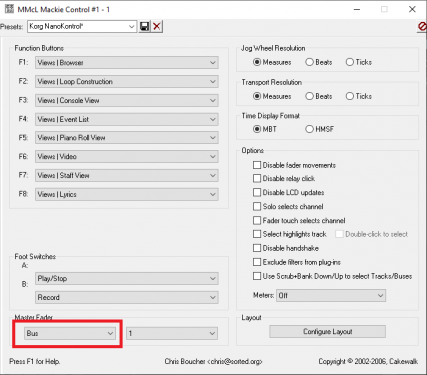-
Posts
7,191 -
Joined
-
Last visited
-
Days Won
39
Everything posted by msmcleod
-
That is strange. I'm glad its all sorted for you though!
-
Try: Fire up the BandLab assistant Click on the settings icon on the top left Click Sign Out Log back in Go to the Apps tab and Click Open to start CbB
-
Yes, do this: 1. Adjust the size of selected track to the size you want the "selected zoomed" track to be 2. Press SHIFT + Z to enable "Auto Track Zoom" mode 3. Adjust the size of the other tracks to suit, e.g.:
-

Are you telling people about CakeWalk by BandLab?
msmcleod replied to Shawn Lee Farrell's topic in Cakewalk by BandLab
I came from the Amiga as well. Music-X was my tool of choice. Over 250 tracks, a patch librarian, PRV, Staff Editor, Event List, a MIDI filter/mapper, and even a 4 channel sample player. I *think* you could do rudimentary hard-disk recording, but it's so far back I can't remember... maybe you had to record it as a sample first in a separate program. SOS did a review back in '89: http://www.muzines.co.uk/articles/music-x/5672 Here's a cool video @rasure uploaded to YouTube: -

Terrible audio quality of 32-bit plugs in 64-bit Sonar (any)
msmcleod replied to MagBass's topic in Cakewalk by BandLab
You've not mentioned anything about your setup, so assuming you're PC is a half decent spec... I find JBridge works far better than BitBridge for most 32 bit plugins, it's only It's only €14.99, and has far more options for tweaking: https://jstuff.wordpress.com/jbridge/ Once you've installed it, the easiest way to use it is to enable the "Use JBridge Wrapper" option within the plugin properties within Cakewalk. -

Let us into your BandLab Audio LAB...
msmcleod replied to Shawn Lee Farrell's topic in Cakewalk by BandLab
If you want remote control from a phone/tablet, then I'd consider VNC. It's pretty handy if you're on your own in a vocal booth and want to control your DAW from there. However, if you want something more responsive, then TouchDAW might be a better option (but obviously you won't get to see your screen) -

Let us into your BandLab Audio LAB...
msmcleod replied to Shawn Lee Farrell's topic in Cakewalk by BandLab
Here's one way of doing it: -
So it looks like there is a way to get ASIOLink to combine more than one ASIO interface into one: Open one instance of ASIOLink, and set the ASIO driver to be your second ASIO interface, setting the output to Network (just use the local network IP) & enable network. Open a second instance of ASIOLink, set the ASIO driver to be your primary ASIO interface, set the output to ASIOLink's ASIO driver and enable network input using your local network IP. Observations: You'll still need to ensure that both interfaces are word-clock sync'd, either via ADAT / SPDIF, or a standard BNC wordclock cable. There is a slight increase in latency in the interface going over the internal network, hence the reason why I say make second ASIO interface you have over the network. To get your latency back to normal, just disable the network input on the ASIOLink instance when you're not using your second interface. You're limited to 16 audio tracks over the network, so bear this in mind when choosing your primary/secondary interfaces. For me, this means sacrificing 16 of my mLAN inputs. You might find that using the WDM drivers on the 2nd interface gives better latency than using the network (and the setup is much simpler, because you're only using one ASIOLink instance).
-
They normally come with a bracket to make them slightly bigger. In saying that, mine are just resting within the drive bay. It's not as if I move the PC much at all.
-
Speaking of the tools not being perfect, I was messing around with tempo detection at the weekend. I took a song I did with my daughter, which was originally done in Band in a Box (using RealDrums / RealTracks for drums & guitar, but MIDI for piano, organ & bass), and dragged in to Cakewalk for recording the vocals. It was recorded at 120bpm. I took the stereo mix, and dragged it to the top of the track view - Melodyne detected a constant tempo of 60bpm. However, using audio-snap to derive a tempo map showed the tempo fluctuating between 118 and 123 bpm constantly throughout the song. So the tools are definitely far from perfect.
-
Yeah, the gamer keyboards with real key switches are awesome.
-
Check your Preferences under File->Audio The default is C:\Cakewalk Projects\Audio Data You probably want to copy over the picture folder too: C:\Cakewalk Projects\Picture Cache
-
Bet sure to copy your Global Audio Folder over too, as some older projects may have their project audio stored there from when before the "Copy all audio with project" option came about (or maybe wasn't checked when you saved). What I did recently, is go through all my old projects (some as far back as Cakewalk ProAudio 7) and save them all again as CbB projects. I kept a copy of the old projects as they were, but only the converted projects are now in my main project directory. I found a far more reliable way of loading old projects was to create a new project (based on the "Basic" template), drag the old project in from the media browser, and then save it with a new name. Dragging in from the media browser has a number of advantages: It's more tolerant of any issues with out of date/missing plugins etc The master bus, preview bus & metronome are present as with any normal CbB project The ProChannel is enabled and available on all audio tracks
-
I don't think there's any ARP editor in Cakewalk. From what I gather, the .ptn files are rhythm only versions of .arp files. There's some more discussion on the old forum, along with some links to tools that will allow you to create your own ARP's: http://forum.cakewalk.com/Importing-ARP-patterns-m2716317.aspx
-
I think I spent maybe £7 ($9 US) on my studio PC keyboard. I wanted one that was narrow, but had all the keys, and I wanted more traditional (electric typewriter) shaped keys rather than the button style keys many laptops have nowadays. It just happened to be £7. I got two of them: one for my bedroom PC, and one for the studio. Don't get me wrong, I like/use a decent quality keyboard when I'm coding - but for the studio, the one I have is more than adequate. If you're using your PC for stuff other than just music, then I fully understand getting something more high-end. But if it's just for Cakewalk, and hitting the odd keys (which for 90% of the time for me are limited to R, W, Spacebar, CTRL +Z and CTRL+S), then I don't think it justifies paying more than $25 for one. FWIW I've never had a keyboard go wrong on me due to normal wear & tear (with the exception of the membrane keyboard on my old Sinclair ZX81). Coffee & Coca Cola have been the death of a couple though.
-

Projectcrash in spite of Recoverystart (Melodyne)
msmcleod replied to Astraios's topic in Cakewalk by BandLab
%APPDATA%\Cakewalk\Cakewalk Core\MiniDumps -
If you install this: https://archive.codeplex.com/?p=midireroute , along with two MIDI loopBack ports (https://www.tobias-erichsen.de/software/loopmidi.html or https://www.nerds.de/en/loopbe30.html) You can use this to route your USB MIDI IN to two loopBack OUT's. You'd then set loopBack MIDI IN 1 to be your MIDI IN in Cakewalk, and loopBack MIDI IN 2 to be your MIDI IN on Finale.
-
I was using this in anger yesterday - I've now got mappings for 96 plugins for my C4 ? During the process, I added a few enhancements to make life easier (and much faster) when doing the mapping: The plugin list is now colour coded per type (VST2, 32 bit etc), similar to how Cakewalk shows them in the browser The currently selected plugin is now shown in big letters at the top Keyboard shortcuts have been added for the knob "ring" display types, so after clicking on knob: L = Level; P = Pan; F = Freq; S = Switch ; B = Boost/Cut; R = Spread Keyboard shortcuts have been added for the EQ VPot drop downs, so after clicking on knob: Q followed by key 0..9 = Q[n] C followed by key 0..9 = CoarseFreq[n] N followed by key 0..9 = FineFreq[n] G followed by key 0..9 = Gain[n] E followed by key 0..9 = BandEnable[n] Same download URL: http://msmcleod.co.uk/cakewalk/C4Mapper.zip
-

Is Cakewalk gaining users/popularity with Bandlab?
msmcleod replied to Feral State Sound's topic in Cakewalk by BandLab
I got the Samplitude Pro Suite X3 way back, because it also came with Sound Forge Pro 11.... and it's one of the reasons I didn't upgrade to the Pro X4 Suite. SoundForge is now at version 13, and they're still selling the Samplitude Pro X4 Suite with SF v 11. I do use SoundForge, but I hardly use Samplitude - it's a good DAW, but I've got CbB set up more or less how I want it, and it's one of the few DAW's that support the Mackie C4. -

Kontakt crashes always(solved mysteriously)
msmcleod replied to kakku's topic in Instruments & Effects
Try re-scanning your VST's. It may be that you've updated Kontakt and CbB hasn't re-scanned since? -

MIDI ports appear un-named after reinstall? [SOLVED]
msmcleod replied to Indyman's topic in Cakewalk by BandLab
Forgot to say... you can also do this (from the Cakewalk reference manual page 223): Creating friendly names for MIDI output and input devices You may find that a name you make up yourself for a MIDI device is easier to remember or more descriptive than a device’s original name. The friendly name for a MIDI device is the name you will see places such as MIDI track Input and Output menus, and the Controllers/Surfaces dialog box, if you enable the Use Friendly Names To Represent MIDI Devices check box at the bottom of the MIDI Devices dialog box. To make up a friendly name: 1. Go to Edit > Preferences > MIDI - Devices. 2. Double-click the name of a device in the Friendly Name column, type a new name, and press ENTER. 3. Select the Use Friendly Names To Represent MIDI Devices check box. 4. Click OK -

MIDI ports appear un-named after reinstall? [SOLVED]
msmcleod replied to Indyman's topic in Cakewalk by BandLab
Cakewalk just returns what Windows tells it the name is called, which is in turn taken from the drivers. Are you using MME or UWP as your driver mode (under MIDI/Playback and Recording in Preferences) ? I've found the name changes depending on which driver mode you're using. Personally, I've never got UWP to work reliably for me, with half the ports missing (probably my old MIDI interfaces) so I always stick to MME for MIDI. -

Exporting as Wave - Level Issue
msmcleod replied to thegaltieribrothers's topic in Cakewalk by BandLab
Is the output to your sound card within Cakewalk boosted at all? At zero, it should be the same as playing through your sound card at full volume. -
-

Mackie d8b used for a controller in Cakerwalk
msmcleod replied to chuckebaby's topic in Cakewalk by BandLab
I found the StarTech usb interfaces are the best for Windows: https://www.startech.com/Cards-Adapters/Serial-Cards-Adapters/1-Port-USB-Serial-RS232-Adapter-Cable~ICUSB2321F They're a bit more expensive than the generic USB->Serial cables you get from eBay, but (a) they work and (b) you'll get support from StarTech if there's any issues. AFAIK they do both RS232 & RS422. I'm pretty sure the d8B is RS232, but best to check.