I would appreciate some assistance with this beginner's problem, please. I'm new to CbB but have been using it for a few weeks without this happening, so I'm quite puzzled.
I added a new track and dragged across a midi plugin (Surge XT) to it. Normally, I could just play that instrument on it's own, without muting the others.
But, today, the 2 other tracks (which were playing separately previously) are playing along with the Surge instrument. All the track levels are showing at the same db, although none are showing in the photo - even though I had it playing wen it I made the screenshot.
Any advice on what caused it and how to fix it, is welcome. Thanks.
UPDATE: I've seen my mistake! Input Echo was turned on on all tracks. Bear with me, I've only been using Cakewalk for 2 weeks!
Edited by Kerryman Being brain dead So early in the morning!
Question
Stephen Power
I would appreciate some assistance with this beginner's problem, please. I'm new to CbB but have been using it for a few weeks without this happening, so I'm quite puzzled.
I added a new track and dragged across a midi plugin (Surge XT) to it. Normally, I could just play that instrument on it's own, without muting the others.
But, today, the 2 other tracks (which were playing separately previously) are playing along with the Surge instrument. All the track levels are showing at the same db, although none are showing in the photo - even though I had it playing wen it I made the screenshot.
Any advice on what caused it and how to fix it, is welcome. Thanks.
UPDATE: I've seen my mistake! Input Echo was turned on on all tracks. Bear with me, I've only been using Cakewalk for 2 weeks!
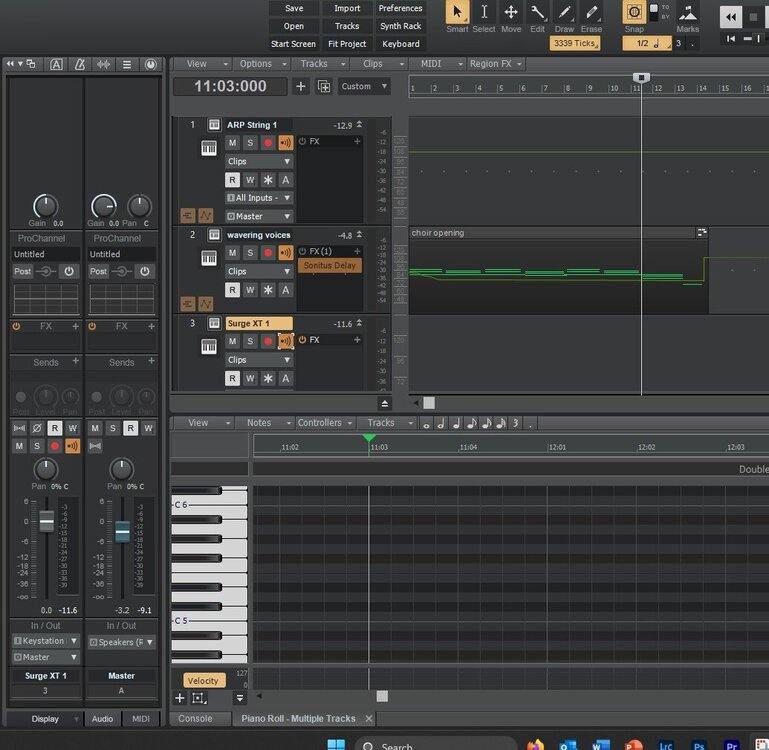
Edited by KerrymanBeing brain dead So early in the morning!
Link to comment
Share on other sites
6 answers to this question
Recommended Posts
Please sign in to comment
You will be able to leave a comment after signing in
Sign In Now