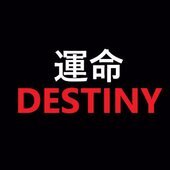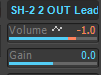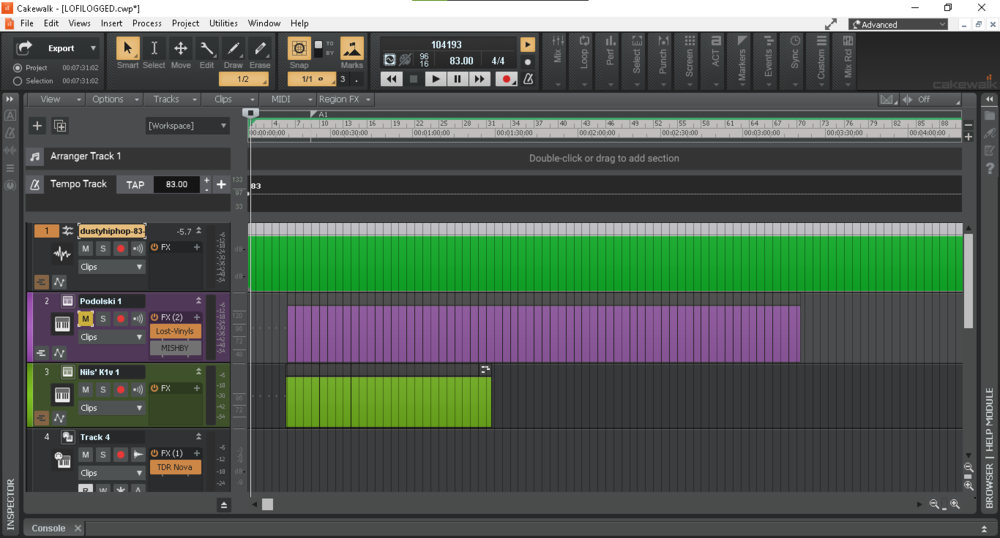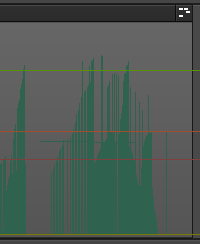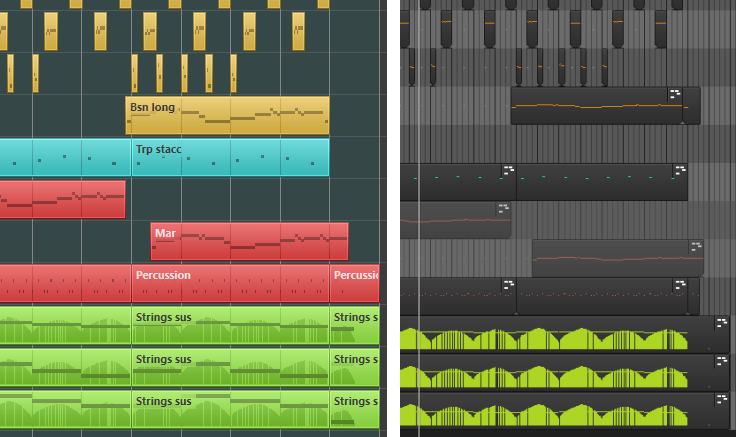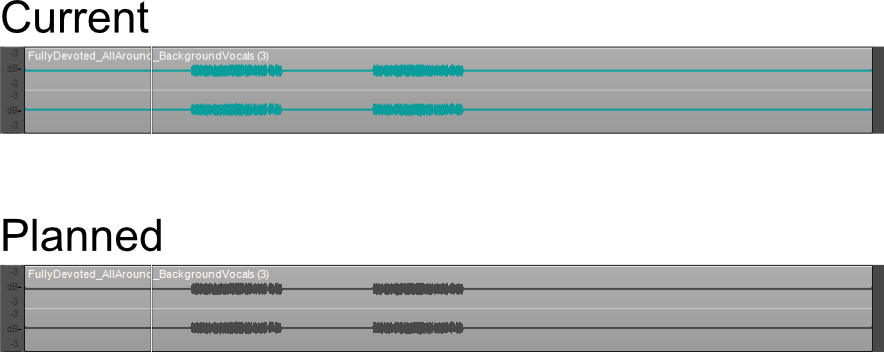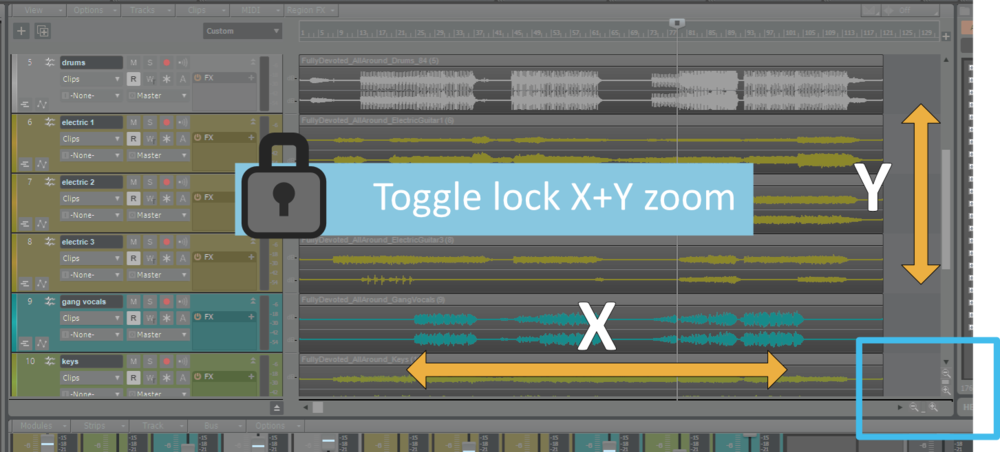Search the Community
Showing results for tags 'track view'.
-
This is pretty basic and I'm almost sure I knew how to do it a while ago. I need a longer intro, so I want to insert 2 measures before the current first measure of my project. It has quite a few tracks with envelopes (e.g. on aux buses or in the audio tracks of VST instrument folders). The 'Insert' command (with 'Events in Tracks' ticked) slides all audio and MIDI clips by 2 measures to the right - but leaves all envelopes in place. This is not exactly what I expected - what did I do wrong?? I can't figure out how to make this work, all help appreciated!
- 3 replies
-
- track view
- insert measures
-
(and 1 more)
Tagged with:
-
So, when i click on the track view or anything that's below the top menu of Cakewalk (where it has File, Edit, Views, Insert, etc) when I press play, the track goes through at like 30 fps however when i press play and then click on one of the options at the top that opens a drop down menu like File or Edit, the fps goes to 60 on the track view until i click on it again. I've seen the issue before and it's kind like clicking off an application the fps goes down for performance reasons, so I feel like it's linked to the fact that cakewalk kind of uses these windows and it's not registering me being on the whole application. Idk, has anyone else had this issue and has a fix?
- 12 replies
-
A bit similarly to my recent request of an indicator when tracks are hidden, there are some other aspects of Cakewalk where changes can remain hidden in plain sight. It would be very useful if changes made in Offset Mode were clearly indicated in Envelope Mode. Probably most importantly volume, but it would be very useful for all other supported properties as well. As it is now, you don't know if a certain property is being changed via Offset Mode unless you switch over and look for it. It is very easy to forget about Offset Mode changes entirely... 😬 Concept art for this feature request below: Orange would indicate that this portion is the result of an offset from Offset Mode.
-
I rarely hide tracks because I constantly forget them if I do. So, my suggestion is for a "Hidden tracks" indicator is placed somewhere, that would light up when tracks are hidden. Exactly like Excel does in the status bar when a view is filtered. This will remind you that there are... hidden tracks.
-
TV clips CC display seems convoluted to operate... 1. CC display options are found in 3 different menus and seem to counteract one another. Should be one menu. 2. Menu should also be multi-selectable so not reopening menu for each action. 3. In Clips mode all CCs are the same color and can't tell them apart. 4. MIDI > Show Controllers only affects Notes mode. Should also affect Clips mode. 5. Difficult to impossible to delete some CCs without also deleting notes. I don't use this feature but for these reasons.
- 1 reply
-
- 1
-

-
- track view
- clips
-
(and 1 more)
Tagged with:
-
Hellow, this would be nice to have> when I hit H key, track manager opens and it is organized the way the tracks and track folders are organized in track view, including the open / closed state. It would be nice if the same would go in the opsite way. When I open / close some track folders in the track manager and close it, the tracks would be organized accordingly in the track view. Thank you
-
- feature request
- track view
-
(and 1 more)
Tagged with:
-

cakewalk Can't see the waveforms either the midi notes of a clip
David Sáenz posted a question in Q&A
Hi, so I been trying cakewalk for a while and all was good, but then I realized that all this time i've been doing things whithout watching the files like in a waveform, so, i also can't see when the midi notes start/end I saw that this problem would be fixed if I deleted the cache image project data. I did it but just do nothing. letting u an image of what do i see btw, there is also a weird thing about hw do clips amount together but i think it's just glueing clips and for last, track 2 & 3 are midi, the 1st one is a sampler reppited -
Hi all! I think I found a bug which is the following: Nudging with Follow Snap Settings will snap to any enabled Landmarks even if the Snap To Landmarks button is disabled. This is not expected behaviour, I would say? The video shows: Markers is enabled in Landmarks Cakewalk now snaps between Markers with the Snap To Landmarks button enabled Turn off Snap To Landmarks button Cakewalk still snaps to the Markers Disable Markers under Landmarks Cakewalk now snaps according to regular snap setting (whole measure)
-
Hi all! I would love if envelopes could be made brighter/thicker for better visibility (when not using Automation Lanes). I am referring to envelopes for plugin parameter on audio tracks and envelopes on midi tracks, for example MIDI CCs. It would be enough if this is applied just to the selected controller in the Edit Filter. Visually, the envelopes could be like how the envelopes were before the thinner envelopes were introduced last year. It would also be great if one could easily change the color of individual envelopes on the fly. Sometimes they clash with the background. Case in point: Which envelope is selected in the Edit Filter in the image below? 🤭 Keep up the great work! ❤️
-
It would be very convenient if it was possible to select multiple clips and rename them all in one operation using the existing keyboard shortcut. Thanks for a great product!
-
In Track View fit project = "Resizes and zooms tracks to see entire project". Currently it only fits 1 hour of project to the window. If project is 1-1/2 hours it won't fit. Can we extend Fit Project to include "entire" project, as advertised, or at least 2 or 3 hours?
-
Hey all! Using the built-in Mercury theme, I often find that the active automation envelope is too hard to see, it's so thin and it's often in a color that blends in too well with the background. Some releases ago, the automation curves in Cakewalk were made thinner, a change that absolutely improved visual clarity overall in a good way. Do I remember wrongly, or was a setting introduced to re-enable the "fat" envelopes? To be a little picky, I don't really want them all to be thick again, just the active one... 🙂 Thanks for any insights!
-
It would be really convenient if the Rename Clip command would support the renaming of multiple selected clips. More batches to the people! 😃
-
In the video above, you would notice that the audio clip is not lining up correctly with the grid. I can’t say this is new because I’ve been dealing with similar alignment issues since the days of SONAR X3. Even in the piano roll, I can sometimes see what appears to be notes / grid lines shifting slightly. For a long time I’ve always lacked that sense of confidence when moving things around because I always have to make sure that clips are actually on the grid. This issue is more common when creating groove clips. Have anyone else experienced this before?
- 6 replies
-
- piano roll
- track view
-
(and 5 more)
Tagged with:
-
When making a quick check of open tabs it would be more intuitive to have reverse action.
-
I've been using Cakewalk for many years, and just now realized... is it not possible to enter numbers for Volume and Gain using the keyboard? (I am mainly talking about the Track View here.) EDIT: I figured out you CAN double click below the fader in the Inspector... but I am after doing this in the Track View. Besides, Gain is not exposed in the Inspector? Have I missed something? 🤔
- 4 replies
-
- keyboard
- track view
-
(and 1 more)
Tagged with:
-
Is there an option to reverse the clip colors, so the background of the clip is colored, rather than the contents? See this screenshot with Cubase on the left and Cakewalk on the right, both using the same color coding for the clips. I find the Cubase screen much easier to work with.
-
It's been doing this for a couple releases now and it's driving me insane. I uploaded a video since that's a lot easier to show the issue. This happens in multiple projects. I'd go as far as to say, probably all of them. When slip editing on Crossfades (shift edge clip over a xfade) - to move the edge + keep the xfade area, it moves random surrounding clip edges. And what's worse is "Undo" only undoes the change I made to the clip I'm slip editing. it LEAVES the horked surrounding clips. And it's not always obvious when Cakewalk has decided to betray me. I had troubles reproducing the issue again, at first, but I uploaded the full video just to show extra At 1:49 I thought I'd reproduced it, but it was just a temporary visual glitch that fixes itself when you let go of the mouse button. The audio is fine. At2:50 you can see where it highlights the clip to the left of the clip I'm working on (even though the audio isn't moved.... yet. But I have a feeling this is related somehow) At 3:40 is the first ACTUAL reproduction of the bug. And then there's many more later. So if you want to skip directly to the issue, go to 3:40 and beyond. I hit this so often, I simple just can't use the shift slip editing at all. https://www.youtube.com/watch?v=C_0xG92NZJE Enjoy and thanks bakers! Can't wait for this one to be fixed. ;)
-
Make the track manager a click a drag menu so track order can quickly be rearranged. Or let a user right click a track there and type in a number to move the track from one location to another. Like from track 10 to track 3.
-
- 2
-

-
- track view
- gui
-
(and 3 more)
Tagged with:
-
Not a huge deal, but while the Bakers are being so attentive to us, I figured I'd ask. I fat finger the automation lanes button all the time. I mean to open up the comp lanes. And when I do this and quickly click it again to un-show the automation lanes that I never wanted to see in the first place, Cakewalk creates a volume automation envelop and leaves it in track view. I really don't need to see volume envelopes until I get to the mixing phase and I want to create fader automation. And I don't really want to see unnecessary automation lines on the track view. It'd be nice, if you open the automation lanes and close it without actually having any fader envelope nodes defined (leaving it in automation "jump" mode for the entire project), the track view continued to not keep the fader automation visible. I know, I'm being pedantic. But I do this all the time. Never hurts to ask. On a side note, if the take lanes and automation lanes icons were more visually distinct, like they were different colors, I'd probably discern between them more easily. But ever since their inception, I click the wrong ones constantly. So I don't think my brain is going to stop. Cheers. 3E476386-5DE6-4558-A557-126280C87FED.MP4
- 2 replies
-
- 1
-

-
- track view
- automation
-
(and 3 more)
Tagged with:
-
Hey Noel/Bakers, Would it be possible to code a new feature that would automate the adjustable box in the navigator view pane to allow a long requested feature in which the transport now time remains centered in the track view pane while the tracks/clips themselves scroll by? Best, HeyDan
-
Hello guys. I would like to propose a lock toggle feature that would allow users to zoom out the track view X axis & Y axis at the same time. Currently I bleieve you can only zoom out axis separately through hotkeys or buttons. This would be helpful in cases where users would like to have a better control zooming in or zooming out inside the track view UI. Thanks.
-
- zoom
- track view
-
(and 5 more)
Tagged with:
-
Dear Cakewalk Programmers: Is it possible to add a special feature in the track view of Cakewalk to allow for an empty track? An empty track without any audio, that can be used to separate specific parts in the composition flow? Allowing color changes and the option to add names to the track could be useful in organizing composition flow. This could be accomplished by a drop down choice named "blank" or "empty" or "separation track"? I think this would be a very useful addition. Thank You!