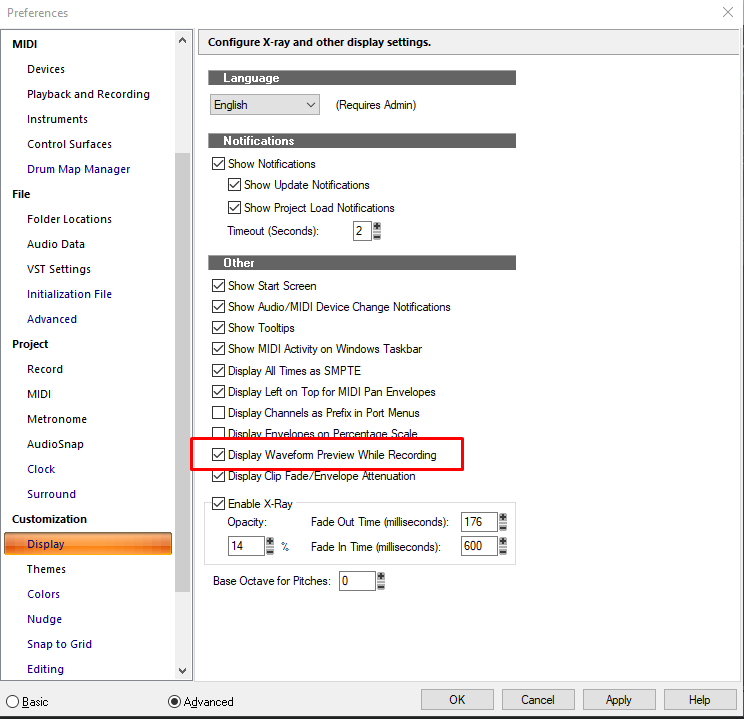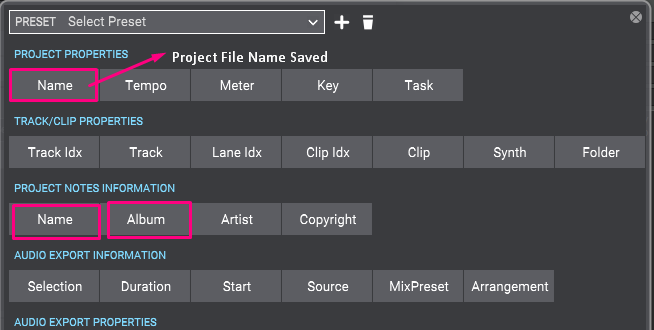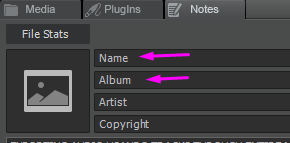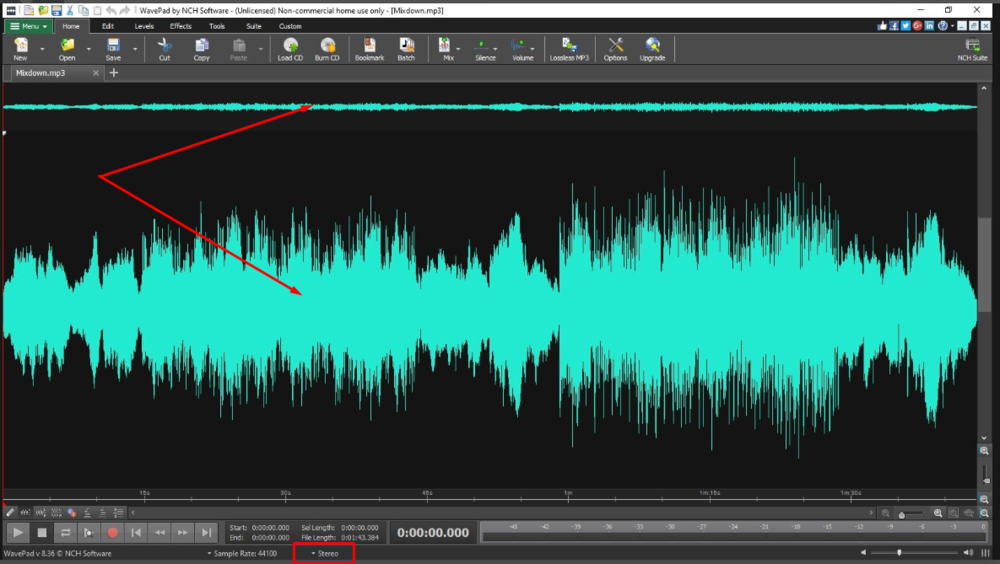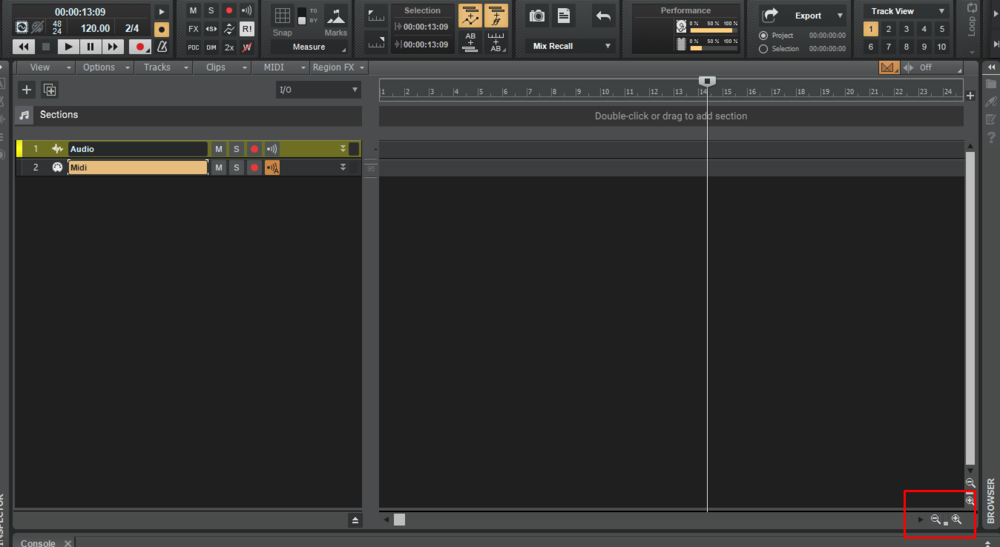-
Posts
646 -
Joined
-
Last visited
Everything posted by Andres Medina
-
I believe the reason is that CW needs to "read" the midi device on startup, and can´t do it after that. But I'm not aware of the technical reason behind.
-
-
Yes, we all want to just make music... Unfortunately in order to do that using software, there is no escape: we have to learn about computers and stuff...! I seems that you didn't unistall Cakewalk, but deleted the program folders. The right way to go is to uninstalling de program, but once you deleted the files is more complicated, so you are forced to do a clean install. I remember the forum has somewhere instruction to do this.
-
Just reinstall Sonar, and it will reinstall True pianos
-
-

Changing tempo will cause audio hiccup...
Andres Medina replied to 呂聖斐's topic in Cakewalk by BandLab
It seems so... You could try changing your buffer size to 256 (500 would be better, but you will hear a delay when using your midi keyboard) - by the way, are you using ASIO drivers? A lot of this playback issues comes from not using proper drivers (the one that comes with your specific audio card) -
wow, didn't know that. Thanks!
-
... one of the latest additions in CW was the use of labels and labels presets for exporting It's amazing how easily you can export your mixes with just the right information. I personally use this system: Fill the notes section of your project Name the tracks with meaningful information Create or use an existing label preset that recall the desired information To get a reasonable exported short name track I use just Project Name + Track, but it's just my preference
-
Check this: https://www.cakewalk.com/Documentation?product=SONAR&language=3&help=Arranging.21.html and this: https://www.cakewalk.com/Support/Knowledge-Base/2007012951/My-view-no-longer-scrolls-through-the-project-following-the-cursor-NowTime-durin
-
Double check that you are getting a mono file: see pic. There appears to be a stereo file, and two audio lanes.
-

PRV Control Data + Event List WHEEL stuff
Andres Medina replied to sadicus's topic in Cakewalk by BandLab
Unfortunately, I have had this same problem, and it was due to a faulty midi keyboard hardware: sometimes the wheel transmits a tiny signal, and it gets recorded in the midi track. Over time, I found that by disconnecting/reconnecting the power of the keyboard, it stopped transmitting this unwanted Wheel data. Before that, I just got used to erase all wheel data using Edit/Select/By Filter/Wheel over the whole midi tracks. It's very annoying, thou. -

Where are Workspaces files saved?
Andres Medina replied to Andres Medina's topic in Cakewalk by BandLab
mmmmh... I think you have a point. In addition, just realized that Dorico's library handles the multiple options that relates to music notation, not the program preferences itself, like hot keys, storage folders, windows themes, etc. So, in this respect, CW is even ahead, as in many other things. -

Where are Workspaces files saved?
Andres Medina replied to Andres Medina's topic in Cakewalk by BandLab
Yes, once in a while you've got to make a clean install, and is not easy to rebuild your system as it was when personal configuration/preferences are in different places. I know that probably there are good reasons for this from the programmer point of view, but in a heavenly paradise of software, having the ability to have a consolidated place for customizations would be great, and as John Vere points out, even better if it is in the cloud. As a reference, Dorico (Steinberg's music notation app), recently created a "Library" menu, when all your preferences are stored, and you can even compare and/or edit your current project versus your defaults. Of course, in music notation there are literally hundreds of notation options, so it feels more relevant for that kind of use. Anyway... -
Not sure if I understood right, but in case your audios are all in a single project file, but contain several songs, i would do this: Move all audio tracks from each song to a dedicated folder. Name the folder in a meaningful way for your purposes On export, use the Source Category Track Folders Configure your labels to include the relevant-desired information
-

Where are Workspaces files saved?
Andres Medina replied to Andres Medina's topic in Cakewalk by BandLab
Yes, I found it. Thanks! -
Hi, I wonder (for backup purposes) where are stored Workspaces files? Didn't find it in the documentation. Thanks!
-
https://www.cakewalk.com/Documentation?product=Cakewalk&language=3&help=Mixing.07.html
-
I can confirm that in my system Mp3 are importing as usual. Just noticed that your file extension appears to be a wav file?
-
It's very weird... comes to mind to make sure that your midi track is not transposed, because this could make any VST having your G2 out of range. It seems to me that this is a problem with your VST destination...
-

Metronome sounds terrible when playing Solo
Andres Medina replied to Miquel Cañizares's topic in Cakewalk by BandLab
Are you sure the DAW is full of bugs? It seems that you are not using proper drivers... -
Got it. Thanks!
-
By the way, how do you change your post Title?
-
Uh... that's new for me - great.
-
Shortcut: X
-
Can you post a screenshot of the time ruler? Also, make sure the zoom is properly adjusted. See pic.