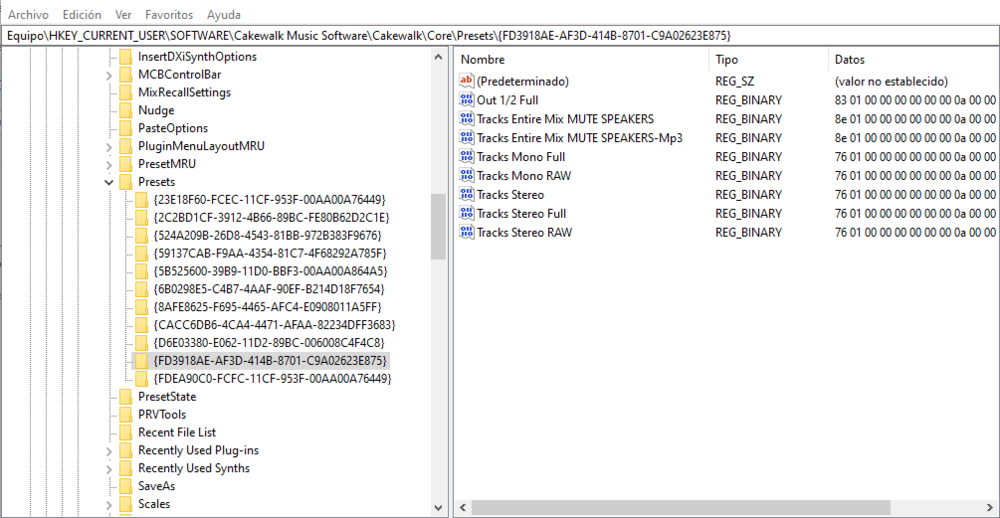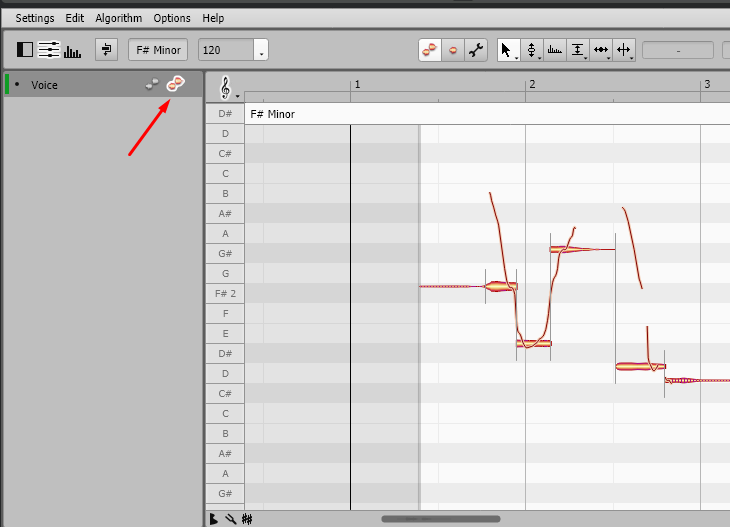-
Posts
712 -
Joined
-
Last visited
Everything posted by Andres Medina
-
Thanks! Very kind of you. Now I know how to do it.
-
Thanks! Uh... I'm VERY unfamiliar with the registry file. If it's not very troublesome, can you indicate how I do that? This is how my own presets looks inside the referred tree:
-

Expanding Height of Console Strip Modules
Andres Medina replied to FIP GeBall's topic in Cakewalk by BandLab
Indeed -- 5 replies
-
- console view
- strip heights
-
(and 1 more)
Tagged with:
-
Thanks! Never messed with the registry before - jeje I'll do.
-
I already exported the branch containing the {FD3918AE-AF3D-414B-8701-C9A02623E875} How do I import it back? Thanks!
-
... I wonder how can I IMPORT back the exported presets? The presets are lost when reinstalling Cakewalk.
-

non record Gap in punch in punch out red highlight
Andres Medina replied to RICHARD HUTCHINS's topic in Cakewalk by BandLab
I agree. Just duplicate the track (without the midi data), and record over the section you want to update. This is my preferred workflow, because you just get rid of punching in, etc. You can build a consolidate midi track later or just leave the multiple tracks as they are. -
Mhhh, perhaps this is the explanation (and workaround) for this related problem I had:
-
Also, double check that you didn't accidentally hit the "Pause/Inter" key on your PC keyboard. This disables certain graphic movements.
-

Melodyne moves away from the track working on
Andres Medina replied to Frank DeFede's topic in Cakewalk by BandLab
Yes, I do often find this same problem, that appears randomly: I think it happens because Melodyne does not always auto select the track you already selected for editing. If you click in the select track (orange icon) inside Melodyne, you get the blops displayed. -
It's very easy in fact: Select the whole track you want to edit in Melodyne (it can be even a comp track including the selected clips, if your workflow includes it) Apply effect region Melodyne creates a composite region track of all clips (first it will bounce all audio in the background) Edit your vocal (if you want-need), just erase the silent spaces or noises in between When you are done, render the whole track fx region
-

Melodyne crashing after latest Update (5.2.0.006)
Andres Medina replied to Andres Medina's topic in Cakewalk by BandLab
I understand. Thanks! Good to know. Hope I will solve it, though! -

Melodyne crashing after latest Update (5.2.0.006)
Andres Medina replied to Andres Medina's topic in Cakewalk by BandLab
Thanks for the feedback! I found that the crash happens only on the first attempt to create a Melodyne region in the project, AND applying it to several tracks at once. If I already have a Melodyne region active, there is no crash at all ... Celemony team seem to have a trace of what's going on, and will let me know. -
Narrowing down my previous post, I am getting continuous crashes when applying Melodyne to audio tracks. It seems that it only happens when applying the plugin to at least 3 contiguous audio tracks. The crash occured in the process of "Initializing Regions", according to the state bar. There is no minidump created, even when ExceptionHandlingSeverity is set to 7. I'm able to reproduce it by following this steps: Insert 3 adjacent audio tracks Record some material Select the 3 tracks at once Apply Melodyne from the Right Click context menu Crash Anyone having the same problem? PD: I'm updating Melodyne team with this new information, that they are already addressing.
-
My guess is that you can't split unless the region fx is rendered... don't know the technical reasons, thought.
-

CW crashing when opening projects
Andres Medina replied to Andres Medina's topic in Cakewalk by BandLab
Update: CW not crashing anymore. I reinstalled Melodyne from scratch, AND wiped all traces of melodyne from my project. Then re-applied Melodyne to pertinent tracks and it's working fine - at least until now! I guess, as msmcleod pointed out, the compatibility issue between versions of Melodyne may be at play, as this started to fail after updating to latest Melodyne release. And I will follow John's advise to render Melodyne after finishing editing, to avoid this kind of trouble. Still, I'll follow up Celemony support response, to be 100% sure Melodyne will continue to be as reliable as always has been within CW.- 10 replies
-
- 2
-

-
- crashing
- modo drums
-
(and 1 more)
Tagged with:
-

CW crashing when opening projects
Andres Medina replied to Andres Medina's topic in Cakewalk by BandLab
Good to know. Thanks!- 10 replies
-
- crashing
- modo drums
-
(and 1 more)
Tagged with:
-

CW crashing when opening projects
Andres Medina replied to Andres Medina's topic in Cakewalk by BandLab
I see. So, for an ongoing project, as long as I use the same Melodyne version, I'll be fine keeping the Melodyne tracks unrendered, but should make sure to render when I'm done. I'll stick to it. Quote: "Nowadays I always copy the track and archive the original, then render any Melodyne edits to the copy. If I'm 100% happy with the edited track, I'll delete the original." - Got it. Safe workflow. Thanks -- 10 replies
-
- crashing
- modo drums
-
(and 1 more)
Tagged with:
-

CW crashing when opening projects
Andres Medina replied to Andres Medina's topic in Cakewalk by BandLab
Update: Still getting crashes. This time CW crashed at the moment I created a new region efx in a track. So, there seems to be a problem with the new version of Melodyne, at least in my system.- 10 replies
-
- crashing
- modo drums
-
(and 1 more)
Tagged with:
-

CW crashing when opening projects
Andres Medina replied to Andres Medina's topic in Cakewalk by BandLab
Thanks - I already placed a ticket at Celemony. Let's see what they find. Regarding active region effects: I wasn't aware that you are supposed to render region effects before closing a project... I did have unrendered regions, but never had a problem before. Anyway, I uninstalled - reinstalled Melodyne from scratch, and it seems that the crashes are gone... let's try a bit more. I first pdated Melodyne from the pop up window. This time I did directly from the Celemony site, with CW closed. Let's see -- 10 replies
-
- crashing
- modo drums
-
(and 1 more)
Tagged with:
-

CW crashing when opening projects
Andres Medina replied to Andres Medina's topic in Cakewalk by BandLab
Thanks! yes, it seems a Melodyne issue then. I'll do.- 10 replies
-
- 1
-

-
- crashing
- modo drums
-
(and 1 more)
Tagged with:
-
Hi, I'm getting continuous crashes when opening projects. Recently I installed MODO drum, and a Melodyne update. The project opens fine, but upon finishing the loading of the track view, it crashes with no warnings, and the program closes. I did delete MODO DRum plugin to see if it made a difference, but still CW is crashing. Then I uninstalled MODO Drum completely, to no avail. Still crashing. Then I increased the ExceptionHandlingSeverity to 7, and now I'm getting the crash window. I can see that the faulty module appears to be Melodyne... I will reinstall Melodyne and see what happens. The corresponding minidump files are enclosed. I'll appreciate support help. Thanks! --- MiniDumps.zip
- 10 replies
-
- crashing
- modo drums
-
(and 1 more)
Tagged with:
-
It doesn't help when the tone of the communication is belligerent. I know how stressful is to have a problem and not getting a solution, but never forget that most people here is genuinely trying to help - for free.
-

Virtual Instrument issues - menu color
Andres Medina replied to Bad Mac's topic in Cakewalk by BandLab
It appears, based on your other post, that your VST's are not properly installed? -
Here, all my VST3 works just fine. May be you need to re-scan the VST plugins and make sure first that they are properly installed.