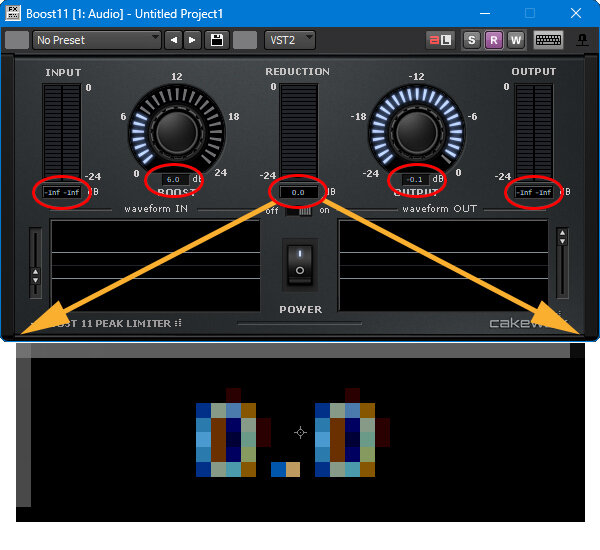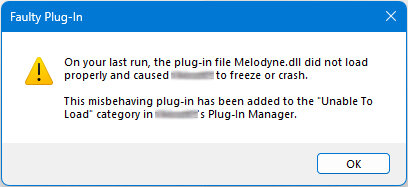-
Posts
3,235 -
Joined
-
Last visited
Everything posted by sjoens
-
Introducing Cakewalk Next and our new brand identity
sjoens replied to Jesse Jost's topic in News & Announcements
Just 'cause we don'ts whine don'ts mean we Very true... Because though Logic is very good, if you're on windows, Cakewalk (SONAR/Sonar) is better! Mac users whine. Windows users just suffers in silence. I'd have Logic if it was a Windows app. But I'm not buying a Mac just to have it. -
Introducing Cakewalk Next and our new brand identity
sjoens replied to Jesse Jost's topic in News & Announcements
After a closer comparison with MX9 I found there was no discernable difference in appearance at normal scale. But MX10 looks slightly better when scaled internally or by Windows. SVG files are often smaller than PNGs. In MX10, SVG files are interchangeable with PNGs or even RGB colors... so theme editing isn't a total loss. -
Introducing Cakewalk Next and our new brand identity
sjoens replied to Jesse Jost's topic in News & Announcements
For those worried about an all vector GUI, you can download Mixcraft 10 demo and check it out. It's GUI now uses all svg files and it DOES look better. My only issue ATM may be how difficult it is to create usable svg files. I can create them just fine but MX10 doesn't want to display any of the ones I've edited. It also seems there are variants in the svg format. -
Is there an equivalent to FL studio's fruity limiter?
sjoens replied to Aletz39's topic in Instruments & Effects
. -
Introducing Cakewalk Next and our new brand identity
sjoens replied to Jesse Jost's topic in News & Announcements
I wouldn't say "irrelevant" unless I can re-create a couple of nice themes I've worked long & hard to complete. Colors are nice but imagery is everything. I get not using images from a developer's viewpoint as scalable GUIs require multiple sets of images to implement sizing requirements. Editing multiple sets of the same images would be daunting. But I have more issues with plugin text than I do with the main GUI text. -
Is there an equivalent to FL studio's fruity limiter?
sjoens replied to Aletz39's topic in Instruments & Effects
We may not be talking about the same text then as I haven't changed anything on it. FWIW, only the images in the Resources folder are changeable - no value text. -
Introducing Cakewalk Next and our new brand identity
sjoens replied to Jesse Jost's topic in News & Announcements
I just want it to work... . -
How to import SF2 files into cakewalk?
sjoens replied to MercenaryToaster's topic in Instruments & Effects
If you downloaded sfz197.exe it will ask you for a vsti directory. I had it install to C:\Program Files (x86)\VST\rgc where it installed both files. If you happen to find the .dll file, you can move it to Cakewalk's VST folder and rescan it. To load a soundfont, click on the FILE > window and navigate to it's folder. If it contains multiple voices, you can click on the PROGRAM > window for a list. At the bottom of the link I gave is sfz FAQ with more info. Save this page as it may disappear. (right-click & print to PDF) This version is actually 1.96. The latest Cakewalk version is 2.0 but I don't know the difference. Download installer says it's v1.96 but installs as v2.0.0.0. -
Introducing Cakewalk Next and our new brand identity
sjoens replied to Jesse Jost's topic in News & Announcements
Wonder if we'll see something like this so we're not wondering why "Sonar" crashed while loading a project: -
Introducing Cakewalk Next and our new brand identity
sjoens replied to Jesse Jost's topic in News & Announcements
Nice. Does this mean things like Control Bar Modules and Console View elements won't be able to be "refaced" in any way... like making a flat surface shaded or more 3D? -
Introducing Cakewalk Next and our new brand identity
sjoens replied to Jesse Jost's topic in News & Announcements
It sounds like it won't look much different but will be vector based instead of image based. So doubtful there will be much interchange but there will be a new easier to use theme editor. There's screenshots on the new site. -
You can also use Graillon 2 or File Menu > Process > Transpose.
-
Is there an equivalent to FL studio's fruity limiter?
sjoens replied to Aletz39's topic in Instruments & Effects
LOL. So happens the small text is blue. Maybe the "new" vector based GUI will address things like small text. -
Introducing Cakewalk Next and our new brand identity
sjoens replied to Jesse Jost's topic in News & Announcements
Looks like SI Suite has option to hide the Pattern Browser or has removed it: -
Introducing Cakewalk Next and our new brand identity
sjoens replied to Jesse Jost's topic in News & Announcements
They may offer one, but Noel's quote above indicates there will be options. -
Introducing Cakewalk Next and our new brand identity
sjoens replied to Jesse Jost's topic in News & Announcements
Which means you can use it long after. It won't stop working once the year is up. You just won't get any updates. It will be just like it is now - older versions of Sonar can be installed and used without any outside interaction - as long as you have the serials & registration codes. Just as they did with Sonar, people are confusing "subscriptions" with this. -
How to import SF2 files into cakewalk?
sjoens replied to MercenaryToaster's topic in Instruments & Effects
rgc sfz & sfz+ will both load soundfont sf2 files and wav files. They both came with Sonar but if you don't have them you can download sfz here. It will install the plugin and standalone. The difference between them is sfz+ won't load sfz files. Should have called it sfz- or sf2+. EDIT: Converting sf2 to sfz isn't always straight forward and sometimes yields poor results, so a good sf2 player is nice to have. -
Yeah, you can also (with the right buttons lit in the Selection Module) grab a section in the main window and drag it around... or delete the whole section with one click. I use that one to create an End Of Song section to delete any rogue data floating beyond the song end. Pretty cool stuff. Then there's multiple Arranger Tracks...
-
and 5. Rearrange & duplicate sections as desired (in the Inspector) That's actually what I linked to in my post. The Arranger Track is one of the best additions to CbB that isn't too complex to use. Articulations on the other hand...
-
I could be wrong but I thought the Arranger had a way to create different "arrangements" that can do this already.
-
BR: Theme Editor Copy & Paste Works Intermittently
sjoens replied to sjoens's topic in Feedback Loop
Today copy & pasting the above image decided to work, confirming it's intermittent. Then I copied an image of 240x19 and it failed to allow pasting. Then I copied an image of 240x18 and I was able to paste it over the 240x19 image -- something not supposed to happen. Definitely something weird going on. -
Is there an equivalent to FL studio's fruity limiter?
sjoens replied to Aletz39's topic in Instruments & Effects
Boost 11 value text is almost unreadable on 1080p screens. I can't see them. Even magnified, some #s are undiscernible. -
No. But it will report your new song to the copyright infringment police if it's even the slightest bit similar to a famous song, or rewrite/recompose/remix your song so it's closer to what it thinks you meant it to be. Think of it as the "talent knob" feature we've been asking for. ?
-
FWIW, Ctrl+Space is used to re-set the Now Time Marker when stopping transport. Preferences lists Ctrl+Space as "Stop with Now Marker" but not "Start" so I wonder if using it to start playback is simply ignoring the Ctrl key and only responding to the Space key. https://www.cakewalk.com/Documentation?product=Cakewalk&language=3&help=Playback.07.html