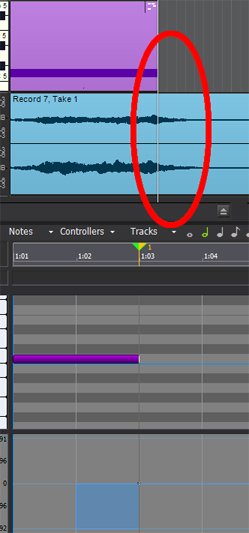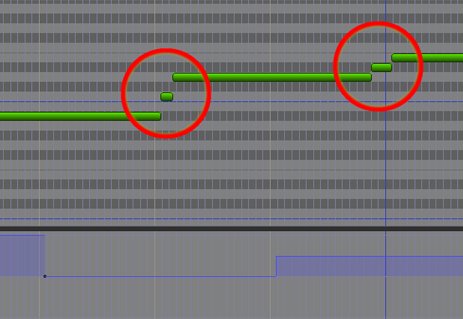-
Posts
3,528 -
Joined
-
Last visited
Everything posted by sjoens
-
https://legacy.cakewalk.com/Documentation?product=Cakewalk&language=3&help=Arranging.69.html
-
If you want to apply the same velocity to all notes: Select all notes. Change velocity in Event Inspector. If you want to apply random velocities to a group of notes: Use a draw tool and simply drag it across the top of the velocity tails in the cc pane. Or run VARYVEL CAL script. If you want a repeating velocity pattern: Create a group of notes with the pattern. Right-click clip and select Groove-Clip Looping. Extend the end of the clip as far as you want. edited
-
You can also manually add/move them in PRV or find them in Event List and edit their location before deleting them.
-
.bun & .cwb files can contain audio. But .wrk files do not contain audio, only MIDI and project info. Need Sonar or Cakewalk to open them. Once open you can export or save them as .mid MIDI files.
-
As we found out a while ago, the Inspector's Track & Bus Name is actually a menu button to select another track or bus to display in the Inspector. It's actually in the online documentation here near the end. However, if you select a Hardware Output, the name box no longer acts as a menu button and you have to click on a TV or CV track. Only when you do, the Inspector often fails to release the Hardware strip. Can these 2 issues be fixed in New Sonar?
-

Control bar is sometimes gone upon opening a CWP
sjoens replied to gmp's topic in Cakewalk by BandLab
Default for "C" is Show/Hide the Main Control Bar. Was the Control Bar there but blank or gone completely? -

Control bar is sometimes gone upon opening a CWP
sjoens replied to gmp's topic in Cakewalk by BandLab
Hit C and resave the workspace?? -

[SOLVED] Pitch bend Troubles with SI Strings & Others
sjoens replied to sjoens's topic in Feedback Loop
Thanks for helping, Pro. This would be another workaround by avoiding zero events at note transitions. Bass, piano, organ, guitar, harp, and most synths aren't affected, but almost every string plugin I've tried is. Because - as you mentioned - the "trill" is made by the note release (circled in pic) going beyond note & pitch end, which is why it needs adjusted or the zero event put beyond note end as well. So I was wrong about the bend ending before the zero event. Interesting that you "created" the trill artifacts I was trying to avoid. Removing them gives the desired affect, tho. -

[SOLVED] Pitch bend Troubles with SI Strings & Others
sjoens replied to sjoens's topic in Feedback Loop
Would you be willing to fix the above project and reupload it? -

[SOLVED] Pitch bend Troubles with SI Strings & Others
sjoens replied to sjoens's topic in Feedback Loop
In my case the zero event is being invoked before it's reached which doesn't make sense. That's why it works if I put it beyond the note's end. I thought there was a MIDI look ahead feature but can't find it if it's still there. Maybe it's to blame? -

Where does Cbb store the Sonitus plug ins?
sjoens replied to james rector's topic in Instruments & Effects
Looks like v11 deprecated support for DX but can still be used if saved in a previous version. https://support.image-line.com/action/knowledgebase?ans=251 -

[SOLVED] Pitch bend Troubles with SI Strings & Others
sjoens replied to sjoens's topic in Feedback Loop
I'm referring to when a zero event exists at the end of a note. SI Strings seems more affected than some but it's a long standing issue here. Here's a simple cwp using SI Strings. There's a marker at each zero event. The 1st 2 are at the end of a note and create a "trill" where there should be a smooth transition to the next note. The 3rd one behaves normally because it's before the end of the note. SIString pitch bend2.cwp -

Where does Cbb store the Sonitus plug ins?
sjoens replied to james rector's topic in Instruments & Effects
C:\Program Files\Cakewalk\Shared Plugins edit: oops -
Workspaces seem to be even more broken for me. I made one with all CV Audio/Synth tracks & Busses wide and all MIDI & HW strips narrow, and Fit Project to Window in TV on every project. With Apply Workspace on Project Load checked & saved, closing the project & opening another one rendered ALL the CV strips narrow, and ALL the TV tracks squished to half screen. Resaved the WS and tested on several projects with same results. They're supposed to be "global": "Window Layout. Load the saved window layout, including size and position. This option functions as a global screenset".
-
Forever issue with Sonar/CbB Console View is saving a project with Hardware output strips narrowed only to find them wide when reopened. Sonar/CbB is supposed to remember the last saved skylight layout regardless of locked or unlocked screensets. I don't use Workspaces. AFAICT tracks and busses hold true. Was this fixed in 2023.09?
-
No, but that would be great feature request.
-
Just a thought... normal WD40 is petroleum (oil) based and can attract dust, dirt and other debris which can make things worse after they're better. DeoxIT??
-
Also looks like when it hits TH3 and shrinks, it starts the whole scan over again taking twice as long to scan. Checking the logs now.
-
I thought so, but why only this one plugin? I'm good now that I know what's up. edit: Finally found the old AAS installers and reinstalled them. They now behave as they should so it must have been a bad dll file. FYI, if you still use x32 AAS plugins, they no longer supports x32. Last update that does is 2.2.2 but there's no version #s anywhere on the plugins.
-
I do this all the time w/o incident... until now.
-
Yes. Yes. Appropriate plugin is loaded. Good point. I found x64 SPlat behaves the same as x32 SPlat. >>>The issue seems to be a difference between how Sonar & CbB handle Ultra Analog. No other synths behave this way thus the title.<<<
-
Yes. This is a simple matter of opening the same project in both DAWs and hitting play. I created a new project with 2 instances of AAS Ultra Analog, saved it and opened it in both DAWs and it plays properly. So something in that one project is causing SPlat to behave differently than CbB. For now I saved specific versions for each DAW.
-
TLZ?