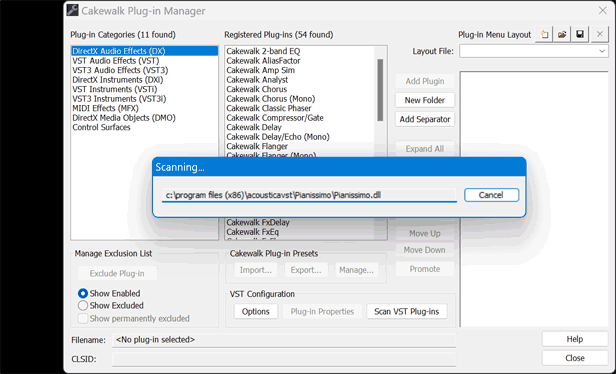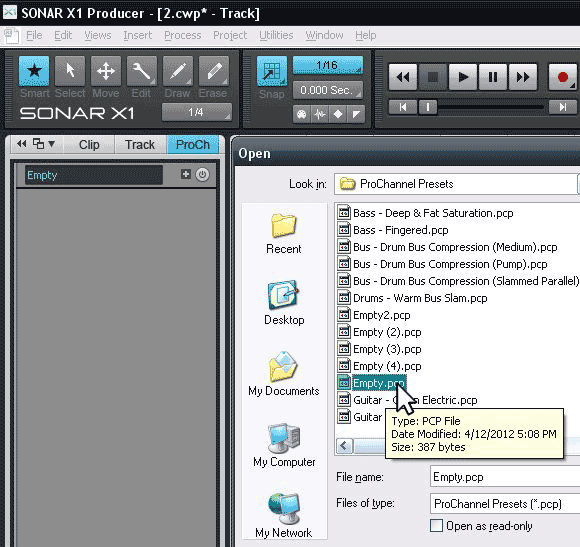-
Posts
3,528 -
Joined
-
Last visited
Everything posted by sjoens
-
1. Open CbB and load project xyz with 2 instances of AAS Ultra Analog and SI Bass. Plays normal. 2. Close CbB 3. Open 32 (or 64) bit SPlat and load same project. Nothing was changed. Now it plays with both Ultra Analogs out of tune 28 semitones. SI Bass plays in tune. If I fix them to play in tune and save it, then CbB plays them out of tune. What would cause that? edited for correct synth.
-
It seems to happen when TH3 pops up a scan error. Edit: Spent time reinstalling TH3 so there's no more errors, but scan window still shrinks.
-
Windows 11 is always messing with sound settings - even when I tell it not to. Almost every time I have sound issues, I have to reset the defaults.
-
They say it doesn't affect or hurt most XLR dynamic mics, but I've had mixers that most certainly did. Not so much damage but distort the sound. I even spoke to someone about it years ago but was met with disbelief. It all comes down to how well the mixer - or mic - is wired/isolated from such things. Majority of mixers have PP globally or in groups of 4 to save money &/or space. IMO good ones have individual channel PP. My current mixer has global but I rarely use condensers with dynamics at the same time. It has other issues like serious channel bleeding crosstalk the maker says is "normal". No doubt because of more cost saving measures. OTOH Ribbon mics could be damaged.
-

[SOLVED] Pitch bend Troubles with SI Strings & Others
sjoens replied to sjoens's topic in Feedback Loop
2nd workaround instead of using bends is to extending 1st note slightly over 2nd note for smoother transitions. -
I took that to mean overall scaling, not individual element scaling. But we'll see.
-
1. path names are cut short on both 2, only the scan window is affected. When it shrinks it's too small to read - posted screenshot is bigger than real life - reposted smaller one. 3. Windows 11 added round corners. I moved the smaller window which turned it blue then made an animated gif. This also happens on my Windows 10 laptop. Always thought it was because I use 2 monitors, but still happens with only one. Both laptops have dual video cards which might be confusing it for some unknown reason.
-
While scanning plugins manually, the scan window shrinks about halfway thru the scan. Happens with or without a 2nd monitor. Any ideas why? updated screenshots Happens on Windows 10 & 11 laptops that use a 2nd video card for 2nd monitor.
-
Pitch bending works in SI Bass very nicely. But when I apply it to SI Strings I get some pretty weird results making it almost unusable. It seems to have more trouble with pitch bends than other softsynths. I've tried PRV cc wheel events and automation envelopes triggering the Strings "Tune" function, but they all result in some pretty weird behavior. I don't know if it's the DAW or the plugin, but Cakewalk/Sonar often tries to end a pitch bend earlier than it should. My workaround is to extend the OFF cc beyond the end of the note or cut the note short. For SI Strings it's a distance from 1:090 to 2:000 using 120 ppq. This doesn't work when another note comes immediately afterward. Workaround here is to create a 2nd track with 2nd synth so bending notes don't affect flat notes. Anyone else experience this ???
-
Or Theme Editor > Time Ruler > Markers.
-
"90% of all crashes and upsets can be traced back to a plugin." It all makes sense now. My trusty DAW keeps crashing/shutting down unannounced to prevent ME from suffering further harmful effects of my ... effects! Who's a good boy? Who?!
-
CMIIW, but it seems Yamaha uses the same samples in most of their XG gear but alter them slightly for each model so they sound slightly different. When layering the S-YXG50 with another Yamaha like the PSR540 using the same voice, it brings out a new dimension to the sound.
-
Windows Explorer used to report audio file bit rate AND sample size ("bit depth") AND sample rate, but then removed the last 2 from the list a few versions ago. CbB reports sample size ("bit depth") in Project > Audio Files... Windows reports "bit depth" only for graphic files.
-

Strange New Characters When Typing in Windows 11
sjoens replied to sjoens's topic in Computer Systems
I am unable to comment w/o incriminating myself. It appears I spoke too soon as I still get occasional typing anomalies. Never happened before win11. -
This is X1 PE with the empty preset I made in 2012. It loads without incident. I think it was made by loading an old .wrk file in X1 which presented a blank PC, then saved as a preset. It still works in X1d PE but not in X3, SPlat, or CbB. It was discussed in the old forum and then "fixed" in X2 or X3 I think. Empty.pcp
-
True. There must be a reason they disabled the 'no module' preset, tho. And the blank text.pcp file doesn't hurt anything. It only throws an error flag because there's no instructions for CbB to load anything. BTW, they stopped using pcp in the 60's because it made people agitated, delusional, and irrational.
-
easy-peasy. tho it used to be in Sonar you could load a pre-X series project and PC would be empty.
-
Not forgetting. Just realizing "All good things.... "? Seems lately windows 11 and app updates are breaking the things I use.
-
Yeah, don't know why it won't work anymore.
-

What the F*** do People Do With the Power Supplies???!!!!
sjoens replied to Byron Dickens's topic in Gear
I've got a box with about 20 different power bricks I've collected over the past 20 yrs from selling stuff w/o their adapters cause I couldn't figure out which goes with what, I'll sell ya. -
There are several sfz & sf2 players that work in CbB.
-
Tired of Windows 11 & software updates breaking things! Wonder if Yamaha S-YXG50 works in 2023.09? If not, doubt I'll update.
-
Way back this was possible by creating an "empty" preset. But this preset no longer works in current versions. You can load the smaller compact module tho.
-

Strange New Characters When Typing in Windows 11
sjoens replied to sjoens's topic in Computer Systems
Of course it's all APP's fault for inspiring such ideas! -

Strange New Characters When Typing in Windows 11
sjoens replied to sjoens's topic in Computer Systems
Prob'ly why my CC gets compromised now & then.