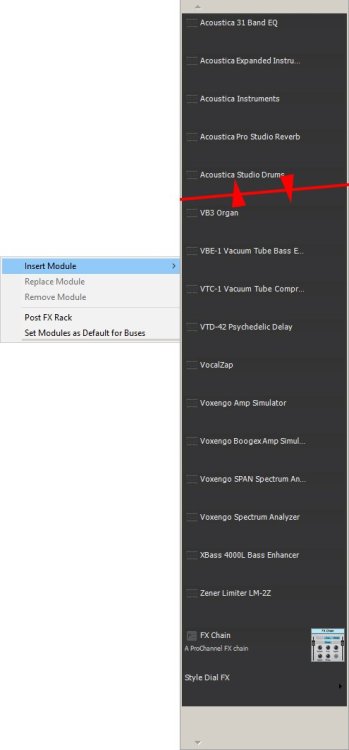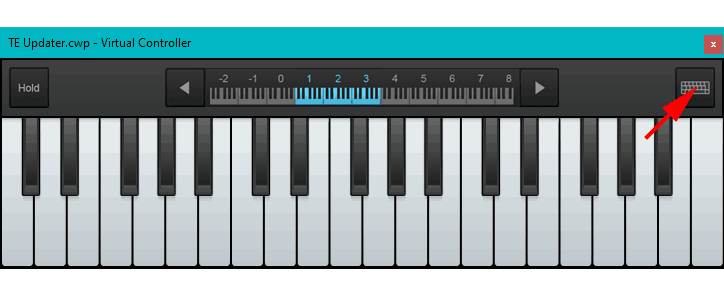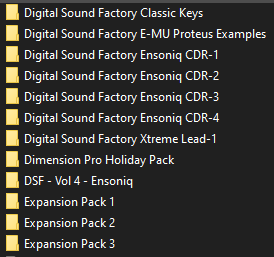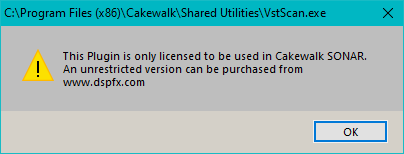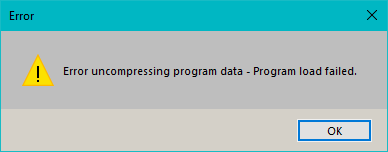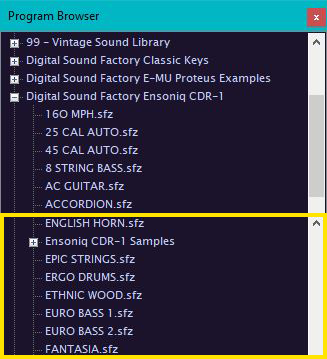-
Posts
3,207 -
Joined
-
Last visited
Everything posted by sjoens
-
This only happened with 32 bit SPlat and I found a host of plugin issues with it so I'm heading for a complete reinstall. ProChannel modules show up when the strip is opened but they don't work and this happens:
-
It works fine if I have CbB on the laptop screen, but I normally run CbB on the 2nd larger widescreen where the VC does this: Once it shrinks it never goes back to full size. It happens no matter the screen resolution or settings. My normal settings: 17" Laptop: 1980x1020 @100% (3840x2160 4K) 29" Widescreen: 2560x1080 @100%
-
It does seem they are interchangeable at least between Dim Pro & Rapture Session as the latter loads all of the libraries similar to Kontakt. I would stick with RS but it's a player only with no adjustment controls.
-
Sonar bug? Drag/drop Midi stops audio engine?
sjoens replied to Salvatore Sorice's topic in Cakewalk Sonar
Good. I can't test this in Sonar Demo but CbB has no issue here. -
A bad or damaged HDD can cause corrupted/missing files. Happened to me once. A $1500 recovery only found some of them.
-
Mine as well for not seeing this till now, Gary, but thanks, Sysex is enabled in CbB. After a reinstall of my entire Win 10 system in February I never setup the LX88+ for controller use. Now having another go at it. Follow the instructions in the Cakewalk/Sonar pdf to set things up. 1. Page 23 USB Port Setup should be amended for LX88+: a. press Shift + Patch>(Setup) together b. press A2 (screen = 000) c. press C#3(+) till screen = 0.0.2. Track volume, pan, mute, pitchbend, modulation and transport now work as described except for: Master/Track fader controls the Master bus by holding it's Mute button. 2. ACT Module displays correctly now. Not sure why the Asian characters before. 3. Patch buttons cycle between the first 2 plugins until any others are selected by mouse in the Synth Rack, then Patch buttons will include them. 5. Inst key still ignores selected track when opening a plugin. a. press Inst opens the 1st inserted plugin regardless of track selection b. press Patch> then Inst again opens the next one, etc. c. press <Patch then Inst to cycle backward -clunky I had to close and reopen CbB for the track controller to work. Edited for accuracy
-
My Cakewalk Content\Rapture Pro\Programs\Dimension Pro (legacy) folder: AFAICT the DSF - Vol 4 - Ensoniq folder contains the prog files for the Ensoniq CDR-1 thru 4 folders which only contain sfz and sample files. From this folder they all load fine in Rapture Session but not in Dimension Pro. I just moved the 4 CDR folders back to Dimension Pro\Multisamples and now Dimension can load them properly. Digital_Sound_Factory-Vol_4-Ensoniq.001.exe installs them to the Rapture Pro folder for Rapture Session, with no way to change it, which buggered Dimension's access to them. I wonder if all Cake's PROG loading synths can access PROG files from the same folder? If so I'd move them all to one place. Currently they're all over the place.
-
This pops up a few times during a routine plugin scan in SPlat: Is it refering to VstScan, which is the plugin scanner itself, or something else?
-
Sonar bug? Drag/drop Midi stops audio engine?
sjoens replied to Salvatore Sorice's topic in Cakewalk Sonar
What do you mean by this? Right-click & bounce? or... -
Again, I recommend downloading EVRYTHING to search with. Windows search is much slower and hit&miss at best.
-
The inline PRV is handy when comparing to or working off audio tracks. In CbB however, I find drawing notes in there don't always stick to the length I draw them at. Like the OP they sometimes snap back to a tiny blip. But this only happens occasionally. Zooming in helps. Even tho the Help files allude to the 2 PRVs have the same feature set, they don't, but I don't think the inline PRV was meant to be as robust as the main PRV.
-
Yes and thanks Pro. I'm very used to loading 3rd party sfz in the Elements windows but the Dimension libraries are traditionally prog files. My question was why the DSF Ensoniq libraries - that were made for Dimension - weren't installed as prog files. And since they can't be loaded from the Program Browser, why are they listed there as if they can be? I was assuming something went wrong with the installation.
-
Audio files?? Were they stored on an external drive? Check all global and per project audio folders. If you know the name of the files you can use a search tool called EVERYTHING which will find them if they exist.
-
Sonar bug? Drag/drop Midi stops audio engine?
sjoens replied to Salvatore Sorice's topic in Cakewalk Sonar
What I'm thinking. Comparing specs & settings may eliminate or confirm this. Currently ProChannel (switched on or off) is causing audio spikes and drops here for unknown reasons. -
Sonar bug? Drag/drop Midi stops audio engine?
sjoens replied to Salvatore Sorice's topic in Cakewalk Sonar
Sonar Demo doesn't allow this but speaking of momentary audio glitches, in CbB drag-copying MIDI clips to the desktop does not affect the audio engine on my system but things like closing Preferences window during playback will. FWIW, drag-copying audio clips out of Sonar/CbB cannot be done during playback as the audio engine is busy. -
F5 repopulates the list and removes the sfz extention but... Because they're sfz's and not prog files, they can't be loaded in the main Program window but can be loaded in one of the lower Elements windows. Guess that's just the way it is.
-
Well I reinstalled the DSP pack and checked that the files are all in the right folder but found the Multisamples entry in Registry needed correction to C:\ProgramData\Cakewalk\Dimension Pro\Programs. But I still get this:
-
Some libraries like Digital Sound Factory show SFZs and sample folders in the Browser list and don't work. How do I fix this? EDIT: The DSF Ensoniq libraries install in Rapture Pro folder for Rapture Session where Dimension can see them but not load them right. Moving the sample folders to Dimension Pro\Multisamples fixes it and Rapture Session still loads as well.
-
Culprit for this project was a rogue Master Bus ProChannel strip. 1st the compressor then the tube sat, which isn't even on, was spiking the interface killing the output.
-
My project keeps acting up. Seems about the 3rd time I invoke Melodyne or bounce a clip it happens again. Reboot and repeat several times until I quit for the day. When rebooting fails to fix things like this in the long run it's time to start fresh with a new project.
-
Glad to hear it resolved. As in my case, probably just an audio interface vs system vs DAW hiccup. Any number of repeated events can trigger them but are usually cleared by a reboot.
-
Could be audio interface related. Currently I have a project that's causing audio dropouts without showing the Drop Out flag - it just pops and goes silent. Closing the DAW and reloading it clears the issue. Process of elimination. 1. Use a different interface if available. 2. Save-As a TEST copy of the project and play thru the area. If it still pops, delete every "track" (not just the clips) and create one new track. Record a new clip in the troubled area. If it still pops it may be a hiccup between the project and the interface corrupting it.
-
Not sure about that but I had Home Studio 9 which did. SoundFont Manager has to be installed tho. You don't need to use soundfonts directly with soundblaster if you use one of the sf2 player VSTs. It's just the best way to use them as it was designed for it and there's no conversion to bugger things up. You might be able to locate/extract the E-MU soundfont to use externally from the chip.
-
I might add that not all sfZ players "convert" the sf2 format the same way. The more unique or complex the soundfont, the more trouble they can have converting it correctly.
-
The best way to use sf2's is with an older system using a Creative SondBlaster card which can load them directly. Cakewalk's rgc: audio sfz player will work. Their SFZ+ player will also work but not in the default MODE>SF32. Change it to PR32 or DFD. I think sfz was included with Sonar 6 thru Platinum. You can run a custom install and select only the plugins you want without installing the whole program.