-
Posts
549 -
Joined
-
Last visited
Posts posted by GreenLight
-
-
On 10/20/2019 at 12:25 AM, KyRo said:
I second those calling for marker enhancements, with a multicolored section system (a feature requested for Cakewalk a number of times over the years), perhaps as a new time ruler, akin to Pro Tools' et al:
Great to see so much consensus around requesting marker improvement!
 (We're actually so much in tune that both of us posted ProTools pictures in this discussion. 😜)
(We're actually so much in tune that both of us posted ProTools pictures in this discussion. 😜)
-
Hi all!
I have been having an intermittent problem with Cakewalk (and maybe Sonar?) for a long time, but unfortunately I can't really reproduce it reliably.
I preview a lot of wav files using the browser, and sometimes certain files "bypass" the preview bus and somehow play back anyway, often REALLY LOUDLY, making me jump in my chair. No meter in Cakewalk moves, but I can see the sound card mixer software reacting. It doesn't happen very often, but when it does it seems to affect a specific file: that file always has the same problem every time I play it during that session. I just had the issue with a wav loop, but after restarting Cakewalk, the same file played back normally through the preview bus. 😕
So I'm wondering if anyone else has experienced this? I just had the problem on Cakewalk 2019.09 build 70.
I don't know how to troubleshoot or to properly report it...

-
With regards to markers, I kind of like ProTools' solution of a separate marker "section" (or "track" maybe, but it doesn't look like a track really).
It makes markers very easy to distinguish, albeit by sacrificing some vertical space:
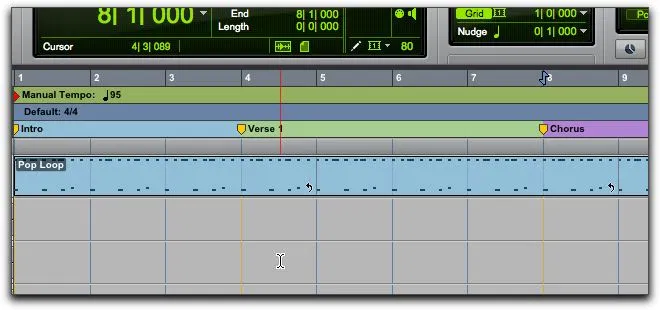
Image from recordingrevolution.com:
https://www.recordingrevolution.com/optimize-pro-tools-marker-colors/Something for Cakewalk to be inspired by, perhaps?

-
 3
3
-
-
On 10/12/2019 at 12:36 AM, Gswitz said:
You can already drag and drop plugins from the browser to channels. Ctrl drag between channels to duplicate with settings.
Or maybe @Benjamin Hudson meant drag & drop of plugins between categories? That would be "within the browser", as he expressed it...

-
13 hours ago, Helene Kolpakova said:
Is it possible to revert the Rewind behaviour to the one in previous versions? The fact that it keeps playing after the rewind button has been pressed, breaks my flow as it feels counter-intuitive and introduces an extra button press: [Space] to stop + [W] to rewind, instead of a single [W].
I haven't had time to install 2019.09 yet, but I am interested about this possibility as well. My workflow is to use W like you all the time, expecting playback to stop.

From the Feature Overview thread:
"Go to Start and Go to End buttons (?) now accurately seek to project beginning and end, and do not stop playback."
Does the stopping only concern the buttons and not the actual keybindable actions? Or was it just an unfortunate choice of words...?
Maybe we could have two different keybindable actions:
- Go to Start (and stop)
- Go to Start (and keep playing)
Then it would be easy for the user to select.

-
 1
1
-
On 10/3/2019 at 1:53 AM, Noel Borthwick said:
I meant in the code we catch the exception and ignore it. Its not a recommended procedure but its a failsafe.
You can't prevent the crash yourself till you get the fix from us...
Please report it to them - I will also file a bug report directly.So if I install 2019.09 right now, I won't be able to use projects that use U-he Satin?
I am SO psyched about the Duplicate Clips feature, it's something I have requested a couple of times in the past.


-
51 minutes ago, Tenfoot said:
It has been around for a very long time Greenlight. It is great for live performance. Well worth checking out:
Thanks @Tenfoot, cool! Had no idea it existed, but I'm sure it can be very useful !

My first thought was that project loading times might be annoying, and then I read your post above... 😛-
 1
1
-
-
I don't mean to sound ignorant, but what is the Playlist feature in Cakewalk? Has it been around for a long time?😏
-
Good idea! It's focus on these kind of small workflow enhancement that Cakewalk needs, in my opinion.
Also, maybe a way to use the keyboard to switch between the tabs in the Browser (Audio FX / Midi FX / Instruments / ReWire), unless it's already there and I missed it?
-
Great suggestions!
Also, "Archive track" has never been available for key binding... I would love to be able to do that!

-
 1
1
-
-
On 9/1/2019 at 4:34 PM, JoseC said:
The main error with the Matrix is thinking that it is like Live's Session view, trying to use it like it and becoming frustrated.
<CUT>
Thanks a lot for your extensive reply, @JoseC! And really smart ways of using it, including the SysEx trick, I will remember that!

-
 1
1
-
-
Simple, easy and brilliant!
Such an obvious feature I wonder why it hasn't been implemented 20 years ago...

-
48 minutes ago, JoseC said:
As I said above, you can automate that using step probabilities and recording the Matrix output. I agree with you that it needs more polishing. If its integration with the Matrix was a bit better it would be a more powerful tool than it looks at first sight.
Yes, I've used step probabilities a little when programming hi-hat patterns, I think I'll investigate it a bit more...
How is Matrix best put to use, if you're only doing studio work? I suppose it's a Live-style pattern trigger feature? I've never really investigated it...
-
Sorry to bump, but the more I think about #2 above, the weirder I find it:
Step sequences are by their nature meant for looping, but when you do that in Cakewalk, it is impossible to follow the playback position. 🤔
@Jesse Jost Any chance the step sequencer might get some more love soon?

-
 1
1
-
-
On 8/30/2019 at 3:33 PM, jackson_js22 said:
Is there a way to force Step Sequencer to "follow" the song progression ?
Unfortunately no (as others already said) and the step sequencer does also not follow playback position if you have extended your step sequencer clip using groove clip looping (CTRL+L).
Step sequencers in general are probably most used for drum programming for electronic dance music and hiphop, but I recently got a great melodic sequence out of it for a techno track, with some great happy accidents when clicking and removing notes.

It would benefit from some more polishing though...

-
Thanks for your input @MusicMan11712 (aka Dr. Steve)!
 Haha, as you say, positioning isn't that straightforward to verify, with variables such as multiple monitors, screensets, lenses... 🤔 Maybe it's just something in my configuration?
Haha, as you say, positioning isn't that straightforward to verify, with variables such as multiple monitors, screensets, lenses... 🤔 Maybe it's just something in my configuration?
Oh, isn't there also a setting somewhere concerning what happens when you double-click a clip? That's also a variable, I suppose.
-
I had forgot to install Melodyne since my last OS re-install, now it works. Thanks @David Baay and @scook!
Just a thought: if no Melodyne is detected when trying to perform the MIDI extract, maybe Cakewalk should say so?

-
Thanks a lot David Baay!
So Melodyne is required for that to work? I will check it and report back.

-
Hi all!
Can anyone replicate these 2 step sequencer bugs? (Although I'm not sure #2 is technically a bug, but at least for me it doesn't behave as expected).
Bug 1: Undocked Step Sequencer window status not remembered after closing window
- Create a blank project and create a step sequencer clip
- Double click the step sequencer clip and it should open docked
- Undock the step sequencer
- Close the undocked step sequencer window
- Double click the step sequencer clip again and it has forgotten it was undocked - it opens docked again
Bug 2: Step sequencer playback marker cannot handle groove-clip looped step sequencer clips
As I mentioned above, I'm not sure this is technically a bug, but at least for me it doesn't behave as expected.- Extend a step sequencer clip several measures using groove-clip looping (CTRL + L and drag)
- Play the clip and watch the step sequencer window: the playback meter only works the first measure, then it's blank. I would expect it to loop and indicate current step as long as the clip has been looped.
-
Note: The PRV seems to also not be able to display notes in groove-clip looped step sequencer clips. Only the notes in the first bar are shown.
(I find it really useful that all note changes in the step sequencer are also immediately shown in the PRV – love it! I would just love them to be shown when looped as well. )
)
I am using Cakewalk 2019.07 Build 79.
Thanks for a great product!

-
Hi all!
If I remember correctly, it should be possible to extract MIDI note information from an audio clip by just dragging it to a MIDI track?
Since I reinstalled my studio PC, that no longer seems to work - when I release the mouse button, Cakewalk asks:
Quote"Audio to MIDI conversion may take a while depending on audio duration. Do you wish to proceed?"
...but nothing happens when I click yes (I do see a quick progress bar flashing by though).
Am I missing something? Any ideas? Thanks!
-
35 minutes ago, Alan Tubbs said:
Noel, impressive list over time. Maybe someone should try to pitch It to the mags ...
@Alan Tubbs Might you yourself have any clout with regards to this, as you're a regular contributor to the magazine in question?

And great job with all your reviews in SOS, by the way - the Cakewalk ones and all the others!

-
That's also a nice option that I use regularly, but a Live-style CTRL+D duplication would be even faster. 😉
-
 1
1
-
-
On 6/10/2019 at 11:12 AM, Promidi said:
This can be done globally. Under "Controller names", "Standard" in Define instruments and Names, you can customise the list as shown below.
It would be nice if this can be done per VST synth, however.Thanks for the great tip, Promidi!
I know there is a MIDI CC standard, but the parameters a MIDI CC controls are often unique per project anyway, at least for me. Any given parameter on any given VST synth could be MIDI learned to (almost) any MIDI CC number, so pre-defining global parameter names is not really feasible.
Assigning a name to an envelope would probably be most convenient when creating the envelope.

-
 1
1
-
-
I think implementing a duplicate ("CTRL + D") function would be awesome!
If you're curious about why this is needed and wonder why it's faster than drag & drop, please see the demonstration of the Duplicate feature in Live below:
Basic Editing in Ableton Live
https://www.youtube.com/watch?v=Z8DvIvoiMLI&t=10m28s-
 1
1
-



Need better layout for markers, now time, etc when using aim assist (x)
in Feedback Loop
Posted
Great minds think alike, eh!
Let's hope the bakers consider a new marker track soon.